SAP 應用程式通常會有多個開發層。 例如,您可能有開發、品質保證和生產層。 SAP 部署自動化架構會將這些層級稱為工作負載區域。
您可以在多個 Azure 區域中使用工作負載區域。 然後,每個工作負載區域都有自己的 Azure 虛擬網路實例。
SAP 工作負載區域會提供下列服務:
- 虛擬網路,包括子網和網路安全組
- 適用於系統認證的 Azure Key Vault 實例
- 用於開機診斷的 Azure 記憶體帳戶
- 儲存帳戶用於雲端見證
- Azure NetApp Files 帳戶和容量集區(選擇性)
- Azure Files NFS 分享 (可選)
- 適用於 SAP 的 Azure 監視器 (選擇性)
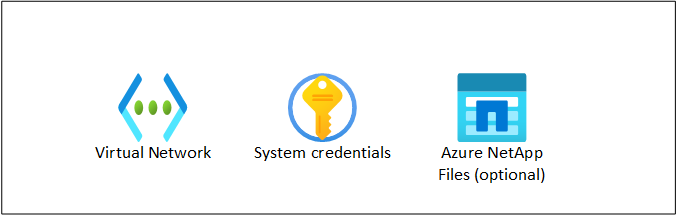
工作負載區域通常會部署在樞紐輻射架構中的輻條中。 它們可以位於自己的訂用帳戶中。
私人 DNS 可由控制平面或可設定的來源來支援。
核心組態
下列範例參數檔案只會顯示必要的參數。
# The environment value is a mandatory field, it is used for partitioning the environments, for example (PROD and NP)
environment="DEV"
# The location value is a mandatory field, it is used to control where the resources are deployed
location="westeurope"
# The network logical name is mandatory - it is used in the naming convention and should map to the workload virtual network logical name
network_name="SAP01"
# network_address_space is a mandatory parameter when an existing virtual network is not used
network_address_space="10.110.0.0/16"
# admin_subnet_address_prefix is a mandatory parameter if the subnets are not defined in the workload or if existing subnets are not used
admin_subnet_address_prefix="10.110.0.0/19"
# db_subnet_address_prefix is a mandatory parameter if the subnets are not defined in the workload or if existing subnets are not used
db_subnet_address_prefix="10.110.96.0/19"
# app_subnet_address_prefix is a mandatory parameter if the subnets are not defined in the workload or if existing subnets are not used
app_subnet_address_prefix="10.110.32.0/19"
# The automation_username defines the user account used by the automation
automation_username="azureadm"
準備工作區域部署憑證
SAP 部署自動化架構會在執行部署時使用服務主體。 若要建立工作負載區域部署的服務主體,請使用具有許可權的帳戶來建立服務主體。
az ad sp create-for-rbac --role="Contributor" --scopes="/subscriptions/<subscriptionID>" --name="<environment>-Deployment-Account"
這很重要
服務主體的名稱必須是唯一的。
從指令記錄輸出值:
- 應用程式ID
- 密碼
- 租戶
將正確的許可權指派給服務主體。
az role assignment create --assignee <appId> \
--scope /subscriptions/<subscriptionID> \
--role "User Access Administrator"
部署 SAP 工作負載區域
範例工作負載區域組態檔 DEV-WEEU-SAP01-INFRASTRUCTURE.tfvars 位於 ~/Azure_SAP_Automated_Deployment/samples/Terraform/WORKSPACES/LANDSCAPE/DEV-WEEU-SAP01-INFRASTRUCTURE 資料夾中。
執行下列命令以部署 SAP 工作負載區域。
從部署端完成這項任務。
您可以複製範例組態檔,開始測試部署自動化架構。
cd ~/Azure_SAP_Automated_Deployment
cp -R sap-automation/samples/WORKSPACES config
export ARM_SUBSCRIPTION_ID="<subscriptionId>"
export ARM_CLIENT_ID="<appId>"
export ARM_CLIENT_SECRET="<password>"
export ARM_TENANT_ID="<tenantId>"
export env_code="DEV"
export region_code="<region_code>"
export vnet_code="SAP02"
export deployer_environment="MGMT"
export DEPLOYMENT_REPO_PATH="${HOME}/Azure_SAP_Automated_Deployment/sap-automation"
export CONFIG_REPO_PATH="${HOME}/Azure_SAP_Automated_Deployment/config/WORKSPACES"
export SAP_AUTOMATION_REPO_PATH="${HOME}/Azure_SAP_Automated_Deployment/sap-automation"
az login --service-principal -u "${ARM_CLIENT_ID}" -p="${ARM_CLIENT_SECRET}" --tenant "${ARM_TENANT_ID}"
cd "${CONFIG_REPO_PATH}/LANDSCAPE/${env_code}-${region_code}-${vnet_code}-INFRASTRUCTURE"
parameterFile="${env_code}-${region_code}-${vnet_code}-INFRASTRUCTURE.tfvars"
$SAP_AUTOMATION_REPO_PATH/deploy/scripts/install_workloadzone.sh \
--parameterfile "${parameterFile}" \
--deployer_environment "${deployer_environment}" \
--subscription "${ARM_SUBSCRIPTION_ID}" \
--spn_id "${ARM_CLIENT_ID}" \
--spn_secret "${ARM_CLIENT_SECRET}" \
--tenant_id "${ARM_TENANT_ID}"
小提示
如果腳本無法執行,有時可以藉由移除 ~/.sap_deployment_automation/ 和 ~/.terraform.d/ 目錄來清除本機快取檔案,然後再再次執行腳本。