當您針對佇列或主題啟用重複偵測時,Azure 服務匯流排會保留一個歷程,其中記錄傳送至佇列或主題的所有訊息,其保留時間為設定的時間長度。 在該間隔期間,您的佇列或主題不會儲存任何重複的訊息。 啟用此屬性可保證在使用者定義的時間範圍只傳遞一次。 如需詳細資訊,請參閱重複偵測。 本文說明為服務匯流排佇列或主題啟用重複訊息偵測的不同方式。
注意
- 基本層的服務匯流排不支援重複偵測。 標準和進階層支援重複偵測。 如需這些階層之間的差異,請參閱服務匯流排定價。
- 您無法在建立佇列或主題之後啟用或停用重複偵測。 您只能在建立佇列或主題時這麼做。
使用 Azure 入口網站
在 Azure 入口網站中建立佇列時,請選取 [啟用重複偵測],如下圖所示。 您可以在建立佇列或主題時設定重複偵測時段的大小。
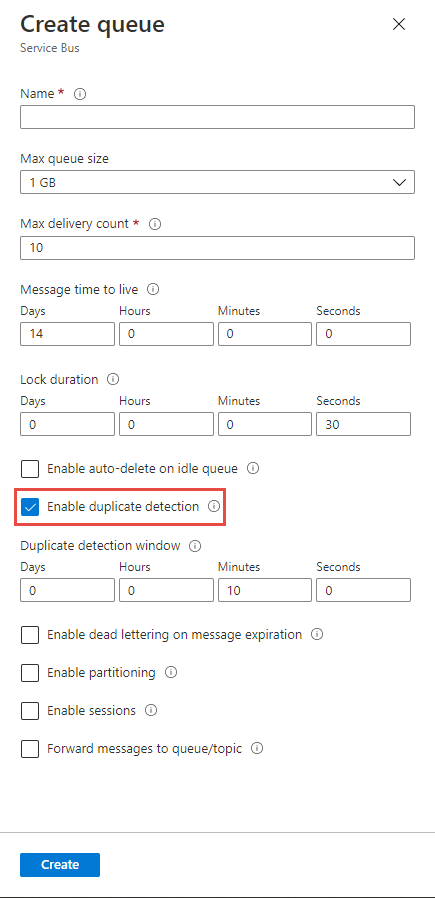
在 Azure 入口網站中建立主題時,請選取 [啟用重複偵測],如下圖所示。
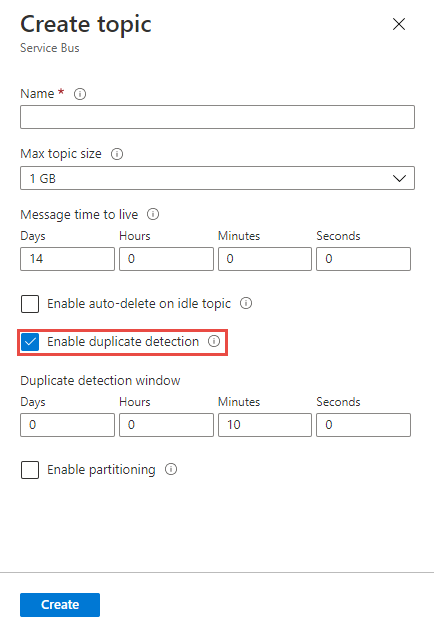
如果已在建立時啟用重複偵測,您也可以針對現有的佇列或主題設定此設定。
更新現有佇列或主題的重複偵測時段大小
若要變更現有佇列或主題的重複偵測時段大小,請在 [概觀] 頁面上,針對 [重複偵測時段] 選取 [變更]。
佇列
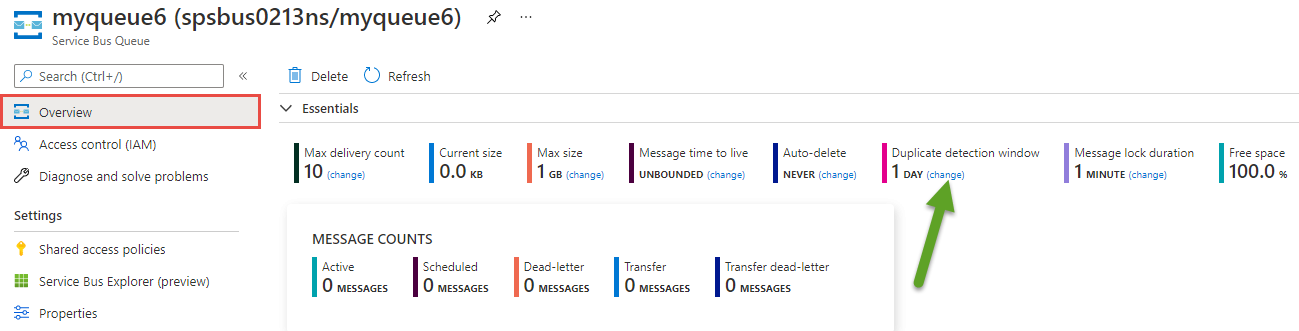
主題
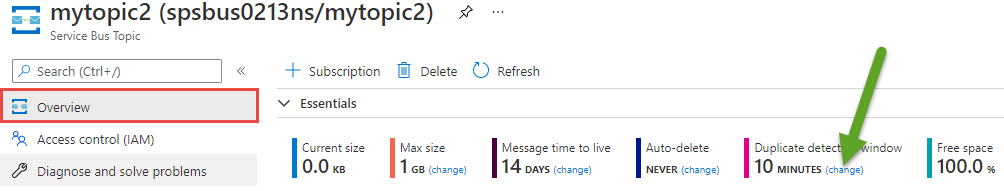
使用 Azure CLI
若要建立已啟用重複偵測的佇列,請使用 az servicebus queue create 命令,並將 --enable-duplicate-detection 設定為 true。
az servicebus queue create \
--resource-group myresourcegroup \
--namespace-name mynamespace \
--name myqueue \
--enable-duplicate-detection true \
--duplicate-detection-history-time-window P1D
若要建立已啟用重複偵測的主題,請使用 az servicebus topic create 命令,並將 --enable-duplicate-detection 設定為 true。
az servicebus topic create \
--resource-group myresourcegroup \
--namespace-name mynamespace \
--name mytopic \
--enable-duplicate-detection true \
--duplicate-detection-history-time-window P1D
上述範例也會使用 --duplicate-detection-history-time-window 參數來設定重複偵測時段的大小。 時段大小會設定為一天。 預設值為 10 分鐘,允許的最大值為七天。
若要使用新的偵測時段大小更新佇列,請使用 az servicebus queue update 命令搭配 --duplicate-detection-history-time-window 參數。 在此範例中,時段大小會更新為七天。
az servicebus queue update \
--resource-group myresourcegroup \
--namespace-name mynamespace \
--name myqueue \
--duplicate-detection-history-time-window P7D
同樣地,若要使用新的偵測時段大小更新主題,請使用 az servicebus topic update 命令搭配 --duplicate-detection-history-time-window 參數。 在此範例中,時段大小會更新為七天。
az servicebus topic update \
--resource-group myresourcegroup \
--namespace-name mynamespace \
--name myqueue \
--duplicate-detection-history-time-window P7D
使用 Azure PowerShell
若要建立已啟用重複偵測的佇列,請使用 New-AzServiceBusQueue 命令,並將 -RequiresDuplicateDetection 設定為 $True。
New-AzServiceBusQueue -ResourceGroup myresourcegroup `
-NamespaceName mynamespace `
-QueueName myqueue `
-RequiresDuplicateDetection $True `
-DuplicateDetectionHistoryTimeWindow P1D
若要建立已啟用重複偵測的主題,請使用 New-AzServiceBusTopic 命令,並將 -RequiresDuplicateDetection 設定為 true。
New-AzServiceBusTopic -ResourceGroup myresourcegroup `
-NamespaceName mynamespace `
-Name mytopic `
-RequiresDuplicateDetection $True
-DuplicateDetectionHistoryTimeWindow P1D
上述範例也會使用 -DuplicateDetectionHistoryTimeWindow 參數來設定重複偵測時段的大小。 時段大小會設定為一天。 預設值為 10 分鐘,允許的最大值為七天。
若要使用新的偵測時段大小更新佇列,請參閱下列範例。 在此範例中,時段大小會更新為七天。
$queue=Get-AzServiceBusQueue -ResourceGroup myresourcegroup `
-NamespaceName mynamespace `
-QueueName myqueue
$queue.DuplicateDetectionHistoryTimeWindow='P7D'
Set-AzServiceBusQueue -ResourceGroup myresourcegroup `
-NamespaceName mynamespace `
-QueueName myqueue `
-QueueObj $queue
若要使用新的偵測時段大小更新主題,請參閱下列範例。 在此範例中,時段大小會更新為七天。
$topic=Get-AzServiceBusTopic -ResourceGroup myresourcegroup `
-NamespaceName mynamespace `
-Name mytopic
$topic.DuplicateDetectionHistoryTimeWindow='P7D'
Set-AzServiceBusTopic -ResourceGroup myresourcegroup `
-NamespaceName mynamespace `
-Name mytopic `
-TopicObj $topic
使用 Azure Resource Manager 範本
若要建立已啟用重複偵測的佇列,請在佇列屬性區段中將 requiresDuplicateDetection 設定為 true。 如需詳細資訊,請參閱 Microsoft.ServiceBus 命名空間/佇列範本參考。 指定 duplicateDetectionHistoryTimeWindow 屬性的值,以設定重複偵測時段的大小。 在下列範例中,其會設定為一天。
{
"$schema": "https://schema.management.azure.com/schemas/2019-04-01/deploymentTemplate.json#",
"contentVersion": "1.0.0.0",
"parameters": {
"serviceBusNamespaceName": {
"type": "string",
"metadata": {
"description": "Name of the Service Bus namespace"
}
},
"serviceBusQueueName": {
"type": "string",
"metadata": {
"description": "Name of the Queue"
}
},
"location": {
"type": "string",
"defaultValue": "[resourceGroup().location]",
"metadata": {
"description": "Location for all resources."
}
}
},
"resources": [
{
"type": "Microsoft.ServiceBus/namespaces",
"apiVersion": "2018-01-01-preview",
"name": "[parameters('serviceBusNamespaceName')]",
"location": "[parameters('location')]",
"sku": {
"name": "Standard"
},
"properties": {},
"resources": [
{
"type": "Queues",
"apiVersion": "2017-04-01",
"name": "[parameters('serviceBusQueueName')]",
"dependsOn": [
"[resourceId('Microsoft.ServiceBus/namespaces', parameters('serviceBusNamespaceName'))]"
],
"properties": {
"requiresDuplicateDetection": true,
"duplicateDetectionHistoryTimeWindow": "P1D"
}
}
]
}
]
}
若要建立已啟用重複偵測的主題,請在主題屬性區段中將 requiresDuplicateDetection 設定為 true。 如需詳細資訊,請參閱 Microsoft.ServiceBus 命名空間/主題範本參考。
{
"$schema": "https://schema.management.azure.com/schemas/2019-04-01/deploymentTemplate.json#",
"contentVersion": "1.0.0.0",
"parameters": {
"service_BusNamespace_Name": {
"type": "string",
"metadata": {
"description": "Name of the Service Bus namespace"
}
},
"serviceBusTopicName": {
"type": "string",
"metadata": {
"description": "Name of the Topic"
}
},
"location": {
"type": "string",
"defaultValue": "[resourceGroup().location]",
"metadata": {
"description": "Location for all resources."
}
}
},
"resources": [
{
"apiVersion": "2018-01-01-preview",
"name": "[parameters('service_BusNamespace_Name')]",
"type": "Microsoft.ServiceBus/namespaces",
"location": "[parameters('location')]",
"sku": {
"name": "Standard"
},
"properties": {},
"resources": [
{
"apiVersion": "2017-04-01",
"name": "[parameters('serviceBusTopicName')]",
"type": "topics",
"dependsOn": [
"[resourceId('Microsoft.ServiceBus/namespaces/', parameters('service_BusNamespace_Name'))]"
],
"properties": {
"requiresDuplicateDetection": true,
"duplicateDetectionHistoryTimeWindow": "P1D"
}
}
]
}
]
}
下一步
請以您所選擇的語言嘗試各式範例,以探索 Azure 服務匯流排的功能。
- 適用於 .NET (最新版) 的 Azure 服務匯流排用戶端程式庫範例
- 適用於 JAVA (最新版) 的 Azure 服務匯流排用戶端程式庫範例
- 適用於 Python 的 Azure 服務匯流排用戶端程式庫範例
- 適用於 JavaScript 的 Azure 服務匯流排用戶端程式庫範例
- 適用於 TypeScript 的 Azure 服務匯流排用戶端程式庫範例
請在下方尋找舊版 .NET 和 JAVA 用戶端程式庫的範例:
在 2026 年 9 月 30 日,我們將淘汰不符合 Azure SDK 準則的 Azure 服務匯流排 SDK 程式庫 WindowsAzure.ServiceBus、Microsoft.Azure.ServiceBus 和 com.microsoft.azure.servicebus。 我們也將結束 SBMP 通訊協定的支援,因此您將無法在 2026 年 9 月 30 日之後再使用此通訊協定。 請在該日期之前移轉至最新的 Azure SDK 程式庫,該程式庫提供重要的安全性更新和改進的功能。
雖然較舊的程式庫仍可在 2026 年 9 月 30 日之後使用,但這些程式庫將無法繼續收到 Microsoft 的官方支援和更新。 如需詳細資訊,請參閱支援淘汰公告。