在 Azure Spring Apps 中使用內建永續性記憶體
注意
基本、標準和企業方案將從 2025 年 3 月中旬開始淘汰,並停用 3 年。 建議您轉換至 Azure Container Apps。 如需詳細資訊,請參閱 Azure Spring Apps 淘汰公告。
標準 耗用量和專用 方案將從 2024 年 9 月 30 日起淘汰,並在六個月後完成關閉。 建議您轉換至 Azure Container Apps。 如需詳細資訊,請參閱 將 Azure Spring Apps 標準取用和專用方案遷移至 Azure Container Apps。
本文適用於: ✔️ Java ✔️ C#
本文適用於: ✔️ 基本/標準 ❌ 企業
Azure Spring Apps 為您的應用程式提供兩種類型的內建記憶體:持續性和暫時性。
根據預設,Azure Spring Apps 會為每個應用程式實例提供暫存記憶體。 暫存記憶體限制為每個實例 5 GB,且 /tmp 作為預設掛接路徑。
警告
如果您重新啟動應用程式實例,則會永久刪除相關聯的暫存記憶體。
永續性記憶體是由 Azure 管理的檔案共用容器,且每個應用程式配置。 應用程式的所有實例都會共用儲存在永續性記憶體中的數據。 Azure Spring Apps 實例最多可以有 10 個已啟用永續性記憶體的應用程式。 每個應用程式都會配置 50 GB 的永續性記憶體。 持續性記憶體的預設掛接路徑是 /persistent。
啟用或停用內建持續性記憶體
您可以使用 Azure 入口網站 或 Azure CLI 來啟用或停用內建持續性記憶體。
使用下列步驟,使用 Azure 入口網站 來啟用或停用內建持續性記憶體。
在 Azure 入口網站中,移至您的 Azure Spring Apps 執行個體。
選取 [應用程式 ] 以檢視服務實例的應用程式,然後選取應用程式以顯示應用程式的 [概觀 ] 頁面。
在 [概 觀] 頁面上,選取 [ 組態]。
在 [ 組態] 頁面上,選取 [ 永續性記憶體]。
在 [永續性記憶體] 索引卷標上,選取 [啟用] 以啟用永續性記憶體,或選取 [停用] 以停用永續性記憶體。
如果已啟用持續性記憶體,[ 永續性記憶體 ] 索引卷標會顯示記憶體大小和路徑。
警告
如果您停用應用程式的永續性記憶體,則會解除分配所有該記憶體,而且所有儲存的數據都會永久遺失。
![顯示 [應用程式] 頁面 Azure 入口網站 螢幕快照。](media/how-to-built-in-persistent-storage/app-selected.png)
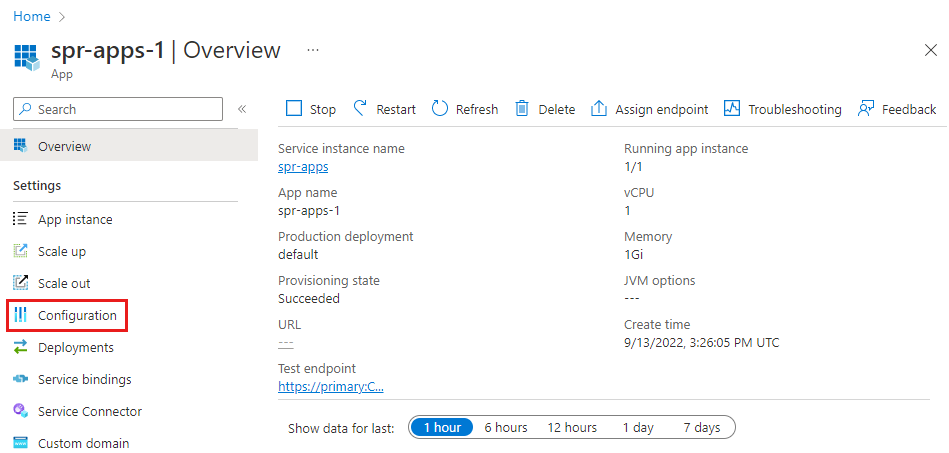
![Azure 入口網站 螢幕快照,其中顯示 [組態] 頁面。](media/how-to-built-in-persistent-storage/select-persistent-storage.png)
![Azure 入口網站 的螢幕快照,其中顯示 [永續性記憶體] 索引標籤。](media/how-to-built-in-persistent-storage/enable-persistent-storage.png)