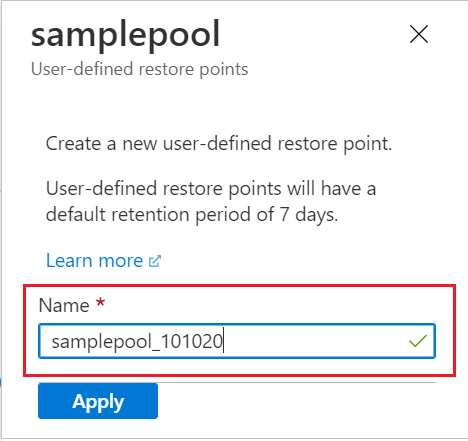在本文中,您將瞭解如何使用 Azure 入口網站為 Azure Synapse Analytics 中的專用 SQL 集區建立新的使用者定義還原點。
透過 Azure 入口網站建立使用者定義的還原點
您也可以透過 Azure 入口網站建立使用者定義的還原點。
登入您的 Azure 入口網站帳戶。
流覽至您要為其建立還原點的專用 SQL 集區。
從左窗格中選取 [ 概觀 ],選取 [+ 新增還原點]。 如果未啟用 [新增還原點] 按鈕,請確定專用 SQL 集區未暫停。
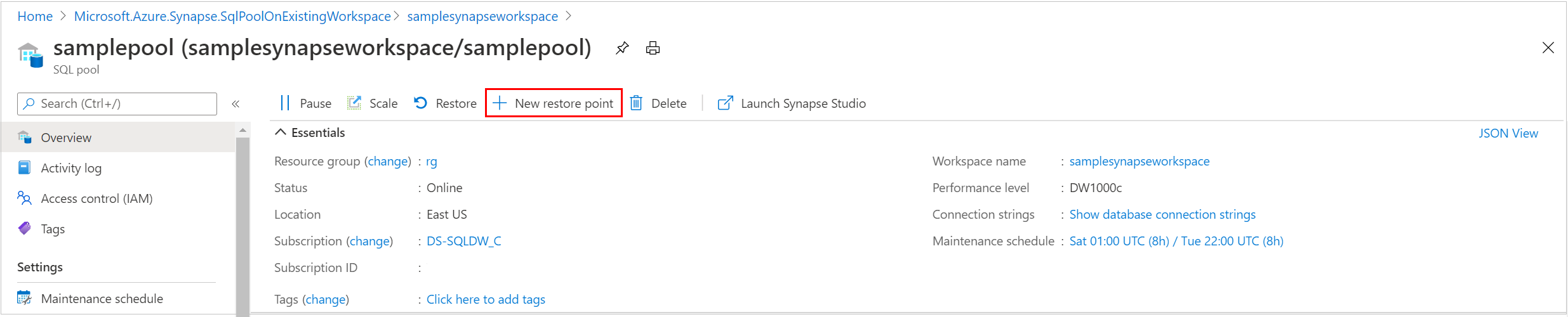
指定使用者定義還原點的名稱,然後選取 [ 套用]。 用戶定義還原點的預設保留期間為7天。