探索適用於 Linux 虛擬機器擴展集的 Azure Hybrid Benefit
Azure Hybrid Benefit 可以降低執行 Red Hat Enterprise Linux (RHEL) 和 SUSE Linux Enterprise Server (SLES) 虛擬機器擴展集的成本。 適用於 Linux 虛擬機器擴展集的 Azure Hybrid Benefit 目前已正式發行。 其適用於 Azure Marketplace 中所有 RHEL 和 SLES 隨用隨付映像。
當您啟用 Azure Hybrid Benefit 時,您會產生的唯一費用就是擴展集基礎結構的成本。
注意
本發行項著重於以統一協調流程模式執行的虛擬機器擴展集。 我們建議針對新的工作負載使用彈性協調流程。 如需詳細資訊,請參閱 Azure 中虛擬機器擴展集的協調流程模式。
什麼是適用於 Linux 虛擬機器擴展集的 Azure Hybrid Benefit?
Azure Hybrid Benefit 可讓您將虛擬機器擴展集切換為自備訂用帳戶 (BYOS) 計費。 您可以使用來自 Red Hat 或 SUSE 的雲端存取授權進行此作業。 您也可以將隨用隨付執行個體切換為 BYOS,而不需重新部署。
如果已啟用 Azure Hybrid Benefit,則從隨用隨付 Azure Marketplace 映像部署的虛擬機器擴展集會被收取基礎結構和軟體費用。
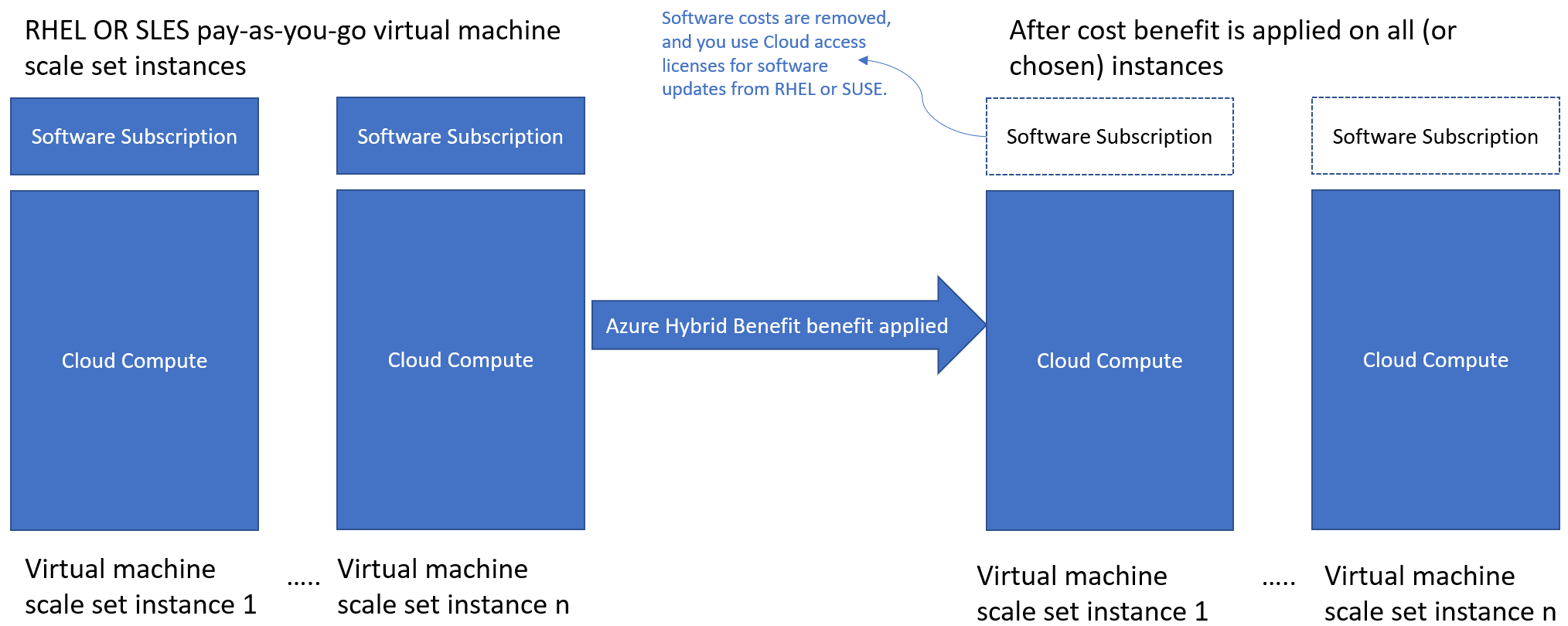
哪些 Linux 虛擬機器可以使用 Azure Hybrid Benefit?
Azure Hybrid Benefit 可用於,Azure Marketplace 中所有 RHEL 和 SLES 隨用隨付映像。 Azure Hybrid Benefit 還無法用於 Azure Marketplace 中的 RHEL 或 SLES BYOS 映像或自訂映像。
如果您已經使用 Linux 虛擬機器搭配 Azure Hybrid Benefit,則 Azure 專用主機執行個體和 SQL 混合式權益不符合 Azure Hybrid Benefit 的資格。
開始使用
啟用適用於 Red Hat 虛擬機器擴展集的 Azure Hybrid Benefit
適用於 RHEL 的 Azure Hybrid Benefit 適用於符合以下準則的 Red Hat 客戶:
- 符合用於 Azure 資格的作用中或未使用 RHEL 訂用帳戶
- 已正確啟用一或多個訂用帳戶,以在 Azure 中搭配 Red Hat Cloud Access 方案使用
若要開始使用適用於 Red Hat 的 Azure Hybrid Benefit:
使用 Red Hat Cloud Access 客戶介面,在 Azure 中啟用合格的 RHEL 訂用帳戶。
您在 Red Hat Cloud Access 啟用流程中提供的 Azure 訂用帳戶將獲准使用 Azure Hybrid Benefit。
將 Azure Hybrid Benefit 套用至任何現有和新的 RHEL 隨用隨付虛擬機器擴展集。 您可以使用 Azure 入口網站或 Azure CLI 來啟用 Azure Hybrid Benefit。
遵循建議的後續步驟,以設定 RHEL 虛擬機器的更新來源和 RHEL 訂閱合規性指導。
啟用適用於 SUSE 虛擬機器擴展集的 Azure Hybrid Benefit
若要開始使用適用於 SUSE 的 Azure Hybrid Benefit:
- 向 SUSE 公用雲端程式註冊。
- 透過 Azure 入口網站或 Azure CLI,將 Azure Hybrid Benefit 套用至新建立或現有的虛擬機器擴展集。
- 使用個別的更新來源來註冊接收 Azure Hybrid Benefit 的虛擬機器。
啟用 Azure 入口網站中的 Azure Hybrid Benefit
在虛擬機器擴展集建立期間啟用 Azure Hybrid Benefit
前往 Azure 入口網站。
前往建立虛擬機器擴展集。
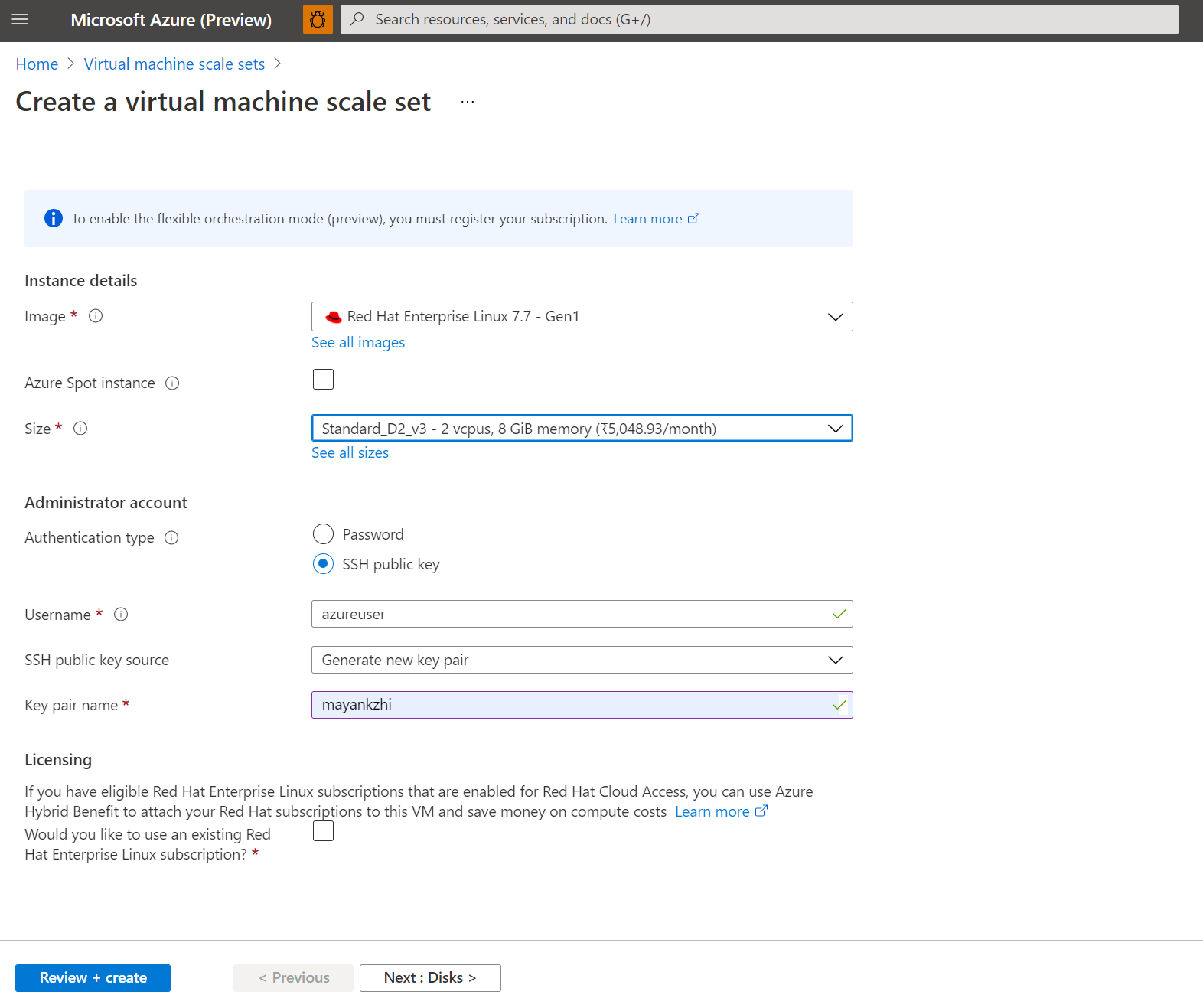
在 [授權] 區段中,選取詢問您是否要使用現有的 RHEL 訂閱,以及確認您訂閱符合資格的核取方塊。
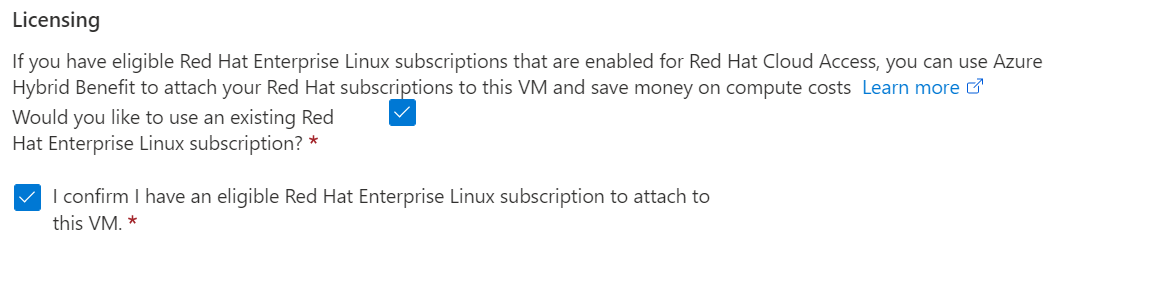
遵循下一組指示來建立虛擬機器擴展集。
在 [作業系統] 窗格中,確認選項已啟用。
![建立虛擬機之後操作系統的 [Azure Hybrid Benefit] 窗格螢幕快照。](media/azure-hybrid-benefit-linux/create-vmss-ahb-os-blade.png)
在現有虛擬機器擴展集中啟用 Azure Hybrid Benefit
- 前往 Azure 入口網站。
- 開啟您要套用轉換的虛擬機器擴展集頁面。
- 移至 [作業系統] > [授權]。 若要啟用 Azure Hybrid Benefit 轉換,請選取 [是],然後選取確認核取方塊。
![Azure 入口網站 的螢幕快照,其中顯示操作系統窗格的 [授權] 區段。](media/azure-hybrid-benefit-linux/create-vmss-ahb-os-blade.png)
使用 Azure CLI 啟用和停用 Azure Hybrid Benefit
在 Azure CLI 中,您可以使用 az vmss update 命令來啟用 Azure Hybrid Benefit。 針對 RHEL 虛擬機器,請使用 RHEL_BYOS 的 --license-type 參數來執行命令。 針對 SLES 虛擬機器,請使用 SLES_BYOS 的 --license-type 參數來執行命令。
# This will enable Azure Hybrid Benefit on a RHEL Virtual Machine Scale Set
az vmss update --resource-group myResourceGroup --name myVmName --license-type RHEL_BYOS
# This will enable Azure Hybrid Benefit on a SLES Virtual Machine Scale Set
az vmss update --resource-group myResourceGroup --name myVmName --license-type SLES_BYOS
若要停用 Azure Hybrid Benefit,請使用 None 的 --license-type 值:
# This will disable Azure Hybrid Benefit on a virtual machine
az vmss update -g myResourceGroup -n myVmName --license-type None
注意
擴展集具有升級原則,可決定藉由最新擴展集模型,將虛擬機器更新至最新狀態的方式。
如果您的擴展集有自動升級原則,會在虛擬機器更新時自動套用 Azure Hybrid Benefit。 如果您的擴展集有滾動升級原則,則會根據排程的更新套用 Azure Hybrid Benefit。
如果您的擴展集有手動升級原則,您必須使用 Azure CLI 手動升級虛擬機器:
# This will bring Virtual Machine Scale Set instances up to date with the latest Virtual Machine Scale Set model
az vmss update-instances --resource-group myResourceGroup --name myScaleSet --instance-ids {instanceIds}
在建立時將 Azure Hybrid Benefit 套用至虛擬機器擴展集
重要
自 2023 年 11 月起,如果未指定協調流程模式,則使用 PowerShell 和 Azure CLI 建立的 VM 擴展集會預設為彈性協調流程模式。 如需此變更的詳細資訊,以及您應該採取的動作,請移至 針對 VMSS PowerShell/CLI 客戶的中斷性變更 - Microsoft 社群中樞
除了將 Azure Hybrid Benefit 套用至現有的隨用隨付虛擬機器擴展集外,您也可以在建立虛擬機器擴展集時予以叫用。 這樣做具有多種好處:
- 您可以使用相同的映像和流程,來佈建隨用隨付和 BYOS 虛擬機器擴展集。
- 其允許未來的授權模式變更。 這些變更不適用於僅限 BYOS 的映像。
- 虛擬機器依預設會連線至 Red Hat 更新基礎結構 (RHUI),以確保其維持在最新且安全狀態。 您可以隨時在部署後變更更新後的機制。
若要使用 Azure CLI 在建立時,將 Azure Hybrid Benefit 套用至虛擬機器擴展集,請使用下列其中一個命令:
# This will enable Azure Hybrid Benefit while creating a RHEL Virtual Machine Scale Set
az vmss create --name myVmName --resource-group myResourceGroup --orchestration-mode Uniform --vnet-name myVnet --subnet mySubnet --image myRedHatImageURN --admin-username myAdminUserName --admin-password myPassword --instance-count myInstanceCount --license-type RHEL_BYOS
# This will enable Azure Hybrid Benefit while creating a SLES Virtual Machine Scale Set
az vmss create --name myVmName --resource-group myResourceGroup --orchestration-mode Uniform --vnet-name myVnet --subnet mySubnet --image myRedHatImageURN --admin-username myAdminUserName --admin-password myPassword --instance-count myInstanceCount --license-type SLES_BYOS