快速入門:使用 ARM 範本建立 Azure Web 應用程式防火牆 v2
在本快速入門中,您會使用 Azure Resource Manager 範本 (ARM 範本),在 Azure 應用程式閘道上建立 Azure Web 應用程式防火牆 (WAF) v2。
Azure Resource Manager 範本是一個 JavaScript 物件標記法 (JSON) 檔案,會定義專案的基礎結構和設定。 範本使用宣告式語法。 您可以描述預期的部署,而不需要撰寫程式設計命令順序來建立部署。
注意
建議您使用 Azure Az PowerShell 模組來與 Azure 互動。 若要開始使用,請參閱 安裝 Azure PowerShell。 若要了解如何移轉至 Az PowerShell 模組,請參閱將 Azure PowerShell 從 AzureRM 移轉至 Az。
如果您的環境符合必要條件,而且您很熟悉 ARM 範本的使用方式,您可以選取 [部署至 Azure] 按鈕,在 Azure 入口網站中開啟該範本。
必要條件
- 具有有效訂用帳戶的 Azure 帳戶。 如果您沒有帳戶,可以免費建立帳戶。
檢閱範本
此範本會在 Azure 應用程式閘道上建立簡單的 Web 應用程式防火牆 v2。 此範本會建立公用 IP 前端 IP 位址、HTTP 設定、連接埠 80 上具有基本接聽程式的規則,以及後端集區。 具有自訂規則的 WAF 原則,會根據 IP 位址相符類型來封鎖流量進入後端集區。
此範本會定義下列 Azure 資源:
- Microsoft.Network/applicationgateways
- Microsoft.Network/ApplicationGatewayWebApplicationFirewallPolicies (部分機器翻譯)
- Microsoft.Network/publicIPAddresses:一個用於應用程式閘道,兩個用於虛擬機器 (VM)
- Microsoft.Network/networkSecurityGroups
- Microsoft.Network/virtualNetworks
- Microsoft.Compute/virtualMachines:兩個 VM
- Microsoft.Network/networkInterfaces:每個 VM 各一個
- Microsoft.Compute/virtualMachine/extensions:可設定 IIS 和網頁
此範本來自 Azure 快速入門範本。
{
"$schema": "https://schema.management.azure.com/schemas/2019-04-01/deploymentTemplate.json#",
"contentVersion": "1.0.0.0",
"metadata": {
"_generator": {
"name": "bicep",
"version": "0.15.31.15270",
"templateHash": "7253194970749033988"
}
},
"parameters": {
"adminUsername": {
"type": "string",
"metadata": {
"description": "Admin username for the backend servers"
}
},
"adminPassword": {
"type": "securestring",
"metadata": {
"description": "Password for the admin account on the backend servers"
}
},
"location": {
"type": "string",
"defaultValue": "[resourceGroup().location]",
"metadata": {
"description": "Location for all resources."
}
},
"vmSize": {
"type": "string",
"defaultValue": "Standard_B2ms",
"metadata": {
"description": "Size of the virtual machine."
}
}
},
"variables": {
"virtualMachines_myVM_name": "myVM",
"virtualNetworks_myVNet_name": "myVNet",
"myNic_name": "net-int",
"ipconfig_name": "ipconfig",
"publicIPAddress_name": "public_ip",
"nsg_name": "vm-nsg",
"applicationGateways_myAppGateway_name": "myAppGateway",
"vnet_prefix": "10.0.0.0/16",
"ag_subnet_prefix": "10.0.0.0/24",
"backend_subnet_prefix": "10.0.1.0/24",
"AppGW_AppFW_Pol_name": "WafPol01"
},
"resources": [
{
"copy": {
"name": "nsg",
"count": "[length(range(0, 2))]"
},
"type": "Microsoft.Network/networkSecurityGroups",
"apiVersion": "2021-08-01",
"name": "[format('{0}{1}', variables('nsg_name'), add(range(0, 2)[copyIndex()], 1))]",
"location": "[parameters('location')]",
"properties": {
"securityRules": [
{
"name": "RDP",
"properties": {
"protocol": "Tcp",
"sourcePortRange": "*",
"destinationPortRange": "3389",
"sourceAddressPrefix": "*",
"destinationAddressPrefix": "*",
"access": "Allow",
"priority": 300,
"direction": "Inbound"
}
}
]
}
},
{
"copy": {
"name": "publicIPAddress",
"count": "[length(range(0, 3))]"
},
"type": "Microsoft.Network/publicIPAddresses",
"apiVersion": "2021-08-01",
"name": "[format('{0}{1}', variables('publicIPAddress_name'), range(0, 3)[copyIndex()])]",
"location": "[parameters('location')]",
"sku": {
"name": "Standard"
},
"properties": {
"publicIPAddressVersion": "IPv4",
"publicIPAllocationMethod": "Static",
"idleTimeoutInMinutes": 4
}
},
{
"type": "Microsoft.Network/virtualNetworks",
"apiVersion": "2021-08-01",
"name": "[variables('virtualNetworks_myVNet_name')]",
"location": "[parameters('location')]",
"properties": {
"addressSpace": {
"addressPrefixes": [
"[variables('vnet_prefix')]"
]
},
"subnets": [
{
"name": "myAGSubnet",
"properties": {
"addressPrefix": "[variables('ag_subnet_prefix')]",
"privateEndpointNetworkPolicies": "Enabled",
"privateLinkServiceNetworkPolicies": "Enabled"
}
},
{
"name": "myBackendSubnet",
"properties": {
"addressPrefix": "[variables('backend_subnet_prefix')]",
"privateEndpointNetworkPolicies": "Enabled",
"privateLinkServiceNetworkPolicies": "Enabled"
}
}
],
"enableDdosProtection": false,
"enableVmProtection": false
}
},
{
"copy": {
"name": "myVM",
"count": "[length(range(0, 2))]"
},
"type": "Microsoft.Compute/virtualMachines",
"apiVersion": "2021-11-01",
"name": "[format('{0}{1}', variables('virtualMachines_myVM_name'), add(range(0, 2)[copyIndex()], 1))]",
"location": "[parameters('location')]",
"properties": {
"hardwareProfile": {
"vmSize": "[parameters('vmSize')]"
},
"storageProfile": {
"imageReference": {
"publisher": "MicrosoftWindowsServer",
"offer": "WindowsServer",
"sku": "2019-Datacenter",
"version": "latest"
},
"osDisk": {
"osType": "Windows",
"createOption": "FromImage",
"caching": "ReadWrite",
"managedDisk": {
"storageAccountType": "StandardSSD_LRS"
},
"diskSizeGB": 127
}
},
"osProfile": {
"computerName": "[format('{0}{1}', variables('virtualMachines_myVM_name'), add(range(0, 2)[copyIndex()], 1))]",
"adminUsername": "[parameters('adminUsername')]",
"adminPassword": "[parameters('adminPassword')]",
"windowsConfiguration": {
"provisionVMAgent": true,
"enableAutomaticUpdates": true
},
"allowExtensionOperations": true
},
"networkProfile": {
"networkInterfaces": [
{
"id": "[resourceId('Microsoft.Network/networkInterfaces', format('{0}{1}', variables('myNic_name'), add(range(0, 2)[copyIndex()], 1)))]"
}
]
}
},
"dependsOn": [
"myNic"
]
},
{
"copy": {
"name": "myVM_IIS",
"count": "[length(range(0, 2))]"
},
"type": "Microsoft.Compute/virtualMachines/extensions",
"apiVersion": "2021-11-01",
"name": "[format('{0}{1}/IIS', variables('virtualMachines_myVM_name'), add(range(0, 2)[copyIndex()], 1))]",
"location": "[parameters('location')]",
"properties": {
"autoUpgradeMinorVersion": true,
"publisher": "Microsoft.Compute",
"type": "CustomScriptExtension",
"typeHandlerVersion": "1.4",
"settings": {
"commandToExecute": "powershell Add-WindowsFeature Web-Server; powershell Add-Content -Path \"C:\\inetpub\\wwwroot\\Default.htm\" -Value $($env:computername)"
}
},
"dependsOn": [
"myVM"
]
},
{
"type": "Microsoft.Network/applicationGateways",
"apiVersion": "2021-08-01",
"name": "[variables('applicationGateways_myAppGateway_name')]",
"location": "[parameters('location')]",
"properties": {
"sku": {
"name": "WAF_v2",
"tier": "WAF_v2",
"capacity": 2
},
"gatewayIPConfigurations": [
{
"name": "appGatewayIpConfig",
"properties": {
"subnet": {
"id": "[resourceId('Microsoft.Network/virtualNetworks/subnets', variables('virtualNetworks_myVNet_name'), 'myAGSubnet')]"
}
}
}
],
"frontendIPConfigurations": [
{
"name": "appGwPublicFrontendIp",
"properties": {
"privateIPAllocationMethod": "Dynamic",
"publicIPAddress": {
"id": "[resourceId('Microsoft.Network/publicIPAddresses', format('{0}0', variables('publicIPAddress_name')))]"
}
}
}
],
"frontendPorts": [
{
"name": "port_80",
"properties": {
"port": 80
}
}
],
"backendAddressPools": [
{
"name": "myBackendPool",
"properties": {}
}
],
"backendHttpSettingsCollection": [
{
"name": "myHTTPSetting",
"properties": {
"port": 80,
"protocol": "Http",
"cookieBasedAffinity": "Disabled",
"pickHostNameFromBackendAddress": false,
"requestTimeout": 20
}
}
],
"httpListeners": [
{
"name": "myListener",
"properties": {
"firewallPolicy": {
"id": "[resourceId('Microsoft.Network/ApplicationGatewayWebApplicationFirewallPolicies', variables('AppGW_AppFW_Pol_name'))]"
},
"frontendIPConfiguration": {
"id": "[resourceId('Microsoft.Network/applicationGateways/frontendIPConfigurations', variables('applicationGateways_myAppGateway_name'), 'appGwPublicFrontendIp')]"
},
"frontendPort": {
"id": "[resourceId('Microsoft.Network/applicationGateways/frontendPorts', variables('applicationGateways_myAppGateway_name'), 'port_80')]"
},
"protocol": "Http",
"requireServerNameIndication": false
}
}
],
"requestRoutingRules": [
{
"name": "myRoutingRule",
"properties": {
"ruleType": "Basic",
"priority": 10,
"httpListener": {
"id": "[resourceId('Microsoft.Network/applicationGateways/httpListeners', variables('applicationGateways_myAppGateway_name'), 'myListener')]"
},
"backendAddressPool": {
"id": "[resourceId('Microsoft.Network/applicationGateways/backendAddressPools', variables('applicationGateways_myAppGateway_name'), 'myBackendPool')]"
},
"backendHttpSettings": {
"id": "[resourceId('Microsoft.Network/applicationGateways/backendHttpSettingsCollection', variables('applicationGateways_myAppGateway_name'), 'myHTTPSetting')]"
}
}
}
],
"enableHttp2": false,
"firewallPolicy": {
"id": "[resourceId('Microsoft.Network/ApplicationGatewayWebApplicationFirewallPolicies', variables('AppGW_AppFW_Pol_name'))]"
}
},
"dependsOn": [
"[resourceId('Microsoft.Network/ApplicationGatewayWebApplicationFirewallPolicies', variables('AppGW_AppFW_Pol_name'))]",
"[resourceId('Microsoft.Network/virtualNetworks', variables('virtualNetworks_myVNet_name'))]",
"publicIPAddress"
]
},
{
"type": "Microsoft.Network/ApplicationGatewayWebApplicationFirewallPolicies",
"apiVersion": "2021-08-01",
"name": "[variables('AppGW_AppFW_Pol_name')]",
"location": "[parameters('location')]",
"properties": {
"customRules": [
{
"name": "CustRule01",
"priority": 100,
"ruleType": "MatchRule",
"action": "Block",
"matchConditions": [
{
"matchVariables": [
{
"variableName": "RemoteAddr"
}
],
"operator": "IPMatch",
"negationConditon": true,
"matchValues": [
"10.10.10.0/24"
]
}
]
}
],
"policySettings": {
"requestBodyCheck": true,
"maxRequestBodySizeInKb": 128,
"fileUploadLimitInMb": 100,
"state": "Enabled",
"mode": "Prevention"
},
"managedRules": {
"managedRuleSets": [
{
"ruleSetType": "OWASP",
"ruleSetVersion": "3.1"
}
]
}
}
},
{
"copy": {
"name": "myNic",
"count": "[length(range(0, 2))]"
},
"type": "Microsoft.Network/networkInterfaces",
"apiVersion": "2021-08-01",
"name": "[format('{0}{1}', variables('myNic_name'), add(range(0, 2)[copyIndex()], 1))]",
"location": "[parameters('location')]",
"properties": {
"ipConfigurations": [
{
"name": "[format('{0}{1}', variables('ipconfig_name'), add(range(0, 2)[copyIndex()], 1))]",
"properties": {
"privateIPAllocationMethod": "Dynamic",
"publicIPAddress": {
"id": "[resourceId('Microsoft.Network/publicIPAddresses', format('{0}{1}', variables('publicIPAddress_name'), add(range(0, 2)[copyIndex()], 1)))]"
},
"subnet": {
"id": "[resourceId('Microsoft.Network/virtualNetworks/subnets', variables('virtualNetworks_myVNet_name'), 'myBackendSubnet')]"
},
"primary": true,
"privateIPAddressVersion": "IPv4",
"applicationGatewayBackendAddressPools": [
{
"id": "[resourceId('Microsoft.Network/applicationGateways/backendAddressPools', variables('applicationGateways_myAppGateway_name'), 'myBackendPool')]"
}
]
}
}
],
"enableAcceleratedNetworking": false,
"enableIPForwarding": false,
"networkSecurityGroup": {
"id": "[resourceId('Microsoft.Network/networkSecurityGroups', format('{0}{1}', variables('nsg_name'), add(range(0, 2)[copyIndex()], 1)))]"
}
},
"dependsOn": [
"[resourceId('Microsoft.Network/applicationGateways', variables('applicationGateways_myAppGateway_name'))]",
"[resourceId('Microsoft.Network/virtualNetworks', variables('virtualNetworks_myVNet_name'))]",
"nsg",
"publicIPAddress"
]
}
]
}
部署範本
將 ARM 範本部署到 Azure:
選取 [部署至 Azure] 以登入 Azure 並開啟範本。 此範本會在執行 IIS 的後端集區中建立應用程式閘道、網路基礎結構和兩個 VM。
選取或建立資源群組。
選取 [檢閱 + 建立],並在驗證通過時選取 [建立]。 部署可能需要 10 分鐘或更久的時間才能完成。
驗證部署
雖然不需要 IIS,但範本會在後端伺服器上安裝 IIS,因此您可以確認 Azure 已成功在應用程式閘道上建立 WAF v2。
使用 IIS 測試應用程式閘道:
在 [概觀] 頁面上複製應用程式閘道的公用 IP 位址。
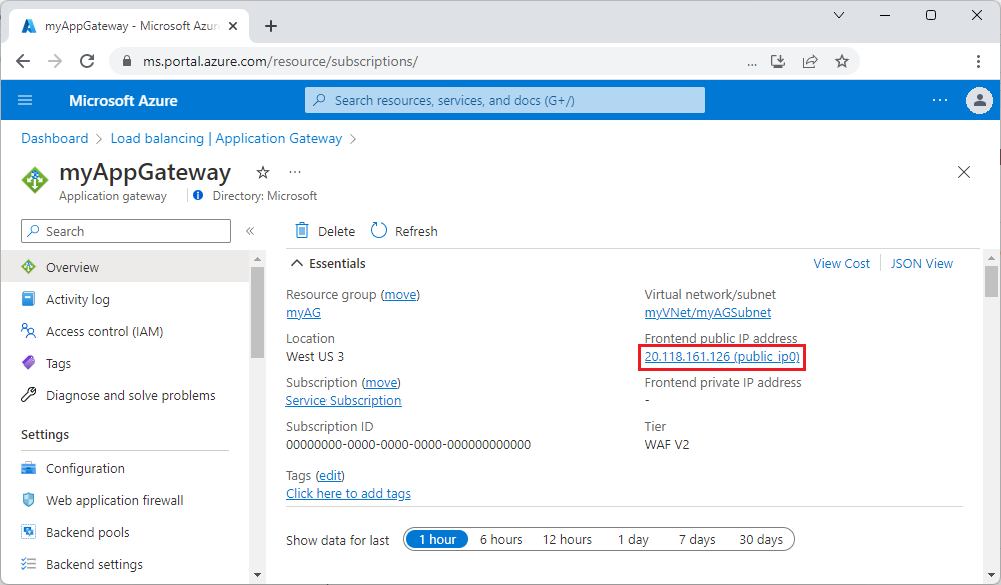
您可以在 Azure 搜尋方塊中搜尋應用程式閘道。 應用程式閘道清單會顯示 [公用 IP 位址] 資料行中的公用 IP 位址。
將 IP 位址貼到瀏覽器網址列中,以瀏覽該網址。
檢查回應。 403 禁止回應會確認 WAF 已成功封鎖與後端集區的連線。
若要變更自訂規則以允許流量,請執行下列 Azure PowerShell 指令碼,並取代資源群組名稱:
$rg = "<your resource group name>" $AppGW = Get-AzApplicationGateway -Name myAppGateway -ResourceGroupName $rg $pol = Get-AzApplicationGatewayFirewallPolicy -Name WafPol01 -ResourceGroupName $rg $pol[0].customrules[0].action = "allow" $rule = $pol.CustomRules Set-AzApplicationGatewayFirewallPolicy -Name WafPol01 -ResourceGroupName $rg -CustomRule $rule $AppGW.FirewallPolicy = $pol Set-AzApplicationGateway -ApplicationGateway $AppGW重新整理瀏覽器數次。 您應同時看見與 myVM1 和 myVM2 的連線。
清除資源
當您不再需要在本快速入門中建立的資源時,請刪除資源群組以移除應用程式閘道及其所有相關資源。
呼叫 Remove-AzResourceGroup Cmdlet 以刪除資源群組:
Remove-AzResourceGroup -Name "<your resource group name>"
下一步
意見反應
即將登場:在 2024 年,我們將逐步淘汰 GitHub 問題作為內容的意見反應機制,並將它取代為新的意見反應系統。 如需詳細資訊,請參閱:https://aka.ms/ContentUserFeedback。
提交並檢視相關的意見反應
