錯誤:
位址清理程序錯誤:使用已解除分配的記憶體
我們示範三個範例,其中堆積中的記憶體可以透過 malloc、 realloc (C) 和 new (C++) 設定,以及錯誤地使用 volatile。
例- malloc
// example1.cpp
// heap-use-after-free error
#include <stdlib.h>
int main() {
char *x = (char*)malloc(10 * sizeof(char));
free(x);
// ...
return x[5]; // Boom!
}
若要建置及測試此範例,請在Visual Studio 2019 16.9版或更新版本的 開發人員命令提示字元中執行下列命令:
cl example1.cpp /fsanitize=address /Zi
devenv /debugexe example1.exe
當 Visual Studio 出現時,請按 F5 以執行範例 1。
產生的錯誤
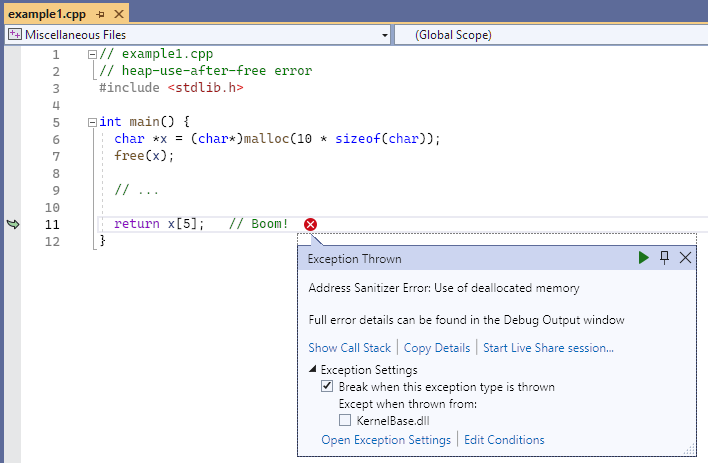
擲回的例外狀況對話框會指向第 11 行,傳回 x [ 5 ],並說: 位址清理器錯誤使用已解除分配的記憶體。 螢幕快照中未顯示顯示記憶體位址的控制台視窗中的輸出,以及識別可尋址位元組、部分可尋址位元組、釋放堆積區域,以及錯誤區域中留下紅色區域位元組的索引鍵。
例- operator new
// example2.cpp
// heap-use-after-free error
#include <windows.h>
int main() {
char *buffer = new char[42];
delete [] buffer;
// ...
buffer[0] = 42; // Boom!
return 0;
}
若要建置及測試此範例,請在Visual Studio 2019 16.9版或更新版本的 開發人員命令提示字元中執行下列命令:
cl example2.cpp /fsanitize=address /Zi
devenv /debugexe example2.exe
當 Visual Studio 出現時,請按 F5 以執行範例 2。
產生的錯誤 - 運算子 new
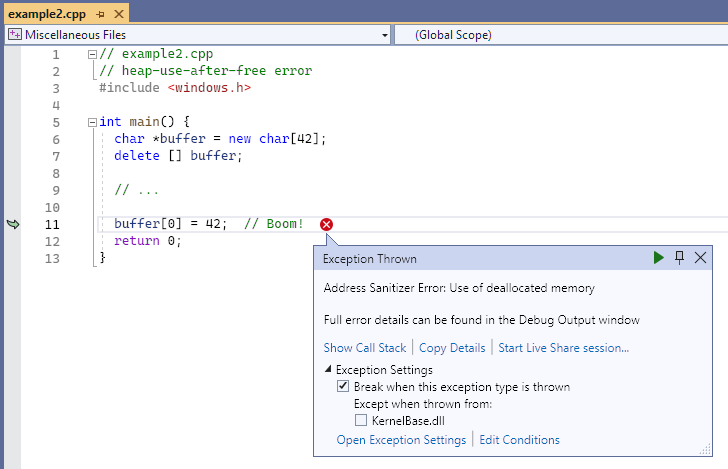
擲回的例外狀況對話框指向第 11 行 buffer[0] = 42,並說: Address Sanitizer Error: Use of deallocated memory. 螢幕快照中未顯示顯示記憶體位址的控制台視窗中的輸出,以及識別可尋址位元組、部分可尋址位元組、釋放堆積區域和堆積的索引鍵,會在錯誤的區域中留下alloca紅色區域位元組。
例- realloc
// example3.cpp
// heap-use-after-free error
#include <malloc.h>
int main() {
char *buffer = (char*)realloc(0, 42);
free(buffer);
// ...
buffer[0] = 42; // Boom!
return 0;
}
若要建置及測試此範例,請在Visual Studio 2019 16.9版或更新版本的 開發人員命令提示字元中執行下列命令:
cl example3.cpp /fsanitize=address /Zi
devenv /debugexe example3.exe
當 Visual Studio 出現時,請按 F5 以執行範例 3。
產生的錯誤 - realloc
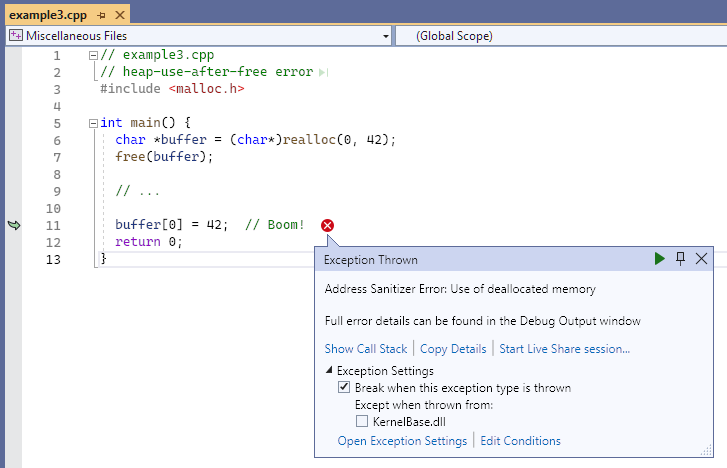
擲回的例外狀況對話框指向第 11 行 buffer[0] = 42,並說: Address Sanitizer Error: Use of deallocated memory. 螢幕快照中未顯示顯示記憶體位址的控制台視窗中的輸出,以及識別可尋址位元組、部分可尋址位元組、釋放堆積區域,以及錯誤區域中留下紅色區域位元組的索引鍵。
範例 - volatile
// example4.cpp
// heap-use-after-free error
#include <stdlib.h>
int main() {
volatile char *x = (char*)malloc(sizeof(char));
free((void*)x);
//...
*x = 42; // Boom!
}
若要建置及測試此範例,請在Visual Studio 2019 16.9版或更新版本的 開發人員命令提示字元中執行下列命令:
cl example4.cpp /fsanitize=address /Zi
devenv /debugexe example4.exe
當 Visual Studio 出現時,請按 F5 以執行範例 4。
產生的錯誤 - volatile
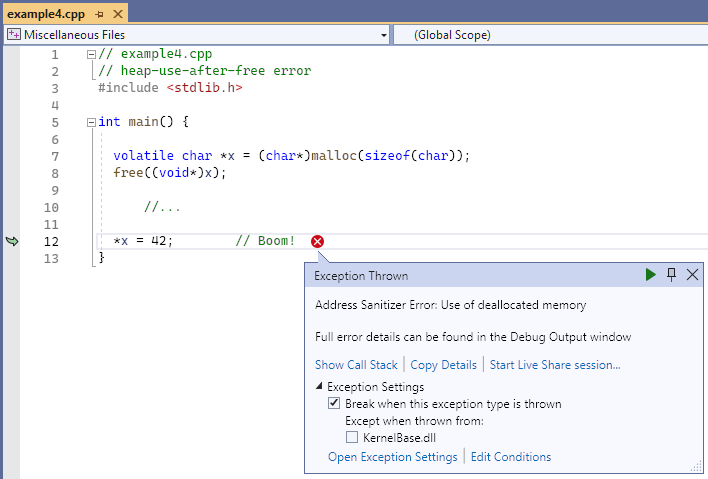
擲回的例外狀況對話框會指向第 12 行*x = 42,並說: 位址清理程序錯誤:使用已解除分配的記憶體。 螢幕快照中未顯示顯示記憶體位址的控制台視窗中的輸出,以及識別可尋址位元組的索引鍵、堆積留下紅色區域位元組,以及錯誤區域中某些可尋址和部分可尋址的位元組。
另請參閱
AddressSanitizer 概觀
AddressSanitizer 已知問題
AddressSanitizer 組建和語言參考
AddressSanitizer 運行時間參考
AddressSanitizer 陰影位元組
AddressSanitizer 雲端或分散式測試
AddressSanitizer 調試程式整合
AddressSanitizer 錯誤範例