適用於:
想要體驗適用於端點的 Microsoft Defender 嗎? 注册免費試用版。
如果您已透過 JAMF、Intune 或其他 MDM 解決方案) ,在受控環境中 (的 macOS 上部署 適用於端點的 Microsoft Defender,則必須部署新的組態配置檔。 若無法執行這些步驟,會導致使用者收到核准提示,以執行這些新元件。
JAMF
JAMF 系統延伸模塊原則
若要核准系統延伸模組,請建立下列承載:
在 [計算機 > 組態配置檔] 中 ,選取 [選項 > 系統延伸模組]。
從 [系統延伸 模組類型] 下拉式清單中選取 [允許的 系統延伸 模組]。
使用 小組標識碼UBF8T346G9 。
將下列套件組合識別元新增至 [允許的系統延伸模組] 清單:
- com.microsoft.wdav.epsext
- com.microsoft.wdav.netext
隱私權喜好設定原則控制件
新增下列 JAMF 承載,將完整磁碟存取權授與 適用於端點的 Microsoft Defender 端點安全性延伸模組。 此原則是在裝置上執行擴充功能的必要條件。
選 取 [選項>隱私權喜好設定原則控件]。
使用
com.microsoft.wdav.epsext作為 標識碼 ,並Bundle ID作為 套件組合類型。將 [程序代碼需求] 設定為
identifier "com.microsoft.wdav.epsext" and anchor apple generic and certificate 1[field.1.2.840.113635.100.6.2.6] /* exists */ and certificate leaf[field.1.2.840.113635.100.6.1.13] /* exists */ and certificate leaf[subject.OU] = UBF8T346G9將 [應用程式或服務] 設定為 [SystemPolicyAllFiles] ,並存取 [ 允許]。
網路擴充原則
作為端點偵測和回應功能的一部分,macOS 上的 適用於端點的 Microsoft Defender 會檢查套接字流量,並將此資訊報告至 Microsoft Defender 入口網站。 下列原則可讓網路擴充功能執行這項功能。
注意事項
JAMF 沒有內容篩選原則的內建支援,這是啟用在裝置上安裝macOS上 適用於端點的 Microsoft Defender網路延伸模組的必要條件。 此外,JAMF 有時會變更所部署原則的內容。 因此,下列步驟提供涉及簽署組態配置檔的因應措施。
使用文字編輯器將下列內容儲存至您的裝置
com.microsoft.network-extension.mobileconfig:<?xml version="1.0" encoding="UTF-8"?><!DOCTYPE plist PUBLIC "-//Apple//DTD PLIST 1.0//EN" "http://www.apple.com/DTDs/PropertyList-1.0.dtd"> <plist version="1"> <dict> <key>PayloadUUID</key> <string>DA2CC794-488B-4AFF-89F7-6686A7E7B8AB</string> <key>PayloadType</key> <string>Configuration</string> <key>PayloadOrganization</key> <string>Microsoft Corporation</string> <key>PayloadIdentifier</key> <string>DA2CC794-488B-4AFF-89F7-6686A7E7B8AB</string> <key>PayloadDisplayName</key> <string>Microsoft Defender Network Extension</string> <key>PayloadDescription</key> <string/> <key>PayloadVersion</key> <integer>1</integer> <key>PayloadEnabled</key> <true/> <key>PayloadRemovalDisallowed</key> <true/> <key>PayloadScope</key> <string>System</string> <key>PayloadContent</key> <array> <dict> <key>PayloadUUID</key> <string>2BA070D9-2233-4827-AFC1-1F44C8C8E527</string> <key>PayloadType</key> <string>com.apple.webcontent-filter</string> <key>PayloadOrganization</key> <string>Microsoft Corporation</string> <key>PayloadIdentifier</key> <string>CEBF7A71-D9A1-48BD-8CCF-BD9D18EC155A</string> <key>PayloadDisplayName</key> <string>Approved Network Extension</string> <key>PayloadDescription</key> <string/> <key>PayloadVersion</key> <integer>1</integer> <key>PayloadEnabled</key> <true/> <key>FilterType</key> <string>Plugin</string> <key>UserDefinedName</key> <string>Microsoft Defender Network Extension</string> <key>PluginBundleID</key> <string>com.microsoft.wdav</string> <key>FilterSockets</key> <true/> <key>FilterDataProviderBundleIdentifier</key> <string>com.microsoft.wdav.netext</string> <key>FilterDataProviderDesignatedRequirement</key> <string>identifier "com.microsoft.wdav.netext" and anchor apple generic and certificate 1[field.1.2.840.113635.100.6.2.6] /* exists */ and certificate leaf[field.1.2.840.113635.100.6.1.13] /* exists */ and certificate leaf[subject.OU] = UBF8T346G9</string> </dict> </array> </dict> </plist>在終端機中執行 公用程式,
plutil確認已正確複製上述檔案:$ plutil -lint <PathToFile>/com.microsoft.network-extension.mobileconfig例如,如果檔案儲存在 Documents 中:
$ plutil -lint ~/Documents/com.microsoft.network-extension.mobileconfig確認命令會
OK輸出 。<PathToFile>/com.microsoft.network-extension.mobileconfig: OK請遵循 此頁面 上的指示,使用 JAMF 的內建證書頒發機構單位來建立簽署憑證。
建立憑證並安裝到您的裝置之後,請從終端機執行下列命令來簽署檔案:
$ security cms -S -N "<CertificateName>" -i <PathToFile>/com.microsoft.network-extension.mobileconfig -o <PathToSignedFile>/com.microsoft.network-extension.signed.mobileconfig例如,如果憑證名稱為 SigningCertificate ,且已簽署的檔案將儲存在 Documents 中:
$ security cms -S -N "SigningCertificate" -i ~/Documents/com.microsoft.network-extension.mobileconfig -o ~/Documents/com.microsoft.network-extension.signed.mobileconfig從 JAMF 入口網站,流覽至 [ 組態配置檔] ,然後按兩下 [ 上傳] 按鈕。 當系統提示您輸入檔案時,請選擇
com.microsoft.network-extension.signed.mobileconfig取 。
Intune
Intune 系統延伸模塊原則
若要核准系統擴充功能:
在 [Intune] 中,開啟 [管理>裝置設定]。 選 取 [管理>配置檔>] [建立配置檔]。
選擇設定檔的名稱。 將 Platform=macOS 變更為 Profile type=Extensions。 選取 [建立]。
在索引標籤中
Basics,提供這個新配置檔的名稱。在 索引標籤中
Configuration settings,於 區段中Allowed system extensions新增下列專案:
| 套件組合標識碼 | 小組標識碼 |
|---|---|
| com.microsoft.wdav.epsext | UBF8T346G9 |
| com.microsoft.wdav.netext | UBF8T346G9 |
- 在索引標籤中
Assignments,將此配置檔指派給 [所有裝置 & 所有使用者]。 - 檢閱並建立此組態配置檔。
建立和部署自定義組態配置檔
下列組態配置檔會啟用網路擴充功能,並授與 Endpoint Security 系統擴充功能的完整磁碟存取權。
將下列內容儲存至名為 sysext.xml的檔案:
<?xml version="1.0" encoding="UTF-8"?><!DOCTYPE plist PUBLIC "-//Apple//DTD PLIST 1.0//EN" "http://www.apple.com/DTDs/PropertyList-1.0.dtd">
<plist version="1">
<dict>
<key>PayloadUUID</key>
<string>7E53AC50-B88D-4132-99B6-29F7974EAA3C</string>
<key>PayloadType</key>
<string>Configuration</string>
<key>PayloadOrganization</key>
<string>Microsoft Corporation</string>
<key>PayloadIdentifier</key>
<string>7E53AC50-B88D-4132-99B6-29F7974EAA3C</string>
<key>PayloadDisplayName</key>
<string>Microsoft Defender System Extensions</string>
<key>PayloadDescription</key>
<string/>
<key>PayloadVersion</key>
<integer>1</integer>
<key>PayloadEnabled</key>
<true/>
<key>PayloadRemovalDisallowed</key>
<true/>
<key>PayloadScope</key>
<string>System</string>
<key>PayloadContent</key>
<array>
<dict>
<key>PayloadUUID</key>
<string>2BA070D9-2233-4827-AFC1-1F44C8C8E527</string>
<key>PayloadType</key>
<string>com.apple.webcontent-filter</string>
<key>PayloadOrganization</key>
<string>Microsoft Corporation</string>
<key>PayloadIdentifier</key>
<string>CEBF7A71-D9A1-48BD-8CCF-BD9D18EC155A</string>
<key>PayloadDisplayName</key>
<string>Approved Network Extension</string>
<key>PayloadDescription</key>
<string/>
<key>PayloadVersion</key>
<integer>1</integer>
<key>PayloadEnabled</key>
<true/>
<key>FilterType</key>
<string>Plugin</string>
<key>UserDefinedName</key>
<string>Microsoft Defender Network Extension</string>
<key>PluginBundleID</key>
<string>com.microsoft.wdav</string>
<key>FilterSockets</key>
<true/>
<key>FilterDataProviderBundleIdentifier</key>
<string>com.microsoft.wdav.netext</string>
<key>FilterDataProviderDesignatedRequirement</key>
<string>identifier "com.microsoft.wdav.netext" and anchor apple generic and certificate 1[field.1.2.840.113635.100.6.2.6] /* exists */ and certificate leaf[field.1.2.840.113635.100.6.1.13] /* exists */ and certificate leaf[subject.OU] = UBF8T346G9</string>
</dict>
<dict>
<key>PayloadUUID</key>
<string>56105E89-C7C8-4A95-AEE6-E11B8BEA0366</string>
<key>PayloadType</key>
<string>com.apple.TCC.configuration-profile-policy</string>
<key>PayloadOrganization</key>
<string>Microsoft Corporation</string>
<key>PayloadIdentifier</key>
<string>56105E89-C7C8-4A95-AEE6-E11B8BEA0366</string>
<key>PayloadDisplayName</key>
<string>Privacy Preferences Policy Control</string>
<key>PayloadDescription</key>
<string/>
<key>PayloadVersion</key>
<integer>1</integer>
<key>PayloadEnabled</key>
<true/>
<key>Services</key>
<dict>
<key>SystemPolicyAllFiles</key>
<array>
<dict>
<key>Identifier</key>
<string>com.microsoft.wdav.epsext</string>
<key>CodeRequirement</key>
<string>identifier "com.microsoft.wdav.epsext" and anchor apple generic and certificate 1[field.1.2.840.113635.100.6.2.6] /* exists */ and certificate leaf[field.1.2.840.113635.100.6.1.13] /* exists */ and certificate leaf[subject.OU] = UBF8T346G9</string>
<key>IdentifierType</key>
<string>bundleID</string>
<key>StaticCode</key>
<integer>0</integer>
<key>Allowed</key>
<integer>1</integer>
</dict>
</array>
</dict>
</dict>
</array>
</dict>
</plist>
確認已正確複製上述檔案。 從終端機執行下列命令,並確認其輸出:OK
$ plutil -lint sysext.xml
sysext.xml: OK
若要部署此自訂組態設定檔:
在 [Intune] 中,開啟 [管理>裝置設定]。 選 取 [管理>配置檔>] [建立配置檔]。
選擇設定檔的名稱。 變更 Platform=macOS 和 配置檔類型=自定義。 選 取 [設定]。
開啟組態配置檔並上傳 sysext.xml。 此檔案是在上一個步驟中建立的。
選取 [確定]。
在索引標籤中
Assignments,將此配置檔指派給 [所有裝置 & 所有使用者]。檢閱並建立此組態配置檔。
提示
想要深入了解? 在我們的技術社群中 Engage Microsoft安全性社群:適用於端點的 Microsoft Defender 技術社群。
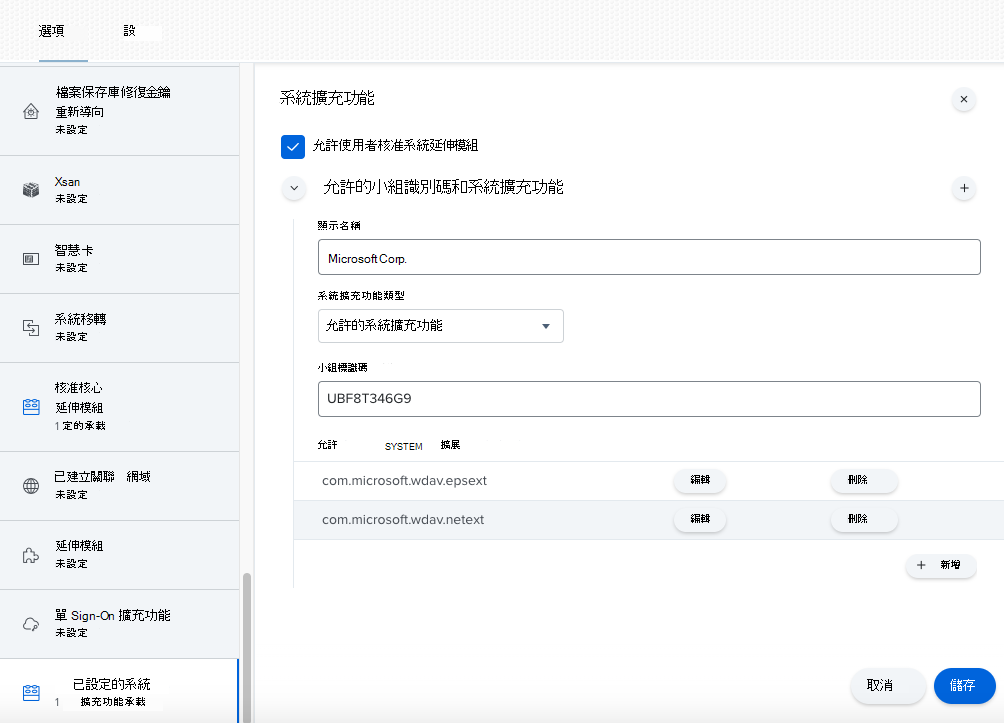
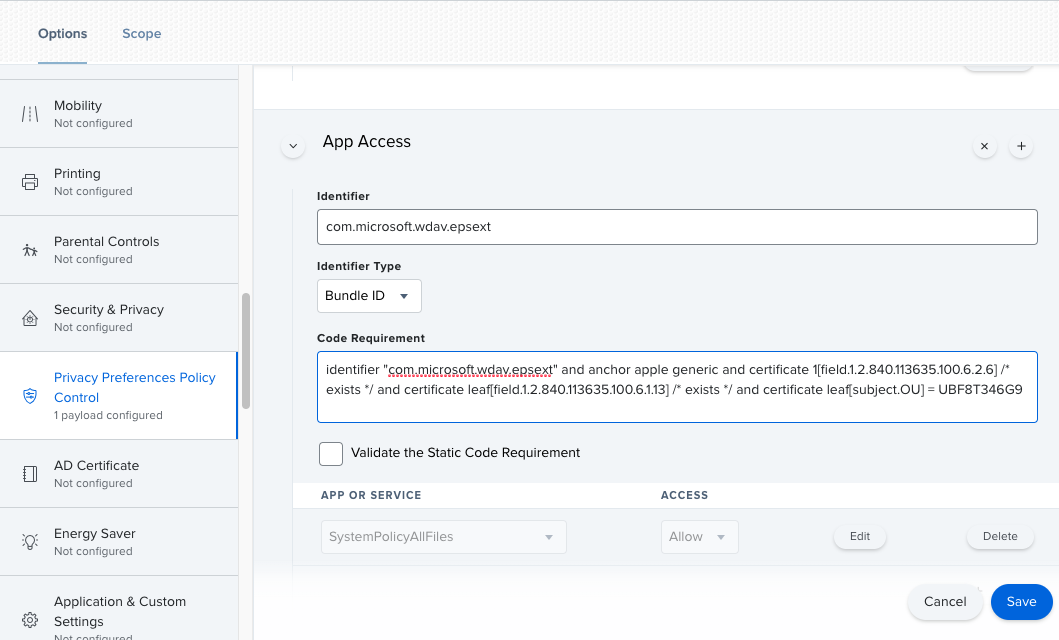
![[系統組態配置檔] 頁面](media/mac-system-extension-intune2.png)
