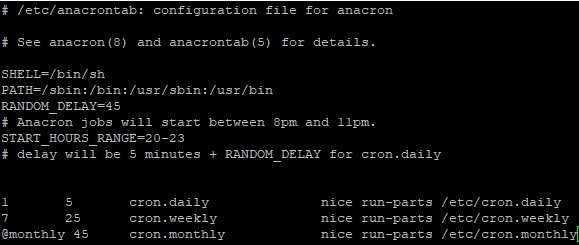適用於:
- 伺服器的 適用於端點的 Microsoft Defender
- 伺服器方案 1 或方案 2 的 Microsoft Defender
- Microsoft Defender 防毒軟體
若要執行 Linux Microsoft Defender 防病毒軟體掃描,請參閱支援的命令。
系統需求
請參閱下列在Linux上 Microsoft Defender端點中排程 Microsoft Defender 防病毒軟體掃描所需的系統需求。
- Linux 發行版和版本:Red Hat Enterprise Linux 7.2 或更新版本。
- 必須啟用核心中的 FANOTIFY 選項。
另請參閱Linux上 適用於端點的 Microsoft Defender的必要條件。
在 Red Hat Linux 中排程 Microsoft Defender 防病毒軟體掃描
您可以排程 cron 作業,依排程起始 Microsoft Defender 防病毒軟體掃描。 如果裝置一律啟動並執行,此程式就可正常運作。
但是,如果Linux裝置在cron排程期間關閉或離線,則不會執行掃描。 在這些情況下,您可以使用 anacron 來讀取時間戳,並尋找最後執行的作業。 如果裝置在排程的cron作業期間關閉,則必須等到下一個排程的時間。 使用 anacron,系統會偵測上次執行掃描的時間。 如果裝置未執行cron作業,則會自動啟動它。
在 Red Hat Linux 中排程 Microsoft Defender 防病毒軟體掃描
使用下列步驟來排程掃描:
使用 PuTTY 連線到 RedHat 伺服器。
編輯 anacron 檔案,如下所示:
vi /etc/anacron檢閱和編輯您的 Anacron 檔案,其中包含下列資訊:
# /etc/anacrontab: configuration file for anacron # See anacron (8) and anacrontab (5) for details. SHELL=/bin/sh PATH=/sbin:/bin:/usr/sbin:/usr/bin RANDOM_DELAY=45 # Anacron jobs will start between 8pm and 11pm. START_HOURS_RANGE=20-23 # delay will be 5 minutes + RANDOM_DELAY for cron.daily請注意檔案中的下列專案:
-
Shell 稱為
/bin/sh,而不是 。/bin/bash當您設定作業時,請記住這一點。 - RANDOM_DELAY 描述作業的最長時間,以分鐘為單位。 此值可用來位移作業,因此不會同時執行太多作業。 使用此延遲非常適合用於 VDI 解決方案。
- START_HOURS_RANGE 描述執行作業的時間範圍。
-
cron.daily 將 描述
1為作業執行頻率所需的天數。 '5 是裝置重新啟動后,aacron 等候的延遲分鐘數。
-
Shell 稱為
使用下列命令檢閱您的 Anacron 作業:
ls -lh /etc/cron*您應該看到類似下列螢幕快照所示的資訊:
下列程式代碼範例提供更詳細的檢視:
[root@redhat7 /] # ls -lh /etc/cron* - rw - - - - - - -. 1 root root 0 Nov 30 2021 /etc/cron.deny - rw - r - - r - -. 1 root root 451 Dec 27 2013 /etc/crontab /etc/cron.d: total 28k - rw - r - - r - -. 1 root root 128 Nov 30 2021 0hourly - rw - r - - r - -. 1 root root 121 Feb 25 18:11 omilogotate - rw - r - - r - -. 1 root root 118 Feb 25 18:14 omsagent - rw - r - - r - -. 1 root root 79 Feb 25 18:15 OMSConsistencyInvoker - rw - r - - r - -. 1 root root 108 Nov 9 2021 raid-check - rw - r - - r - -. 1 root root 135 Jun 1 22:35 scxagent - rw - - - - - - -. 1 root root 235 Jan 20 2020 sysstat /etc/cron.daily: total 24k - rwxr - xr - x. 1 root root 127 Jun 14 16:49 avscandaily - rwx - - - - - -. 1 root root 219 Aug 7 2019 logrotate - rwxr - xr - x. 1 root root 618 Jul 10 2018 man-db.cron - rwx - - - - - -. 1 root root 208 Nov 9 2017 mlocate - rwx - - - - - -. 1 root root 558 Apr 18 19:03 rhsmd - rwxr - xr - x. 1 root root 114 Apr 8 2021 rhui-update-client /etc/cron.hourly: total 8.0k - rwxr - xr - x. 1 root root 392 Nov 30 2021 0anacron - rwxr - xr - x. 1 root root 131 Jun 14 17:05 update /etc/cron.monthly: total 0 - rwxr - xr - x. 1 root root 0 Jun 14 17:47 mdatpupdate /etc/cron.weekly: total 0/etc/cron.d忽略目錄,請改為檢閱/etc/cron.daily, hourly, monthly, and weekly。若要排程每周的防病毒軟體掃描,您可以在目錄下
/etc/cron.weekly(作業) 建立檔案。cd /etc/cron.weekly vi mdavfullscan Press Insert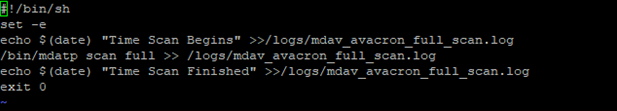
#!/bin/sh set -e echo $(date) "Time Scan Begins" >>/logs/mdav_avacron_full_scan.log /usr/bin/mdatp scan full >> /logs/mdav_avacron_full_scan.log echo $(date) "Time Scan Finished" >>/logs/mdav_avacron_full_scan.log exit 0 ~ Press Esc Type: wq!變更檔案許可權,以允許使用下列命令來執行檔案:
Chmod 755 mdavfullscan ls -la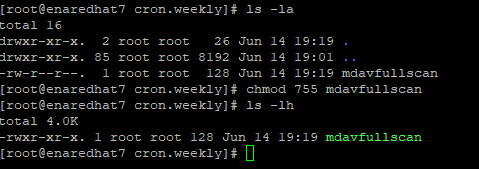
[root@redhat7 cron.weekly]# ls -la total 16 drwxr - xr - x. 2 root root 26 Jun 14 19:19 . drwxr - xr - x. 85 root root 8192 Jun 14 19:01 .. - rw - r - - r - -. 1 root root 128 Jun 14 19:19 mdavfullscan [root@redhat7 cron.weekly] # chmod 755 mdavfullscan [root@redhat7 cron.weekly] # ls -lh total 4. 0k - rwxr - xr - x. 1 root root 128 Jun 14 19:19 mdavfullscan [root@redhat7 cron.weekly] #使用下列命令來測試每周的 Anacron 作業:
./mdavfullscan使用下列命令來確認工作已成功執行:
cat /logs/mdav_avacron_full_scan.log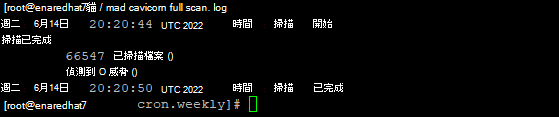
[root@redhat7 cron.weekly] # cat /logs/mdav_avacron_full_scan.log Tue Jun 14 20:20:44 UTC 2022 Time Scan Begins Scan has finished 66547 file(s) scanned 0 threat(s) detected Tue Jun 14 20:20:50 UTC 2022 Time Scan Finished [root@redhat7 cron.weekly] #
另請參閱
- Linux 上適用於端點的 Microsoft Defender
- Linux 上 適用於端點的 Microsoft Defender 的必要條件
- 在 Linux 上設定 適用於端點的 Microsoft Defender 的安全性設定和原則
提示
想要深入了解? Engage 技術社群中的Microsoft安全性社群:適用於端點的 Microsoft Defender 技術社群。