TextBlock 類別
定義
重要
部分資訊涉及發行前產品,在發行之前可能會有大幅修改。 Microsoft 對此處提供的資訊,不做任何明確或隱含的瑕疵擔保。
提供顯示少量動態內容的輕量型控制項。
public ref class TextBlock : System::Windows::FrameworkElement, IServiceProvider, System::Windows::IContentHost[System.Windows.Localizability(System.Windows.LocalizationCategory.Text)]
[System.Windows.Markup.ContentProperty("Inlines")]
public class TextBlock : System.Windows.FrameworkElement, IServiceProvider, System.Windows.IContentHost[<System.Windows.Localizability(System.Windows.LocalizationCategory.Text)>]
[<System.Windows.Markup.ContentProperty("Inlines")>]
type TextBlock = class
inherit FrameworkElement
interface IContentHost
interface IAddChild
interface IServiceProvider[<System.Windows.Localizability(System.Windows.LocalizationCategory.Text)>]
[<System.Windows.Markup.ContentProperty("Inlines")>]
type TextBlock = class
inherit FrameworkElement
interface IServiceProvider
interface IContentHost
interface IAddChildPublic Class TextBlock
Inherits FrameworkElement
Implements IContentHost, IServiceProvider- 繼承
- 屬性
- 實作
範例
下列範例示範如何使用 TextBlock 元素。
<TextBlock Name="textBlock1" TextWrapping="Wrap">
<Bold>TextBlock</Bold> is designed to be <Italic>lightweight</Italic>,
and is geared specifically at integrating <Italic>small</Italic> portions
of flow content into a UI.
</TextBlock>
<Button Width="100" Margin="10">Click Me</Button>
<TextBlock Name="textBlock2"
TextWrapping="Wrap" Background="AntiqueWhite" TextAlignment="Center"
>
By default, a TextBlock provides no UI beyond simply displaying its contents.
</TextBlock>
<Button Width="100" Margin="10">Click Me</Button>
下圖顯示此範例的轉譯方式。
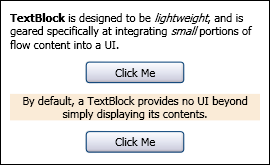
下列範例示範如何以程序設計方式達成類似的結果。
TextBlock textBlock1 = new TextBlock();
TextBlock textBlock2 = new TextBlock();
textBlock1.TextWrapping = textBlock2.TextWrapping = TextWrapping.Wrap;
textBlock2.Background = Brushes.AntiqueWhite;
textBlock2.TextAlignment = TextAlignment.Center;
textBlock1.Inlines.Add(new Bold(new Run("TextBlock")));
textBlock1.Inlines.Add(new Run(" is designed to be "));
textBlock1.Inlines.Add(new Italic(new Run("lightweight")));
textBlock1.Inlines.Add(new Run(", and is geared specifically at integrating "));
textBlock1.Inlines.Add(new Italic(new Run("small")));
textBlock1.Inlines.Add(new Run(" portions of flow content into a UI."));
textBlock2.Text =
"By default, a TextBlock provides no UI beyond simply displaying its contents.";
Dim textBlock1 As New TextBlock()
Dim textBlock2 As New TextBlock()
textBlock2.TextWrapping = TextWrapping.Wrap
textBlock1.TextWrapping = textBlock2.TextWrapping
textBlock2.Background = Brushes.AntiqueWhite
textBlock2.TextAlignment = TextAlignment.Center
textBlock1.Inlines.Add(New Bold(New Run("TextBlock")))
textBlock1.Inlines.Add(New Run(" is designed to be "))
textBlock1.Inlines.Add(New Italic(New Run("lightweight")))
textBlock1.Inlines.Add(New Run(", and is geared specifically at integrating "))
textBlock1.Inlines.Add(New Italic(New Run("small")))
textBlock1.Inlines.Add(New Run(" portions of flow content into a UI."))
textBlock2.Text = "By default, a TextBlock provides no UI beyond simply displaying its contents."
備註
TextBlock可以在其 Text 屬性或Inline流程內容元素中包含字串,例如Bold、 Hyperlink和InlineUIContainer在其 Inlines 屬性中。
TextBlock 是設計成輕量型,而且專門用來將少量的流程內容整合到使用者介面 (UI) 。 TextBlock 已針對單行顯示進行優化,並提供顯示最多幾行內容的良好效能。
TextBlock 未針對需要顯示超過幾行內容的案例進行優化;針對這類案例, FlowDocument 結合適當的檢視控件是比 TextBlock效能更好的選擇。 在 之後 TextBlock, FlowDocumentScrollViewer 是顯示流程內容的最羽量控件,只需提供最少UI的捲動內容區域即可。 FlowDocumentPageViewer 已針對流程內容優化「一次分頁」檢視模式。 最後, FlowDocumentReader 支援用於檢視流程內容的最豐富集合功能,但相較重的權數。
以屬性水平對齊 中的TextBlockTextAlignment文字。 使用 TextBlock 和 VerticalAlignment 屬性來HorizontalAlignment對齊頁面的版面配置內。
建構函式
| TextBlock() |
初始化 TextBlock 類別的新執行個體。 |
| TextBlock(Inline) |
欄位
| BackgroundProperty |
識別 Background 相依性屬性。 |
| BaselineOffsetProperty |
識別 BaselineOffset 相依性屬性。 |
| FontFamilyProperty |
識別 FontFamily 相依性屬性。 |
| FontSizeProperty |
識別 FontSize 相依性屬性。 |
| FontStretchProperty |
識別 FontStretch 相依性屬性。 |
| FontStyleProperty |
識別 FontStyle 相依性屬性。 |
| FontWeightProperty |
識別 FontWeight 相依性屬性。 |
| ForegroundProperty |
識別 Foreground 相依性屬性。 |
| IsHyphenationEnabledProperty |
識別 IsHyphenationEnabled 相依性屬性。 |
| LineHeightProperty |
識別 LineHeight 相依性屬性。 |
| LineStackingStrategyProperty |
識別 LineStackingStrategy 相依性屬性。 |
| PaddingProperty |
識別 Padding 相依性屬性。 |
| TextAlignmentProperty |
識別 TextAlignment 相依性屬性。 |
| TextDecorationsProperty |
識別 TextDecorations 相依性屬性。 |
| TextEffectsProperty |
識別 TextEffects 相依性屬性。 |
| TextProperty |
識別 Text 相依性屬性。 |
| TextTrimmingProperty |
識別 TextTrimming 相依性屬性。 |
| TextWrappingProperty |
識別 TextWrapping 相依性屬性。 |
屬性
| ActualHeight |
取得呈現此項目的高度。 (繼承來源 FrameworkElement) |
| ActualWidth |
取得呈現此項目的寬度。 (繼承來源 FrameworkElement) |
| AllowDrop |
取得或設定此元素是否可以當做拖放操作目標的值。 這是相依性屬性。 (繼承來源 UIElement) |
| AreAnyTouchesCaptured |
取得值,這個值表示是否至少有一個觸控擷取至這個項目。 (繼承來源 UIElement) |
| AreAnyTouchesCapturedWithin |
取得值,這個值表示是否至少有一個觸控擷取至這個項目或其視覺化樹狀結構中的任何子項目。 (繼承來源 UIElement) |
| AreAnyTouchesDirectlyOver |
取得值,這個值表示是否至少有一個觸控在這個項目上按下。 (繼承來源 UIElement) |
| AreAnyTouchesOver |
取得值,這個值表示是否至少有一個觸控在這個項目或其視覺化樹狀結構中的任何子項目上按下。 (繼承來源 UIElement) |
| Background |
取得或設定用來填滿內容區域背景的 Brush。 |
| BaselineOffset |
取得或設定每一行文字與基準之間的位移量。 |
| BindingGroup |
取得或設定用於項目的 BindingGroup。 (繼承來源 FrameworkElement) |
| BitmapEffect |
已淘汰.
已淘汰.
取得或設定直接套用至此元素呈現內容的點陣圖效果。 這是相依性屬性。 (繼承來源 UIElement) |
| BitmapEffectInput |
已淘汰.
已淘汰.
取得或設定直接套用至此元素呈現內容的點陣圖效果輸入來源。 這是相依性屬性。 (繼承來源 UIElement) |
| BreakAfter |
取得表示如何在目前的項目之後中斷內容的 LineBreakCondition。 |
| BreakBefore |
取得表示如何在目前的項目之前中斷內容的 LineBreakCondition。 |
| CacheMode |
取得或設定 UIElement 的快取表示。 (繼承來源 UIElement) |
| Clip |
取得或設定用來定義項目內容外框的幾何。 這是相依性屬性。 (繼承來源 UIElement) |
| ClipToBounds |
取得或設定是否裁剪此元素 (或來自此元素的子元素) 的內容,以符合容器元素大小的值。 這是相依性屬性。 (繼承來源 UIElement) |
| CommandBindings |
取得與這個項目關聯的 CommandBinding 物件集合。 CommandBinding 會啟用此項目的命令處理,並宣告命令、其事件及此項目所附加之處理常式之間的連結。 (繼承來源 UIElement) |
| ContentEnd |
取得指向 TextPointer 內容結尾的 TextBlock。 |
| ContentStart |
取得指向 TextPointer 內容開頭的 TextBlock。 |
| ContextMenu |
取得或設定每當透過使用者介面 (UI 要求操作功能表時,應該顯示的內容功能表元素) 此元素。 (繼承來源 FrameworkElement) |
| Cursor |
取得或設定滑鼠指標在此元素上方時所顯示的游標。 (繼承來源 FrameworkElement) |
| DataContext |
取得或設定項目在參與資料繫結時的資料內容。 (繼承來源 FrameworkElement) |
| DefaultStyleKey |
取得或設定可在使用或定義佈景主題樣式時,用來參考這個控制項之樣式的索引鍵。 (繼承來源 FrameworkElement) |
| DependencyObjectType |
取得包裝 DependencyObjectType 這個實體 CLR 型別的 。 (繼承來源 DependencyObject) |
| DesiredSize |
取得這個項目在版面配置處理序的測量傳遞期間所計算的大小。 (繼承來源 UIElement) |
| Dispatcher |
取得與這個 Dispatcher 關聯的 DispatcherObject。 (繼承來源 DispatcherObject) |
| Effect |
取得或設定要套用至 UIElement 的點陣圖效果。 這是相依性屬性。 (繼承來源 UIElement) |
| FlowDirection |
取得或設定文字和其他使用者介面的方向, (UI) 元素在控制其版面配置的任何父元素內流動。 (繼承來源 FrameworkElement) |
| Focusable |
取得或設定元素是否能夠接收焦點的值。 這是相依性屬性。 (繼承來源 UIElement) |
| FocusVisualStyle |
取得或設定屬性,這個屬性可自訂外觀、效果或其他樣式特性,以在這個項目捕捉到鍵盤焦點時套用至項目。 (繼承來源 FrameworkElement) |
| FontFamily |
取得或設定慣用的 TextBlock 最上層字型家族。 |
| FontSize |
取得或設定 TextBlock 的最上層字型大小。 |
| FontStretch |
取得或設定 TextBlock 的最上層字型自動縮放特性。 |
| FontStyle |
取得或設定 TextBlock 的最上層字型樣式。 |
| FontWeight |
取得或設定 TextBlock 的最上層字型粗細。 |
| ForceCursor |
取得或設定值,這個值表示這 FrameworkElement 是否應該強制使用者介面 (UI) ,將游標轉譯為 屬性所 Cursor 宣告。 (繼承來源 FrameworkElement) |
| Foreground | |
| HasAnimatedProperties |
取得值,這個值表示此項目是否有任何動畫屬性。 (繼承來源 UIElement) |
| HasEffectiveKeyboardFocus |
取得值,指出 UIElement 是否具有焦點。 (繼承來源 UIElement) |
| Height |
取得或設定項目的建議高度。 (繼承來源 FrameworkElement) |
| HorizontalAlignment |
取得或設定套用至此元素在父項元素 (例如面板或項目控制項) 中組成時的水平對齊特性。 (繼承來源 FrameworkElement) |
| HostedElementsCore |
取得可用來反覆查看此 TextBlock 所裝載之項目的列舉程式。 |
| InheritanceBehavior |
取得或設定屬性值繼承的範圍限制、資源索引鍵查閱,以及 RelativeSource FindAncestor 查閱。 (繼承來源 FrameworkElement) |
| Inlines |
取得包含最上層 Inline 項目的 InlineCollection,這些項目組成 TextBlock 的內容。 |
| InputBindings |
取得與此元素關聯的輸入繫結集合。 (繼承來源 UIElement) |
| InputScope |
取得或設定此 FrameworkElement 使用的輸入內容。 (繼承來源 FrameworkElement) |
| IsArrangeValid |
取得值,這個值表示在此項目之配置中子項目的計算大小和位置是有效的。 (繼承來源 UIElement) |
| IsEnabled |
取得或設定值,指出使用者介面中是否啟用這個專案, (UI) 。 這是相依性屬性。 (繼承來源 UIElement) |
| IsEnabledCore |
取得值,這個值會成為衍生類別中 IsEnabled 的傳回值。 (繼承來源 UIElement) |
| IsFocused |
取得值,決定這個項目是否具有邏輯焦點。 這是相依性屬性。 (繼承來源 UIElement) |
| IsHitTestVisible |
取得或設定宣告此元素是否可以從其呈現內容的某些部分傳回,作為點擊測試結果的值。 這是相依性屬性。 (繼承來源 UIElement) |
| IsHyphenationEnabled |
取得或設定值,此值會指出是否啟用或停用字詞的自動斷字。 |
| IsInitialized |
取得值,這個值表示這個元素是否已初始化,不論是在 XAML 處理器處理期間,還是明確呼叫它的 EndInit() 方法。 (繼承來源 FrameworkElement) |
| IsInputMethodEnabled |
取得值,指出是否啟用輸入法系統,例如輸入法 編輯器 (輸入法) ,以便處理這個項目的輸入。 (繼承來源 UIElement) |
| IsKeyboardFocused |
取得值,指出這個項目是否具有鍵盤焦點。 這是相依性屬性。 (繼承來源 UIElement) |
| IsKeyboardFocusWithin |
取得值,表示鍵盤焦點是否在項目或其視覺化樹狀結構子項目內的任何位置。 這是相依性屬性。 (繼承來源 UIElement) |
| IsLoaded |
取得值,這個值表示此項目是否已載入以供展示。 (繼承來源 FrameworkElement) |
| IsManipulationEnabled |
取得或設定值,這個值表示是否在此 UIElement 上啟用操作事件。 (繼承來源 UIElement) |
| IsMeasureValid |
取得值,這個值表示配置測量所傳回的目前大小是否有效。 (繼承來源 UIElement) |
| IsMouseCaptured |
取得值,指出是否將滑鼠擷取至這個項目。 這是相依性屬性。 (繼承來源 UIElement) |
| IsMouseCaptureWithin |
取得值,這個值決定滑鼠擷取是由這個項目持有,還是由其視覺化樹狀中的子項目持有。 這是相依性屬性。 (繼承來源 UIElement) |
| IsMouseDirectlyOver |
取得值,指出滑鼠指標位置是否與點擊測試結果對應,該結果會將複合項目納入考量。 這是相依性屬性。 (繼承來源 UIElement) |
| IsMouseOver |
取得值,指出滑鼠指標是否在這個項目上方 (包括視覺化樹狀中的子項目)。 這是相依性屬性。 (繼承來源 UIElement) |
| IsSealed |
取得值,這個值表示此執行個體目前是否已密封 (唯讀)。 (繼承來源 DependencyObject) |
| IsStylusCaptured |
取得值,指出這個項目是否擷取手寫筆。 這是相依性屬性。 (繼承來源 UIElement) |
| IsStylusCaptureWithin |
取得值,這個值決定手寫筆擷取是由這個項目持有,還是由項目範圍及其視覺化樹狀結構中的項目持有。 這是相依性屬性。 (繼承來源 UIElement) |
| IsStylusDirectlyOver |
取得值,指出手寫筆位置是否與點擊測試結果相對應,該結果會將複合項目納入考量。 這是相依性屬性。 (繼承來源 UIElement) |
| IsStylusOver |
取得值,指出手寫筆游標是否位在這個項目上方 (包括視覺子項目)。 這是相依性屬性。 (繼承來源 UIElement) |
| IsVisible |
取得值,指出使用者介面中是否顯示這個專案 (UI) 。 這是相依性屬性。 (繼承來源 UIElement) |
| Language |
取得或設定套用至項目的當地語系化/全球化語言資訊。 (繼承來源 FrameworkElement) |
| LayoutTransform |
取得或設定在執行版面配置時應該套用至這個項目的圖形轉換。 (繼承來源 FrameworkElement) |
| LineHeight |
取得或設定每行內容的高度。 |
| LineStackingStrategy |
取得或設定為 TextBlock 中每行文字決定行方塊的機制。 |
| LogicalChildren |
取得可逐一查看 TextBlock 之邏輯子項目的列舉程式。 |
| Margin |
取得或設定項目的外邊界。 (繼承來源 FrameworkElement) |
| MaxHeight |
取得或設定元素的最大高度限制。 (繼承來源 FrameworkElement) |
| MaxWidth |
取得或設定元素的最大寬度限制。 (繼承來源 FrameworkElement) |
| MinHeight |
取得或設定元素的最小高度限制。 (繼承來源 FrameworkElement) |
| MinWidth |
取得或設定元素的最小寬度限制。 (繼承來源 FrameworkElement) |
| Name |
取得或設定項目的識別名稱。 此名稱提供參考,讓事件處理程式程式代碼等程式代碼後置可以在 XAML 處理器在處理期間建構標記專案之後參考。 (繼承來源 FrameworkElement) |
| Opacity |
取得或設定在使用者介面 (UI) 轉譯時套用至整個 UIElement 的不透明度因數。 這是相依性屬性。 (繼承來源 UIElement) |
| OpacityMask |
取得或設定套用至任何 Alpha 色板遮罩 (用來遮住此項目的呈現內容) 時實作 Brush 的不透明度遮罩。 這是相依性屬性。 (繼承來源 UIElement) |
| OverridesDefaultStyle |
取得或設定此元素的樣式屬性是否來自佈景主題樣式的值。 (繼承來源 FrameworkElement) |
| Padding |
取得或設定值,指出內容區域界限和 TextBlock 顯示內容之間的填補空間寬度。 |
| Parent |
取得這個項目的邏輯父元素。 (繼承來源 FrameworkElement) |
| PersistId |
已淘汰.
取得值,這個值可唯一識別此項目。 (繼承來源 UIElement) |
| RenderSize |
取得 (或設定) 這個項目的最終呈現大小。 (繼承來源 UIElement) |
| RenderTransform |
取得或設定影響這個項目呈現位置的轉換資訊。 這是相依性屬性。 (繼承來源 UIElement) |
| RenderTransformOrigin |
取得或設定 RenderTransform (相對於項目邊界) 宣告任何可能呈現轉換的中心點。 這是相依性屬性。 (繼承來源 UIElement) |
| Resources |
取得或設定在本機定義的資源字典。 (繼承來源 FrameworkElement) |
| SnapsToDevicePixels |
取得或設定值,該值判斷這個項目的呈現在呈現期間是否該使用裝置特定像素的設定。 這是相依性屬性。 (繼承來源 UIElement) |
| Style |
取得或設定這個項目呈現時要使用的樣式。 (繼承來源 FrameworkElement) |
| StylusPlugIns |
取得與這個項目關聯的所有手寫筆外掛程式 (自訂) 物件集合。 (繼承來源 UIElement) |
| Tag |
取得或設定可以用來儲存關於此元素自訂資訊的任意物件值。 (繼承來源 FrameworkElement) |
| TemplatedParent |
取得這個項目的範本父代參考。 若此項目不是透過範本建立,則這個屬性不相關。 (繼承來源 FrameworkElement) |
| Text |
取得或設定 TextBlock 的文字內容。 |
| TextAlignment |
取得或設定值,指出文字內容的水平對齊方式。 |
| TextDecorations |
取得或設定 TextDecorationCollection,其中包含要套用至 TextBlock 之文字的效果。 |
| TextEffects |
取得或設定要套用至這個項目中文字內容的效果。 |
| TextTrimming |
取得或設定內容超出內容區域時要執行的文字修剪行為值。 |
| TextWrapping |
取得或設定 TextBlock 應如何將文字換行。 |
| ToolTip |
取得或設定使用者介面中顯示此元素的工具提示物件, (UI) 。 (繼承來源 FrameworkElement) |
| TouchesCaptured |
取得已擷取至這個項目的所有觸控裝置。 (繼承來源 UIElement) |
| TouchesCapturedWithin |
取得已擷取至這個項目或其視覺化樹狀結構中之任何子項目的所有觸控裝置。 (繼承來源 UIElement) |
| TouchesDirectlyOver |
取得在這個項目上停留的所有觸控裝置。 (繼承來源 UIElement) |
| TouchesOver |
取得在這個項目或其視覺化樹狀結構中之任何子項目上停留的所有觸控裝置。 (繼承來源 UIElement) |
| Triggers |
取得直接在這個項目或子項目中建立的觸發程序集合。 (繼承來源 FrameworkElement) |
| Typography |
針對此項目的內容取得目前有效的印刷樣式變化。 |
| Uid |
取得或設定這個項目的唯一識別項 (適用於當地語系化)。 這是相依性屬性。 (繼承來源 UIElement) |
| UseLayoutRounding |
取得或設定值,指出配置進位是否應該在配置期間套用到這個項目的大小和位置。 (繼承來源 FrameworkElement) |
| VerticalAlignment |
取得或設定套用至此項目在父項目 (例如面板或項目控制項) 中組成時的垂直對齊特性。 (繼承來源 FrameworkElement) |
| Visibility |
取得或設定使用者介面 (UI) 這個項目的可見性。 這是相依性屬性。 (繼承來源 UIElement) |
| VisualBitmapEffect |
已淘汰.
已淘汰.
取得或設定 BitmapEffect 的 Visual 值。 (繼承來源 Visual) |
| VisualBitmapEffectInput |
已淘汰.
已淘汰.
取得或設定 BitmapEffectInput 的 Visual 值。 (繼承來源 Visual) |
| VisualBitmapScalingMode |
取得或設定 BitmapScalingMode 的 Visual。 (繼承來源 Visual) |
| VisualCacheMode |
取得或設定 Visual 的快取表示。 (繼承來源 Visual) |
| VisualChildrenCount | |
| VisualClearTypeHint |
取得或設定 ClearTypeHint,以決定 Visual 中的 ClearType 呈現方式。 (繼承來源 Visual) |
| VisualClip |
取得或設定 Visual 的裁剪區域做為 Geometry 值。 (繼承來源 Visual) |
| VisualEdgeMode |
取得或設定 Visual 的邊緣模式做為 EdgeMode 值。 (繼承來源 Visual) |
| VisualEffect |
取得或設定要套用至 Visual 的點陣圖效果。 (繼承來源 Visual) |
| VisualOffset |
取得或設定視覺物件的位移值。 (繼承來源 Visual) |
| VisualOpacity |
取得或設定 Visual 的不透明度。 (繼承來源 Visual) |
| VisualOpacityMask |
取得或設定 Brush 值,這個值表示 Visual 的不透明遮罩。 (繼承來源 Visual) |
| VisualParent |
取得視覺物件的視覺化樹狀結構父物件。 (繼承來源 Visual) |
| VisualScrollableAreaClip |
取得或設定 Visual 的可捲動裁剪區域。 (繼承來源 Visual) |
| VisualTextHintingMode |
取得或設定 Visual 的 TextHintingMode。 (繼承來源 Visual) |
| VisualTextRenderingMode |
取得或設定 Visual 的 TextRenderingMode。 (繼承來源 Visual) |
| VisualTransform | (繼承來源 Visual) |
| VisualXSnappingGuidelines |
取得或設定 X 座標 (垂直) 導線集合。 (繼承來源 Visual) |
| VisualYSnappingGuidelines |
取得或設定 Y 座標 (水平) 導線集合。 (繼承來源 Visual) |
| Width |
取得或設定元素的寬度。 (繼承來源 FrameworkElement) |
方法
事件
| ContextMenuClosing |
在項目上的任何內容功能表正要關閉之前發生。 (繼承來源 FrameworkElement) |
| ContextMenuOpening |
當項目上的任何內容功能表開啟時發生。 (繼承來源 FrameworkElement) |
| DataContextChanged |
這個項目的資料內容變更時發生。 (繼承來源 FrameworkElement) |
| DragEnter |
輸入系統報告其下以此項目作為拖曳目標的拖曳事件時發生。 (繼承來源 UIElement) |
| DragLeave |
輸入系統報告其下以此項目作為拖曳來源的拖曳事件時發生。 (繼承來源 UIElement) |
| DragOver |
在輸入系統回報以此項目作為可能置放目標的基礎拖曳事件時發生。 (繼承來源 UIElement) |
| Drop |
輸入系統報告其下以這個項目作為置放目標的置放事件時發生。 (繼承來源 UIElement) |
| FocusableChanged |
發生於 Focusable 屬性的值變更時。 (繼承來源 UIElement) |
| GiveFeedback |
輸入系統報告其下牽涉此元素的拖放事件時發生。 (繼承來源 UIElement) |
| GotFocus |
此元素取得邏輯焦點時發生。 (繼承來源 UIElement) |
| GotKeyboardFocus |
鍵盤以此元素為焦點時發生。 (繼承來源 UIElement) |
| GotMouseCapture |
此元素擷取滑鼠時發生。 (繼承來源 UIElement) |
| GotStylusCapture |
此元素擷取手寫筆時發生。 (繼承來源 UIElement) |
| GotTouchCapture |
當觸控擷取至這個項目時發生。 (繼承來源 UIElement) |
| Initialized |
當這個 FrameworkElement 初始化時發生。 這個事件符合 IsInitialized 屬性值從 |
| IsEnabledChanged |
當這個項目的 IsEnabled 屬性值變更時發生。 (繼承來源 UIElement) |
| IsHitTestVisibleChanged |
當這個項目的 IsHitTestVisible 相依性屬性值變更時發生。 (繼承來源 UIElement) |
| IsKeyboardFocusedChanged |
當這個項目的 IsKeyboardFocused 屬性值變更時發生。 (繼承來源 UIElement) |
| IsKeyboardFocusWithinChanged |
當這個項目的 IsKeyboardFocusWithin 屬性值變更時發生。 (繼承來源 UIElement) |
| IsMouseCapturedChanged |
當這個項目的 IsMouseCaptured 屬性值變更時發生。 (繼承來源 UIElement) |
| IsMouseCaptureWithinChanged |
當這個項目的 IsMouseCaptureWithinProperty 值變更時發生。 (繼承來源 UIElement) |
| IsMouseDirectlyOverChanged |
當這個項目的 IsMouseDirectlyOver 屬性值變更時發生。 (繼承來源 UIElement) |
| IsStylusCapturedChanged |
當這個項目的 IsStylusCaptured 屬性值變更時發生。 (繼承來源 UIElement) |
| IsStylusCaptureWithinChanged |
當這個項目的 IsStylusCaptureWithin 屬性值變更時發生。 (繼承來源 UIElement) |
| IsStylusDirectlyOverChanged |
當這個項目的 IsStylusDirectlyOver 屬性值變更時發生。 (繼承來源 UIElement) |
| IsVisibleChanged |
當這個項目的 IsVisible 屬性值變更時發生。 (繼承來源 UIElement) |
| KeyDown |
焦點在這個項目上方且按下按鍵時發生。 (繼承來源 UIElement) |
| KeyUp |
焦點在這個項目上方且放開按鍵時發生。 (繼承來源 UIElement) |
| LayoutUpdated |
當目前 Dispatcher 的數個關聯視覺化項目的配置變更時發生。 (繼承來源 UIElement) |
| Loaded |
當項目已配置版面、呈現以及可以互動時發生。 (繼承來源 FrameworkElement) |
| LostFocus |
此元素失去邏輯焦點時發生。 (繼承來源 UIElement) |
| LostKeyboardFocus |
鍵盤不再以此元素為焦點時發生。 (繼承來源 UIElement) |
| LostMouseCapture |
此元素失去滑鼠擷取時發生。 (繼承來源 UIElement) |
| LostStylusCapture |
此元素失去手寫筆擷取時發生。 (繼承來源 UIElement) |
| LostTouchCapture |
當這個項目失去觸控擷取時發生。 (繼承來源 UIElement) |
| ManipulationBoundaryFeedback |
當操作遇到界限時發生。 (繼承來源 UIElement) |
| ManipulationCompleted |
當對 UIElement 物件進行的操作和慣性完成時發生。 (繼承來源 UIElement) |
| ManipulationDelta |
輸入裝置在操作期間變更位置時發生。 (繼承來源 UIElement) |
| ManipulationInertiaStarting |
當輸入裝置在操作期間失去和 UIElement 物件的通訊以及慣性開始時發生。 (繼承來源 UIElement) |
| ManipulationStarted |
當輸入裝置開始對 UIElement 物件進行操作時發生。 (繼承來源 UIElement) |
| ManipulationStarting |
發生於第一次建立操作處理器時。 (繼承來源 UIElement) |
| MouseDown |
指標在此元素上方且按下任何滑鼠按鈕時發生。 (繼承來源 UIElement) |
| MouseEnter |
滑鼠指標進入此元素的邊界時發生。 (繼承來源 UIElement) |
| MouseLeave |
滑鼠指標離開此元素的邊界時發生。 (繼承來源 UIElement) |
| MouseLeftButtonDown |
滑鼠指標在此元素上方且按下滑鼠左按鈕時發生。 (繼承來源 UIElement) |
| MouseLeftButtonUp |
滑鼠指標在此元素上方且放開滑鼠左按鈕時發生。 (繼承來源 UIElement) |
| MouseMove |
滑鼠指標在此元素上方移動時發生。 (繼承來源 UIElement) |
| MouseRightButtonDown |
滑鼠指標在此元素上方且按下滑鼠右按鈕時發生。 (繼承來源 UIElement) |
| MouseRightButtonUp |
滑鼠指標在此元素上方且放開滑鼠右按鈕時發生。 (繼承來源 UIElement) |
| MouseUp |
在此元素上方放開任何滑鼠按鈕時發生。 (繼承來源 UIElement) |
| MouseWheel |
滑鼠指標在此元素上方且使用者滾動滑鼠滾輪時發生。 (繼承來源 UIElement) |
| PreviewDragEnter |
輸入系統報告其下以此項目作為拖曳目標的拖曳事件時發生。 (繼承來源 UIElement) |
| PreviewDragLeave |
輸入系統報告其下以此項目作為拖曳來源的拖曳事件時發生。 (繼承來源 UIElement) |
| PreviewDragOver |
在輸入系統回報以此項目作為可能置放目標的基礎拖曳事件時發生。 (繼承來源 UIElement) |
| PreviewDrop |
輸入系統報告其下以這個項目作為置放目標的置放事件時發生。 (繼承來源 UIElement) |
| PreviewGiveFeedback |
拖放操作開始時發生。 (繼承來源 UIElement) |
| PreviewGotKeyboardFocus |
鍵盤以此元素為焦點時發生。 (繼承來源 UIElement) |
| PreviewKeyDown |
焦點在這個項目上方且按下按鍵時發生。 (繼承來源 UIElement) |
| PreviewKeyUp |
焦點在這個項目上方且放開按鍵時發生。 (繼承來源 UIElement) |
| PreviewLostKeyboardFocus |
鍵盤不再以此元素為焦點時發生。 (繼承來源 UIElement) |
| PreviewMouseDown |
指標在此元素上方且按下任何滑鼠按鈕時發生。 (繼承來源 UIElement) |
| PreviewMouseLeftButtonDown |
滑鼠指標在此元素上方且按下滑鼠左按鈕時發生。 (繼承來源 UIElement) |
| PreviewMouseLeftButtonUp |
滑鼠指標在此元素上方且放開滑鼠左按鈕時發生。 (繼承來源 UIElement) |
| PreviewMouseMove |
滑鼠指標在此元素上方且移動滑鼠指標時發生。 (繼承來源 UIElement) |
| PreviewMouseRightButtonDown |
滑鼠指標在此元素上方且按下滑鼠右按鈕時發生。 (繼承來源 UIElement) |
| PreviewMouseRightButtonUp |
滑鼠指標在此元素上方且放開滑鼠右按鈕時發生。 (繼承來源 UIElement) |
| PreviewMouseUp |
滑鼠指標在此元素上方且放開任何滑鼠按鈕時發生。 (繼承來源 UIElement) |
| PreviewMouseWheel |
滑鼠指標在此元素上方且使用者滾動滑鼠滾輪時發生。 (繼承來源 UIElement) |
| PreviewQueryContinueDrag |
拖放操作期間,鍵盤或滑鼠按鈕狀態變更時發生。 (繼承來源 UIElement) |
| PreviewStylusButtonDown |
手寫筆指標在此元素上方且按下手寫筆按鈕時發生。 (繼承來源 UIElement) |
| PreviewStylusButtonUp |
手寫筆指標在此元素上方且放開手寫筆按鈕時發生。 (繼承來源 UIElement) |
| PreviewStylusDown |
手寫筆在此項目上方且碰觸數位板時發生。 (繼承來源 UIElement) |
| PreviewStylusInAirMove |
手寫筆在項目上方移動,但沒有真正碰觸數位板時發生。 (繼承來源 UIElement) |
| PreviewStylusInRange |
手寫筆在此項目上方,且夠靠近數位板而被偵測到時發生。 (繼承來源 UIElement) |
| PreviewStylusMove |
手寫筆在項目上方移動時發生。 手寫筆必須在受到數位板偵測時移動才能引發此事件,否則會改為引發 PreviewStylusInAirMove。 (繼承來源 UIElement) |
| PreviewStylusOutOfRange |
手寫筆遠離數位板而無法被偵測到時發生。 (繼承來源 UIElement) |
| PreviewStylusSystemGesture |
使用者執行其中一種手寫筆筆勢時發生。 (繼承來源 UIElement) |
| PreviewStylusUp |
手寫筆在此項目上方,且使用者將手寫筆舉起離開數位板時發生。 (繼承來源 UIElement) |
| PreviewTextInput |
此元素以一種與裝置無關的方式取得文字時發生。 (繼承來源 UIElement) |
| PreviewTouchDown |
手指在這個項目上方且在螢幕上觸控時發生。 (繼承來源 UIElement) |
| PreviewTouchMove |
手指在這個項目上方且在螢幕上移動時發生。 (繼承來源 UIElement) |
| PreviewTouchUp |
手指在這個項目上方且離開螢幕時發生。 (繼承來源 UIElement) |
| QueryContinueDrag |
拖放操作期間,鍵盤或滑鼠按鈕狀態變更時發生。 (繼承來源 UIElement) |
| QueryCursor |
要求顯示游標時發生。 每當滑鼠指標移動至新位置時,都會引發此事件,這意謂游標物件可能會根據其新位置而變更。 (繼承來源 UIElement) |
| RequestBringIntoView |
在這個項目上呼叫 BringIntoView(Rect) 時發生。 (繼承來源 FrameworkElement) |
| SizeChanged |
當這個項目的 ActualHeight 或 ActualWidth 屬性變更值時發生。 (繼承來源 FrameworkElement) |
| SourceUpdated |
來源值因與此項目繫結的任何現有屬性變更時發生。 (繼承來源 FrameworkElement) |
| StylusButtonDown |
手寫筆指標在此元素上方且按下手寫筆按鈕時發生。 (繼承來源 UIElement) |
| StylusButtonUp |
手寫筆指標在此元素上方且放開手寫筆按鈕時發生。 (繼承來源 UIElement) |
| StylusDown |
手寫筆在此項目上方且碰觸數位板時發生。 (繼承來源 UIElement) |
| StylusEnter |
手寫筆進入此元素的邊界時發生。 (繼承來源 UIElement) |
| StylusInAirMove |
手寫筆在項目上方移動,但沒有真正碰觸數位板時發生。 (繼承來源 UIElement) |
| StylusInRange |
手寫筆在此項目上方,且夠靠近數位板而被偵測到時發生。 (繼承來源 UIElement) |
| StylusLeave |
手寫筆離開元素的邊界時發生。 (繼承來源 UIElement) |
| StylusMove |
當手寫筆移至此項目上方時發生。 手寫筆在數位板上必須移動才會引發這個事件。 否則,會改為引發 StylusInAirMove。 (繼承來源 UIElement) |
| StylusOutOfRange |
手寫筆在此項目上方,且遠離數位板而無法被偵測到時發生。 (繼承來源 UIElement) |
| StylusSystemGesture |
使用者執行其中一種手寫筆筆勢時發生。 (繼承來源 UIElement) |
| StylusUp |
手寫筆在此項目上方,且使用者將手寫筆舉起離開數位板時發生。 (繼承來源 UIElement) |
| TargetUpdated |
這個項目上的任何屬性繫結的目標值變更時發生。 (繼承來源 FrameworkElement) |
| TextInput |
此元素以一種與裝置無關的方式取得文字時發生。 (繼承來源 UIElement) |
| ToolTipClosing |
在項目上的任何工具提示正要關閉之前發生。 (繼承來源 FrameworkElement) |
| ToolTipOpening |
任何元素的工具提示開啟時發生。 (繼承來源 FrameworkElement) |
| TouchDown |
手指在這個項目上方且在螢幕上觸控時發生。 (繼承來源 UIElement) |
| TouchEnter |
當觸控從這個項目的界限外部移至內部時發生。 (繼承來源 UIElement) |
| TouchLeave |
當觸控從這個項目的界限內部移至外部時發生。 (繼承來源 UIElement) |
| TouchMove |
手指在這個項目上方且在螢幕上移動時發生。 (繼承來源 UIElement) |
| TouchUp |
手指在這個項目上方且離開螢幕時發生。 (繼承來源 UIElement) |
| Unloaded |
當項目從已載入項目的項目樹狀結構中移除時發生。 (繼承來源 FrameworkElement) |
明確介面實作
| IAddChild.AddChild(Object) |
此成員支援 Windows Presentation Foundation (WPF) 基礎結構,而且不適合直接從您的程式代碼使用。 |
| IAddChild.AddText(String) |
此成員支援 Windows Presentation Foundation (WPF) 基礎結構,且不適合直接從程式代碼使用。 |
| IContentHost.GetRectangles(ContentElement) |
這個方法支援 Windows Presentation Foundation (WPF) 基礎結構,而且不適合直接從程式代碼使用。 請改用類型安全的 GetRectanglesCore(ContentElement) 方法。 |
| IContentHost.HostedElements |
這個類型或成員支援 Windows Presentation Foundation (WPF) 基礎結構,而且不能從程式碼直接使用。 請改用型別安全的 HostedElementsCore 屬性。 |
| IContentHost.InputHitTest(Point) |
這個方法支援 Windows Presentation Foundation (WPF) 基礎結構,而且不適合直接從程式代碼使用。 請改用類型安全的 InputHitTestCore(Point) 方法。 |
| IContentHost.OnChildDesiredSizeChanged(UIElement) |
這個方法支援 Windows Presentation Foundation (WPF) 基礎結構,而且不適合直接從程式代碼使用。 請改用類型安全的 OnChildDesiredSizeChangedCore(UIElement) 方法。 |
| IQueryAmbient.IsAmbientPropertyAvailable(String) |
如需這個成員的描述,請參閱 IsAmbientPropertyAvailable(String) 方法。 (繼承來源 FrameworkElement) |
| IServiceProvider.GetService(Type) |
這個方法支援 Windows Presentation Foundation (WPF) 基礎結構,而且不適合直接從程式代碼使用。 |
