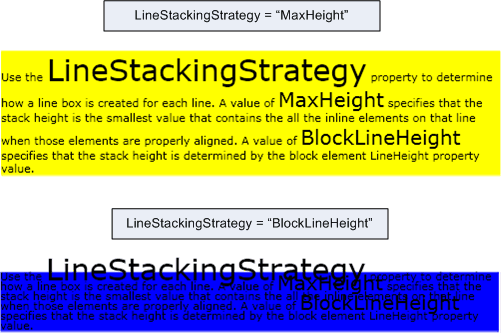LineStackingStrategy 列舉
定義
重要
部分資訊涉及發行前產品,在發行之前可能會有大幅修改。 Microsoft 對此處提供的資訊,不做任何明確或隱含的瑕疵擔保。
描述針對每一行決定線條方塊的機制。
public enum class LineStackingStrategypublic enum LineStackingStrategytype LineStackingStrategy = Public Enum LineStackingStrategy- 繼承
欄位
| BlockLineHeight | 0 | 堆疊高度是由區塊項目的文字行高度屬性值決定的。 |
| MaxHeight | 1 | 當這些項目正確對齊項目時,堆疊高度為包含線條上所有內嵌項目的最小值。 |
範例
下列範例示範如何使用 LineStackingStrategy 屬性來判斷如何為 的 TextBlock 文字行建立行框。 第一 TextBlock 個 LineStackingStrategy 具有 MaxHeight 的值,而第二 TextBlock 個值則為 BlockLineHeight。
<Page xmlns="http://schemas.microsoft.com/winfx/2006/xaml/presentation"
xmlns:x="http://schemas.microsoft.com/winfx/2006/xaml">
<StackPanel>
<!-- This TextBlock has a LineStackingStrategy set to "MaxHeight". -->
<TextBlock LineStackingStrategy="MaxHeight" LineHeight="10" Width="500" TextWrapping="Wrap"
Background="Yellow">
Use the <Span FontSize="30">LineStackingStrategy</Span> property to determine how a line box is
created for each line. A value of <Span FontSize="20">MaxHeight</Span> specifies that the stack
height is the smallest value that contains all the inline elements on that line when those
elements are properly aligned. A value of <Span FontSize="20">BlockLineHeight</Span> specifies
that the stack height is determined by the block element LineHeight property value.
</TextBlock>
<!-- Here is the same TextBlock but the LineStackingStrategy is set to "BlockLineHeight". -->
<TextBlock LineStackingStrategy="BlockLineHeight" LineHeight="10" Width="500" TextWrapping="Wrap"
Background="Blue" Margin="0,40,0,0">
Use the <Span FontSize="30">LineStackingStrategy</Span> property to determine how a line box is
created for each line. A value of <Span FontSize="20">MaxHeight</Span> specifies that the stack
height is the smallest value that contains all the inline elements on that line when those
elements are properly aligned. A value of <Span FontSize="20">BlockLineHeight</Span> specifies
that the stack height is determined by the block element LineHeight property value.
</TextBlock>
</StackPanel>
</Page>
下圖顯示上述程式碼的結果。