如何:設定控制項所顯示的文字 (Windows Forms .NET)
Windows Forms 控制項通常會顯示一些與控件主要功能相關的文字。 例如,Button控件通常會顯示 標題,指出按下按鈕時將執行哪些動作。 針對所有控制項,您都可以使用 Text 屬性來設定或傳回該文字。 您可以使用 Font 屬性來變更字型。
您也可以使用 設計工具來設定文字。
重要
.NET 7 和 .NET 6 的桌面指南檔正在建置中。
設計工具
在 Visual Studio 的 [ 屬性 ] 視窗中,將 控件的 Text 屬性設定為適當的字串。
若要建立加底線的快速鍵,請在將做為快捷鍵的字母前面加上連字元 (&) 。
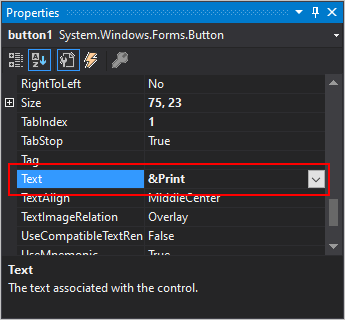
在 [屬性] 視窗中,選取 Font 屬性旁邊的省略號按鈕 (
 )。
)。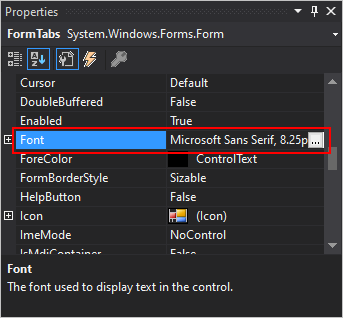
在標準字型對話框中,使用類型、大小和樣式等設定來調整字型。
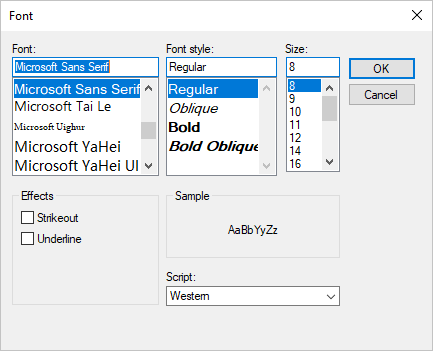
程式設計
將 Text 屬性設為字串。
若要建立加底線的存取金鑰,請在將成為存取金鑰的字母前面加上連字元 (&) 。
-
Button1.Text = "Click here to save changes" Button1.Font = New Font("Arial", 10, FontStyle.Bold, GraphicsUnit.Point)button1.Text = "Click here to save changes"; button1.Font = new Font("Arial", 10, FontStyle.Bold, GraphicsUnit.Point);注意
您可以在使用者介面項目中使用逸出字元來顯示特殊字元,這些使用者介面項目 (例如功能表項目) 通常會以不同方式來解譯該字元。 例如,下列程式代碼行會將功能表項的文字設定為「現在為完全不同的專案」:
MPMenuItem.Text = "&& Now For Something Completely Different"mpMenuItem.Text = "&& Now For Something Completely Different";
另請參閱
意見反應
即將登場:在 2024 年,我們將逐步淘汰 GitHub 問題作為內容的意見反應機制,並將它取代為新的意見反應系統。 如需詳細資訊,請參閱:https://aka.ms/ContentUserFeedback。
提交並檢視相關的意見反應
