區塊處理通道
ChunkingChannel 範例會顯示如何使用自訂通訊協定或層次通道,以便區塊處理和取消區塊處理任意較大訊息。
使用 Windows Communication Foundation (WCF) 傳送較大訊息時,通常需要限制使用的記憶體數量,以緩衝處理這些訊息。 一個可能的方案為以資料流處理訊息本文 (假設本文中有大量資料)。 然而,有些通訊協定需要緩衝處理整個訊息。 例如,可靠的傳訊和安全性。 另一個可能的方案為將較大訊息分成較小的訊息 (稱為區塊 (Chunk)),一次以單一區塊傳送這些區塊,然後在接收端重新構成較大訊息。 應用程式本身便可執行此區塊處理和取消區塊處理,或可以使用自訂通道來進行此作業。
區塊處理應該只能在要傳送的整個訊息已建構完成之後運用。 區塊處理通道應該只能是安全性通道和可靠工作階段通道下的一層。
注意
此範例的安裝程序與建置指示位於本主題的結尾。
區塊處理通道假設前提和限制
訊息結構
區塊處理通道會對要區塊處理的訊息假設下列訊息結構:
<soap:Envelope>
<!-- headers -->
<soap:Body>
<operationElement>
<paramElement>data to be chunked</paramElement>
</operationElement>
</soap:Body>
</soap:Envelope>
使用 ServiceModel 時,只有一個輸入參數的合約作業會針對其輸入訊息,遵守此訊息類型。 同樣地,具有一個輸出參數或傳回值的合約作業會針對其輸出訊息,遵守此訊息類型。 下列是這類作業的範例:
[ServiceContract]
interface ITestService
{
[OperationContract]
Stream EchoStream(Stream stream);
[OperationContract]
Stream DownloadStream();
[OperationContract(IsOneWay = true)]
void UploadStream(Stream stream);
}
工作階段
區塊處理通道需要以排序的訊息 (區塊) 傳遞順序,確實傳遞訊息一次。 這表示基礎通道堆疊必須可為工作階段。 傳輸 (例如,TCP 傳輸) 或工作階段通訊協定通道 (例如,ReliableSession 通道) 可提供工作階段。
非同步傳送和接收
不會在此版本的區塊處理通道範例中實作非同步傳送和接收方法。
區塊處理通訊協定
區塊處理通道所定義的通訊協定,會指定一連串區塊的開始和結束,以及每個區塊的序號。 下列三個範例訊息會示範開始、區塊和結束訊息,其中的註解會描述每一項的主要概念。
開始訊息
<s:Envelope xmlns:a="http://www.w3.org/2005/08/addressing"
xmlns:s="http://www.w3.org/2003/05/soap-envelope">
<s:Header>
<!--Original message action is replaced with a chunking-specific action. -->
<a:Action s:mustUnderstand="1">http://samples.microsoft.com/chunkingAction</a:Action>
<!--
Original message is assigned a unique id that is transmitted
in a MessageId header. Note that this is different from the WS-Addressing MessageId header.
-->
<MessageId s:mustUnderstand="1" xmlns="http://samples.microsoft.com/chunking">
53f183ee-04aa-44a0-b8d3-e45224563109
</MessageId>
<!--
ChunkingStart header signals the start of a chunked message.
-->
<ChunkingStart s:mustUnderstand="1" i:nil="true" xmlns:i="http://www.w3.org/2001/XMLSchema-instance" xmlns="http://samples.microsoft.com/chunking" />
<!--
Original message action is transmitted in OriginalAction.
This is required to re-create the original message on the other side.
-->
<OriginalAction xmlns="http://samples.microsoft.com/chunking">
http://tempuri.org/ITestService/EchoStream
</OriginalAction>
<!--
All original message headers are included here.
-->
</s:Header>
<s:Body>
<!--
Chunking assumes this structure of Body content:
<element>
<childelement>large data to be chunked<childelement>
</element>
The start message contains just <element> and <childelement> without
the data to be chunked.
-->
<EchoStream xmlns="http://tempuri.org/">
<stream />
</EchoStream>
</s:Body>
</s:Envelope>
區塊訊息
<s:Envelope
xmlns:a="http://www.w3.org/2005/08/addressing"
xmlns:s="http://www.w3.org/2003/05/soap-envelope">
<s:Header>
<!--
All chunking protocol messages have this action.
-->
<a:Action s:mustUnderstand="1">
http://samples.microsoft.com/chunkingAction
</a:Action>
<!--
Same as MessageId in the start message. The GUID indicates which original message this chunk belongs to.
-->
<MessageId s:mustUnderstand="1"
xmlns="http://samples.microsoft.com/chunking">
53f183ee-04aa-44a0-b8d3-e45224563109
</MessageId>
<!--
The sequence number of the chunk.
This number restarts at 1 with each new sequence of chunks.
-->
<ChunkNumber s:mustUnderstand="1"
xmlns="http://samples.microsoft.com/chunking">
1096
</ChunkNumber>
</s:Header>
<s:Body>
<!--
The chunked data is wrapped in a chunk element.
The encoding of this data (and the entire message)
depends on the encoder used. The chunking channel does not mandate an encoding.
-->
<chunk xmlns="http://samples.microsoft.com/chunking">
kfSr2QcBlkHTvQ==
</chunk>
</s:Body>
</s:Envelope>
結束訊息
<s:Envelope xmlns:a="http://www.w3.org/2005/08/addressing"
xmlns:s="http://www.w3.org/2003/05/soap-envelope">
<s:Header>
<a:Action s:mustUnderstand="1">
http://samples.microsoft.com/chunkingAction
</a:Action>
<!--
Same as MessageId in the start message. The GUID indicates which original message this chunk belongs to.
-->
<MessageId s:mustUnderstand="1"
xmlns="http://samples.microsoft.com/chunking">
53f183ee-04aa-44a0-b8d3-e45224563109
</MessageId>
<!--
ChunkingEnd header signals the end of a chunk sequence.
-->
<ChunkingEnd s:mustUnderstand="1" i:nil="true"
xmlns:i="http://www.w3.org/2001/XMLSchema-instance"
xmlns="http://samples.microsoft.com/chunking" />
<!--
ChunkingEnd messages have a sequence number.
-->
<ChunkNumber s:mustUnderstand="1"
xmlns="http://samples.microsoft.com/chunking">
79
</ChunkNumber>
</s:Header>
<s:Body>
<!--
The ChunkingEnd message has the same <element><childelement> structure
as the ChunkingStart message.
-->
<EchoStream xmlns="http://tempuri.org/">
<stream />
</EchoStream>
</s:Body>
</s:Envelope>
區塊處理通道架構
區塊處理通道是一種高層級的 IDuplexSessionChannel,並會遵循一般通道架構。 ChunkingBindingElement 則可以建置 ChunkingChannelFactory 和 ChunkingChannelListener。 要求 ChunkingChannelFactory 時,可建立 ChunkingChannel 的執行個體。 接受新的內部通道時,ChunkingChannelListener 會建立 ChunkingChannel 的執行個體。 ChunkingChannel 本身則是負責傳送和接收訊息。
在下一個層級中,ChunkingChannel 需要數個元件才能實作區塊處理通訊協定。 在傳送端中,通道會使用名稱為 XmlDictionaryWriter 且執行實際區塊處理的自訂 ChunkingWriter。 ChunkingWriter 會使用內部通道直接傳送區塊。 使用自訂 XmlDictionaryWriter 可讓您在寫入原始訊息的較大本文時,傳送出區塊。 這表示您不會緩衝處理整個原始訊息。
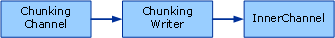
在接收端上,ChunkingChannel 會從內部通道提取訊息,並將這些訊息傳遞給自訂 XmlDictionaryReader (稱為 ChunkingReader),而這個項目會將傳入的區塊重新構成原始訊息。 ChunkingChannel 會將此 ChunkingReader 包裝在自訂 Message 實作 (稱為 ChunkingMessage),並將此訊息傳回上一層。 ChunkingReader 和 ChunkingMessage 的組合可讓您在上一層讀取原始訊息本文時,進行取消區塊處理,而不需要緩衝處理整個原始訊息本文。 您可在 ChunkingReader 擁有的佇列中,緩衝處理傳入的區塊,最多為已緩衝處理區塊可設定數目的最大值。 達到此上限時,讀取器會等待讓上一層清空佇列中的訊息 (也就是只從原始訊息本文讀取),或直到到達接收逾時上限為止。
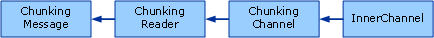
區塊處理程式設計模型
服務開發人員可以將 ChunkingBehavior 屬性套用至合約內的作業,即可指定要區塊處理的訊息。 屬性 (Attribute) 會公開 AppliesTo 屬性 (Property),讓開發人員指定是否要將區塊處理套用至輸入訊息、輸出訊息或兩者皆套用。 下列範例會示範 ChunkingBehavior 屬性的用法:
[ServiceContract]
interface ITestService
{
[OperationContract]
[ChunkingBehavior(ChunkingAppliesTo.Both)]
Stream EchoStream(Stream stream);
[OperationContract]
[ChunkingBehavior(ChunkingAppliesTo.OutMessage)]
Stream DownloadStream();
[OperationContract(IsOneWay=true)]
[ChunkingBehavior(ChunkingAppliesTo.InMessage)]
void UploadStream(Stream stream);
}
從這個程式設計模型中,ChunkingBindingElement 會編譯動作 URI 的清單,而這些動作 URI 會識別要區塊處理的訊息。 每個傳出訊息的動作都會與此清單進行比較,以判斷應該區塊處理訊息或直接傳送訊息。
實作傳送作業
在高層級中,傳送作業會先檢查是否必須區塊處理傳出訊息,如果不需要,會使用內部通道直接傳送訊息。
如果必須區塊處理訊息,傳送作業會建立新的 ChunkingWriter,並在傳出訊息上呼叫 WriteBodyContents,以傳遞至此 ChunkingWriter。 ChunkingWriter 接著會執行訊息區塊處理 (包括將原始訊息標頭複製至開始區塊訊息),然後使用內部通道傳送區塊。
一些不太重要的詳細資訊:
傳送作業會先呼叫
ThrowIfDisposedOrNotOpened,確認已開啟CommunicationState。傳送會經過同步處理,以便每次只會為一個工作階段傳送一個訊息。 傳送區塊處理訊息時,會重設名稱為
ManualResetEvent的sendingDone。 傳送結束區塊訊息之後,就會設定此事件。 傳送方法在嘗試傳送傳出訊息之前,會先等待設定此事件。傳送會鎖定
CommunicationObject.ThisLock,以在傳送時避免變更同步狀態。 如需 CommunicationObject 狀態和狀態機器的詳細資訊,請參閱 CommunicationObject 文件。傳遞至傳送作業的逾時會當做整個傳送作業的逾時,而這包括傳送所有區塊。
已選擇自訂 XmlDictionaryWriter 設計,可避免緩衝處理整個原始訊息本文。 如果要使用 XmlDictionaryReader 取得本文上的
message.GetReaderAtBodyContents,將會緩衝處理整個本文。 不過您會具有傳遞至 XmlDictionaryWriter 的自訂message.WriteBodyContents。 當訊息呼叫寫入器上的 WriteBase64 時,寫入器會將區塊封裝至訊息,然後使用內部通道傳送這些訊息。 傳送區塊之前,會封鎖 WriteBase64。
實作接收作業
在高層級中,接收作業會先檢查傳入訊息不是 null,而且其動做為 ChunkingAction。 如果不符合這兩個準則,會從接收作業傳回未變更的訊息。 否則,接收作業會建立新的 ChunkingReader 和包裝住的新 ChunkingMessage (透過呼叫 GetNewChunkingMessage)。 傳回新的 ChunkingMessage 之前,接收作業會使用執行緒集區的執行緒來執行 ReceiveChunkLoop,而它會呼叫迴圈中的 innerChannel.Receive,並在接收結束區塊訊息或達到接收逾時之前將區塊傳回 ChunkingReader。
一些不太重要的詳細資訊:
和傳送作業一樣,接收作業會先呼叫
ThrowIfDisposedOrNotOpened,確認已開啟CommunicationState。接收也會經過同步處理,以便一次只能從工作階段接收一個訊息。 其重要性在於,一旦接收開始區塊訊息,所有後續接收的訊息預期都會在此新區塊序列內進行區塊處理,直到接收結束區塊訊息為止。 在接收到目前屬於已取消區塊處理之訊息的所有區塊之前,接收作業無法從內部通道中提取訊息。 若要完成此作業,接收作業會使用名稱為
ManualResetEvent的currentMessageCompleted,此項目會在接收結束區塊訊息時設定,並在接收新的開始區塊訊息時重設。和傳送作業不同,接收作業在接收時不會制止同步處理的狀態轉換。 例如,接收時可以呼叫關閉作業,並等待直到完成接收擱置的原始訊息,或達到指定的逾時值為止。
傳遞至接收作業的逾時會當做整個接收作業的逾時,而這包括接收所有區塊。
如果使用訊息的層級正在以低於傳入區塊訊息的速率使用訊息本文,
ChunkingReader會緩衝處理這些傳入區塊,而且最多可緩衝處理ChunkingBindingElement.MaxBufferedChunks所限制的區塊數。 一旦達到該限制,在使用緩衝處理的區塊或達到接收逾時之前,就不會再從較低層級提取區塊。
CommunicationObject 覆寫
OnOpen
OnOpen 會呼叫 innerChannel.Open,以開啟內部通道。
OnClose
OnClose 會先將 stopReceive 設定為 true,以將擱置的 ReceiveChunkLoop 標示為停止。 接著會等待 receiveStopped ManualResetEvent,而這個項目會在 ReceiveChunkLoop 停止時設定。 假設在指定的逾時內停止 ReceiveChunkLoop,OnClose 會利用剩下的逾時呼叫 innerChannel.Close。
OnAbort
OnAbort 會呼叫 innerChannel.Abort,以中止內部通道。 如果有擱置的 ReceiveChunkLoop,會從擱置的 innerChannel.Receive 呼叫中收到例外狀況。
OnFaulted
通道發生錯誤時,ChunkingChannel 不需要特殊行為,因此不會覆寫 OnFaulted。
實作通道處理站
ChunkingChannelFactory 會負責建立 ChunkingDuplexSessionChannel 的執行個體,並負責將狀態轉換串聯 (Cascade) 至內部通道處理站。
OnCreateChannel 會使用內部通道處理站來建立 IDuplexSessionChannel 內部通道。 接著會建立新的 ChunkingDuplexSessionChannel,傳遞此內部通道和要區塊處理的訊息動作清單,以及接收時要緩衝處理的區塊數上限。 要區塊處理的訊息動作清單以及要緩衝處理的區塊數上限,是在其建構函式中傳遞至 ChunkingChannelFactory 的兩個參數。 ChunkingBindingElement 上的區段會描述取得這些值的位置。
OnOpen、OnClose、OnAbort 與其非同步對等項目,會在內部通道處理站上呼叫相對應的狀態轉換方法。
實作通道接聽程式
ChunkingChannelListener 是內部通道接聽程式周圍的包裝函式。 除了該內部通道接聽程式的委派呼叫以外,其主要函式會包裝新的 ChunkingDuplexSessionChannels (從內部通道接聽程式接受之通道的周圍)。 會在 OnAcceptChannel 和 OnEndAcceptChannel 中進行此動作。 新建立的 ChunkingDuplexSessionChannel 會傳遞內部通道,以及先前描述的其他參數。
實作繫結項目和繫結
ChunkingBindingElement 會負責建立 ChunkingChannelFactory 和 ChunkingChannelListener。 ChunkingBindingElement 會檢查 CanBuildChannelFactory<T> 和 CanBuildChannelListener<T> 中的 T 其類型是否為 IDuplexSessionChannel (區塊處理通道唯一支援的通道),而且繫結中的其他繫結項目是否支援此通道類型。
BuildChannelFactory<T> 會先檢查是否能建置要求的通道類型,然後取得要區塊處理的訊息動作清單。 如需詳細資訊,請參閱下列章節。 接著會建立新的 ChunkingChannelFactory,並傳遞內部通道處理站 (從 context.BuildInnerChannelFactory<IDuplexSessionChannel> 傳回)、訊息動作清單和要緩衝處理的區塊數上限。 從 MaxBufferedChunks 屬性取得的區塊數上限會由 ChunkingBindingElement 公開。
BuildChannelListener<T> 擁有可建立 ChunkingChannelListener 並傳遞至內部通道接聽程式的相似實作。
此範例中包含範例繫結,名稱為 TcpChunkingBinding。 此繫結是由兩個繫結項目所組成:TcpTransportBindingElement 和 ChunkingBindingElement。 除了公開 MaxBufferedChunks 屬性以外,繫結也會設定一些 TcpTransportBindingElement 屬性,例如 MaxReceivedMessageSize (針對標頭將它設定為 ChunkingUtils.ChunkSize + 100KB 位元組)。
TcpChunkingBinding 也會實作 IBindingRuntimePreferences,並從 ReceiveSynchronously 方法傳回 true,而這個方法指出只會實作同步接收呼叫。
判斷要區塊處理的訊息
區塊處理通道只會區塊處理透過 ChunkingBehavior 屬性識別的訊息。 ChunkingBehavior 類別會實作 IOperationBehavior,並可透過呼叫 AddBindingParameter 方法來實作。 在此方法中,ChunkingBehavior 會檢查其 AppliesTo 屬性的值 (InMessage、OutMessage 或這兩者),以判斷應該區塊處理的訊息。 接著會取得每個訊息的動作 (從 OperationDescription 上的訊息集合),並將該動作新增至 ChunkingBindingParameter 執行個體中所含的字串集合。 接著會將此 ChunkingBindingParameter 新增至提供的 BindingParameterCollection。
當繫結項目建置通道處理站或通道接聽程式時,此 BindingParameterCollection 會從 BindingContext 內部傳遞至繫結中的每個繫結項目。 BuildChannelFactory<T> 的 ChunkingBindingElement 實作和 BuildChannelListener<T> 會從 BindingContext' 的 BindingParameterCollection 外部提取此 ChunkingBindingParameter。 ChunkingBindingParameter 中內含的動作集合接著會傳遞至 ChunkingChannelFactory 或 ChunkingChannelListener,後者接著會將動作集合傳遞至 ChunkingDuplexSessionChannel。
執行範例
若要安裝、建置及執行範例
請使用下列命令安裝 ASP.NET 4.0。
%windir%\Microsoft.NET\Framework\v4.0.XXXXX\aspnet_regiis.exe /i /enable若要建置解決方案,請依照建置 Windows Communication Foundation 範例中的指示操作。
若要在單一或多部電腦組態中執行此範例,請遵循執行 Windows Communication Foundation 範例中的指示進行。
先執行 Service.exe,然後執行 Client.exe,再查看兩個主控台視窗上的輸出。
執行範例時,預期會產生下列輸出。
用戶端:
Press enter when service is available
> Sent chunk 1 of message 867c1fd1-d39e-4be1-bc7b-32066d7ced10
> Sent chunk 2 of message 867c1fd1-d39e-4be1-bc7b-32066d7ced10
> Sent chunk 3 of message 867c1fd1-d39e-4be1-bc7b-32066d7ced10
> Sent chunk 4 of message 867c1fd1-d39e-4be1-bc7b-32066d7ced10
> Sent chunk 5 of message 867c1fd1-d39e-4be1-bc7b-32066d7ced10
> Sent chunk 6 of message 867c1fd1-d39e-4be1-bc7b-32066d7ced10
> Sent chunk 7 of message 867c1fd1-d39e-4be1-bc7b-32066d7ced10
> Sent chunk 8 of message 867c1fd1-d39e-4be1-bc7b-32066d7ced10
> Sent chunk 9 of message 867c1fd1-d39e-4be1-bc7b-32066d7ced10
> Sent chunk 10 of message 867c1fd1-d39e-4be1-bc7b-32066d7ced10
< Received chunk 1 of message 5b226ad5-c088-4988-b737-6a565e0563dd
< Received chunk 2 of message 5b226ad5-c088-4988-b737-6a565e0563dd
< Received chunk 3 of message 5b226ad5-c088-4988-b737-6a565e0563dd
< Received chunk 4 of message 5b226ad5-c088-4988-b737-6a565e0563dd
< Received chunk 5 of message 5b226ad5-c088-4988-b737-6a565e0563dd
< Received chunk 6 of message 5b226ad5-c088-4988-b737-6a565e0563dd
< Received chunk 7 of message 5b226ad5-c088-4988-b737-6a565e0563dd
< Received chunk 8 of message 5b226ad5-c088-4988-b737-6a565e0563dd
< Received chunk 9 of message 5b226ad5-c088-4988-b737-6a565e0563dd
< Received chunk 10 of message 5b226ad5-c088-4988-b737-6a565e0563dd
伺服器:
Service started, press enter to exit
< Received chunk 1 of message 867c1fd1-d39e-4be1-bc7b-32066d7ced10
< Received chunk 2 of message 867c1fd1-d39e-4be1-bc7b-32066d7ced10
< Received chunk 3 of message 867c1fd1-d39e-4be1-bc7b-32066d7ced10
< Received chunk 4 of message 867c1fd1-d39e-4be1-bc7b-32066d7ced10
< Received chunk 5 of message 867c1fd1-d39e-4be1-bc7b-32066d7ced10
< Received chunk 6 of message 867c1fd1-d39e-4be1-bc7b-32066d7ced10
< Received chunk 7 of message 867c1fd1-d39e-4be1-bc7b-32066d7ced10
< Received chunk 8 of message 867c1fd1-d39e-4be1-bc7b-32066d7ced10
< Received chunk 9 of message 867c1fd1-d39e-4be1-bc7b-32066d7ced10
< Received chunk 10 of message 867c1fd1-d39e-4be1-bc7b-32066d7ced10
> Sent chunk 1 of message 5b226ad5-c088-4988-b737-6a565e0563dd
> Sent chunk 2 of message 5b226ad5-c088-4988-b737-6a565e0563dd
> Sent chunk 3 of message 5b226ad5-c088-4988-b737-6a565e0563dd
> Sent chunk 4 of message 5b226ad5-c088-4988-b737-6a565e0563dd
> Sent chunk 5 of message 5b226ad5-c088-4988-b737-6a565e0563dd
> Sent chunk 6 of message 5b226ad5-c088-4988-b737-6a565e0563dd
> Sent chunk 7 of message 5b226ad5-c088-4988-b737-6a565e0563dd
> Sent chunk 8 of message 5b226ad5-c088-4988-b737-6a565e0563dd
> Sent chunk 9 of message 5b226ad5-c088-4988-b737-6a565e0563dd
> Sent chunk 10 of message 5b226ad5-c088-4988-b737-6a565e0563dd