如何:轉譯影像色彩
翻譯會將值新增至四個色彩元件的一或多個。 下表提供代表翻譯的色彩矩陣專案。
| 要翻譯的元件 | 矩陣專案 |
|---|---|
| 紅 | [4][0] |
| 綠 | [4][1] |
| 藍色 | [4][2] |
| Alpha | [4][3] |
範例
下列範例會 Image 從 ColorBars.bmp 檔案建構 物件。 然後程式碼會將 0.75 新增至影像中每個圖元的紅色元件。 原始影像會與已轉換的影像一起繪製。
下圖顯示左側的原始影像和右側已轉換的影像:
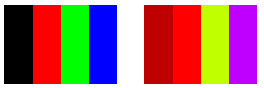
下表列出紅色轉譯前後四列的色彩向量。 請注意,因為色彩元件的最大值是 1,因此第二個數據列中的紅色元件不會變更。 (同樣地,色彩元件的最小值為 0。)
| 原始 | 已轉譯 |
|---|---|
| 黑色 (0, 0, 0, 1) | (0.75, 0, 0, 1) |
| 紅色 (1, 0, 0, 1) | (1, 0, 0, 1) |
| 綠色 (0, 1, 0, 1) | (0.75, 1, 0, 1) |
| 藍色 (0, 0, 1, 1) | (0.75, 0, 1, 1) |
Image image = new Bitmap("ColorBars.bmp");
ImageAttributes imageAttributes = new ImageAttributes();
int width = image.Width;
int height = image.Height;
float[][] colorMatrixElements = {
new float[] {1, 0, 0, 0, 0},
new float[] {0, 1, 0, 0, 0},
new float[] {0, 0, 1, 0, 0},
new float[] {0, 0, 0, 1, 0},
new float[] {.75f, 0, 0, 0, 1}};
ColorMatrix colorMatrix = new ColorMatrix(colorMatrixElements);
imageAttributes.SetColorMatrix(
colorMatrix,
ColorMatrixFlag.Default,
ColorAdjustType.Bitmap);
e.Graphics.DrawImage(image, 10, 10, width, height);
e.Graphics.DrawImage(
image,
new Rectangle(150, 10, width, height), // destination rectangle
0, 0, // upper-left corner of source rectangle
width, // width of source rectangle
height, // height of source rectangle
GraphicsUnit.Pixel,
imageAttributes);
Dim image As New Bitmap("ColorBars.bmp")
Dim imageAttributes As New ImageAttributes()
Dim width As Integer = image.Width
Dim height As Integer = image.Height
Dim colorMatrixElements As Single()() = { _
New Single() {1, 0, 0, 0, 0}, _
New Single() {0, 1, 0, 0, 0}, _
New Single() {0, 0, 1, 0, 0}, _
New Single() {0, 0, 0, 1, 0}, _
New Single() {0.75F, 0, 0, 0, 1}}
Dim colorMatrix As New ColorMatrix(colorMatrixElements)
imageAttributes.SetColorMatrix( _
colorMatrix, _
ColorMatrixFlag.Default, _
ColorAdjustType.Bitmap)
e.Graphics.DrawImage(image, 10, 10, width, height)
' Pass in the destination rectangle (2nd argument), the upper-left corner
' (3rd and 4th arguments), width (5th argument), and height (6th
' argument) of the source rectangle.
e.Graphics.DrawImage( _
image, _
New Rectangle(150, 10, width, height), _
0, 0, _
width, _
height, _
GraphicsUnit.Pixel, _
imageAttributes)
編譯程式碼
上述範例是為了搭配 Windows Form 使用而設計,且其需要 PaintEventArgse,這是 Paint 事件處理常式的參數。 將 取代 ColorBars.bmp 為您系統上有效的映射檔名稱和路徑。
另請參閱
意見反應
即將登場:在 2024 年,我們將逐步淘汰 GitHub 問題作為內容的意見反應機制,並將它取代為新的意見反應系統。 如需詳細資訊,請參閱:https://aka.ms/ContentUserFeedback。
提交並檢視相關的意見反應
