| 屬性 | 值 |
|---|---|
| 類型名稱 | PreferStreamAsyncMemoryOverloads |
| 規則識別碼 | CA1835 |
| 職稱 | 偏好以記憶體為基礎的多載在數據流型類別中 ReadAsync/WriteAsync 方法 |
| 類別 | 效能 |
| 修正程式是中斷或非中斷 | 不中斷 |
| 在 .NET 10 中預設啟用 | 建議 |
原因
此規則會找出 和ReadAsync的位元組數位方法多載WriteAsync的等候調用,並建議改用以記憶體為基礎的方法多載,因為它們更有效率。
檔案描述
記憶體型方法多載的記憶體使用量比位元組數位多載更有效率。
規則適用於ReadAsync繼承自WriteAsync的任何類別和Stream叫用。
只有在 方法前面加上 await 關鍵詞時,規則才有效。
| 偵測到的方法 | 建議的方法 |
|---|---|
| ReadAsync(Byte[], Int32, Int32, CancellationToken) | ReadAsync(Memory<Byte>, CancellationToken) |
| ReadAsync(Byte[], Int32, Int32) |
ReadAsync(Memory<Byte>, CancellationToken)在 CancellationToken C# 或 default Visual Basic 中設定為 Nothing 。 |
| WriteAsync(Byte[], Int32, Int32, CancellationToken) | WriteAsync(ReadOnlyMemory<Byte>, CancellationToken) |
| WriteAsync(Byte[], Int32, Int32) |
WriteAsync(ReadOnlyMemory<Byte>, CancellationToken)在 CancellationToken C# 或 default Visual Basic 中設定為 Nothing 。 |
重要
請務必將 offset 和 count 整數自變數傳遞至已建立 Memory 的 或 ReadOnlyMemory 實例。
注意
規則 CA1835 適用於所有 .NET 版本,其中記憶體型多載可供使用:
- .NET Standard 2.1 和更新版本。
- .NET Core 2.1 和更新版本。
如何修正違規
您可以手動修正它們,也可以選擇讓Visual Studio為您執行,方法是將滑鼠停留在方法調用旁邊顯示的燈泡上,然後選取建議的變更。 範例:
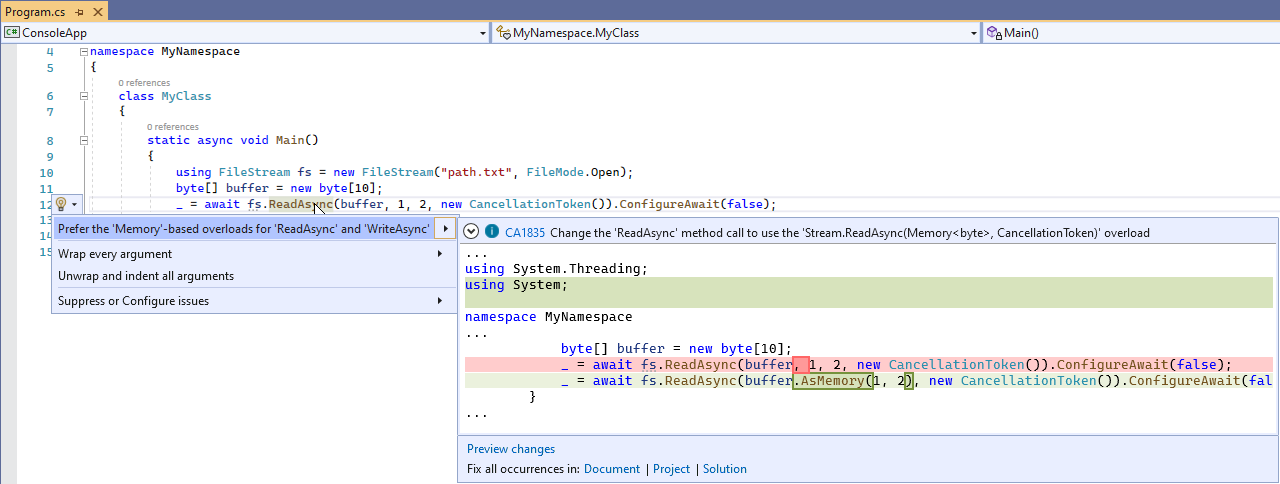
此規則可以偵測和 ReadAsync 方法的各種違規WriteAsync。 以下是規則可以偵測到的案例範例:
範例 1
不使用和 自ReadAsync變數的CancellationToken呼叫:
using System;
using System.IO;
using System.Threading;
class MyClass
{
public async void MyMethod(CancellationToken ct)
{
using (FileStream s = new FileStream("path.txt", FileMode.Create))
{
byte[] buffer = new byte[s.Length];
await s.ReadAsync(buffer, 0, buffer.Length);
await s.ReadAsync(buffer, 0, buffer.Length, ct);
}
}
}
修正:
using System;
using System.IO;
using System.Threading;
class MyClass
{
public async void MyMethod(CancellationToken ct)
{
using (FileStream s = new FileStream("path.txt", FileMode.Create))
{
byte[] buffer = new byte[s.Length];
await s.ReadAsync(buffer.AsMemory(0, buffer.Length));
await s.ReadAsync(buffer.AsMemory(0, buffer.Length), ct);
}
}
}
範例 2
不使用和 自WriteAsync變數的CancellationToken呼叫:
using System;
using System.IO;
using System.Threading;
class MyClass
{
public async void MyMethod(CancellationToken ct)
{
using (FileStream s = File.Open("path.txt", FileMode.Open))
{
byte[] buffer = { 0xBA, 0x5E, 0xBA, 0x11, 0xF0, 0x07, 0xBA, 0x11 };
await s.WriteAsync(buffer, 0, buffer.Length);
await s.WriteAsync(buffer, 0, buffer.Length, ct);
}
}
}
修正:
using System;
using System.IO;
using System.Threading;
class MyClass
{
public async void MyMethod()
{
using (FileStream s = File.Open("path.txt", FileMode.Open))
{
byte[] buffer = { 0xBA, 0x5E, 0xBA, 0x11, 0xF0, 0x07, 0xBA, 0x11 };
await s.WriteAsync(buffer.AsMemory(0, buffer.Length));
await s.WriteAsync(buffer.AsMemory(0, buffer.Length), ct);
}
}
}
範例 3
搭配 ConfigureAwait的呼叫:
using System;
using System.IO;
using System.Threading;
class MyClass
{
public async void MyMethod()
{
using (FileStream s = File.Open("path.txt", FileMode.Open))
{
byte[] buffer1 = { 0xBA, 0x5E, 0xBA, 0x11, 0xF0, 0x07, 0xBA, 0x11 };
await s.WriteAsync(buffer1, 0, buffer1.Length).ConfigureAwait(false);
byte[] buffer2 = new byte[s.Length];
await s.ReadAsync(buffer2, 0, buffer2.Length).ConfigureAwait(true);
}
}
}
修正:
using System;
using System.IO;
using System.Threading;
class MyClass
{
public async void MyMethod()
{
using (FileStream s = File.Open("path.txt", FileMode.Open))
{
byte[] buffer1 = { 0xBA, 0x5E, 0xBA, 0x11, 0xF0, 0x07, 0xBA, 0x11 };
await s.WriteAsync(buffer1.AsMemory(0, buffer1.Length)).ConfigureAwait(false);
byte[] buffer2 = new byte[s.Length];
await s.ReadAsync(buffer2.AsMemory(0, buffer.Length)).ConfigureAwait(true);
}
}
}
非違規
以下是不會引發規則的一些叫用範例。
傳回值會儲存在變數中 Task ,而不是等候:
using System;
using System.IO;
using System.Threading;
using System.Threading.Tasks;
class MyClass
{
public void MyMethod()
{
byte[] buffer = { 0xBA, 0x5E, 0xBA, 0x11, 0xF0, 0x07, 0xBA, 0x11 };
using (FileStream s = new FileStream("path.txt", FileMode.Create))
{
Task t = s.WriteAsync(buffer, 0, buffer.Length);
}
}
}
傳回值是由 wrapping 方法傳回,而不是等候:
using System;
using System.IO;
using System.Threading;
using System.Threading.Tasks;
class MyClass
{
public Task MyMethod(FileStream s, byte[] buffer)
{
return s.WriteAsync(buffer, 0, buffer.Length);
}
}
傳回值是用來呼叫 ContinueWith,這是正在等候的方法:
using System;
using System.IO;
using System.Threading;
using System.Threading.Tasks;
class MyClass
{
public void MyMethod()
{
byte[] buffer = { 0xBA, 0x5E, 0xBA, 0x11, 0xF0, 0x07, 0xBA, 0x11 };
using (FileStream s = new FileStream("path.txt", FileMode.Create))
{
await s.WriteAsync(buffer, 0, buffer.Length).ContinueWith(c => { /* ... */ });
}
}
}
隱藏警告的時機
如果您不擔心在數據流型類別中讀取或寫入緩衝區時改善效能,則隱藏此規則的違規是安全的。
隱藏警告
如果您只想要隱藏單一違規,請將預處理器指示詞新增至原始程式檔以停用,然後重新啟用規則。
#pragma warning disable CA1835
// The code that's violating the rule is on this line.
#pragma warning restore CA1835
[*.{cs,vb}]
dotnet_diagnostic.CA1835.severity = none
如需詳細資訊,請參閱 如何隱藏程式代碼分析警告。
