Android 上的 TabbedPage 工具列位置
這個 .NET 多平臺應用程式 UI (.NET MAUI) Android 平臺專用可用來設定工具列在 上 TabbedPage的位置。 它會在 XAML 中取用,方法是將 TabbedPage.ToolbarPlacement 附加屬性設定為 列舉的值 ToolbarPlacement :
<TabbedPage ...
xmlns:android="clr-namespace:Microsoft.Maui.Controls.PlatformConfiguration.AndroidSpecific;assembly=Microsoft.Maui.Controls"
android:TabbedPage.ToolbarPlacement="Bottom">
...
</TabbedPage>
或者,您可以使用 Fluent API 從 C# 取用它:
using Microsoft.Maui.Controls.PlatformConfiguration.AndroidSpecific;
...
On<Microsoft.Maui.Controls.PlatformConfiguration.Android>().SetToolbarPlacement(ToolbarPlacement.Bottom);
注意
此平臺特定對殼層應用程式中的索引標籤沒有任何作用。
方法 TabbedPage.On<Microsoft.Maui.Controls.PlatformConfiguration.Android> 會指定此平台專屬只會在Android上執行。 命名空間 TabbedPage.SetToolbarPlacement 中的 Microsoft.Maui.Controls.PlatformConfiguration.AndroidSpecific 方法可用來設定 上的 TabbedPage工具列位置,並提供 ToolbarPlacement 下列值的列舉:
Default– 表示工具列位於頁面上的預設位置。 這是手機上頁面的頂端,也是其他裝置慣用語頁面底部。Top– 表示工具列位於頁面頂端。Bottom– 表示工具列位於頁面底部。
注意
GetToolbarPlacement方法可用來擷取工具欄的位置TabbedPage。
結果是可以在 上 TabbedPage設定工具列位置:
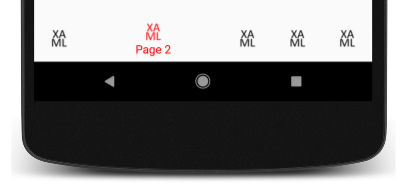
意見反應
即將登場:在 2024 年,我們將逐步淘汰 GitHub 問題作為內容的意見反應機制,並將它取代為新的意見反應系統。 如需詳細資訊,請參閱:https://aka.ms/ContentUserFeedback。
提交並檢視相關的意見反應
