Web 驗證器
本文說明如何使用 .NET 多平臺應用程式 UI (.NET MAUI) IWebAuthenticator 介面。 此介面可讓您啟動瀏覽器型驗證流程,以接聽註冊至應用程式之特定 URL 的回呼。
介面的預設實作 IWebAuthenticator 可透過 WebAuthenticator.Default 屬性取得。 IWebAuthenticator介面和WebAuthenticator類別都包含在 命名空間中Microsoft.Maui.Authentication。
概觀
許多應用程式都需要新增用戶驗證,這通常表示讓用戶能夠登入其現有的 Microsoft、Facebook、Google 或 Apple 登入帳戶。
提示
Microsoft 驗證連結庫 (MSAL) 提供絕佳的周全解決方案,將驗證新增至您的應用程式。
如果您有興趣使用自己的 Web 服務進行驗證,則可以使用 WebAuthenticator 來實作用戶端功能。
為何使用伺服器後端
許多驗證提供者已移至只提供明確或雙腿驗證流程,以確保更好的安全性。 這表示您需要 來自提供者的客戶端密碼 ,才能完成驗證流程。 不幸的是,行動裝置應用程式不是儲存秘密的絕佳位置,而且任何儲存在行動應用程式的程式代碼、二進位檔或其他檔案中,都被視為不安全的地方。
最佳做法是使用 Web 後端作為行動應用程式與驗證提供者之間的中間層。
重要
我們強烈建議不要使用較舊的僅限行動裝置驗證連結庫和模式,這些連結庫和模式不會在驗證流程中利用 Web 後端,因為其固有缺少儲存用戶端密碼的安全性。
開始使用
若要存取下列 WebAuthenticator 平臺特定設定的功能,
Android 需要 意圖篩選 設定來處理回呼 URI。 這是藉由繼承自 WebAuthenticatorCallbackActivity 類別來完成:
using Android.App;
using Android.Content.PM;
namespace YourNameSpace;
[Activity(NoHistory = true, LaunchMode = LaunchMode.SingleTop, Exported = true)]
[IntentFilter(new[] { Android.Content.Intent.ActionView },
Categories = new[] { Android.Content.Intent.CategoryDefault, Android.Content.Intent.CategoryBrowsable },
DataScheme = CALLBACK_SCHEME)]
public class WebAuthenticationCallbackActivity : Microsoft.Maui.Authentication.WebAuthenticatorCallbackActivity
{
const string CALLBACK_SCHEME = "myapp";
}
如果您的項目目標 Android 版本設定為 Android 11(R API 30)或更高版本,您必須使用使用 Android 套件可見性需求的查詢來更新 Android 指令清單。
在 [平臺/Android/AndroidManifest.xml] 檔案中,在 節點中manifest新增下列queries/intent節點:
<queries>
<intent>
<action android:name="android.support.customtabs.action.CustomTabsService" />
</intent>
</queries>
使用 WebAuthenticator
API 主要包含單一方法, AuthenticateAsync採用兩個參數:
- 用來啟動網頁瀏覽器流程的 URL。
- 流程預期最終會回呼的 URI,該 URI 會向您的應用程式註冊。
結果是 『WebAuthenticatorResult,其中包含從回呼 URI 剖析的任何查詢參數:
try
{
WebAuthenticatorResult authResult = await WebAuthenticator.Default.AuthenticateAsync(
new Uri("https://mysite.com/mobileauth/Microsoft"),
new Uri("myapp://"));
string accessToken = authResult?.AccessToken;
// Do something with the token
}
catch (TaskCanceledException e)
{
// Use stopped auth
}
WebAuthenticator API 會負責在瀏覽器中啟動 URL,並等到收到回呼為止:
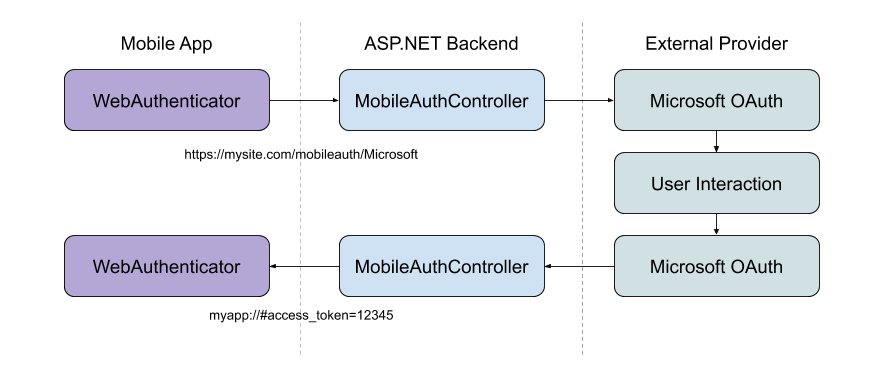
如果使用者在任何時間點取消流程, TaskCanceledException 則會擲回 。
私人驗證會話
iOS 13 引進了暫時的網頁瀏覽器 API,讓開發人員以私人方式啟動驗證會話。 這可讓開發人員要求驗證會話之間沒有共用 Cookie 或瀏覽數據,而且每次都會是全新的登入會話。 這可透過 WebAuthenticatorOptions 傳遞至 方法的參數 AuthenticateAsync 來取得:
try
{
WebAuthenticatorResult authResult = await WebAuthenticator.Default.AuthenticateAsync(
new WebAuthenticatorOptions()
{
Url = new Uri("https://mysite.com/mobileauth/Microsoft"),
CallbackUrl = new Uri("myapp://"),
PrefersEphemeralWebBrowserSession = true
});
string accessToken = authResult?.AccessToken;
// Do something with the token
}
catch (TaskCanceledException e)
{
// Use stopped auth
}
平台差異
本節說明與 Web 驗證 API 的平臺特定差異。
每當可用時,就會使用自定義索引 標籤,否則系統會使用系統瀏覽器作為後援。
Apple 登入
根據 Apple 的評論指導方針,如果您的 Apple 應用程式使用任何社交登入服務進行驗證,它也必須提供 Apple 登入作為選項。 若要將 Apple 登入新增至您的應用程式,您必須將使用 Apple 權利登入新增至您的應用程式。 此權利是使用 com.apple.developer.applesignin 型 Array 別的 String索引鍵來定義:
<key>com.apple.developer.applesignin</key>
<array>
<string>Default</string>
</array>
如需詳細資訊,請參閱 在 developer.apple.com 上使用 Apple 權利 登入。
針對 iOS 13 和更新版本,呼叫 AppleSignInAuthenticator.AuthenticateAsync 方法。 這會使用原生 Apple 登入 API,讓使用者在這些裝置上獲得最佳體驗。 例如,您可以撰寫共享程式碼,在運行時間使用正確的 API:
var scheme = "..."; // Apple, Microsoft, Google, Facebook, etc.
var authUrlRoot = "https://mysite.com/mobileauth/";
WebAuthenticatorResult result = null;
if (scheme.Equals("Apple")
&& DeviceInfo.Platform == DevicePlatform.iOS
&& DeviceInfo.Version.Major >= 13)
{
// Use Native Apple Sign In API's
result = await AppleSignInAuthenticator.AuthenticateAsync();
}
else
{
// Web Authentication flow
var authUrl = new Uri($"{authUrlRoot}{scheme}");
var callbackUrl = new Uri("myapp://");
result = await WebAuthenticator.Default.AuthenticateAsync(authUrl, callbackUrl);
}
var authToken = string.Empty;
if (result.Properties.TryGetValue("name", out string name) && !string.IsNullOrEmpty(name))
authToken += $"Name: {name}{Environment.NewLine}";
if (result.Properties.TryGetValue("email", out string email) && !string.IsNullOrEmpty(email))
authToken += $"Email: {email}{Environment.NewLine}";
// Note that Apple Sign In has an IdToken and not an AccessToken
authToken += result?.AccessToken ?? result?.IdToken;
提示
針對非 iOS 13 裝置,這會啟動 Web 驗證流程,這也可用來在 Android 和 Windows 裝置上啟用 Apple 登入。 您可以在 iOS 模擬器上登入 iCloud 帳戶,以測試 Apple 登入。
ASP.NET 核心伺服器後端
WebAuthenticator您可以使用 API 搭配任何 Web 後端服務。 若要將它與 ASP.NET 核心應用程式搭配使用,請使用下列步驟設定 Web 應用程式:
- 在 ASP.NET Core Web 應用程式中設定外部 社交驗證提供者 。
- 在呼叫中將 [預設驗證配置] 設定為 CookieAuthenticationDefaults.AuthenticationScheme 。
.AddAuthentication() - 在您的Startup.cs呼叫中使用
.AddCookie()。.AddAuthentication() - 所有提供者都必須使用 來
.SaveTokens = true;設定。
services.AddAuthentication(o =>
{
o.DefaultScheme = CookieAuthenticationDefaults.AuthenticationScheme;
})
.AddCookie()
.AddFacebook(fb =>
{
fb.AppId = Configuration["FacebookAppId"];
fb.AppSecret = Configuration["FacebookAppSecret"];
fb.SaveTokens = true;
});
提示
如果您想要包含 Apple 登入,您可以使用 AspNet.Security.OAuth.Apple NuGet 套件。 您可以檢視完整的 Startup.cs範例。
新增自訂行動驗證控制器
使用行動驗證流程時,您通常會直接啟動流程給使用者所選擇的提供者。 例如,按兩下應用程式登入畫面上的 [Microsoft] 按鈕。 若要結束驗證流程,請務必在特定回呼 URI 將相關信息傳回至您的應用程式。
若要達成此目的,請使用自定義 API 控制器:
[Route("mobileauth")]
[ApiController]
public class AuthController : ControllerBase
{
const string callbackScheme = "myapp";
[HttpGet("{scheme}")] // eg: Microsoft, Facebook, Apple, etc
public async Task Get([FromRoute]string scheme)
{
// 1. Initiate authentication flow with the scheme (provider)
// 2. When the provider calls back to this URL
// a. Parse out the result
// b. Build the app callback URL
// c. Redirect back to the app
}
}
此控制器的目的是推斷應用程式所要求的配置(提供者),並啟動與社交提供者的驗證流程。 當提供者回呼至 Web 後端時,控制器會剖析結果,並使用參數重新導向至應用程式的回呼 URI。
有時候,您可能會想要傳回提供者 access_token 回到應用程式等數據,而您可以透過回呼 URI 的查詢參數來執行此動作。 或者,您可能想要改為在伺服器上建立自己的身分識別,並將您自己的令牌傳回應用程式。 這個部分的用途和方式由您決定!
查看 完整的控制器範例。
注意
上述範例示範如何從第三方驗證 (即:OAuth) 提供者傳回存取令牌。 若要取得令牌,您可以使用 來授權 Web 後端本身的 Web 要求,您應該在 Web 應用程式中建立自己的令牌,並改為傳回該令牌。 ASP.NET 核心驗證概觀提供 ASP.NET Core 中進階驗證案例的詳細資訊。
意見反應
即將登場:在 2024 年,我們將逐步淘汰 GitHub 問題作為內容的意見反應機制,並將它取代為新的意見反應系統。 如需詳細資訊,請參閱:https://aka.ms/ContentUserFeedback。
提交並檢視相關的意見反應
 流覽範例
流覽範例