Manage opportunities more effectively using the new pipeline view
Important
This content is archived and is not being updated. For the latest documentation, go to Overview of Dynamics 365 Sales. For the latest release plans, go to Dynamics 365, Power Platform, and Cloud for Industry release plans.
| Enabled for | Public preview | Early access | General availability |
|---|---|---|---|
| Users, automatically | - |  Feb 6, 2023
Feb 6, 2023 |
 Apr 24, 2023
Apr 24, 2023 |
Business value
The new opportunity view in Dynamics 365 Sales enables you to get a bird's-eye view of your pipeline and manage your opportunities more easily and intuitively than ever before. The new opportunity experience has been designed with sellers in mind, saving time for selling by removing many redundant steps and improving sales efficiency. It eliminates many processes that sellers would normally need to do and streamlines everything into a single workspace. Sellers can uncover the deals that need their attention and act right away. Additionally, they can tailor their experience and personalize the view.
Feature details
As a seller, you can:
- Organize opportunities in a way that works for you.
- Personalize your views.
- Update information quickly using an editable grid and side-panel.
- Add notes and tasks, and much more.
- See aggregations for pipeline value, number of deals in the pipeline, and other metrics.
As an administrator, you can:
- Customize the record side panel forms with custom attributes.
- Add support for business rules.
- Configure the charts.
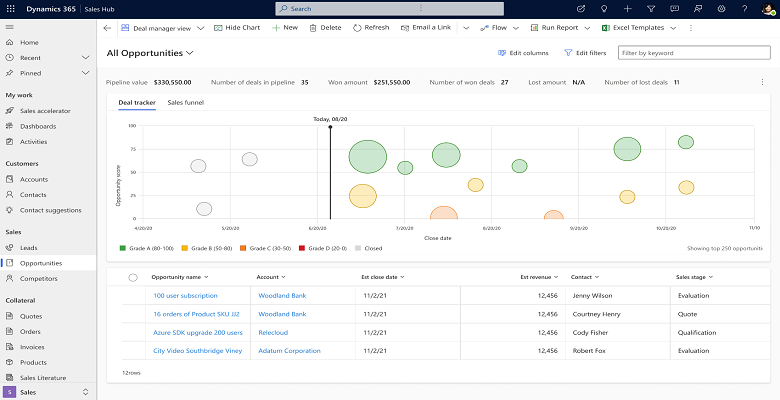
See also
Manage opportunities more effectively with the new pipeline view (blog)