Work uninterrupted in focused mode with usage preference for all entities
Important
This content is archived and is not being updated. For the latest documentation, go to Welcome to Dynamics 365 Sales. For the latest release plans, go to Dynamics 365, Power Platform, and Cloud for Industry release plans.
| Enabled for | Public preview | Early access | General availability |
|---|---|---|---|
| Users by admins, makers, or analysts |  Feb 23, 2024
Feb 23, 2024 |
- | - |
Business value
Focus View has generated considerable interest among Dynamics 365 Sales users, which is evident by its high adoption rates and positive feedback. One of the primary requests from users is the ability to set Focus View as their default landing page based on their usage preference. This empowers users to seamlessly continue their work in Focus View without the need to switch from the grid view every time they sign in to the application, thereby maintaining continuity in their workflow. Additionally, users wanted an easy way to enable Focus View for relevant entities. This feature aims to meet these demands, ensuring increased use of Focus View in alignment with the users' and organizations' business requirements.
Feature details
As a seller, you can:
- Set Focus View as the default view for all relevant entities when users sign in to the application.
- Focus View will be moved inside the "Show As" button similar to other views like Kanban or List view.
As an admin, you can:
- Use an admin setting to decide the entities for which Focus View should be available.
- Make Focus View the default landing page for any out-of-the-box or custom entity.
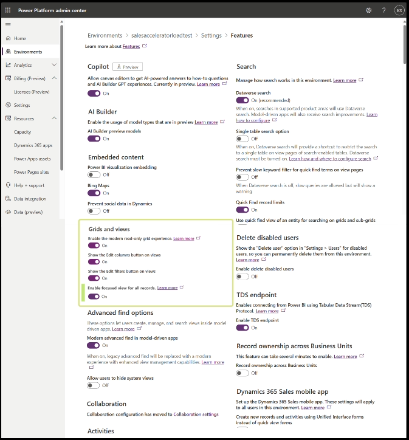
See also
Overview of focused view (docs)