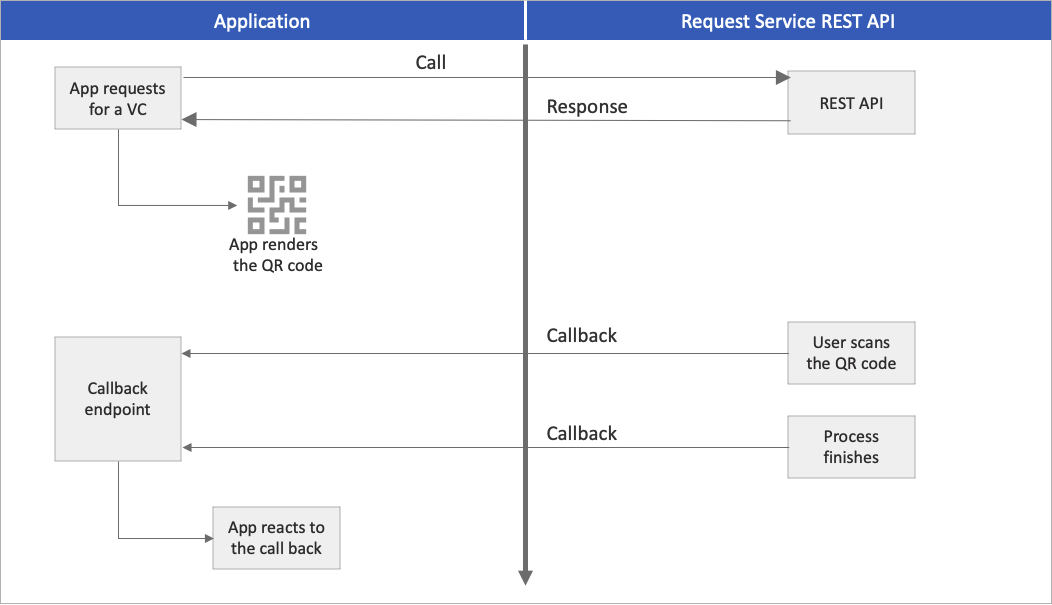Microsoft Entra 已驗證的標識碼包含要求服務 REST API。 此 API 可讓您發出並驗證認證。 本文說明如何開始使用要求服務 REST API。
API 存取令牌
您的應用程式必須包含具有必要許可權的有效存取令牌,才能存取要求服務 REST API。 Microsoft 身分識別平台簽發的存取權杖包含資訊(範圍),用於要求服務的 REST API 以驗證呼叫者。 存取令牌可確保呼叫者具有適當的許可權來執行他們所要求的作業。
若要取得存取令牌,您的應用程式必須向Microsoft身分識別平台註冊,並由系統管理員授權存取要求服務 REST API。 如果您尚未註冊 verifiable-credentials-app 應用程式,請參閱 如何註冊應用程式,然後 產生應用程式秘密。
取得存取令牌
使用 OAuth 2.0 用戶端認證授與流程,以使用 Microsoft 身分識別平臺取得存取令牌。 請使用受信任的函式庫來達成此目的。 在本教學課程中,我們使用 Microsoft 驗證連結庫 (MSAL)。 MSAL 可簡化將驗證和授權新增至可呼叫安全 Web API 的應用程式。
POST /{tenant}/oauth2/v2.0/token HTTP/1.1 //Line breaks for clarity
Host: login.microsoftonline.com
Content-Type: application/x-www-form-urlencoded
client_id=00001111-aaaa-2222-bbbb-3333cccc4444
&scope=3db474b9-6a0c-4840-96ac-1fceb342124f/.default
&client_secret=sampleCredentia1s
&grant_type=client_credentials
// Initialize MSAL library by using the following code
ConfidentialClientApplicationBuilder.Create(AppSettings.ClientId)
.WithClientSecret(AppSettings.ClientSecret)
.WithAuthority(new Uri(AppSettings.Authority))
.Build();
// Acquire an access token
result = await app.AcquireTokenForClient(AppSettings.Scopes)
.ExecuteAsync();
// Initialize MSAL library by using the following code
const msalConfig = {
auth: {
clientId: config.azClientId,
authority: `https://login.microsoftonline.com/${config.azTenantId}`,
clientSecret: config.azClientSecret,
},
system: {
loggerOptions: {
loggerCallback(loglevel, message, containsPii) {
console.log(message);
},
piiLoggingEnabled: false,
logLevel: msal.LogLevel.Verbose,
}
}
};
const cca = new msal.ConfidentialClientApplication(msalConfig);
const msalClientCredentialRequest = {
scopes: ["3db474b9-6a0c-4840-96ac-1fceb342124f/.default"],
skipCache: false,
};
module.exports.msalCca = cca;
module.exports.msalClientCredentialRequest = msalClientCredentialRequest;
// Acquire an access token
const result = await mainApp.msalCca.acquireTokenByClientCredential(mainApp.msalClientCredentialRequest);
if ( result ) {
accessToken = result.accessToken;
}
# Initialize MSAL library by using the following code
msalCca = msal.ConfidentialClientApplication( config["azClientId"],
authority="https://login.microsoftonline.com/" + config["azTenantId"],
client_credential=config["azClientSecret"],
)
# Acquire an access token
accessToken = ""
result = msalCca.acquire_token_for_client( scopes="3db474b9-6a0c-4840-96ac-1fceb342124f/.default" )
if "access_token" in result:
accessToken = result['access_token']
// Initialize MSAL library by using the following code
ConfidentialClientApplication app = ConfidentialClientApplication.builder(
clientId,
ClientCredentialFactory.createFromSecret(clientSecret))
.authority(authority)
.build();
// Acquire an access token
ClientCredentialParameters clientCredentialParam = ClientCredentialParameters.builder(
Collections.singleton(scope))
.build();
CompletableFuture<IAuthenticationResult> future = app.acquireToken(clientCredentialParam);
IAuthenticationResult result = future.get();
return result.accessToken();
在上述程式代碼中,提供下列參數:
| 參數 |
條件 |
描述 |
| 權威 |
必填 |
應用程式計劃對應運行的目錄租戶。 例如:https://login.microsoftonline.com/{your-tenant}。 (將 your-tenant 取代為您的 租用戶 ID 或名稱。) |
| 用戶端識別碼 |
必填 |
指派給應用程式的應用程式識別碼。 您可以在 Azure 入口網站中找到此資訊,您可以在其中註冊您的應用程式。 |
| 客戶端密碼 |
必填 |
您為應用程式產生的客戶端密碼。 |
| 範圍 |
必填 |
必須設定為 3db474b9-6a0c-4840-96ac-1fceb342124f/.default。 這個設定會產生具有 角色的存取權杖, 宣告為 VerifiableCredential.Create.All。 |
如需如何使用主控台應用程式的身分識別取得存取令牌的詳細資訊,請參閱下列其中一篇文章:
您也可以 使用憑證 存取權杖請求,而不是客戶端密鑰。
POST /{tenant}/oauth2/v2.0/token HTTP/1.1 //Line breaks for clarity
Host: login.microsoftonline.com
Content-Type: application/x-www-form-urlencoded
client_id=00001111-aaaa-2222-bbbb-3333cccc4444
&scope=3db474b9-6a0c-4840-96ac-1fceb342124f/.default
&client_assertion_type=urn%3Aietf%3Aparams%3Aoauth%3Aclient-assertion-type%3Ajwt-bearer
&client_assertion=eyJhbGciOiJSUzI1NiIsIng1dCI6Imd4OHRHeXN5amNScUtqRlBuZDdSRnd2d1pJMCJ9.eyJ{a lot of characters here}M8U3bSUKKJDEg
&grant_type=client_credentials
// Initialize MSAL library by using the following code
X509Certificate2 certificate = AppSettings.ReadCertificate(AppSettings.CertificateName);
app = ConfidentialClientApplicationBuilder.Create(AppSettings.ClientId)
.WithCertificate(certificate)
.WithAuthority(new Uri(AppSettings.Authority))
.Build();
// Acquire an access token
result = await app.AcquireTokenForClient(AppSettings.Scopes)
.ExecuteAsync();
// Initialize MSAL library by using the following code
const msalConfig = {
auth: {
clientId: config.azClientId,
authority: `https://login.microsoftonline.com/${config.azTenantId}`,
clientCertificate: {
thumbprint: "CERT_THUMBPRINT", // a 40-digit hexadecimal string
privateKey: "CERT_PRIVATE_KEY"
}
},
system: {
loggerOptions: {
loggerCallback(loglevel, message, containsPii) {
console.log(message);
},
piiLoggingEnabled: false,
logLevel: msal.LogLevel.Verbose,
}
}
};
const cca = new msal.ConfidentialClientApplication(msalConfig);
const msalClientCredentialRequest = {
scopes: ["3db474b9-6a0c-4840-96ac-1fceb342124f/.default"],
skipCache: false,
};
module.exports.msalCca = cca;
module.exports.msalClientCredentialRequest = msalClientCredentialRequest;
// Acquire an access token
const result = await mainApp.msalCca.acquireTokenByClientCredential(mainApp.msalClientCredentialRequest);
if ( result ) {
accessToken = result.accessToken;
}
# Initialize MSAL library by using the following code
with open(config["azCertificatePrivateKeyLocation"], "rb") as file:
private_key = file.read()
with open(config["azCertificateLocation"]) as file:
public_certificate = file.read()
cert = load_pem_x509_certificate(data=bytes(public_certificate, 'UTF-8'), backend=default_backend())
thumbprint = (cert.fingerprint(hashes.SHA1()).hex())
msalCca = msal.ConfidentialClientApplication( config["azClientId"],
authority="https://login.microsoftonline.com/" + config["azTenantId"],
client_credential={
"private_key": private_key,
"thumbprint": thumbprint,
"public_certificate": public_certificate
}
)
# Acquire an access token
accessToken = ""
result = msalCca.acquire_token_for_client( scopes="3db474b9-6a0c-4840-96ac-1fceb342124f/.default" )
if "access_token" in result:
accessToken = result['access_token']
// Initialize MSAL library by using the following code
PKCS8EncodedKeySpec spec = new PKCS8EncodedKeySpec(Files.readAllBytes(Paths.get(certKeyLocation)));
PrivateKey key = KeyFactory.getInstance("RSA").generatePrivate(spec);
java.io.InputStream certStream = (java.io.InputStream)new ByteArrayInputStream(Files.readAllBytes(Paths.get(certLocation)));
X509Certificate cert = (X509Certificate) CertificateFactory.getInstance("X.509").generateCertificate(certStream);
ConfidentialClientApplication app = ConfidentialClientApplication.builder(
clientId,
ClientCredentialFactory.createFromCertificate(key, cert))
.authority(authority)
.build();
// Acquire an access token
ClientCredentialParameters clientCredentialParam = ClientCredentialParameters.builder(
Collections.singleton(scope))
.build();
CompletableFuture<IAuthenticationResult> future = app.acquireToken(clientCredentialParam);
IAuthenticationResult result = future.get();
return result.accessToken();
呼叫 API
若要發出或驗證可驗證的認證:
建構對要求服務 REST API 的 HTTP POST 要求。 URL 中不再需要租用戶標識碼,因為它在存取令牌中以宣告的形式出現。
問題
POST https://verifiedid.did.msidentity.com/v1.0/verifiableCredentials/createIssuanceRequest
驗證
POST https://verifiedid.did.msidentity.com/v1.0/verifiableCredentials/createPresentationRequest
將存取令牌作為持有人令牌附加至 HTTP 要求中的授權標頭。
Authorization: Bearer <token>
將 Content-Type 標頭設定為 Application/json。
準備並附加 發行 或 簡報, 要求承載至要求本文。
將要求提交至要求服務 REST API。
要求服務 API 會在成功呼叫時傳回 HTTP 狀態代碼 201 Created。 如果 API 呼叫傳回錯誤,請檢查 錯誤參考檔案。
發行要求範例
下列範例示範可驗證的認證發行要求。 如需負載的相關資訊,請參閱 請求服務 REST API 發行規格。
POST https://verifiedid.did.msidentity.com/v1.0/verifiableCredentials/createIssuanceRequest
Content-Type: application/json
Authorization: Bearer <token>
{...JSON payload...}
提出使用 idTokenHint 驗證流程的發行要求:
{
"authority": "did:web:verifiedid.contoso.com",
"callback": {
"url": "https://contoso.com/api/issuer/issuanceCallback",
"state": "de19cb6b-36c1-45fe-9409-909a51292a9c",
"headers": {
"api-key": "OPTIONAL API-KEY for CALLBACK EVENTS"
}
},
"registration": {
"clientName": "Verifiable Credential Expert Sample"
},
"type": "VerifiedCredentialExpert",
"manifestUrl": "https://verifiedid.did.msidentity.com/v1.0/00001111-aaaa-2222-bbbb-3333cccc4444/verifiableCredentials/contracts/VerifiedCredentialExpert1",
"pin": {
"value": "3539",
"length": 4
},
"claims": {
"given_name": "Megan",
"family_name": "Bowen"
}
}
使用 idTokenHint 證明流程的發行要求,設定到期日:
{
"authority": "did:web:verifiedid.contoso.com",
"callback": {
"url": "https://contoso.com/api/issuer/issuanceCallback",
"state": "de19cb6b-36c1-45fe-9409-909a51292a9c",
"headers": {
"api-key": "OPTIONAL API-KEY for CALLBACK EVENTS"
}
},
"registration": {
"clientName": "Verifiable Credential Expert Sample"
},
"type": "VerifiedCredentialExpert",
"manifestUrl": "https://verifiedid.did.msidentity.com/v1.0/00001111-aaaa-2222-bbbb-3333cccc4444/verifiableCredentials/contracts/VerifiedCredentialExpert1",
"pin": {
"value": "3539",
"length": 4
},
"claims": {
"given_name": "Megan",
"family_name": "Bowen"
},
"expirationDate": "2024-12-31T23:59:59.000Z"
}
如需完整的程式代碼,請參閱下列其中一個程式代碼範例:
簡報要求範例
下列範例示範可驗證的認證呈現要求。 如需有關有效負載的資訊,請參閱 要求服務 REST API 簡報規格。
POST https://verifiedid.did.msidentity.com/v1.0/verifiableCredentials/createPresentationRequest
Content-Type: application/json
Authorization: Bearer <token>
{...JSON payload...}
請求提供具有特定類型和簽發者的憑證:
{
"authority": "did:web:verifiedid.contoso.com",
"callback": {
"url": "https://contoso.com/api/verifier/presentationCallback",
"state": "92d076dd-450a-4247-aa5b-d2e75a1a5d58",
"headers": {
"api-key": "OPTIONAL API-KEY for CALLBACK EVENTS"
}
},
"registration": {
"clientName": "Veritable Credential Expert Verifier"
},
"includeReceipt": true,
"requestedCredentials": [
{
"type": "VerifiedCredentialExpert",
"purpose": "So we can see that you a veritable credentials expert",
"acceptedIssuers": [
"did:web:verifiedid.contoso.com"
],
"configuration": {
"validation": {
"allowRevoked": true,
"validateLinkedDomain": true
}
}
}
]
}
具有 宣告條件約束的簡報要求:
{
"authority": "did:web:verifiedid.contoso.com",
"includeReceipt": false,
"registration": {
"clientName": "Contoso Job Application Center",
"purpose": "Provide proof of attended courses"
},
"callback": {
"url": "https://contoso.com/api/verifier/presentationCallback",
"state": "92d076dd-450a-4247-aa5b-d2e75a1a5d58",
"headers": {
"api-key": "OPTIONAL API-KEY for CALLBACK EVENTS"
}
},
"requestedCredentials": [
{
"type": "FabrikamCourseCertification",
"acceptedIssuers": [ "did:web:learn.fabrikam.com" ],
"constraints": [
{
"claimName": "courseCode",
"values": ["FC100", "FC110", "FC150"],
},
{
"claimName": "courseTitle",
"contains": "network",
}
],
"configuration": {
"validation": {
"allowRevoked": false,
"validateLinkedDomain": true
}
}
}
]
}
使用 FaceCheck 的簡報要求。 使用 FaceCheck 時,includeReceipt 必須是 false,因為當時不支援收據。
{
"authority": "did:web:verifiedid.contoso.com",
"includeReceipt": false,
"registration": {
"clientName": "Contoso Job Application Center",
"purpose": "Provide proof of attended courses"
},
"callback": {
"url": "https://contoso.com/api/verifier/presentationCallback",
"state": "92d076dd-450a-4247-aa5b-d2e75a1a5d58",
"headers": {
"api-key": "OPTIONAL API-KEY for CALLBACK EVENTS"
}
},
"requestedCredentials": [
{
"type": "VerifiedEmployee",
"acceptedIssuers": [ "did:web:learn.contoso.com" ],
"configuration": {
"validation": {
"allowRevoked": false,
"validateLinkedDomain": true,
"faceCheck": {
"sourcePhotoClaimName": "photo",
"matchConfidenceThreshold": 70
}
}
}
}
]
}
如需完整的程式代碼,請參閱下列其中一個程式代碼範例:
回呼事件
請求有效負載包含 發行 和 呈現 回調端點。 端點是 Web 應用程式的一部分,應該透過 HTTPS 通訊協定公開提供。 要求服務 API 會呼叫您的端點,以通知您的應用程式特定事件。 例如,這類事件可能是當用戶掃描 QR 代碼、使用驗證器應用程式的深層連結,或完成簡報程式時。
下圖描述您的應用程式對請求服務 REST API 的呼叫,以及對您應用程式的回呼。
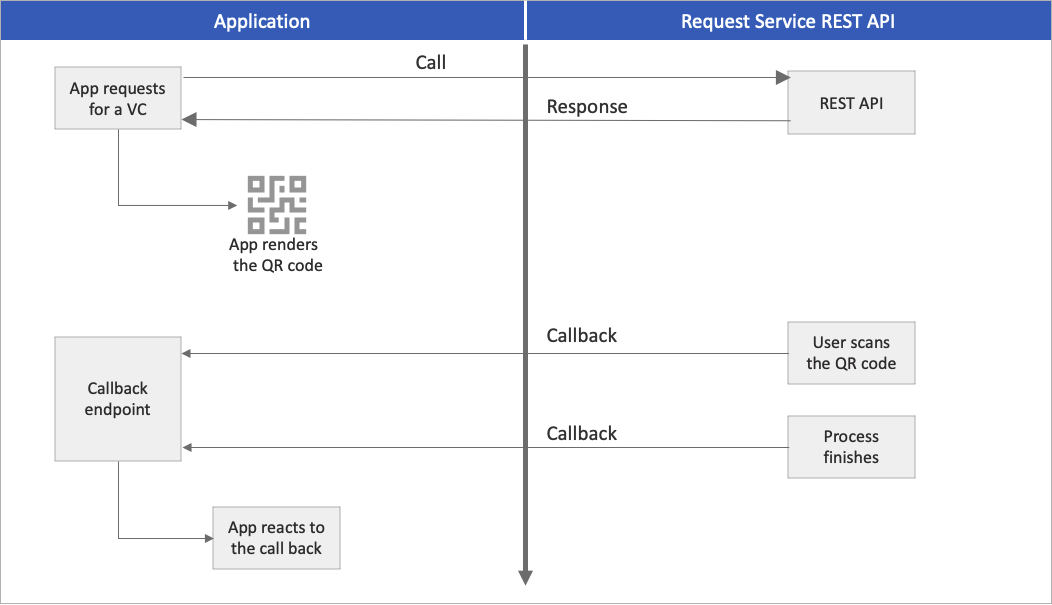
將您的端點設定為接聽傳入的 HTTP POST 要求。 下列代碼段示範如何處理發行回呼 HTTP 要求,以及如何據以更新 UI:
[HttpPost]
public async Task<ActionResult> IssuanceCallback()
{
try
{
string content = new System.IO.StreamReader(this.Request.Body).ReadToEndAsync().Result;
_log.LogTrace("callback!: " + content);
JObject issuanceResponse = JObject.Parse(content);
// More code here
if (issuanceResponse["code"].ToString() == "request_retrieved")
{
var cacheData = new
{
status = "request_retrieved",
message = "QR Code is scanned. Waiting for issuance...",
};
_cache.Set(state, JsonConvert.SerializeObject(cacheData));
// More code here
}
}
如需完整的程序代碼,請參閱 GitHub 存放庫中的 發行 和 簡報 程式代碼。
mainApp.app.post('/api/issuer/issuance-request-callback', parser, async (req, res) => {
var body = '';
req.on('data', function (data) {
body += data;
});
req.on('end', function () {
requestTrace( req );
console.log( body );
var issuanceResponse = JSON.parse(body.toString());
var message = null;
if ( issuanceResponse.code == "request_retrieved" ) {
message = "QR Code is scanned. Waiting for issuance to complete...";
}
if ( issuanceResponse.code == "issuance_successful" ) {
message = "Credential successfully issued";
}
if ( issuanceResponse.code == "issuance_error" ) {
message = issuanceResponse.error.message;
}
// More code here
res.send()
});
res.send()
})
@app.route("/api/issuer/issuance-request-callback", methods = ['POST'])
def issuanceRequestApiCallback():
if request.headers['api-key'] != apiKey:
return Response( jsonify({'error':'api-key wrong or missing'}), status=401, mimetype='application/json')
issuanceResponse = request.json
if issuanceResponse["code"] == "request_retrieved":
cacheData = {
"status": issuanceResponse["code"],
"message": "QR Code is scanned. Waiting for issuance to complete..."
}
cache.set( issuanceResponse["state"], json.dumps(cacheData) )
return ""
if issuanceResponse["code"] == "issuance_successful":
cacheData = {
"status": issuanceResponse["code"],
"message": "Credential successfully issued"
}
cache.set( issuanceResponse["state"], json.dumps(cacheData) )
return ""
if issuanceResponse["code"] == "issuance_error":
cacheData = {
"status": issuanceResponse["code"],
"message": issuanceResponse["error"]["message"]
}
cache.set( issuanceResponse["state"], json.dumps(cacheData) )
return ""
return ""
@RequestMapping(value = "/api/issuer/issue-request-callback", method = RequestMethod.POST, produces = "application/json", consumes = "application/json")
public ResponseEntity<String> issueRequestCallback( HttpServletRequest request
, @RequestHeader HttpHeaders headers
, @RequestBody String body ) {
ObjectMapper objectMapper = new ObjectMapper();
try {
if ( !request.getHeader("api-key").equals(apiKey) ) {
lgr.info( "api-key wrong or missing" );
return ResponseEntity.status(HttpStatus.UNAUTHORIZED).body( "api-key wrong or missing" );
}
JsonNode presentationResponse = objectMapper.readTree( body );
String code = presentationResponse.path("code").asText();
ObjectNode data = null;
if ( code.equals( "request_retrieved" ) ) {
data = objectMapper.createObjectNode();
data.put("message", "QR Code is scanned. Waiting for issuance to complete..." );
}
if ( code.equals("issuance_successful") ) {
data = objectMapper.createObjectNode();
data.put("message", "Credential successfully issued" );
}
if ( code.equals( "issuance_error" ) ) {
data = objectMapper.createObjectNode();
data.put("message", presentationResponse.path("error").path("message").asText() );
}
if ( data != null ) {
data.put("status", code );
cache.put( presentationResponse.path("state").asText(), objectMapper.writerWithDefaultPrettyPrinter().writeValueAsString(data) );
}
} catch (java.io.IOException ex) {
ex.printStackTrace();
return ResponseEntity.status(HttpStatus.BAD_REQUEST).body( "Technical error" );
}
return ResponseEntity.ok().body( "{}" );
}
如需完整的程序代碼,請參閱 GitHub 存放庫中的 發行 和 簡報 程式代碼。
後續步驟
深入了解這些規格: