適用於 Azure Data Factory 對應數據流使用者的網狀架構數據流指南
Microsoft Fabric 的 Data Factory 體驗使用 Power Query Online 提供直覺且方便使用的介面,可協助您在撰寫數據流 Gen2 時簡化數據轉換工作流程。 如果您是具有 Azure Data Factory 對應數據流背景的開發人員,您會發現本指南有助於將現有的對應數據流轉換對應至數據流 Gen2 Power Query 使用者介面。
全域搜尋方塊
第一次開始撰寫數據流時,您也可以利用編輯器中間找到的全局搜尋方塊(快捷方式: Alt + Q),來搜尋連接器、轉換(動作)、查詢等等,同時瞭解 Power Query Online 介面的方式。
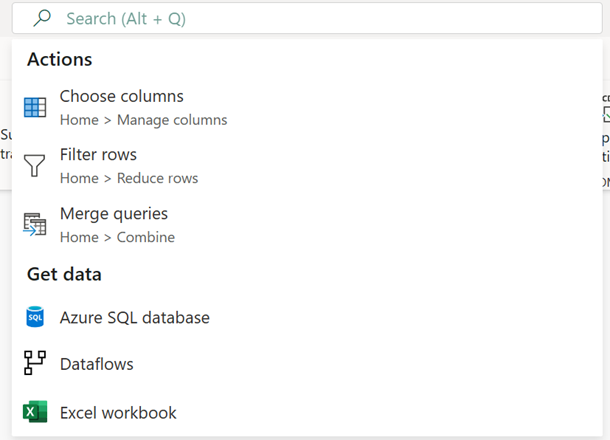
注意
深入瞭解 全域搜尋方塊。
轉換
使用 Power Query Online 介面撰寫數據流 Gen2 時,您可以使用下表來瞭解目前的對應數據流功能如何轉譯,以及其適用的 Dataflow Gen2 中的對等工具欄流覽位置。
多重輸入/輸出
| 對應資料流 | 數據流 Gen2 |
|---|---|
| 新增分支 | 參考 |
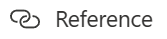
重要事項: 以滑鼠右鍵按下查詢,然後選取 [參考]。 |
|
| 聯結 | 合併查詢 |
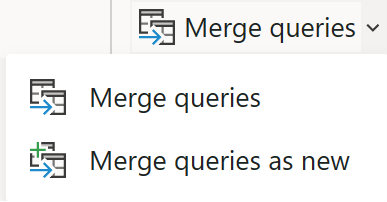
導航: 首頁 > 合併查詢 重要: 合併查詢 – 將此查詢合併至此專案中的另一個查詢。 將查詢合併為新的 – 將此查詢合併至此專案中的另一個查詢,以建立新的查詢。 |
|
| 條件式分割 | 參考 |
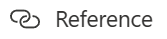
重要事項: 以滑鼠右鍵按下查詢並選取 [參考],然後您可以套用其他轉換邏輯以手動限制特定數據列。 |
|
| Union | 附加查詢 |
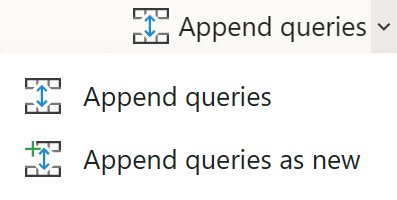
導航: 首頁 > 附加查詢 重要: 附加查詢 – 將此查詢附加至此專案中的另一個查詢。 將查詢附加為新的 – 將此查詢附加至此專案中的另一個查詢,以建立新的查詢。 |
|
| 查詢 | 合併查詢 |
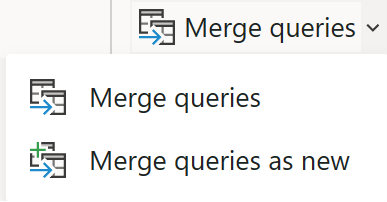

導航: 首頁 > 合併查詢 重要事項: 從 [聯結種類] 選項中選取 [左方]。 |
結構描述修飾元
| 對應資料流 | 數據流 Gen2 |
|---|---|
| 衍生的資料行 | 自訂數據行 |

導航: 新增數據行自定義資料行> 重要: 範例中的數據行 - 使用範例在此數據表中建立新的數據行。 (Ctrl + E) 自訂資料列 - 根據其他數據行或自定義表示式建立新的數據行。 叫用自定義函式 - 針對此數據表的每個數據列叫用自定義函式。 條件數據行 - 建立新的數據行,以有條件地在目前選取的數據行中加入值。 |
|
| 取代值 | |
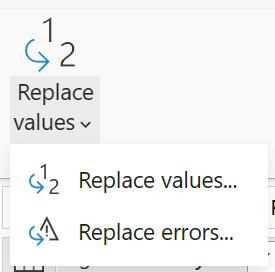
導航: 轉換 > 取代值 |
|
| 選取 | 選擇數據行 |
注意: 包括選取、卸除和重新命名數據行的能力,以及卸除或傳遞重複的數據行 |

導航: 首頁 > 選擇數據行 |
| (移除對應) | 移除欄 |

|
|
| 導航: 首頁 > 移除數據行 |
|
| (名稱為) | 重新命名 |
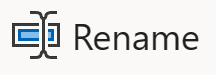
|
|
| 導航: 轉換 > 重新命名 |
|
| 彙總 | 分組依據 |

|
|
| 導航: 轉換 > 群組依據 |
|
| Surrogate 索引鍵 | 索引數據行 |
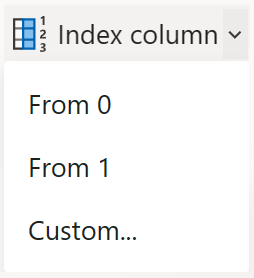
|
|
| 導航: 新增數據行索引數據行> 重要: 從 0 - 建立索引從 0 開始的新數據行。 從 1 - 建立索引從 1 開始的新數據行。 自定義... - 建立新的數據行,其索引從指定的值和指定的增量開始。 |
|
| 樞紐 | 樞紐數據行 |
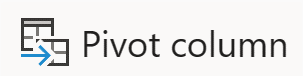
|
|
| 導航: 轉換 > 樞紐數據行 |
|
| 取消樞紐 | 取消樞紐數據行 |

|
|
| 導航: 轉換 > 取消樞紐數據行 重要: 取消樞紐數據行 - 將目前未選取的所有數據行轉譯為屬性值組。 取消樞紐其他數據行 - 將目前選取的所有數據行都選取為屬性值組。 僅取消選取的數據行 - 僅將目前選取的數據行轉譯成屬性值組。 |
|
| 排名 | 排名數據行 |
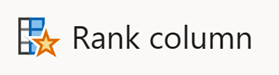
|
|
| 導航: 新增數據行排名數據行> |
|
| 外部呼叫 | 自訂數據行 |
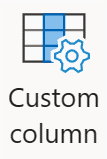
導航: 新增數據行自定義資料行> Expression: Web.Contents |
|
| 投 | 資料類型 |
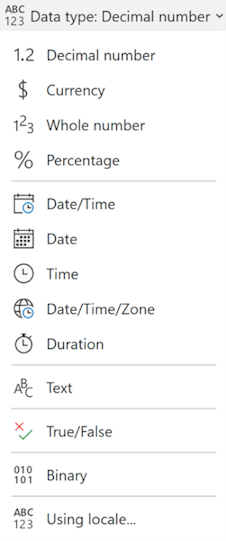
導航: 轉換 > 數據類型 |
格式器
| 對應資料流 | 數據流 Gen2 |
|---|---|
| 扁平化 | (展開列) |
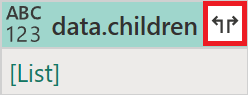
|
|
| 重要: 當數據行中有結構化數據類型時,即可使用expand選項。 |
|
| 剖析 | 剖析 |
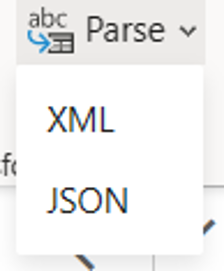
導航: 轉換 > 文字數據行 > 剖析 |
資料列修飾元
| 對應資料流 | 數據流 Gen2 |
|---|---|
| Filter | 篩選數據列 |
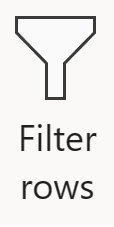
導航: 首頁 > 篩選數據列 |
|
| Sort | Sort |
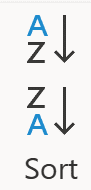
導航: 首頁 > 排序 |
Flowlet
| 對應資料流 | 數據流 Gen2 |
|---|---|
| Flowlet | (自訂函式) |
| 深入瞭解如何 建立自定義函式 |
Destination
| 對應資料流 | 數據流 Gen2 |
|---|---|
| 接收 | 新增數據目的地 |
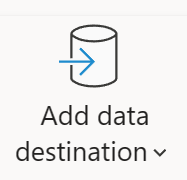
導航: 首頁 > 新增數據目的地 |
考量與限制
數據流 Gen2 不支援下列對應資料流轉換。 若要投票支持這些作業,請造訪 Fabric 想法。
- Assert
- 更改資料列
- Stringify
- Window
意見反應
即將登場:在 2024 年,我們將逐步淘汰 GitHub 問題作為內容的意見反應機制,並將它取代為新的意見反應系統。 如需詳細資訊,請參閱:https://aka.ms/ContentUserFeedback。
提交並檢視相關的意見反應