HTTP 重新導向 <HTTPRedirect>
元素 <httpRedirect> 會設定 Internet Information Services (IIS) 7 的設定,以將用戶端要求重新導向至新的位置。
您可能會想要將用戶端重新導向至新位置的原因有數個。 例如,如果您的公司正在移轉至新的網站,您可以將所有要求從舊網站重新導向至新的網站。 同樣地,如果您在 Web 伺服器上部署新的應用程式,您可以將舊應用程式的 URL 命名空間的所有要求重新導向至 (例如, http://www.contoso.com/app_v1.0/) 至新的應用程式位置 (,例如 http://www.contoso.com/app_v2.0/ ,) 。
在最簡單的設定中,您只需要設定專案的 已啟用 和 目的地 屬性 <httpRedirect> ,才能將用戶端重新導向至新的位置。 不過, 如 exactDestination 和 HTTPResponseStatus 屬性等其他元素,可讓您分別指定 IIS 7 是否會傳回目的地 URL,以及要傳回至 Web 用戶端的 HTTP 回應碼。
相容性
| 版本 | 備註 |
|---|---|
| IIS 10.0 | 已將額外的 HTTP 回應狀態新增至 <httpRedirect> IIS 10.0 中的專案。 |
| IIS 8.5 | 未 <httpRedirect> 在 IIS 8.5 中修改專案。 |
| IIS 8.0 | 在 IIS 8.0 中未修改專案 <httpRedirect> 。 |
| IIS 7.5 | 未 <httpRedirect> 在 IIS 7.5 中修改專案。 |
| IIS 7.0 | 專案 <httpRedirect> 是在 IIS 7.0 中引進的。 |
| IIS 6.0 | 元素 <httpRedirect> 會取代 IIS 6.0 HttpRedirect 中繼基底屬性。 |
設定
HTTP 重新導向不適用於 IIS 7 和更新版本的預設安裝。 若要安裝,請使用下列步驟。
Windows Server 2012 或 Windows Server 2012 R2
- 在工作列上,按一下 [伺服器管理員]。
- 在 伺服器管理員 中,按兩下 [管理] 功能表,然後按兩下 [新增角色和功能]。
- 在 [ 新增角色和功能 精靈] 中,按 [下一步]。 選取安裝類型,然後按 [ 下一步]。 選取目的地伺服器,然後按 [ 下一步]。
- 在 [ 伺服器角色] 頁面上,依序展開 [Web 伺服器] ([IIS) ]、[ Web 伺服器]、[ 一般 HTTP 功能],然後選取 [ HTTP 重新導向]。 按一下 [下一步]。
![[伺服器角色] 頁面的螢幕快照。已選取 H T T P 重新導向並醒目提示。](index/_static/image2.png) .
. - 在 [選取功能] 頁面上,按 [下一步]。
- 在 [確認安裝選項] 頁面上,按一下 [安裝]。
- 在 [結果] 頁面上,按一下 [關閉]。
Windows 8 或 Windows 8.1
- 在 [開始] 畫面上,將指標全部移至左下角,以滑鼠右鍵按兩下 [開始] 按鈕,然後按兩下 [控制台]。
- 在 控制台 中,按兩下 [程式和功能],然後按兩下 [開啟或關閉 Windows 功能]。
- 依 序展開 [Internet Information Services]、[ 萬維網服務]、[ 通用 HTTP 功能],然後選取 [ HTTP 重新導向]。
![Internet Information Services 瀏覽樹狀結構的螢幕快照。[萬維網服務] 選項已展開。已展開一般 H T T P 功能,並選取 [H T T P 重新導向]。](index/_static/image4.png)
- 按一下 [確定]。
- 按一下 [關閉] 。
Windows Server 2008 或 Windows Server 2008 R2
- 在任務欄上,按兩下 [開始],指向 [系統管理工具],然後按兩下 [伺服器管理員]。
- 在 [伺服器管理員 階層] 窗格中,展開 [角色],然後按兩下 [Web 伺服器] (IIS) 。
- 在 [Web 伺服器 (IIS) ] 窗格中,捲動至 [ 角色服務 ] 區段,然後按兩下 [ 新增角色服務]。
- 在 [新增角色服務精靈] 的 [選取角色服務] 頁面上,展開 [通用 Http 功能],選取 [HTTP 重新導向],然後按 [下一步]。
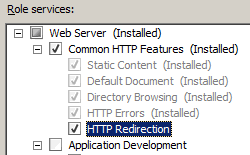
- 在 [確認安裝選項] 頁面上,按一下 [安裝]。
- 在 [結果] 頁面上,按一下 [關閉]。
Windows Vista 或 Windows 7
- 在任務欄上,按兩下 [開始],然後按兩下 [控制台]。
- 在 控制台 中,按兩下 [程式和功能],然後按兩下 [開啟或關閉 Windows 功能]。
- 展開 [Internet Information Services]、[ 萬維網服務]、[ 通用 Http 功能]。
- 選取 [HTTP 重新導向],然後按兩下 [ 確定]。
![[程式和功能] 瀏覽樹狀結構的螢幕快照。已選取 H T T P 重新導向並醒目提示。](index/_static/image8.png)
作法
沒有用於新增 IIS 7 通配符 HTTP 重新導向的使用者介面。 For examples of how to add <add> elements to the <httpRedirect> element programmatically, see the Code Samples section of this document.
如何將 HTTP 重新導向規則新增至網站或應用程式
(IIS) 管理員開啟 Internet Information Services:
如果您使用 Windows Server 2012 或 Windows Server 2012 R2:
- 在任務欄上,按兩下 [伺服器管理員]、[工具],然後按兩下 [Internet Information Services (IIS) 管理員]。
如果您使用 Windows 8 或 Windows 8.1:
- 按住 Windows 鍵,按字母 X,然後按兩下 [控制台]。
- 單擊 [ 系統管理工具],然後按兩下 [Internet Information Services] ([IIS) 管理員]。
如果您使用 Windows Server 2008 或 Windows Server 2008 R2:
- 在任務欄上,按兩下 [ 開始],指向 [ 系統管理工具],然後按兩下 [ Internet Information Services (IIS) 管理員]。
如果您使用 Windows Vista 或 Windows 7:
- 在任務欄上,按兩下 [開始],然後按兩下 [控制台]。
- 按兩下 [ 系統管理工具],然後按兩下 [Internet Information Services] ([IIS) 管理員]。
在 [ 連線 ] 窗格中,展開伺服器名稱、[ 網站],然後流覽至您要設定自定義錯誤頁面的網站或應用程式。
您可以選擇性指定下列任一選項:
將重新導向目的地設定為輸入的確切目的地。
將重新導向目的地設定為僅限於目的地 URL 的根資料夾,而不是子資料夾。
設定 HTTP 狀態代碼,可以是下列其中一個選項:
- 301 永久
- 302 已找到
- 307 暫存
- 308 永久重新導向
注意
IIS 7 會分別針對上述每個選項傳回下列實際的 HTTP 回應狀態:
- HTTP/1.1 301 已永久移動
- HTTP/1.1 302 重新導向
- HTTP/1.1 307 重新導向
- HTTP 1.1 308 已永久重新導向
當您完成上述所有變更之後,請按兩下 [工作] 窗格中的 [套用]。
設定
屬性
| 屬性 | Description | ||||||||||
|---|---|---|---|---|---|---|---|---|---|---|---|
childOnly |
選擇性的 Boolean 屬性。 指定目的地值是否應該加入至檔名開頭,其中包含要重新導向的要求。 例如,如果 childOnly 設定為 true,且目的地值設定為 http://marketing.contoso.com/,則會將 的要求 http://contoso.com/default.htm 重新導向至 http://marketing.contoso.com/default.htm。 預設值是 false。 |
||||||||||
destination |
選擇性字串屬性。 指定要重新導向用戶端的 URL 或虛擬路徑。 |
||||||||||
enabled |
選擇性的 Boolean 屬性。 指定是否 (true 啟用重新導向,) 或停用 (false) 。 預設值是 false。 |
||||||||||
exactDestination |
選擇性的 Boolean 屬性。 指定目的地值應該視為絕對目標位置,而不是相對位置。 預設值是 false。 |
||||||||||
httpResponseStatus |
選擇性列舉屬性。 指定重新導向的類型。 HTTPResponseStatus 屬性可以是下列其中一個可能的值。 預設值為 Found。
|
子元素
| 元素 | Description |
|---|---|
add |
選擇性項目。 將通配符重新導向規則新增至重新導向規則的集合。 |
clear |
選擇性項目。 從重新導向規則集合中移除通配符重新導向規則的所有參考。 |
remove |
選擇性項目。 從重新導向規則的集合中移除通配符重新導向規則的參考。 |
組態範例
安裝 HTTP 重新導向角色服務時,下列預設 <httpRedirect> 元素會在 IIS 7 的根 ApplicationHost.config 檔案中設定。 除非您使用 元素,否則此組態區段會繼承預設組 <clear> 態設定。
<system.webServer>
<httpRedirect enabled="false" />
</system.webServer>
下列設定範例會啟用重新導向,並設定用戶端重新導向的目標 URL。
<system.webServer>
<httpRedirect enabled="true" destination="http://www.contoso.com/" />
</system.webServer>
下列組態範例會新增通配符重新導向專案,將 PHP 檔案的所有要求重新導向至網站的首頁。
注意
如果您已從您的網站移除所有 ASP 型應用程式,而且您想要將舊應用程式的用戶端要求重新導向至網站的根目錄,而不是接收 HTTP 404 找不到 回應,則此範例很有用。
<configuration>
<system.webServer>
<httpRedirect enabled="true" exactDestination="true" httpResponseStatus="Found">
<add wildcard="*.php" destination="/default.htm" />
</httpRedirect>
</system.webServer>
</configuration>
範例程式碼
下列程式代碼範例會將預設網站設定為使用 HTTP 302 狀態代碼將所有要求重新導向至 http://www.contoso.com 。
AppCmd.exe
appcmd.exe set config "Default Web Site" -section:system.webServer/httpRedirect /enabled:"True"
appcmd.exe set config "Default Web Site" -section:system.webServer/httpRedirect /destination:"http://www.contoso.com"
appcmd.exe set config "Default Web Site" -section:system.webServer/httpRedirect /exactDestination:"False"
appcmd.exe set config "Default Web Site" -section:system.webServer/httpRedirect /httpResponseStatus:"Found"
C#
using System;
using System.Text;
using Microsoft.Web.Administration;
internal static class Sample
{
private static void Main()
{
using (ServerManager serverManager = new ServerManager())
{
Configuration config = serverManager.GetWebConfiguration("Default Web Site");
ConfigurationSection httpRedirectSection = config.GetSection("system.webServer/httpRedirect");
httpRedirectSection["enabled"] = true;
httpRedirectSection["destination"] = @"http://www.contoso.com";
httpRedirectSection["exactDestination"] = false;
httpRedirectSection["httpResponseStatus"] = @"Found";
serverManager.CommitChanges();
}
}
}
VB.NET
Imports System
Imports System.Text
Imports Microsoft.Web.Administration
Module Sample
Sub Main()
Dim serverManager As ServerManager = New ServerManager
Dim config As Configuration = serverManager.GetWebConfiguration("Default Web Site")
Dim httpRedirectSection As ConfigurationSection = config.GetSection("system.webServer/httpRedirect")
httpRedirectSection("enabled") = True
httpRedirectSection("destination") = "http://www.contoso.com"
httpRedirectSection("exactDestination") = False
httpRedirectSection("httpResponseStatus") = "Found"
serverManager.CommitChanges()
End Sub
End Module
JavaScript
var adminManager = new ActiveXObject('Microsoft.ApplicationHost.WritableAdminManager');
adminManager.CommitPath = "MACHINE/WEBROOT/APPHOST/Default Web Site";
var httpRedirectSection = adminManager.GetAdminSection("system.webServer/httpRedirect", "MACHINE/WEBROOT/APPHOST/Default Web Site");
httpRedirectSection.Properties.Item("enabled").Value = true;
httpRedirectSection.Properties.Item("destination").Value = "http://www.contoso.com";
httpRedirectSection.Properties.Item("exactDestination").Value = false;
httpRedirectSection.Properties.Item("httpResponseStatus").Value = "Found";
adminManager.CommitChanges();
VBScript
Set adminManager = WScript.CreateObject("Microsoft.ApplicationHost.WritableAdminManager")
adminManager.CommitPath = "MACHINE/WEBROOT/APPHOST/Default Web Site"
Set httpRedirectSection = adminManager.GetAdminSection("system.webServer/httpRedirect", "MACHINE/WEBROOT/APPHOST/Default Web Site")
httpRedirectSection.Properties.Item("enabled").Value = True
httpRedirectSection.Properties.Item("destination").Value = "http://www.contoso.com"
httpRedirectSection.Properties.Item("exactDestination").Value = False
httpRedirectSection.Properties.Item("httpResponseStatus").Value = "Found"
adminManager.CommitChanges()
下列程式代碼範例會新增通配符重新導向專案,將ASP檔案的所有要求重新導向至網站的首頁。
注意
如果您已從您的網站移除所有 ASP 型應用程式,而且您想要將舊應用程式的用戶端要求重新導向至網站的根目錄,而不是接收 HTTP 404 找不到 回應,則此範例很有用。
AppCmd.exe
appcmd.exe set config "Default Web Site" -section:system.webServer/httpRedirect /enabled:"True" /exactDestination:"True" /httpResponseStatus:"Found"
appcmd.exe set config "Default Web Site" -section:system.webServer/httpRedirect /+"[wildcard='*.asp',destination='/default.htm']"
C#
using System;
using System.Text;
using Microsoft.Web.Administration;
internal static class Sample
{
private static void Main()
{
using(ServerManager serverManager = new ServerManager()) {
Configuration config = serverManager.GetWebConfiguration("Default Web Site");
ConfigurationSection httpRedirectSection = config.GetSection("system.webServer/httpRedirect");
httpRedirectSection["enabled"] = true;
httpRedirectSection["exactDestination"] = true;
httpRedirectSection["httpResponseStatus"] = @"Found";
ConfigurationElementCollection httpRedirectCollection = httpRedirectSection.GetCollection();
ConfigurationElement addElement = httpRedirectCollection.CreateElement("add");
addElement["wildcard"] = @"*.asp";
addElement["destination"] = @"/default.htm";
httpRedirectCollection.Add(addElement);
serverManager.CommitChanges();
}
}
}
VB.NET
Imports System
Imports System.Text
Imports Microsoft.Web.Administration
Module Sample
Sub Main()
Dim serverManager As ServerManager = New ServerManager
Dim config As Configuration = serverManager.GetWebConfiguration("Default Web Site")
Dim httpRedirectSection As ConfigurationSection = config.GetSection("system.webServer/httpRedirect")
httpRedirectSection("enabled") = True
httpRedirectSection("exactDestination") = True
httpRedirectSection("httpResponseStatus") = "Found"
Dim httpRedirectCollection As ConfigurationElementCollection = httpRedirectSection.GetCollection
Dim addElement As ConfigurationElement = httpRedirectCollection.CreateElement("add")
addElement("wildcard") = "*.asp"
addElement("destination") = "/default.htm"
httpRedirectCollection.Add(addElement)
serverManager.CommitChanges()
End Sub
End Module
JavaScript
var adminManager = new ActiveXObject('Microsoft.ApplicationHost.WritableAdminManager');
adminManager.CommitPath = "MACHINE/WEBROOT/APPHOST/Default Web Site";
var httpRedirectSection = adminManager.GetAdminSection("system.webServer/httpRedirect", "MACHINE/WEBROOT/APPHOST/Default Web Site");
httpRedirectSection.Properties.Item("enabled").Value = true;
httpRedirectSection.Properties.Item("exactDestination").Value = true;
httpRedirectSection.Properties.Item("httpResponseStatus").Value = "Found";
var httpRedirectCollection = httpRedirectSection.Collection;
var addElement = httpRedirectCollection.CreateNewElement("add");
addElement.Properties.Item("wildcard").Value = "*.asp";
addElement.Properties.Item("destination").Value = "/default.htm";
httpRedirectCollection.AddElement(addElement);
adminManager.CommitChanges();
VBScript
Set adminManager = WScript.CreateObject("Microsoft.ApplicationHost.WritableAdminManager")
adminManager.CommitPath = "MACHINE/WEBROOT/APPHOST/Default Web Site"
Set httpRedirectSection = adminManager.GetAdminSection("system.webServer/httpRedirect", "MACHINE/WEBROOT/APPHOST/Default Web Site")
httpRedirectSection.Properties.Item("enabled").Value = True
httpRedirectSection.Properties.Item("exactDestination").Value = True
httpRedirectSection.Properties.Item("httpResponseStatus").Value = "Found"
Set httpRedirectCollection = httpRedirectSection.Collection
Set addElement = httpRedirectCollection.CreateNewElement("add")
addElement.Properties.Item("wildcard").Value = "*.asp"
addElement.Properties.Item("destination").Value = "/default.htm"
httpRedirectCollection.AddElement(addElement)
adminManager.CommitChanges()
意見反應
即將登場:在 2024 年,我們將逐步淘汰 GitHub 問題作為內容的意見反應機制,並將它取代為新的意見反應系統。 如需詳細資訊,請參閱:https://aka.ms/ContentUserFeedback。
提交並檢視相關的意見反應
![[首頁] 窗格的螢幕快照。H T T P 重新導向圖示已醒目提示並選取。](index/_static/image10.png)
![H T T P 重新導向窗格的螢幕快照。核取 [將要求重新導向至此目的地] 旁的方塊。](index/_static/image12.png)