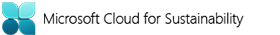Microsoft Cloud for Sustainability 訓練
Microsoft 提供的免費訓練課程包含詳細概念和逐步解說,可協助您開始使用 Microsoft Cloud for Sustainability 的旅程。 您可以選取引導您完成多個課程單元的學習路徑,也可以選取單一課程單元。
如果您的公司已訂閱 LinkedIn Learning,則可以在那裡存取其他訓練。
學習路徑
| 學習路徑 | 描述 |
|---|---|
| 開始使用 Microsoft Cloud for Sustainability | 獲得對 Microsoft Cloud for Sustainability 及其核心元件的基本了解。 了解永續性重要概念、Microsoft 永續發展旅程以及 Microsoft Cloud for Sustainability 的解決方案重點領域。 |
| 開始使用 Microsoft Sustainability Manager | 獲得對 Microsoft Sustainability Manager 的基本了解。 此學習路徑也會說明概念、語意模型和程序流程,以及語意模型與功能區域的關聯。 |
| 開始使用 Microsoft Fabric 中的 Sustainability 資料解決方案 | 獲得對 Microsoft Fabric 中的 Sustainability 資料解決方案及其核心元件的基本了解。 了解主要的環境、社會和治理 (ESG) 挑戰,以及 Microsoft Cloud for Sustainability 中的 Sustainability 資料解決方案如何協助解決這些挑戰。 |
| 使用 Microsoft Sustainability Manager 來設定永續性解決方案 | 完成實作練習,以使用 Microsoft Sustainability Manager 設定永續性解決方案。 建立訓練環境、設定組織和參考資料、擷取資料、設計計算、建立報表和檢閱見解,以及定義碳減排目標和計分卡。 |
| 擴充 Microsoft Cloud for Sustainability | 獲得對 Sustainability Manager 及擴充性功能的了解。 完成實作練習,以在您自己的環境中使用 Dynamics 365、Power Platform、Microsoft 365 和 Azure 來擴充和存取透過 Microsoft Cloud for Sustainability 部署之永續性應用程式中的資料。 深入了解如何使用 Microsoft Power Platform 在 Sustainability Manager 中建立無程式碼擴充、自訂儀表板、資料表和資料。 深入了解存取和查詢永續性資料的不同選項。 |
| 開始使用排放影響儀表板 | 完成實作練習以從 Microsoft Cloud 解決方案中心安裝排放影響儀表板。 瀏覽儀表板以衡量組織使用 Microsoft Cloud 服務的碳排放。 |
| 使用 Microsoft Sustainability Manager 來設定水資源和廢棄物永續性解決方案 | 使用 Microsoft Sustainability Manager 來設定水資源和廢棄物永續性解決方案。 |
模組
| 學習路徑 | 描述 |
|---|---|
| Microsoft Cloud for Sustainability 概觀 | 探索重要永續發展概念。 了解 Microsoft 的永續發展旅程。 探討 Microsoft Cloud for Sustainability 的核心功能。 |
| 設定您的訓練環境 | 討論 Microsoft Solution Center。 設定新的 Microsoft 365 E3 試用租用戶。 設定新的 Microsoft Cloud for Sustainability 試用執行個體。 |
| Microsoft Sustainability Manager 概念 | 探索 Microsoft Sustainability Manager 的解決方案重點領域。 了解 Sustainability Manager 如何使用通用資料格式將不同的資料集中起來,讓組織能可以有效率地記錄、報告和減少其排放和水或廢棄物的影響。 |
| Microsoft Sustainability Manager 解決方案架構 | 了解應用程式以之為基礎進行建置的 Microsoft Cloud for Sustainability 資料模型。 檢閱資料類型、程序和資料流程,以及資料模型與功能區域的關聯。 擴充 Microsoft Sustainability Manager 的核心功能。 了解 Microsoft Cloud for Sustainability 的擴充性選項和建議做法。 |
| 設定組織和參考資料 | 在 Microsoft Cloud for Sustainability 中設定組織和參考資料。 |
| 擷取 ESG 價值鏈資料 | 設定價值鏈合作夥伴。 建立問卷以收集排放和產品碳足跡 (PCF) 資料,這些資料對於報告、設定目標和實現減排至關重要。 |
| 擷取排放活動資料 | 使用 Microsoft Sustainability Manager 連接器來擷取資料。 使用 Power Query 在擷取之前轉換資料。 檢閱 Dataverse 中「外購電力活動資料」資料表的擷取資料。 |
| Sustainability 資料解決方案概觀 | 了解主要的環境、社會和治理 (ESG) 挑戰。 探索 Microsoft Fabric 中的 Sustainability 資料解決方案功能以及其應對挑戰的方式。 了解 Sustainability 資料解決方案的架構和核心元件。 |
| 設計排放計算 | 執行排放計算,並檢閱排放計算輸出。 建立新的自訂係數庫、新的計算模型和新的計算設定檔。 |
| 建立報表並檢閱見解 | 產生排放報表和活動報表,並檢閱 Power BI 儀表板。 |
| 定義碳減排目標和計分卡 | 根據組織的永續發展優先順序設定碳減排目標,並使用計分卡進行追蹤。 |
| 存取 Microsoft Sustainability Manager 資料 | 透過 Microsoft Dataverse API 存取永續性資料。 建置 Microsoft Azure Data Factory 管線以複製永續性資料。 使用 Azure Synapse Link for Dataverse 查詢永續性資料。 |
| 擴充 Sustainability Manager 以建立複雜的範圍 3 計算 | 了解組織在計算和報告範圍 3 排放時面臨的常見挑戰。 檢閱計算範圍 3 排放的方法和程序。 使用 Sustainability Manager 根據一組虛構使用案例和情境計算範圍 3 類別 1、類別 2 和類別 4 計算。 |
| 擴充 Microsoft Sustainability Manager 的核心功能 | 使用 Microsoft Power Platform 在 Sustainability Manager 中建立無程式碼擴充。 將自訂儀表板新增至 Sustainability Manager。 建立警示以通知關鍵團隊成員有關工作狀態的資訊。 將資料行新增至永續性資料模型中的資料表。 在 Sustainability Manager 中的表單上顯示資料。 |
| 使用排放影響儀表板 | 了解適用於 Azure 和 Microsoft 365 的排放影響儀表板。 從 Microsoft Cloud 解決方案中心安裝排放影響儀表板。 瀏覽排放影響儀表板以衡量組織使用 Microsoft Cloud 服務的碳排放。 將 Microsoft Sustainability Manager 與適用於 Azure 的排放影響儀表板連接。 |
| 使用 Microsoft Sustainability Manager 來設定廢棄物永續性解決方案 | 使用 Microsoft Sustainability Manager 來設定廢棄物永續性解決方案。 擷取廢棄物數量資料、建立報表並檢閱見解。 |
| 使用 Microsoft Sustainability Manager 來設定水資源永續性解決方案 | 使用 Microsoft Sustainability Manager 來設定水資源永續性解決方案。 擷取水樣本和水質資料、建立報表並檢閱見解。 |
| 水資源和廢棄物永續性概觀 | 了解水資源和廢棄物永續性、水資源和廢棄物管理的重要案例以及水和廢棄物資料模型。 將 Microsoft Sustainability Manager 用於廢棄物和水資源永續發展旅程。 |
LinkedIn Learning 課程
若要了解永續性和 Microsoft Cloud for Sustainability,請查看下列有關 LinkedIn Learning 的課程。
注意
LinkedIn Learning 需要公司訂閱。
- Microsoft Cloud for Sustainability:ESG 與企業未來
- 駕馭環境永續性:領導者指南
- Microsoft Cloud for Sustainability 概觀
- 永續性基礎與 Microsoft Cloud
- 開始使用 Microsoft Cloud for Sustainability
- 將永續性納入您的雲端策略
- 擴充 Microsoft Cloud for Sustainability
- Microsoft Sustainability Manager 解決方案架構
- 操作和採用 Microsoft Cloud for Sustainability
- AI 與永續性簡介
另請參閱
- Microsoft Cloud for Sustainability 訓練
- 2024 年 5 月 Microsoft Cloud for Sustainability 技術峰會
- 永續性影片
- Microsoft 的永續發展