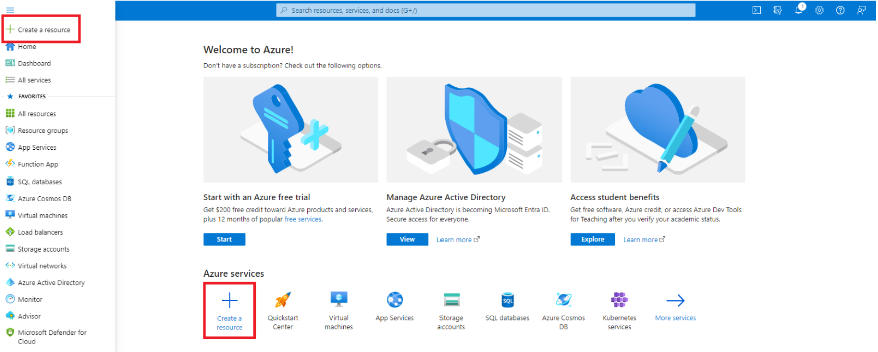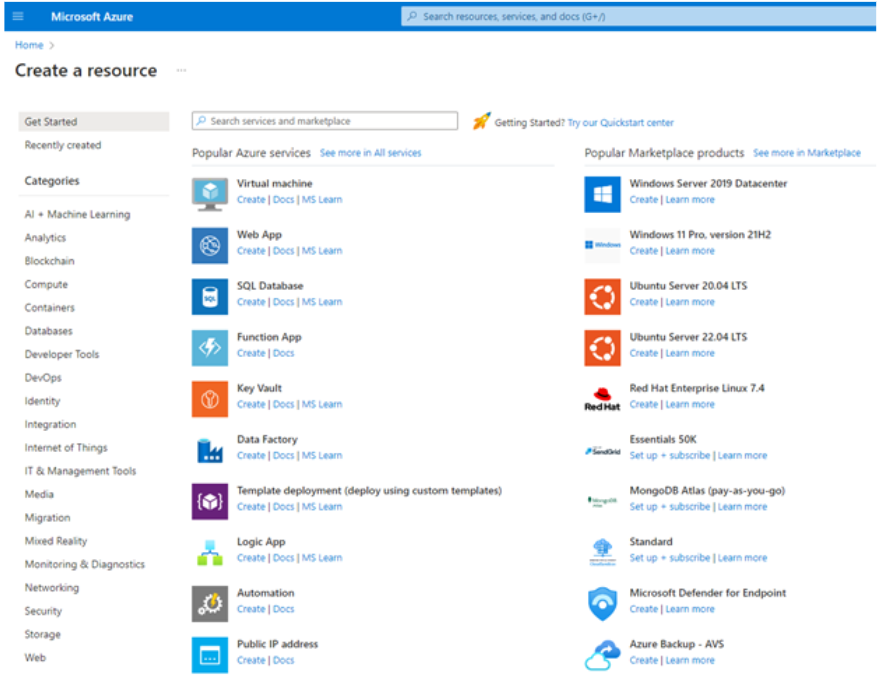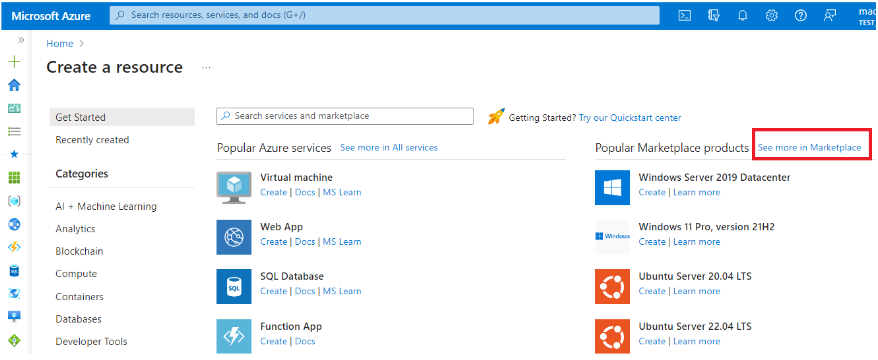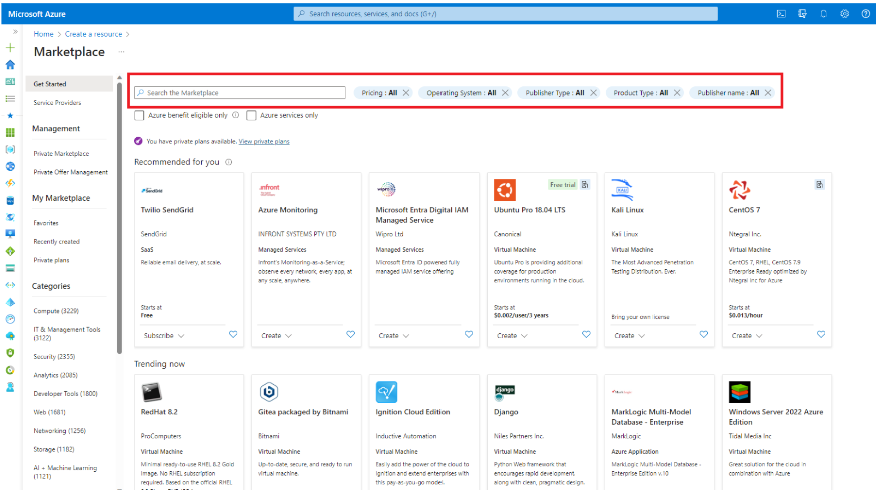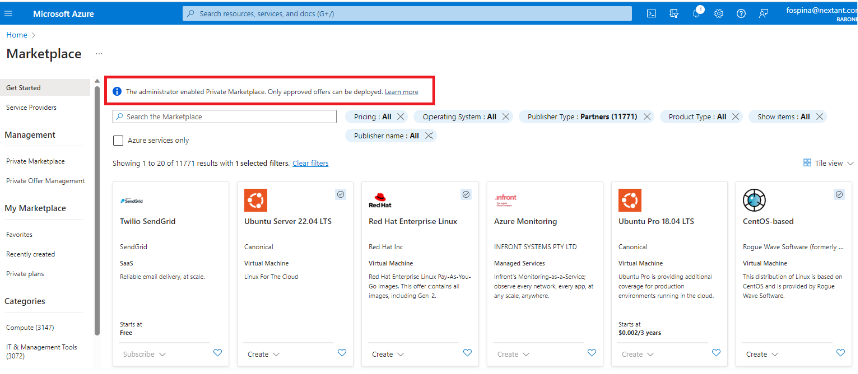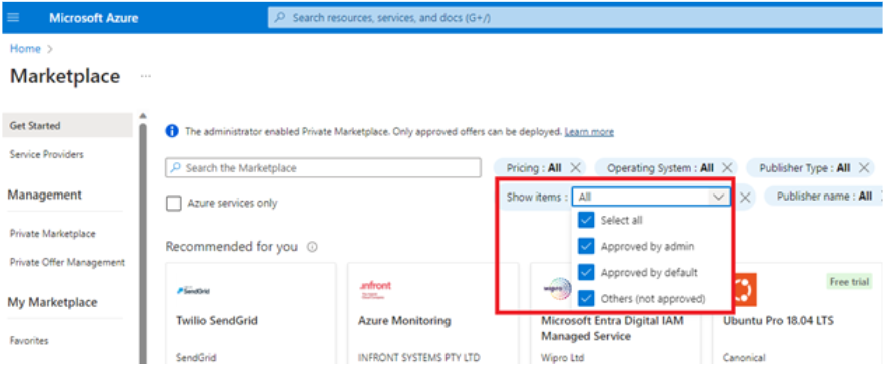尋找您在 Azure Marketplace 中所需的專案
Azure Marketplace 提供專為 Azure 建置或建置的解決方案目錄,並適用于 IT 專業人員和開發人員。 購買者可以在Azure 入口網站存取 Azure Marketplace,或存取網路上的 Azure Marketplace 線上商店。
在Azure 入口網站中搜尋
在Azure 入口網站中,選取 [+ 建立資源 ],或在頂端搜尋方塊中搜尋 「市集」。
使用左側的類別來流覽解決方案,或使用搜尋列。
選取右上方的 [ 在 Marketplace 中查看更多] 連結,以存取 [Azure Marketplace] 刀鋒視窗。
Azure Marketplace 提供簡單的搜尋和篩選選項,可協助您快速找出您要尋找的專案。 使用搜尋方塊依輸入關鍵字的名稱尋找解決方案,並套用篩選準則,根據定價模型、作業系統、產品類型或發行者名稱來縮小結果範圍。
在私人 Azure Marketplace 中搜尋
啟用私人 Azure Marketplace 時,使用者會看到只能部署已核准供應專案的通知。 使用者可以使用搜尋方塊來搜尋目錄,並套用篩選。 只能部署已核准的產品和已核准的計畫。
套用 [ 顯示專案 ] 篩選準則,以檢視所有解決方案、Marketplace 系統管理員核准的解決方案、預設核准或全部核准的解決方案。
綠色 核准 徽章表示已核准購買和部署的 Microsoft 合作夥伴的解決方案。
藍色 核准徽章 表示已核准購買和部署的 Microsoft 供應專案和 背書 Linux 發行版本 。
Azure 入口網站中的 SaaS 供應專案探索
使用 [產品類型 ] 篩選來縮小 SaaS 供應專案的結果範圍,然後選取 [SaaS] 或使用全域搜尋列依名稱或關鍵字尋找特定的 SaaS 供應專案。