自訂網路要求管理
Microsoft Edge WebView2 控制項可讓您與網路要求互動及修改。 您可以使用 WebResourceRequested 和 WebResourceResponseReceived 事件來提供回應或修改網路要求。 另外還有特殊功能可讓您使用 NavigateWithWebResourceRequest API 來巡覽特定的網路要求。
本文說明如何修改網路要求。 使用此 API 和方法來:
- 將本機檔案內容上傳至您的應用程式,以新增離線功能的支援。
- 封鎖網頁中的內容,例如特定影像。
- 微調特定頁面的驗證。
術語:
| 術語 | 定義 |
|---|---|
| 攔截 | 您的主應用程式可以攔截從 WebView2 控制項傳送至 HTTP 伺服器的要求、讀取或修改要求,然後將未變更或修改的要求傳送至 HTTP 伺服器 (或本機程式碼,而不是 HTTP 伺服器) 。 |
| 覆蓋 | 您的主應用程式可以覆寫從 HTTP 伺服器傳送至 WebView2 控制項的回應,並將自訂回應傳送至 WebView2 控制項,而不是原始回應。 |
使用自訂方法與基本方法的時機
事件 WebResourceRequested 是低階 API,可提供更多控制,但需要更多程式碼撰寫,而且使用起來很複雜。 針對一些常見的案例,我們提供更容易使用的 API,並針對這些特定案例優化,建議您使用這些 API,而不是本文中討論的 API。
與其使用 WebResourceRequested API,最好在可行時使用這些其他方法:
- 基本驗證
- 一般導覽
- 在 WebView2 中管理 Cookie
- 設定使用者代理程式字串。 請參閱 UserAgent 屬性。
注意: 對於具有虛擬主機名稱的 URL,不支援使用 WebResourceRequested 事件。 這是因為 WebResourceRequested 不會針對 SetVirtualHostNameToFolderMapping 方法引發事件。
您的主應用程式、WebView2 控制項和 HTTP 伺服器的互動方式
WebView2 控制項位於主應用程式與 HTTP 伺服器之間。 當您的主應用程式流覽至 URI 時,WebView2 控制項會將要求傳送至 HTTP 伺服器。 HTTP 伺服器接著會將回應傳送至 WebView2 控制項。
攔截要求,以監視或修改要求
您的主應用程式可以 攔截 從 WebView2 控制項傳送至 HTTP 伺服器的要求、讀取或修改要求,然後將未變更或修改的要求傳送至 HTTP 伺服器 (或本機程式碼,而不是 HTTP 伺服器) 。
攔截要求可讓您自訂標頭內容、URL 或 GET/POST 方法。 主應用程式可能會想要攔截要求,以提供選擇性 POST 內容作為要求的一部分。
主應用程式可以使用此 API 來變更要求的屬性:
您可以使用標頭執行的動作
HTTP 標頭提供有關要求或回應的重要資訊和中繼資料。 變更 標頭 可讓您在網路上執行強大的動作。
要求標頭可用來指出回應 (的格式,例如 Accept-* 標頭) 、設定驗證權杖、讀取和寫入 Cookie (敏感性資訊) 、修改使用者代理程式等等。
回應標頭可用來提供回應的更多內容。
根據 URL 和資源類型篩選 WebResourceRequested 事件
若要接收 WebResourceRequested 事件,請根據 URL 和資源類型,指定主應用程式感興趣要求的篩選準則。
例如,假設主應用程式嘗試取代映射。 在此情況下,主應用程式只對影像的事件感興趣 WebResourceRequested 。 主應用程式只會藉由指定 resourceContext 影像的篩選來取得影像的事件。
另一個範例是主應用程式只對網站下的所有要求感興趣,例如 https://example.com 。 然後,應用程式可以將 URL 篩選指定為 https://example.com/* ,以取得與該網站相關聯的事件。
如需 URL 篩選器運作方式的詳細資訊,請參閱 CoreWebView2.AddWebResourceRequestedFilter 方法 > 備註
為何要攔截從 WebView2 傳送的要求?
攔截從 WebView2 傳送的要求可讓您進一步設定要求。 主應用程式可能想要在 WebView2 控制項本身不知道的要求中提供選擇性內容。 某些案例包括:
- 您正在登入頁面,且應用程式具有認證,因此應用程式可以提供驗證標頭,而不需要使用者輸入這些認證。
- 您想要在應用程式中使用離線功能,以便在未偵測到網際網路連線時,將 URL 重新導向至本機檔案路徑。
- 您想要透過 POST 要求將本機檔案內容上傳至要求伺服器。
修改要求的順序
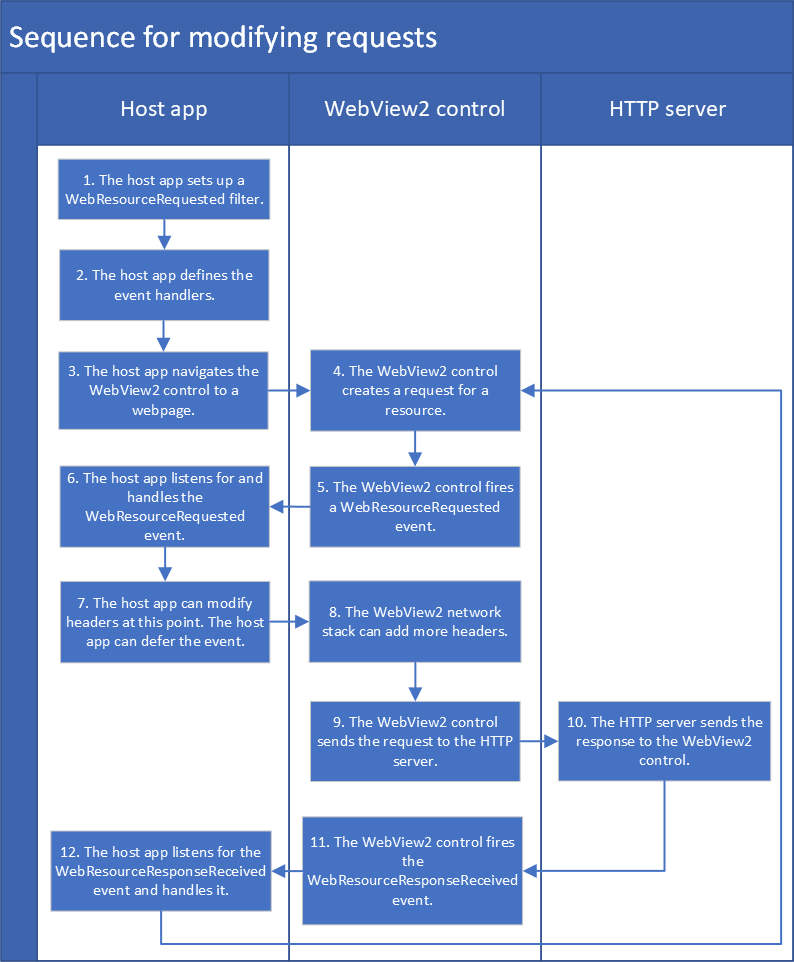
- 主應用程式會設定
WebResourceRequested篩選準則。 - 主應用程式會定義 和
WebResourceResponseReceived的事件處理常式WebResourceRequested。 - 主應用程式會將 WebView2 控制項巡覽至網頁。
- WebView2 控制項會針對網頁所需的資源建立要求。
- WebView2 控制項
WebResourceRequested會向主應用程式引發事件。 - 主應用程式會接聽 並處理
WebResourceRequested事件。 - 主應用程式此時可以修改標頭。 主應用程式也可以延遲
WebResourceRequested事件,這表示主應用程式會要求更多時間來決定該怎麼做。 - 例如,WebView2 網路堆疊可以新增更多標頭 (可以新增 Cookie 和授權標頭) 。
- WebView2 控制項會將要求傳送至 HTTP 伺服器。
- HTTP 伺服器會將回應傳送至 WebView2 控制項。
- WebView2 控制項會引發
WebResourceResponseReceived事件。 - 主應用程式會接
WebResourceResponseReceived聽事件並加以處理。
範例:攔截要求,以監視或修改要求
在下列範例中,主應用程式 會攔截 從 WebView2 控制項傳送至 http://www.example.com HTTP 伺服器的檔要求、新增自訂標頭值並傳送要求。
// Add a filter to select all resource types under http://www.example.com
webView.CoreWebView2.AddWebResourceRequestedFilter(
"http://www.example.com/*", CoreWebView2WebResourceContext.All);
webView.CoreWebView2.WebResourceRequested += delegate (
object sender, CoreWebView2WebResourceRequestedEventArgs args) {
CoreWebView2WebResourceContext resourceContext = args.ResourceContext;
// Only intercept the document resources
if (resourceContext != CoreWebView2WebResourceContext.Document)
{
return;
}
CoreWebView2HttpRequestHeaders requestHeaders = args.Request.Headers;
requestHeaders.SetHeader("Custom", "Value");
};
覆寫回應,以主動取代回應
根據預設,HTTP 伺服器會將回應傳送至 WebView2 控制項。 您的主應用程式可以 覆寫 從 HTTP 伺服器傳送至 WebView2 控制項的回應,並將自訂回應傳送至 WebView2 控制項,而不是原始回應。
覆寫回應的順序
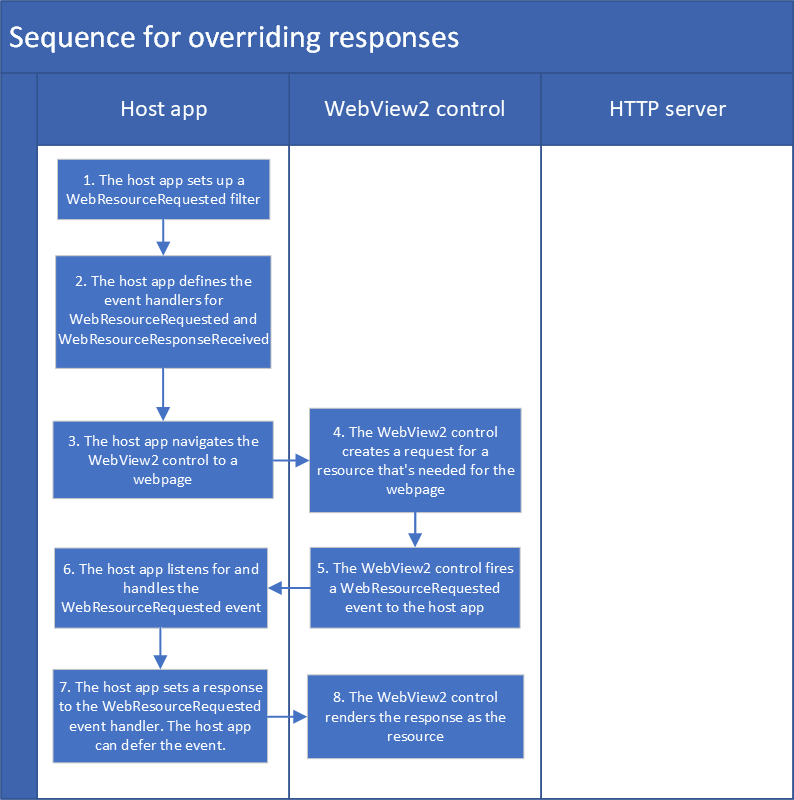
- 主應用程式會設定
WebResourceRequested篩選準則。 - 主應用程式會定義 和
WebResourceResponseReceived的事件處理常式WebResourceRequested。 - 主應用程式會將 WebView2 控制項巡覽至網頁。
- WebView2 控制項會針對網頁所需的資源建立要求。
- WebView2 控制項
WebResourceRequested會向主應用程式引發事件。 - 主應用程式會接聽 並處理
WebResourceRequested事件。 - 主應用程式會設定事件處理常式的
WebResourceRequested回應。 主應用程式也可以延遲WebResourceRequested事件,這表示主應用程式會要求更多時間來決定該怎麼做。 - WebView2 控制項會將回應轉譯為資源。
範例:覆寫回應,以主動取代回應
// Add a filter to select all image resources
webView.CoreWebView2.AddWebResourceRequestedFilter(
"*", CoreWebView2WebResourceContext.Image);
webView.CoreWebView2.WebResourceRequested += delegate (
object sender, CoreWebView2WebResourceRequestedEventArgs args) {
// Replace the remote image resource with a local one specified at the path customImagePath.
// If response is not set, the request will continue as it is.
FileStream fs = File.Open(customImagePath, FileMode.Open);
CoreWebView2WebResourceResponse response = webView.CoreWebView2.Environment.CreateWebResourceResponse(fs, 200, "OK", "Content-Type: image/jpeg");
args.Response = response;
};
建構自訂要求,並使用該要求流覽
方法 NavigateWithWebResourceRequest 可讓您的主應用程式使用自訂 WebResourceRequest 流覽 WebView2 控制項。 您可以使用此 API 來建立具有自訂標頭和內容的 GET 或 POST 要求。 然後 WebView2 控制項會使用這個自訂要求來巡覽。
範例:建構自訂要求並使用該要求流覽
// This code posts text input=Hello to the POST form page in W3Schools.
// Need to convert post data to UTF-8 as required by the application/x-www-form-urlencoded Content-Type
UTF8Encoding utfEncoding = new UTF8Encoding();
byte[] postData = utfEncoding.GetBytes("input=Hello");
MemoryStream postDataStream = new MemoryStream(postData.Length);
postDataStream.Write(postData, 0, postData.Length);
postDataStream.Seek(0, SeekOrigin.Begin);
// This acts as a HTML form submit to https://www.w3schools.com/action_page.php
CoreWebView2WebResourceRequest webResourceRequest =
environment.CreateWebResourceRequest("https://www.w3schools.com/action_page.php",
"POST",
postDataStream,
"Content-Type: application/x-www-form-urlencoded");
webView.CoreWebView2.NavigateWithWebResourceRequest(webResourceRequest);
透過 WebResourceResponseReceived 事件監視要求和回應
您可以透過 WebResourceResponseReceived 事件監視要求和回應,以讀取任何標頭值。
範例:透過 WebResourceResponseReceived 事件監視要求和回應
此範例示範如何透過 事件監視要求和回應 WebResourceResponseReceived ,以讀取授權標頭值。
下列程式碼示範如何 WebResourceResponseReceived 使用 事件。
WebView.CoreWebView2.WebResourceResponseReceived += CoreWebView2_WebResourceResponseReceived;
// Note: modifications made to request are set but have no effect on WebView processing it.
private async void WebView_WebResourceResponseReceived(object sender, CoreWebView2WebResourceResponseReceivedEventArgs e)
{
// Actual headers sent with request
foreach (var current in e.Request.Headers)
{
Console.WriteLine(current);
}
// Headers in response received
foreach (var current in e.Response.Headers)
{
Console.WriteLine(current);
}
// Status code from response received
int status = e.Response.StatusCode;
if (status == 200)
{
Console.WriteLine("Request succeeded!");
// Get response body
try
{
System.IO.Stream content = await e.Response.GetContentAsync();
// Null will be returned if no content was found for the response.
if (content != null)
{
DoSomethingWithResponseContent(content);
}
}
catch (COMException ex)
{
// A COMException will be thrown if the content failed to load.
}
}
}
API 參考概觀
請求:
- CoreWebView2.AddWebResourceRequestedFilter 方法
- CoreWebView2.NavigateWithWebResourceRequest 方法
- CoreWebView2.RemoveWebResourceRequestedFilter 方法
- CoreWebView2.WebResourceRequested 事件
- CoreWebView2Environment.CreateWebResourceRequest 方法
- CoreWebView2WebResourceCoNtext 列舉
-
CoreWebView2WebResourceRequest 類別
ContentHeadersMethodUri
-
CoreWebView2WebResourceRequestedEventArgs 類別
RequestResourceContextResponseGetDeferral
回應:
- CoreWebView2.WebResourceResponseReceived 事件
- CoreWebView2Environment.CreateWebResourceResponse 方法
-
CoreWebView2WebResourceResponse 類別
ContentHeadersReasonPhraseStatusCode
-
CoreWebView2WebResourceResponseReceivedEventArgs 類別
RequestResponse
-
CoreWebView2WebResourceResponseView 類別
HeadersReasonPhraseStatusCodeGetContentAsync
另請參閱
- 從 Web 端程式碼呼叫原生端程式碼
- WebView2 功能和 API 概觀中的 Web/原生 Interop。