Teams apps are custom solutions designed to enhance collaboration and productivity within Microsoft Teams. They use the platform’s extensibility to deliver interactive experiences directly inside chats, channels, and meetings.
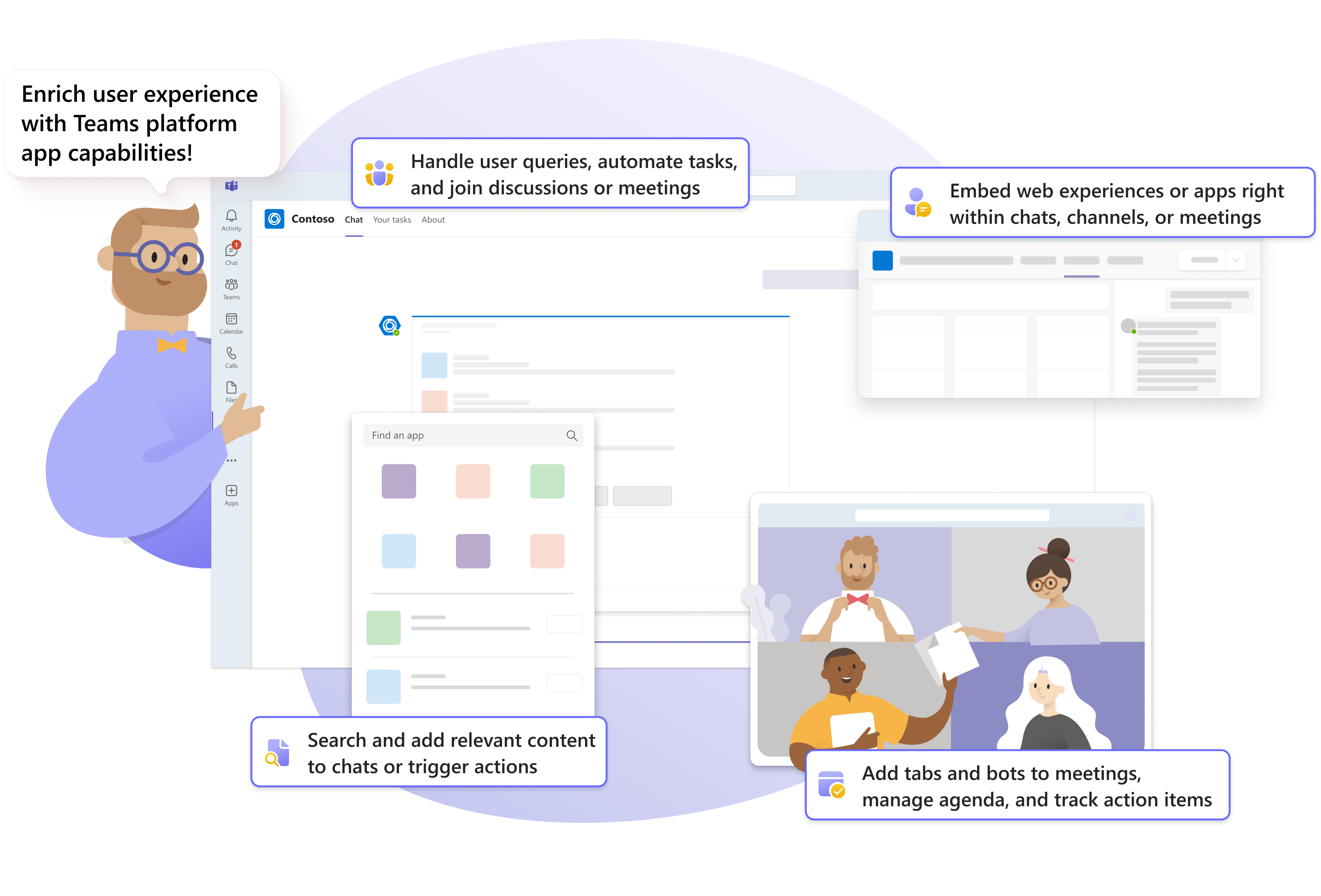
Build apps for Teams platform and cross-hub agent scenarios to connect with enterprise data, coordinate multi-agent workflows, while keeping interactions secure. Whether you’re creating a Teams-first solution or expanding across Microsoft 365, Teams apps give you a flexible, powerful way to deliver real impact within the Microsoft ecosystem.
Teams platform provides a wide range of app features, including bots, tabs, and message extensions. Explore agents for Teams that take advantage of these capabilities and beyond.
Here's an idea of what you'll learn in this article:
- The types of apps and agents that you can build for Teams:
- Try building a tab, bot, and message extension app using step-by-step guides.
- Learn about tutorials and code samples available for building your Teams app.
- Learn about various tools and SDKs available for building Teams app capabilities.
Why build apps for Microsoft Teams?
Teams app capabilities enable collaborative workspaces with apps for Microsoft Teams platform. You can bring people, data, and workflows together in one place. With over 320 million users, Teams isn’t just for chats and meetings. It’s a hub to simplify processes and keep key information readily accessible. Develop custom apps or integrate existing solutions into Teams to:
- Boost productivity: Bring all your essential tools, data, and business processes in one place. It enables app users to switch quickly between apps and achieve more.
- Enhance collaboration: Enable teams to communicate, share insights, and work together whether through bots, tabs, message extensions, or meeting apps.
- Personalize experiences: Tailor solutions to your organization’s unique needs, from simple task lists to complex project management or helpdesk apps.
- Automate and streamline: Use apps to handle repetitive tasks, approvals, and notifications, optimizing app user’s time.
- Reach users everywhere: Teams apps work across desktop, web, and mobile. It ensures your solutions are accessible to app users.
Teams app capabilities help organizations modernize communication and foster engagement. The platform delivers seamless, secure, and relevant experiences.
What capabilities can you build in Teams?
Teams platform supports the following app types:
Tabs:
Tabs are web experiences (hosted pages) that run inside Teams. Use them for dashboards, forms, or full fidelity web apps embedded in a chat, channel, or meeting. You can also extend tabs to Outlook and Microsoft 365.
Bots:
In Teams, bots evolved into agents, which are AI-enhanced, conversational apps that respond in 1:1, group, channel, or meeting contexts. Bot apps answer questions, summarize discussions, automate tasks, and participate in meetings such as sending agenda updates or capturing action items.
Message extensions:
Message extensions bring search and action commands to the compose box and contextual menus. They call into your service and return cards that users can insert into a message, or launch dialogs to complete short workflows.
Meeting apps:
Meeting apps add configurable tabs and bot capabilities to the meeting surface. You can react to meeting lifecycle events (start to end), notify participants, and provide in-meeting UI for notes, tasks, and workflows.
SDKs and tools
Here's a list of SDKs and tools that you can use to build app capabilities:
Teams SDK (previously known as Teams AI library)
The Teams SDK offers streamlined client APIs of TeamsJS v2 capabilities for tabs and meeting surfaces, plus language SDKs for building conversational agents (with streaming, Adaptive Cards, dialogs, and more).
Microsoft 365 Agents SDK (multi hub, pro code agents)
The Microsoft 365 Agents SDK lets you build agents and apps that you can publish to Microsoft 365 Copilot and other endpoints and that can interoperate with Teams. It's designed for agents that work across hubs and collaborate with other agents (Agents to Agents (A2A)) and tools (Model Context Protocol (MCP)).
Microsoft 365 Agents Toolkit (developer workflow and scaffolding)
The Microsoft 365 Agents Toolkit (evolution of Teams Toolkit) provides VS Code and CLI templates, local debugging, resource provisioning, and testing against Teams or Copilot. The toolkit is a quick way to scaffold tabs, message extensions, and agents, then deploy using Azure defaults.
Build your first Teams app
In this section, learn how to build a Teams app with different capabilities, such as bot, tab, and message extension. Select the type of Teams app that you want to build:
After you build the basic app capabilities, explore tutorials and code samples.
Get started with building apps for Microsoft Teams and beyond!