.nuspec 檔案是包含套件中繼資料的 XML 資訊清單。 此資訊清單用來建置套件和向取用者提供資訊。 資訊清單一律包含在套件中。
本主題內容:
- 一般格式和結構描述
- 取代權杖 (搭配 Visual Studio 專案使用時)
- 相依性
- 明確的組件參考
- Framework 組件參考
- 包含組件檔
- 包含內容檔
- 範例 nuspec 檔案
項目類型相容性
針對
.nuspecnuget.exe pack使用packages.config的非 SDK 樣式專案使用 。建立 SDK 風格專案(通常是使用 SDK 屬性的 .NET Core 和 .NET Standard 專案)不需要檔案
.nuspec。 (請注意,.nuspec當您建立封裝時,會產生 。如果您要使用
dotnet.exe pack或msbuild pack target建立封裝,建議您.nuspec。 不過,您可以改為選擇使用 檔案來封裝.nuspec或dotnet.exemsbuild pack target。對於從
packages.config移轉至 PackageReference 的專案,.nuspec不需要檔案才能建立封裝。 請改用 msbuild -t:pack。
一般格式和結構描述
nuspec.xsd您可以在 NuGet GitHub 存放庫中找到架構檔案。
請注意,此檔案只代表檔案的最新架構 .nuspec 。
沒有正式發行的版本存在,而且該檔案的版本不會對應至任何特定的 NuGet 版本。
在此結構描述內,.nuspec 檔案有下列一般格式:
<?xml version="1.0" encoding="utf-8"?>
<package xmlns="http://schemas.microsoft.com/packaging/2010/07/nuspec.xsd">
<metadata>
<!-- Required elements-->
<id></id>
<version></version>
<description></description>
<authors></authors>
<!-- Optional elements -->
<!-- ... -->
</metadata>
<!-- Optional 'files' node -->
</package>
為能清晰呈現結構描述,請在 Visual Studio 中以設計模式開啟結構描述檔案,按一下 [XML 結構描述總管] 連結。 或者,將檔案開啟為程式碼,在編輯器中按一下滑鼠右鍵,選取 [Show XML Schema Explorer] (顯示 XML 結構描述總管)。 任一方式都可取得類似以下的檢視 (大部分展開時):
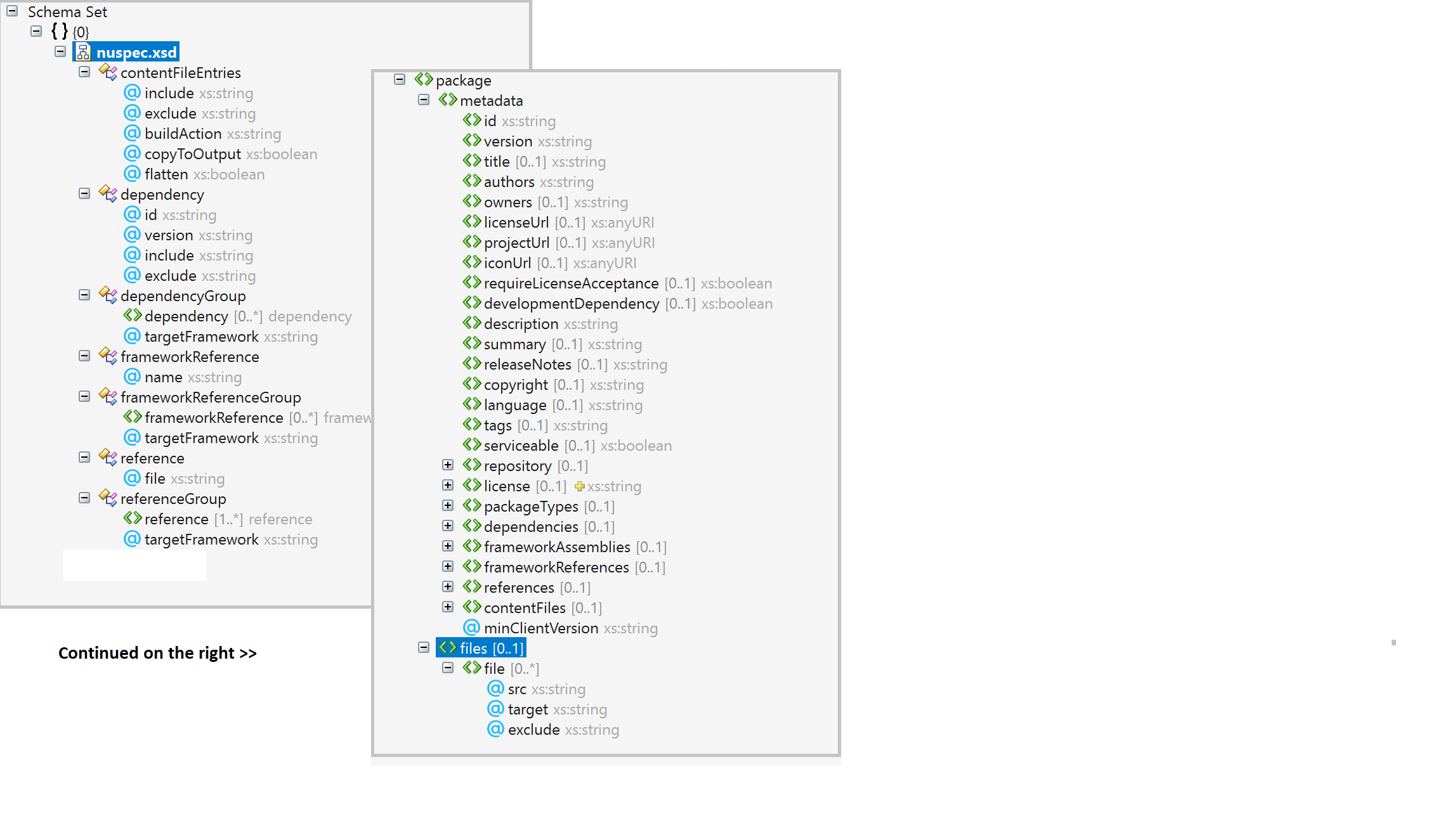
.nuspec 檔案中的所有 XML 專案名稱都會區分大小寫,一般情況下為 XML。 例如,使用元數據元素 <description> 正確且 <Description> 不正確。 每個元素名稱的適當大小寫如下。
重要
雖然檔案 .nuspec 包含架構的參考 (xmlns="http://schemas.microsoft.com/packaging/2010/07/nuspec.xsd"),但 NuGet-Team 從未發佈可用於自動架構驗證的架構檔案。
必要的中繼資料項目
雖然下列項目是套件的最低需求,但您應該考慮新增選擇性中繼資料項目以改善開發人員使用套件的整體體驗。
這些項目必須出現在 <metadata> 項目中。
id
不區分大小寫的套件識別碼,在整個 nuget.org 或套件所在的任何組件庫中都必須是唯一的。 識別碼可能不包含對 URL 而言無效的空格或字元,而且通常會遵循 .NET 命名空間規則。 如需指導方針,請參閱選擇唯一的套件識別碼。
將套件上傳至 nuget.org 時, id 欄位限制為128個字元。
版本
套件版本,遵循 major.minor.patch 模式。 版本號碼可以包含預先發行版本的後置詞,如套件版本控制中所述。
將套件上傳至 nuget.org 時, version 欄位限制為64個字元。
description
UI 顯示套件的描述。
將套件上傳至 nuget.org 時, description 欄位限制為 4000 個字元。
作者
以逗號分隔的套件作者清單。
authors上傳套件至 nuget.org 時,會忽略 nuspec 的 和 owners 。如需在 nuget.org 上設定套件擁有權,請參閱管理 nuget.org 上的套件擁有者。
選擇性中繼資料項目
擁有者
重要
擁有者已被取代。 請改用作者。
以逗號分隔的套件擁有者清單。
owners上傳套件至 nuget.org 時,會忽略 nuspec 中的 。如需在 nuget.org 上設定套件擁有權,請參閱管理 nuget.org 上的套件擁有者。
projectUrl
套件首頁的 URL,通常會顯示在 UI 顯示及 nuget.org 中。
將套件上傳至 nuget.org 時, projectUrl 欄位限制為 4000 個字元。
licenseUrl
重要
licenseUrl 已被取代。 請改用授權。
套件授權的 URL,通常會顯示在像是 nuget.org 的 UI 中。
將套件上傳至 nuget.org 時, licenseUrl 欄位限制為 4000 個字元。
使用權
NuGet 4.9.0 和更新版本支援
套件內授權檔案的SPDX授權表達式或路徑,通常會顯示在像是 nuget.org 的UI中。如果您是在一般授權下授權套件,例如 MIT 或 BSD-2-Clause,請使用相關聯的 SPDX 授權識別碼。 例如:
<license type="expression">MIT</license>
注意
NuGet.org 只接受開放原始碼方案或免費軟體基礎所核准的授權表達式。
如果您的套件在多個通用授權下獲得授權,您可以使用SPDX表示式語法2.0版來指定復合授權。 例如:
<license type="expression">BSD-2-Clause OR MIT</license>
如果您使用授權表示式不支援的自訂授權,您可以使用授權的文字封裝 .txt 或 .md 檔案。 例如:
<package>
<metadata>
...
<license type="file">LICENSE.txt</license>
...
</metadata>
<files>
...
<file src="licenses\LICENSE.txt" target="" />
...
</files>
</package>
針對 MSBuild 對等專案,請參閱 封裝授權表達式或許可證檔。
NuGet 授權表示式的確切語法如下所述 於 ABNF 中。
license-id = <short form license identifier from https://spdx.org/spdx-specification-21-web-version#h.luq9dgcle9mo>
license-exception-id = <short form license exception identifier from https://spdx.org/spdx-specification-21-web-version#h.ruv3yl8g6czd>
simple-expression = license-id / license-id”+”
compound-expression = 1*1(simple-expression /
simple-expression "WITH" license-exception-id /
compound-expression "AND" compound-expression /
compound-expression "OR" compound-expression ) /
"(" compound-expression ")" )
license-expression = 1*1(simple-expression / compound-expression / UNLICENSED)
iconUrl
重要
iconUrl 已被取代。 請改用圖示。
128x128 影像的URL,具有透明背景,以作為UI顯示中封裝的圖示。 確定這個項目包含「直接映像 URL」,不是包含影像的網頁 URL。 例如,若要使用來自 GitHub 的映像,請使用原始檔案 URL,例如 username/repository/raw/branchhttps://github.com/</>logo.png。<><><>
將套件上傳至 nuget.org 時, iconUrl 欄位限制為 4000 個字元。
圖示
NuGet 5.3.0 和更新版本支援
這是套件內映像檔的路徑,通常如 nuget.org 顯示為套件圖示的 UI 所示。 圖像檔案大小限制為 1 MB。 支援的檔案格式包括 JPEG 和 PNG。 我們建議影像解析度為128x128。
例如,當您使用 nuget.exe 建立套件時,您會將下列內容新增至 nuspec:
<package>
<metadata>
...
<icon>images\icon.png</icon>
...
</metadata>
<files>
...
<file src="..\icon.png" target="images\" />
...
</files>
</package>
針對 MSBuild 對等專案,請查看 封裝圖示圖像檔。
提示
若要維持與尚未支援 icon之用戶端和來源的回溯相容性,請同時指定 icon 和 iconUrl。 Visual Studio 支援 icon 來自資料夾型來源的套件。
讀我檔案
NuGet 5.10.0 Preview 2 和更新版本支援
封裝自述檔時,您必須使用 readme 元素來指定套件路徑,相對於封裝的根目錄。 除此之外,您必須確定檔案已包含在套件中。 支援的檔案格式只包含 Markdown (.md)。
例如,您會將下列內容新增至 nuspec,以便將自述檔與專案封裝在一起:
<package>
<metadata>
...
<readme>docs\readme.md</readme>
...
</metadata>
<files>
...
<file src="..\readme.md" target="docs\" />
...
</files>
</package>
針對 MSBuild 對等專案,請參閱 封裝自述檔。
requireLicenseAcceptance
布林值,指定在安裝套件時,用戶端是否必須提示取用者接受套件授權。
developmentDependency
(2.8+) 布林值,指定套件是否標示為僅限開發相依性,這可防止套件包含為其他套件的相依性。 使用 PackageReference (NuGet 4.8+) 時,此旗標也表示它在編譯時會排除編譯時間資產。 請參閱 PackageReference 的 DevelopmentDependency 支援
摘要
重要
summary 即將淘汰。 請改用 description。
UI 顯示中的套件簡短描述。 如果省略,即使用截斷版本的 description。
將套件上傳至 nuget.org 時, summary 欄位限制為 4000 個字元。
releaseNotes
(1.5+) 此版本套件中的變更描述,通常用於 Visual Studio Package Manager 的 [更新] 索引標籤等 UI 中,以取代套件描述。
將套件上傳至 nuget.org 時, releaseNotes 欄位限制為35,000個字元。
版權
(1.5+) 套件的著作權詳細資料。
將套件上傳至 nuget.org 時, copyright 欄位限制為 4000 個字元。
語言
套件的地區設定識別碼。 請參閱建立當地語系化的套件。
tags
以逗號分隔的標記與關鍵字清單,描述套件並透過搜尋和篩選協助探索套件。
將套件上傳至 nuget.org 時, tags 欄位限制為 4000 個字元。
能否提供服務
(3.3+) 僅供內部 NuGet 使用。
存放庫
存放庫元數據,包含四個選擇性屬性:type和 url(4.0+)和 branch (commit4.6+)。 這些屬性可讓您將 對應 .nupkg 至建置它的存放庫,並有可能如個別分支名稱和/或認可建置封裝的SHA-1 哈希一樣詳細。 這應該是公開可用的 URL,可以直接由版本控制軟體叫用。 它不應該是 HTML 網頁,因為這適用於電腦。 若要連結至項目頁面,請改用 projectUrl 欄位。
例如:
<?xml version="1.0"?>
<package xmlns="http://schemas.microsoft.com/packaging/2010/07/nuspec.xsd">
<metadata>
...
<repository type="git" url="https://github.com/NuGet/NuGet.Client.git" branch="dev" commit="e1c65e4524cd70ee6e22abe33e6cb6ec73938cb3" />
...
</metadata>
</package>
將套件上傳至 nuget.org 時, type 屬性會限製為100個字元,而且 url 屬性限製為4000個字元。
title
套件的易記標題,可用於某些UI顯示。 (visual Studio 中的 nuget.org 和 封裝管理員 未顯示標題)
將套件上傳至 nuget.org 時,欄位限制為 256 個字元, title 但不會用於任何顯示用途。
集合項目
packageTypes
(3.5+) 零或多個 <packageType> 元素的集合,如果不是傳統相依性套件,則會指定套件類型。 每個 packageType 都有「名稱」和「版本」屬性。 請參閱設定套件類型。
相依性
零或多個 <dependency> 項目的集合,指定套件的相依性。 每個相依性都有「識別碼」、「版本」、「包含」(3.x+) 和「排除」(3.x+) 屬性。 請參閱下文的相依性。
frameworkAssemblies
(1.2+) 零或多個 <frameworkAssembly> 項目的集合,識別此套件需要的 .NET Framework 組件參考,它們可確保參考會新增至取用套件的專案。 每個 frameworkAssembly 都有 assemblyName 和 targetFramework 屬性。 請參閱下文的指定 Framework 組件參考 GAC。
參考
(1.5+) 在套件的 <reference> 資料夾中命名組件的零或多個 lib 項目集合,這些項目可新增為專案參考。 每個參考都有 file 屬性。
<references> 也可以包含具有 <group> 屬性的 項目,然後即可包含 <reference> 項目。 如果省略,就會包含 lib 中的所有參考。 請參閱下文中的指定明確的組件參考。
contentFiles
(3.3+)<files> 項目的集合,可識別要包含在取用專案中的內容檔案。 這些檔案是由一組描述如何在專案系統內使用它們的屬性所指定。 請參閱下文中的指定要包含在套件中的檔案。
files
節點 <package> 可包含 <files> 節點做為 的同層級 <metadata>,以及 <contentFiles> 下的 <metadata>子節點,以指定要包含在封裝中的元件和內容檔案。 如需詳細資料,請參閱本主題下文中的包含組件檔和包含內容檔。
中繼資料屬性
minClientVersion
指定可安裝此套件的最低 NuGet 用戶端版本,此作業是由 nuget.exe 和 Visual Studio 套件管理員強制執行。 每當套件依存於 NuGet 用戶端新增的 .nuspec 檔案特定功能時,就會使用。 例如,套件使用的 developmentDependency 屬性應該為 minClientVersion 指定 "2.8"。 同樣地,使用 contentFiles 項目的套件 (請參閱下一節) 應將 minClientVersion 設定成 "3.3"。 另請注意,因為 2.5 之前的 NuGet 用戶端無法辨識此旗標,所以它們「一律」拒絕安裝套件,無論 minClientVersion 包含什麼。
<?xml version="1.0" encoding="utf-8"?>
<package xmlns="http://schemas.microsoft.com/packaging/2010/07/nuspec.xsd">
<metadata minClientVersion="100.0.0.1">
<id>dasdas</id>
<version>2.0.0</version>
<title />
<authors>dsadas</authors>
<owners />
<requireLicenseAcceptance>false</requireLicenseAcceptance>
<description>My package description.</description>
</metadata>
<files>
<file src="content\one.txt" target="content\one.txt" />
</files>
</package>
取代權杖
建立封裝時,nuget pack命令會以來自項目檔或.nuspec命令<metadata>參數的值取代檔案<files>和pack節點中的 -properties $-delimited Token。
在命令列中,您可以使用 nuget pack -properties <name>=<value>;<name>=<value> 指定權杖值。 例如,您可以在 $owners$ 中使用權杖,例如 $desc$ 和 .nuspec,並在封裝階段提供值,如下所示:
nuget pack MyProject.csproj -properties
owners=janedoe,harikm,kimo,xiaop;desc="Awesome app logger utility"
若要使用專案中的值,請指定下表中描述的權杖 (AssemblyInfo 是指 Properties 中的檔案,例如 AssemblyInfo.cs 或 AssemblyInfo.vb)。
若要使用這些權杖,請執行 nuget pack 與專案檔,非僅 .nuspec。 例如,使用下列命令時,專案的 $id$ 和 $version$ 值會取代為 .nuspec 檔案中的 AssemblyName 和 AssemblyVersion 權杖:
nuget pack MyProject.csproj
通常,當您擁有專案時,一開始會使用自動包含這些標準權杖一部分的 .nuspec 來建立 nuget spec MyProject.csproj。 不過,如果專案沒有所需之 .nuspec 項目的值,則 nuget pack 會失敗。 此外,如果變更專案值,請務必在建立套件前重建;使用 pack 命令的 build 參數很容易完成此作業。
除 $configuration$ 以外,專案中值的使用順序優先於任何指派給命令列上相同權杖的值。
| Token | 值來源 | 值 |
|---|---|---|
| $id$ | 專案檔 | 項目檔中的 AssemblyName (title) |
| $version$ | AssemblyInfo | 如有則為 AssemblyInformationalVersion,否則為 AssemblyVersion |
| $author$ | AssemblyInfo | AssemblyCompany |
| $title$ | AssemblyInfo | AssemblyTitle |
| $description$ | AssemblyInfo | AssemblyDescription |
| $copyright$ | AssemblyInfo | AssemblyCopyright |
| $configuration$ | 組件 DLL | 用以建置組件的組態,預設為偵錯。 請注意,若要建立使用版本組態的套件,命令列上一律要使用 -properties Configuration=Release。 |
當您包含組件檔和內容檔時,也可使用權杖來解析路徑。 權杖和 MSBuild 屬性有相同的名稱,所以您才能夠根據目前的組建組態選取要包含的檔案。 例如,如果在 .nuspec 檔案中使用下列權杖:
<files>
<file src="bin\$configuration$\$id$.pdb" target="lib\net40" />
</files>
而您建置的組件,其 AssemblyName 是在 MSBuild 中有 LoggingLibrary 組態的 Release,在套件的 .nuspec 檔案中產生的程式碼如下:
<files>
<file src="bin\Release\LoggingLibrary.pdb" target="lib\net40" />
</files>
Dependencies 元素
<dependencies> 內的 <metadata> 項目包含任意數目的 <dependency> 項目,可識別最上層套件依存的其他套件。 每個 <dependency> 的屬性如下:
| 屬性 | 描述 |
|---|---|
id |
(必要) 相依性的套件識別碼,例如 "EntityFramework" 與 "NUnit",是在套件頁面上顯示的套件 nuget.org 名稱。 |
version |
(必要) 可接受為相依性的版本範圍。 如需確切的語法,請參閱套件版本控制。 不支援浮動版本。 |
| include | 包含/排除標記的逗號分隔清單 (如下所示),指出最終套件要包含的相依性。 預設值是 all。 |
| 排除 | 包含/排除標記的逗號分隔清單 (如下所示),指出最終套件要排除的相依性。 預設值為 build,analyzers 可過度寫入的 。 但在 content/ ContentFiles 無法過度寫入的最終套件中,也會隱含地排除。 以 exclude 指定的標記優先於以 include 指定的標記。 例如,include="runtime, compile" exclude="compile" 與 include="runtime" 相同。 |
將套件上傳至 nuget.org 時,每個相依性 id 的屬性限製為128個字元,而且 version 屬性限制為256個字元。
| 包含/排除標記 | 目標的受影響資料夾 |
|---|---|
| contentFiles | Content |
| 執行階段 | 執行階段、資源和 FrameworkAssemblies |
| 編譯 | 程式庫 |
| 組建 | 組建 (MSBuild props 和目標) |
| 原生 | 原生 |
| none | 無資料夾 |
| 全部 | 全部資料夾 |
例如,下列幾行程式碼指出 PackageA1.1.0 版或更高版本與 PackageB 1.x 版的相依性。
<dependencies>
<dependency id="PackageA" version="1.1.0" />
<dependency id="PackageB" version="[1,2)" />
</dependencies>
下列幾行程式碼指出相同套件的相依性,但指定要包含 contentFiles 的 build 和 PackageA 資料夾,以及 native 的 compile 和 PackageB 資料夾以外的所有一切
<dependencies>
<dependency id="PackageA" version="1.1.0" include="contentFiles, build" />
<dependency id="PackageB" version="[1,2)" exclude="native, compile" />
</dependencies>
重要
使用 .nuspec從專案建立 nuget spec 時,存在於該專案中的相依性不會自動包含在產生的.nuspec檔案中。 請改用 nuget pack myproject.csproj,並從產生的 .nupkg 檔案內取得 .nuspec 檔案。 這個 .nuspec 包含相依性。
相依性群組
2.0+ 版
當作單一一般清單的替代方案,您可以使用 <group> 內的 <dependencies> 項目,根據目標專案的 Framework 設定檔指定相依性。
每個群組都有名為 targetFramework 的屬性,且包含零或多個 <dependency> 項目。 當目標 Framework 與專案的 Framework 設定檔相容時,會同時安裝那些相依性。
沒有 <group> 屬性的 targetFramework 項目用為預設值或後援相依性清單。 如需確切的 Framework 識別碼,請參閱目標 Framework。
重要
群組格式無法和一般清單混合使用。
注意
與 中使用的 lib/ref TFM 相比,資料夾中所使用的 Target Framework Moniker (TFM)dependency groups不同。 如果在 和 dependencies group 檔案資料夾中lib/ref宣告.nuspec的目標架構沒有完全相符專案,則 pack 命令會引發 NuGet 警告 NU5128。
下列範例示範 <group> 項目的不同變化:
<dependencies>
<group>
<dependency id="RouteMagic" version="1.1.0" />
</group>
<group targetFramework=".NETFramework4.7.2">
<dependency id="jQuery" version="1.6.2" />
<dependency id="WebActivator" version="1.4.4" />
</group>
<group targetFramework="netcoreapp3.1">
</group>
</dependencies>
明確的組件參考
專案 <references> 會使用 packages.config 來明確指定目標專案在使用封裝時應該參考的元件。 明確參考通常只用於設計階段的組件。 如需詳細資訊,請參閱選取專案所參考之元件的頁面以取得詳細資訊。
例如,以下 <references> 項目會指示 NuGet 只將參考新增至 xunit.dll 和 xunit.extensions.dll,即使套件中有其他組件:
<references>
<reference file="xunit.dll" />
<reference file="xunit.extensions.dll" />
</references>
參考群組
當作單一一般清單的替代方案,您可以使用 <group> 內的 <references> 項目,根據目標專案的 Framework 設定檔指定參考。
每個群組都有名為 targetFramework 的屬性,且包含零或多個 <reference> 項目。 當目標 Framework 與專案的 Framework 設定檔相容時,這些參考會新增至專案。
沒有 <group> 屬性的 targetFramework 項目用為預設值或後援參考清單。 如需確切的 Framework 識別碼,請參閱目標 Framework。
重要
群組格式無法和一般清單混合使用。
下列範例示範 <group> 項目的不同變化:
<references>
<group>
<reference file="a.dll" />
</group>
<group targetFramework="net45">
<reference file="b45.dll" />
</group>
<group targetFramework="netcore45">
<reference file="bcore45.dll" />
</group>
</references>
Framework 組件參考
Framework 組件屬於 .NET Framework,應該已經在任何指定電腦的全域組件快取 (GAC) 中。 找出 <frameworkAssemblies> 項目內的這些組件,套件可以確保所需的參考已新增至事件的專案,該專案尚未有這類參考。 當然,這類組件不直接包含在套件中。
<frameworkAssemblies> 項目包含零或多個 <frameworkAssembly> 項目,它們每一個都會指定下列屬性:
| 屬性 | 描述 |
|---|---|
| assemblyName | (必要) 完整組件名稱。 |
| targetFramework | (選擇性) 指定要套用這個參考的目標 Framework。 如果省略,則表示參考適用於所有 Framework。 如需確切的 Framework 識別碼,請參閱目標 Framework。 |
下列範例會顯示所有目標 Framework 的 System.Net 參考,以及僅供 .NET Framework 4.0 使用的 System.ServiceModel 參考:
<frameworkAssemblies>
<frameworkAssembly assemblyName="System.Net" />
<frameworkAssembly assemblyName="System.ServiceModel" targetFramework="net40" />
</frameworkAssemblies>
包含組件檔
如果遵循建立套件中所述的慣例,即不必在 .nuspec 檔案中明確指定檔案清單。
nuget pack 命令會自動挑選必要的檔案。
重要
當套件安裝至專案時,NuGet 會自動將組件參考新增至套件的 DLL,「排除」那些名為 .resources.dll 的參考,因為它們假設是當地語系化的附屬組件。 因此,本該含有基本套件程式碼的檔案請避免使用 .resources.dll。
為略過這項自動行為並明確控制套件要包含哪些檔案,請放置 <files> 項目當作 <package> 的子系 (和 <metadata> 的同層級),找出每個有不同 <file> 項目的檔案。 例如:
<files>
<file src="bin\Debug\*.dll" target="lib" />
<file src="bin\Debug\*.pdb" target="lib" />
<file src="tools\**\*.*" exclude="**\*.log" />
</files>
使用 NuGet 2.x 及更舊版本,並規劃使用 packages.config;在安裝套件時,也會使用 <files> 項目包含不可變的內容檔。 使用 NuGet 3.3+ 和專案 PackageReference,則改用 <contentFiles> 元素。 如需詳細資料,請參閱下文中的包含內容檔。
檔案項目屬性
每個 <file> 項目都會指定下列屬性:
| 屬性 | 描述 |
|---|---|
| src | 要包含的檔案位置,會受到 exclude 屬性指定的排除項目約束。 路徑相對於 .nuspec 檔案,除非指定絕對路徑。 允許萬用字元 *,而雙萬用字元 ** 表示遞迴資料夾搜尋。 |
| 目標 | 套件內資料夾的相對路徑是放置原始程式檔的位置,其開頭必須是 lib、content、build 或 tools。 請參閱從慣例的工作目錄建立 .nuspec。 |
| 排除 |
src 位置要排除之以分號分隔的檔案清單或檔案模式。 允許萬用字元 *,而雙萬用字元 ** 表示遞迴資料夾搜尋。 |
範例
單一組件
Source file:
library.dll
.nuspec entry:
<file src="library.dll" target="lib" />
Packaged result:
lib\library.dll
目標 Framework 的特定單一組件
Source file:
library.dll
.nuspec entry:
<file src="assemblies\net40\library.dll" target="lib\net40" />
Packaged result:
lib\net40\library.dll
使用萬用字元的 DLL 集合
Source files:
bin\release\libraryA.dll
bin\release\libraryB.dll
.nuspec entry:
<file src="bin\release\*.dll" target="lib" />
Packaged result:
lib\libraryA.dll
lib\libraryB.dll
不同 Framework 的 DLL
Source files:
lib\net40\library.dll
lib\net20\library.dll
.nuspec entry (using ** recursive search):
<file src="lib\**" target="lib" />
Packaged result:
lib\net40\library.dll
lib\net20\library.dll
排除檔案
Source files:
\tools\fileA.bak
\tools\fileB.bak
\tools\fileA.log
\tools\build\fileB.log
.nuspec entries:
<file src="tools\*.*" target="tools" exclude="tools\*.bak" />
<file src="tools\**\*.*" target="tools" exclude="**\*.log" />
Package result:
(no files)
包含內容檔
內容檔是不可變的檔案,套件必須將它們包含在專案中。 因為不可變,所以取用專案不宜修改它們。 內容檔範例包括:
- 內嵌為資源的映像
- 已編譯原始程式檔
- 需要以專案的組建輸出包含的指令碼
- 套件的組態檔必須包含在專案中,但不需要專門針對任何專案變更
內容檔包含在使用 <files> 項目的套件中,指定 content 屬性中的 target 資料夾。 不過,使用 PackageReference 在專案中安裝套件時,會忽略這類檔案,改用 <contentFiles> 元素。
為取得取用專案的最大相容性,套件應該在兩個項目中都指定內容檔。
內容檔使用 files 項目
內容檔只要使用和組件檔相同的格式即可,但要在 content 屬性中指定 target 作為基底資料夾,如下列範例所示。
基本內容檔
Source files:
css\mobile\style1.css
css\mobile\style2.css
.nuspec entry:
<file src="css\mobile\*.css" target="content\css\mobile" />
Packaged result:
content\css\mobile\style1.css
content\css\mobile\style2.css
具有目錄結構的內容檔
Source files:
css\mobile\style.css
css\mobile\wp7\style.css
css\browser\style.css
.nuspec entry:
<file src="css\**\*.css" target="content\css" />
Packaged result:
content\css\mobile\style.css
content\css\mobile\wp7\style.css
content\css\browser\style.css
目標 Framework 的特定內容檔案
Source file:
css\cool\style.css
.nuspec entry
<file src="css\cool\style.css" target="Content" />
Packaged result:
content\style.css
複製到資料夾,名稱中有點的內容檔
在此情況下,NuGet 會看到 target 的副檔名與 src 的副檔名不相符,因此會將 target 名稱的該部分視為資料夾:
Source file:
images\picture.png
.nuspec entry:
<file src="images\picture.png" target="Content\images\package.icons" />
Packaged result:
content\images\package.icons\picture.png
無副檔名的內容檔
若要包含不含副檔名的檔案,請使用 * 或 ** 萬用字元:
Source file:
flags\installed
.nuspec entry:
<file src="flags\**" target="flags" />
Packaged result:
flags\installed
有深路徑和深層目標的內容檔
在此情況下,因為原始程式檔的副檔名和目標相符,所以 NuGet 會假設目標是檔案名稱,不是資料夾:
Source file:
css\cool\style.css
.nuspec entry:
<file src="css\cool\style.css" target="Content\css\cool" />
or:
<file src="css\cool\style.css" target="Content\css\cool\style.css" />
Packaged result:
content\css\cool\style.css
重新命名套件中的內容檔
Source file:
ie\css\style.css
.nuspec entry:
<file src="ie\css\style.css" target="Content\css\ie.css" />
Packaged result:
content\css\ie.css
排除檔案
Source file:
docs\*.txt (multiple files)
.nuspec entry:
<file src="docs\*.txt" target="content\docs" exclude="docs\admin.txt" />
or
<file src="*.txt" target="content\docs" exclude="admin.txt;log.txt" />
Packaged result:
All .txt files from docs except admin.txt (first example)
All .txt files from docs except admin.txt and log.txt (second example)
內容檔使用 contentFiles 項目
NuGet 4.0+ 與 PackageReference
根據預設,套件會將內容放在 contentFiles 資料夾 (請參閱下文),而 nuget pack 包含使用預設屬性資料夾中的所有檔案。 在此情況下,contentFiles 完全不需要包含 .nuspec 節點。
為控制包含哪些檔案,<contentFiles> 項目要指定 <files> 項目的集合,找出正確的檔案。
這些檔案是由一組描述如何在專案系統內使用它們的屬性所指定:
| 屬性 | 描述 |
|---|---|
| include | (必要) 要包含的檔案位置,受限於 exclude 屬性所指定的排除項目。 除非指定絕對路徑, contentFiles 否則路徑會相對於資料夾。 允許萬用字元 *,而雙萬用字元 ** 表示遞迴資料夾搜尋。 |
| 排除 |
src 位置要排除之以分號分隔的檔案清單或檔案模式。 允許萬用字元 *,而雙萬用字元 ** 表示遞迴資料夾搜尋。 |
| buildAction | 要指派給 MSBuild 之內容專案的建置動作,例如 Content、 None、 Embedded Resource、 Compile、 等。預設值為 Compile。 |
| copyToOutput | 布爾值,指出是否要將內容專案複製到組建(或發佈)輸出資料夾。 預設值為 false。 |
| flatten | 布林值,指出要將內容項目複製到組建輸出的單一資料夾 (true),或保留套件中的資料夾結構 (false)。 這個旗標僅適用於將 copyToOutput 旗標設為 true 時。 預設值為 false。 |
安裝套件時,NuGet 會由上而下套用 <contentFiles> 的子項目。 如有多個項目符合同一檔案,則套用所有項目。 如果相同的屬性發生衝突,則最上層項目會覆寫較低的項目。
套件資料夾結構
套件專案應該結構化使用下列模式的內容:
/contentFiles/{codeLanguage}/{TxM}/{any?}
-
codeLanguages可能是cs、vb、fs、any,或指定的$(ProjectLanguage)小寫對等項 -
TxM是 NuGet 支援的任何合法目標 Framework Moniker (請參閱目標 Framework)。 - 這個語法的結尾可以附加任何資料夾結構。
例如:
Language- and framework-agnostic:
/contentFiles/any/any/config.xml
net45 content for all languages
/contentFiles/any/net45/config.xml
C#-specific content for net45 and up
/contentFiles/cs/net45/sample.cs
空資料夾可以使用 _._ 選擇不提供特定語言和 TxM 組合的內容,例如:
/contentFiles/vb/any/code.vb
/contentFiles/cs/any/_._
contentFiles 區段範例
<?xml version="1.0" encoding="utf-8"?>
<package xmlns="http://schemas.microsoft.com/packaging/2010/07/nuspec.xsd">
<metadata>
...
<contentFiles>
<!-- Embed image resources -->
<files include="any/any/images/dnf.png" buildAction="EmbeddedResource" />
<files include="any/any/images/ui.png" buildAction="EmbeddedResource" />
<!-- Embed all image resources under contentFiles/cs/ -->
<files include="cs/**/*.png" buildAction="EmbeddedResource" />
<!-- Copy config.xml to the root of the output folder -->
<files include="cs/uap/config/config.xml" buildAction="None" copyToOutput="true" flatten="true" />
<!-- Copy run.cmd to the output folder and keep the directory structure -->
<files include="cs/commands/run.cmd" buildAction="None" copyToOutput="true" flatten="false" />
<!-- Include everything in the scripts folder except exe files -->
<files include="cs/net45/scripts/*" exclude="**/*.exe" buildAction="None" copyToOutput="true" />
</contentFiles>
</metadata>
</package>
架構參考群組
僅限 5.1+ 版的 wih PackageReference
架構參考是代表 WPF 或 Windows Forms 等共享架構的 .NET Core 概念。 藉由指定共享架構,套件可確保參考專案中包含其所有架構相依性。
每個 <group> 元素都需要 targetFramework 屬性和零個或多個 <frameworkReference> 專案。
下列範例顯示針對 .NET Core WPF 專案產生的 nuspec。 請注意,不建議手動撰寫包含架構參考的 nuspecs。 請考慮改用 目標套件 ,這會自動從專案推斷它們。
<package xmlns="http://schemas.microsoft.com/packaging/2012/06/nuspec.xsd">
<metadata>
<dependencies>
<group targetFramework=".NETCoreApp3.1" />
</dependencies>
<frameworkReferences>
<group targetFramework=".NETCoreApp3.1">
<frameworkReference name="Microsoft.WindowsDesktop.App.WPF" />
</group>
</frameworkReferences>
</metadata>
</package>
範例 nuspec 檔案
簡單的 .nuspec 不指定相依性或檔案
<?xml version="1.0" encoding="utf-8"?>
<package xmlns="http://schemas.microsoft.com/packaging/2010/07/nuspec.xsd">
<metadata>
<id>sample</id>
<version>1.2.3</version>
<authors>Kim Abercrombie, Franck Halmaert</authors>
<description>Sample exists only to show a sample .nuspec file.</description>
<language>en-US</language>
<projectUrl>http://xunit.codeplex.com/</projectUrl>
<license type="expression">MIT</license>
</metadata>
</package>
具有相依性的 .nuspec
<?xml version="1.0" encoding="utf-8"?>
<package xmlns="http://schemas.microsoft.com/packaging/2010/07/nuspec.xsd">
<metadata>
<id>sample</id>
<version>1.0.0</version>
<authors>Microsoft</authors>
<dependencies>
<dependency id="another-package" version="3.0.0" />
<dependency id="yet-another-package" version="1.0.0" />
</dependencies>
</metadata>
</package>
具有檔案的 .nuspec
<?xml version="1.0"?>
<package xmlns="http://schemas.microsoft.com/packaging/2010/07/nuspec.xsd">
<metadata>
<id>routedebugger</id>
<version>1.0.0</version>
<authors>Jay Hamlin</authors>
<requireLicenseAcceptance>false</requireLicenseAcceptance>
<description>Route Debugger is a little utility I wrote...</description>
</metadata>
<files>
<file src="bin\Debug\*.dll" target="lib" />
</files>
</package>
具有 Framework 組件的 .nuspec
<?xml version="1.0"?>
<package xmlns="http://schemas.microsoft.com/packaging/2010/07/nuspec.xsd">
<metadata>
<id>PackageWithGacReferences</id>
<version>1.0</version>
<authors>Author here</authors>
<requireLicenseAcceptance>false</requireLicenseAcceptance>
<description>
A package that has framework assemblyReferences depending
on the target framework.
</description>
<frameworkAssemblies>
<frameworkAssembly assemblyName="System.Web" targetFramework="net40" />
<frameworkAssembly assemblyName="System.Net" targetFramework="net40-client, net40" />
<frameworkAssembly assemblyName="Microsoft.Devices.Sensors" targetFramework="sl4-wp" />
<frameworkAssembly assemblyName="System.Json" targetFramework="sl3" />
</frameworkAssemblies>
</metadata>
</package>
在此範例中,特定專案目標會安裝下列項目:
- .NET4 ->
System.Web,System.Net - .NET4 用戶端設定檔 ->
System.Net - 銀光3 ->
System.Json - WindowsPhone ->
Microsoft.Devices.Sensors