使用 Power BI 存取 Dataverse 選項
對於使用 Microsoft Dataverse 選項的資料欄,選項值會寫成整數標籤,而不是文字標籤,以維持編輯期間的一致性。 「整數至文字」標籤對應儲存於 Microsoft.Athena.TrickleFeedService/table-EntityMetadata.json 檔案。 本文說明如何使用 Power BI 存取「整數至文字」標籤對應。
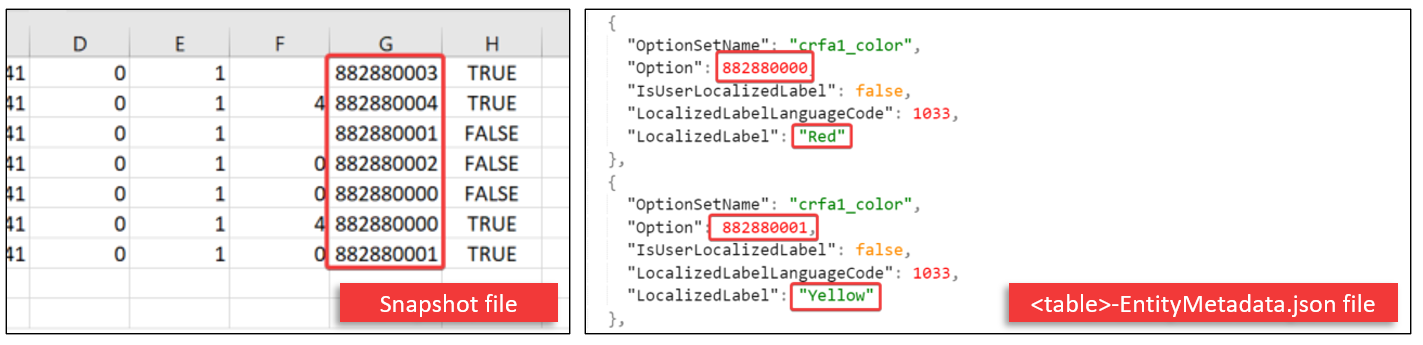
注意
Azure Synapse Link for Dataverse 先前被稱為匯出至 Data Lake。 服務的重新命名已在 2021 年 5 月生效,並將繼續匯出資料至 Azure Data Lake 以及 Azure Synapse Analytics。
先決條件
本節說明在使用 Azure Synapse Link for Dataverse 服務後,透過 Power BI 存取 Dataverse 選項所需的先決條件。
Power BI Desktop。 立即取得
Azure Synapse Link for Dataverse。 本指南假設您已經使用 Azure Synapse Link for Dataverse 將 Dataverse 資料匯出。
儲存體帳戶存取。 您必須要在儲存體帳戶被授與下列角色負責人:、儲存體 Blob 資料讀者、儲存體 Blob 資料參與者或者儲存體 Blob 資料負責人。
透過 Power BI 使用 Dataverse 選項
開啟 Power BI Desktop。
選取取得資料 > 空白查詢,然後開啟進階編輯器。
貼上以下查詢,並將 <STORAGE> 取代為儲存體帳戶名稱,將 <CONTAINER> 取代為容器名稱,和 <TABLE> 取代為 Dataverse 資料表的名稱。
let
Source = AzureStorage.DataLake("https://<STORAGE>.dfs.core.windows.net/<CONTAINER>/Microsoft.Athena.TrickleFeedService/<TABLE>-EntityMetadata.json"),
#"https://<STORAGE> dfs core windows net/<CONTAINER>/Microsoft Athena TrickleFeedService/_<TABLE>-EntityMetadata json" = Source{[#"Folder Path"="https://<STORAGE>.dfs.core.windows.net/<CONTAINER>/Microsoft.Athena.TrickleFeedService/",Name="<TABLE>-EntityMetadata.json"]}[Content],
#"Imported JSON" = Json.Document(#"https://<STORAGE> dfs core windows net/<CONTAINER>/Microsoft Athena TrickleFeedService/_<TABLE>-EntityMetadata json",1252),
OptionSetMetadata = #"Imported JSON"[OptionSetMetadata],
#"Converted to Table" = Table.FromList(OptionSetMetadata, Splitter.SplitByNothing(), null, null, ExtraValues.Error),
#"Expanded Column1" = Table.ExpandRecordColumn(#"Converted to Table", "Column1", {"EntityName", "OptionSetName", "Option", "IsUserLocalizedLabel", "LocalizedLabelLanguageCode", "LocalizedLabel"}, {"Column1.EntityName", "Column1.OptionSetName", "Column1.Option", "Column1.IsUserLocalizedLabel", "Column1.LocalizedLabelLanguageCode", "Column1.LocalizedLabel"})
in
#"Expanded Column1"
這會填入資料集,其中會有選項及可讓您加入 Dataverse 資料表資料的各種中繼資料,以顯示選項的文字標籤。
請參閱
意見反應
即將登場:在 2024 年,我們將逐步淘汰 GitHub 問題作為內容的意見反應機制,並將它取代為新的意見反應系統。 如需詳細資訊,請參閱:https://aka.ms/ContentUserFeedback。
提交並檢視相關的意見反應