在入口網站上設定檔案資料行
注意
自 2022 年 10 月 12 日起,Power Apps 入口網站為 Power Pages。 其他資訊:Microsoft Power Pages 現在已推出 (部落格)
我們很快就會遷移並將 Power Apps 入口網站文件與 Power Pages 文件併合。
檔案資料行可用來儲存二進位資料。 此資料行主要用於儲存單一檔案、附註或附件; 但是,也可以儲存其他形式的二進位資料。 您可以在基本表單與多步驟表單上設定檔案資料行,以提供上傳、查看、修改或刪除檔案的功能。 檔案資料行最多可以儲存 Microsoft Dataverse 資料表資料行中指定最大大小的檔案。
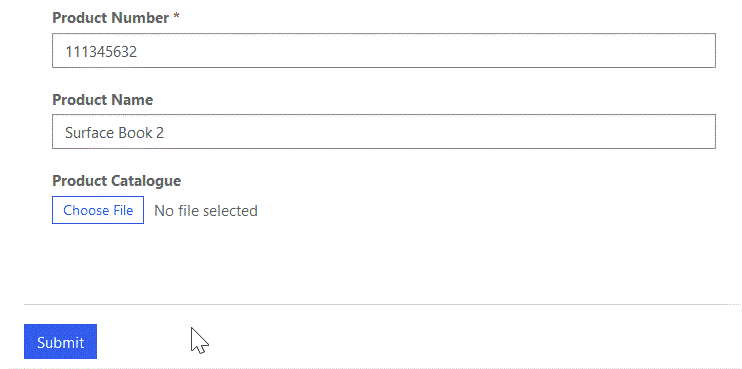
重要
- 您無法使用基本表單或多步驟表單步驟上的插入模式來上傳檔案。
Liquid 程式碼
Liquid 是原生整合至 Microsoft Power Apps 入口網站中的開放原始碼範本語言。 開發人員在查詢資料時可以使用 fetchXML 和實體檢視表擷取檔案資料行值。
{% for item in tables.results.entities %}
{{ item.columnname.Name }}
{{ item.columnname.Size }}
{{ item.columnname.Url }}
{% endfor %}
| 屬性 | 名描述 |
|---|---|
| 姓名 | 與資料行相關的檔案名稱 |
| Size | 檔案大小 (位元組) |
| URL | 檔案下載 URL |
範例:從連絡人資料表擷取檔案資料行資料
在 Dataverse 中為名稱為 myfileattribute 的連絡人資料表建立新的檔案資料類型資料行。
注意
請確認您已在連絡人資料表上設定適當的資料表權限,以讀取該記錄。
{% fetchxml contacts %}
<fetch version="1.0" output-format="xml-platform" mapping="logical" distinct="false">
<entity name="contact">
<attribute name="fullname" />
<attribute name="myfileattribute" />
</entity>
</fetch>
{% endfetchxml %}
{% for item in contacts.results.entities %}
"Full Name":"{{ item.fullname }}"
"Entity File Url":"{{ item.myfileattribute.Name }}",
"Entity File Size":"{{ item.myfileattribute.Size }}",
"Entity File Type":"{{ item.myfileattribute.Url }}"
{% endfor %}
Web API
入口網站 Web API 可用於對 Dataverse 資料表中的檔案資料行執行建立、讀取、更新和刪除作業。
注意
確定您已針對要存取的資料表和檔案資料行設定了適當的 Web API 網站設定。
擷取檔案資料
若要擷取檔案資料,請使用下列範例中所描述的 API 要求。
GET /_api/<entity-type>(id)/<file-attribute-name>/$value
從 Web 服務端點傳輸的檔案資料在單一服務呼叫中限制為最多 16 MB 的資料。 超過 16 MB 的檔案資料必須分成 4 MB 或較小的資料區塊。 每個區塊都會在不同的 API 呼叫中接收,直到所有檔案資料都已收到為止。 您有責任聯結已下載的資料區塊以形成完整的資料檔案,方法是將資料區塊以與接收區塊相同的順序來組合。
範例:檔案下載 < 16 MB
要求
HTTP
GET [Portal Url]/_api/accounts(62d53214-9dfa-eb11-94ee-0022482230a8)/myfileattribute/$value
Headers:
Content-Type: application/octet-stream
回應
204 No Content
Body:
Byte[ ]
範例:檔案下載 > 16 MB
要求
HTTP
GET [Portal Url]/_api/accounts(62d53214-9dfa-eb11-94ee-0022482230a8)/myfileattribute/$value
Headers:
Content-Type: application/octet-stream
Range: bytes=0-1023
回應
HTTP
204 No Content
Body:
Byte[ ]
上傳檔案資料
若要上傳檔案,請將檔案資料行的值設為包含檔案內容的位元組陣列。
PUT or PATCH /_api/<entity-type>(id)/<file-attribute-name>
範例:檔案上傳
Request
HTTP
PUT [Portal Url]/_api/accounts(62d53214-9dfa-eb11-94ee-0022482230a8)/myfileattribute
Headers:
Content-Type: application/octet-stream
Body :
Byte [ ]
意見反應
即將登場:在 2024 年,我們將逐步淘汰 GitHub 問題作為內容的意見反應機制,並將它取代為新的意見反應系統。 如需詳細資訊,請參閱:https://aka.ms/ContentUserFeedback。
提交並檢視相關的意見反應