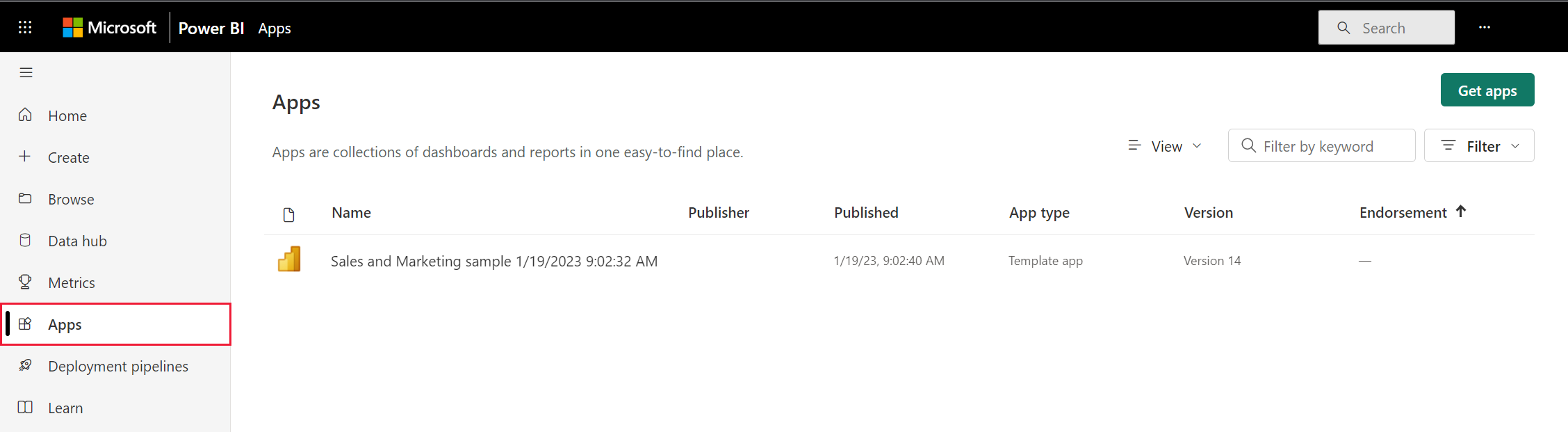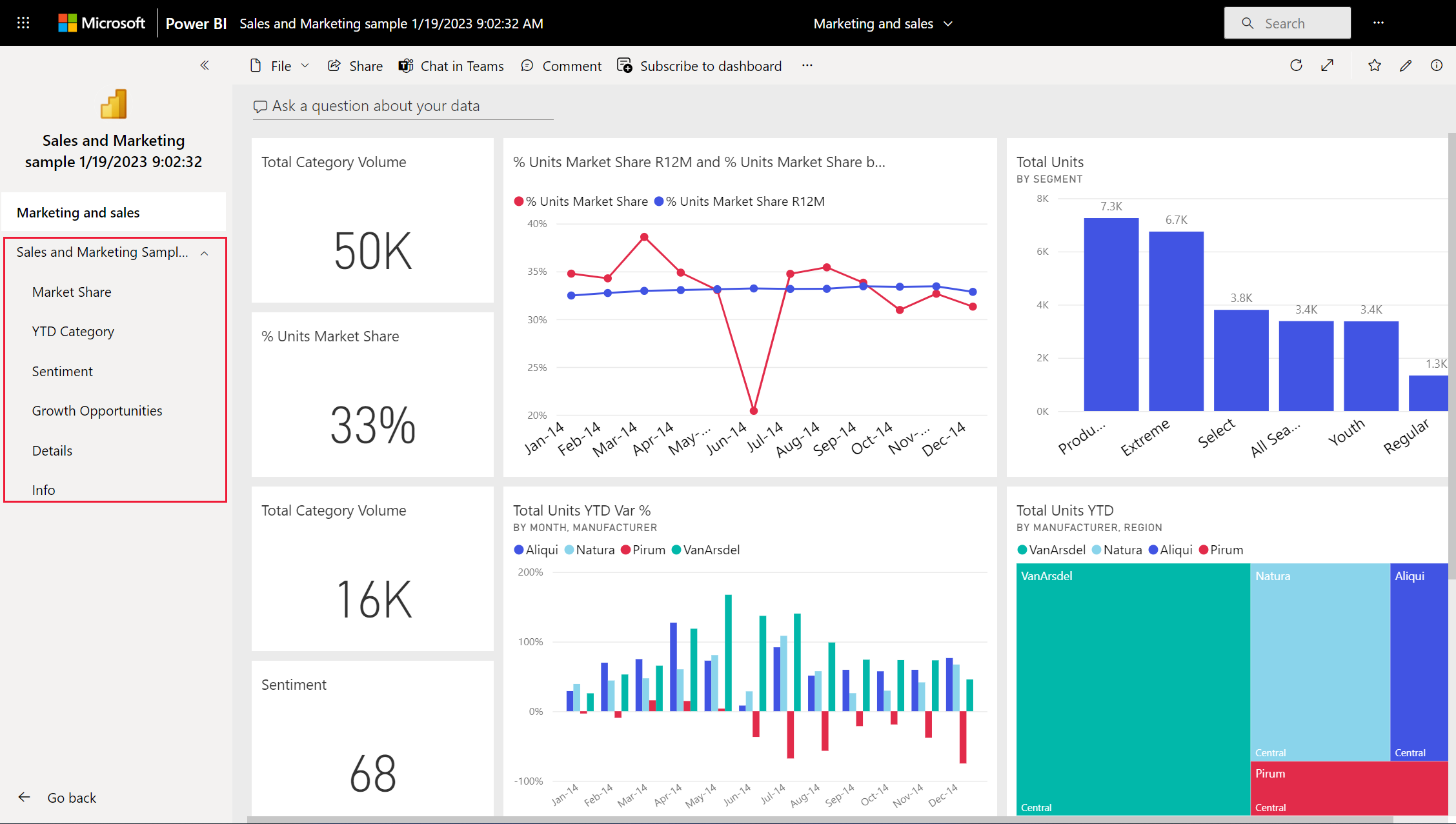從 AppSource 下載範例範本應用程式
適用於:Power BI Desktop Power BI 服務
營銷和銷售 範本應用程式 可從 Microsoft AppSource 取得。 範本應用程式是結合相關儀錶板和報表的 Power BI 內容類型。 範本應用程式可以有一或多個儀錶板和一或多個報表,全部組合在一起。 您可以從 Power BI 服務 的 Apps 下載行銷和銷售範本應用程式,或在瀏覽器中移至 AppSource。
- 若要從 AppSource 下載範本應用程式,請移至 Sales & Marketing 範本應用程式。 請選取立即取得。
- Microsoft AppSource 會 要求您登入。 您可以註冊免費帳戶。
- 完成配置檔資訊,然後選取 [ 繼續]。
- 選取安裝。
安裝之後,您會在應用程式集合中看到它。 在這裡,您會在 [列表] 檢視中看到它。
您會看到應用程式檢視,其中包含瀏覽窗格中的儀錶板和個別報表頁面。
因為您已安裝它,所以您也可以開啟 工作區 ,並編輯範本應用程式的元素。 選取 [ 編輯 鉛筆] 圖示以開啟工作區。
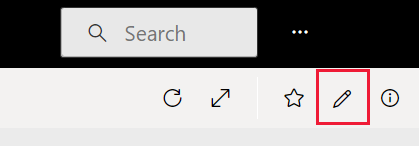
現在,您會在工作區的清單檢視中看到範本應用程式的儀錶板、報表和語意模型。 您可以在工作區中編輯每個工作區。
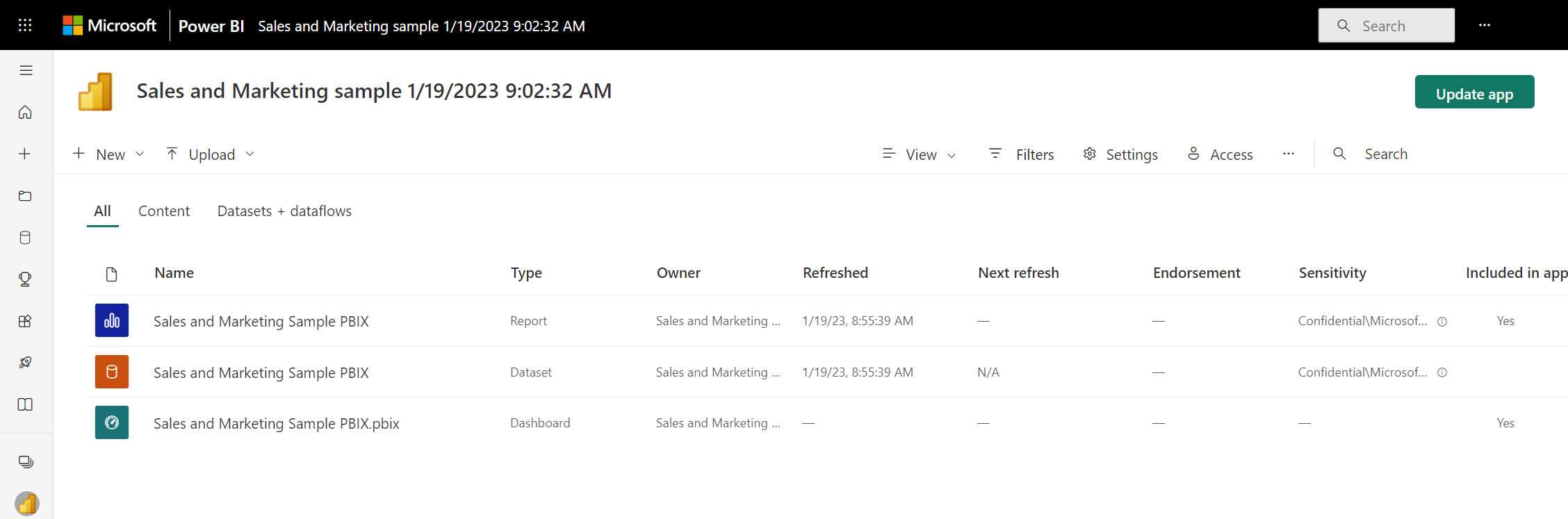
如果您想要,您可以將此範本應用程式散發給組織中的任何人。 選取 [ 更新應用程式]。
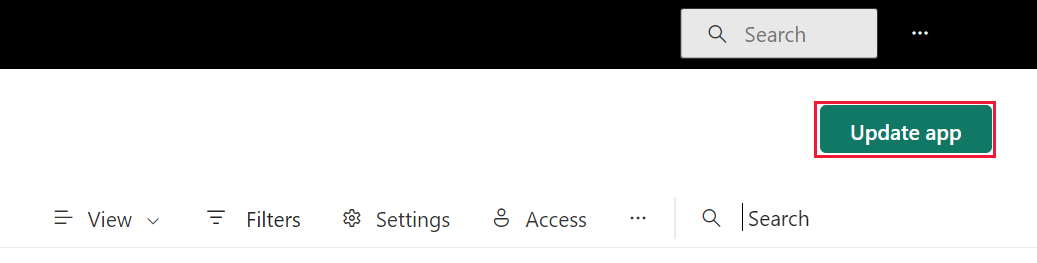
完成 [設定] 索引標籤中的欄位,包括選擇應用程式主題色彩。
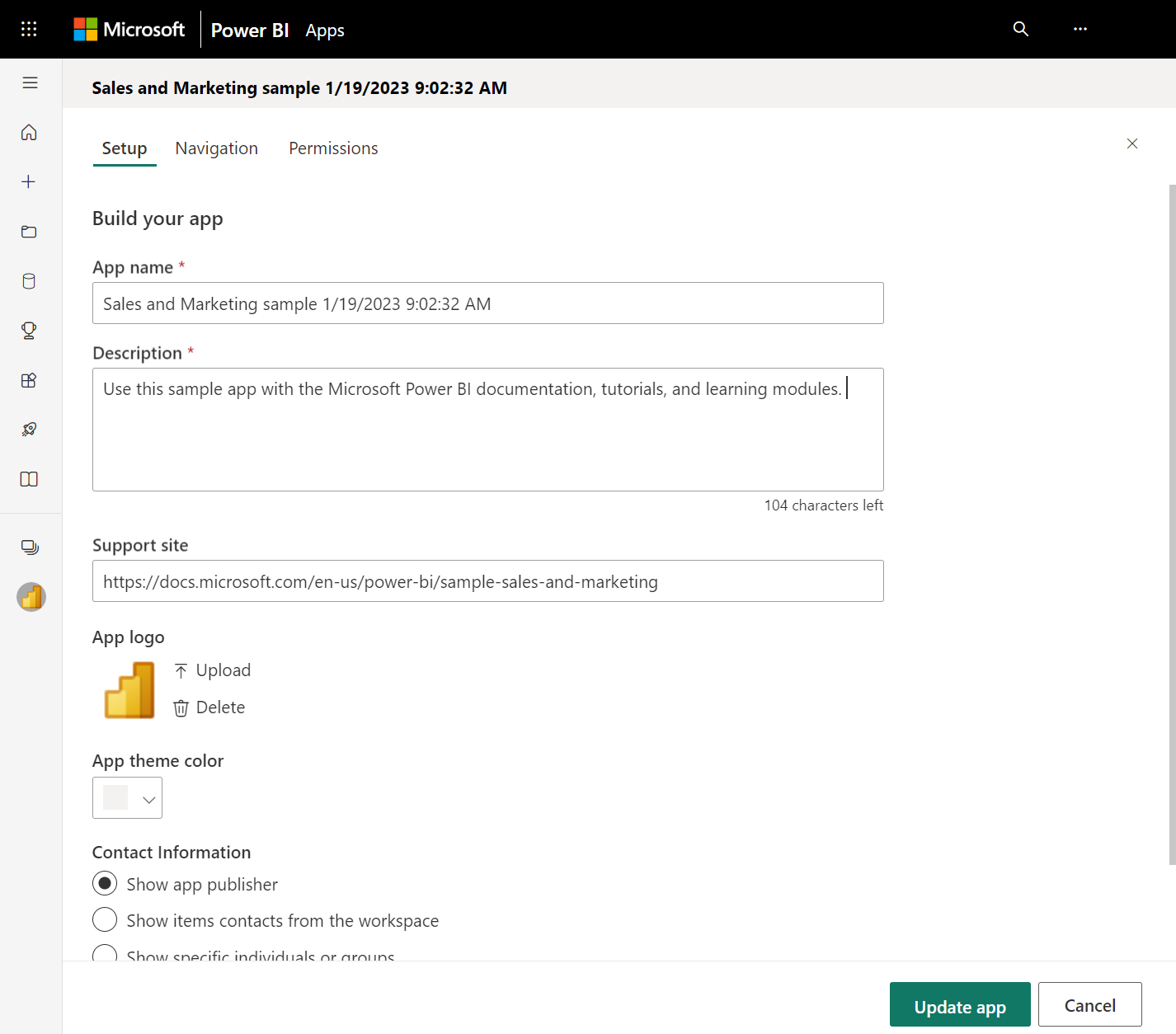
完成 [ 瀏覽 和 許可權] 索引標籤,然後選取 [ 更新應用程式]。
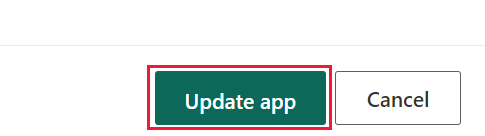
如需詳細資訊,請參閱 在您的組織中安裝、更新和共用範本應用程式。
相關內容
更多問題嗎? 詢問 Power BI 社群
意見反應
即將登場:在 2024 年,我們將逐步淘汰 GitHub 問題作為內容的意見反應機制,並將它取代為新的意見反應系統。 如需詳細資訊,請參閱:https://aka.ms/ContentUserFeedback。
提交並檢視相關的意見反應