附加屬性可用來定義會回應執行階段屬性變更的效果參數。 本文示範如何使用附加屬性將參數傳遞給效果,並在執行階段變更參數。
建立會回應執行階段屬性變更之效果參數的程序如下:
- 建立
static類別,其中包含要傳遞至效果之每個參數的附加屬性。 - 將其他附加屬性新增至類別,該類別將用於控制新增或移除對該類別將會附加至之控制項的效果。 請確保此附加屬性會註冊
propertyChanged委派;當屬性值變更時,就會執行此委派。 - 建立每個附加屬性的
staticgetter 和 setter。 - 實作
propertyChanged委派中的邏輯,以新增和移除效果。 - 在
static類別內實作巢狀類別,該類別是RoutingEffect類別的子類別,以效果來命名。 針對建構函式,呼叫基底類別建構函式,並傳入解析群組名稱串連,以及每個平台特定效果類別所指定的唯一識別碼。
參數可藉由將附加屬性和屬性值新增至適當的控制項中來傳遞效果。 此外,參數可以藉由指定新的附加屬性值,在執行階段變更。
注意
附加屬性是可繫結屬性的特殊類型,定義於一個類別但附加至其他物件,而且在 XAML 中會識別為包含類別和屬性名稱並以句號分隔的屬性。 如需詳細資訊,請參閱附加屬性。
範例應用程式所示範的 ShadowEffect 會將陰影新增至 Label 控制項所顯示的文字。 此外,陰影的色彩可以在執行階段變更。 下圖說明應用程式範例中每個專案的責任,以及這些專案之間的關聯性:
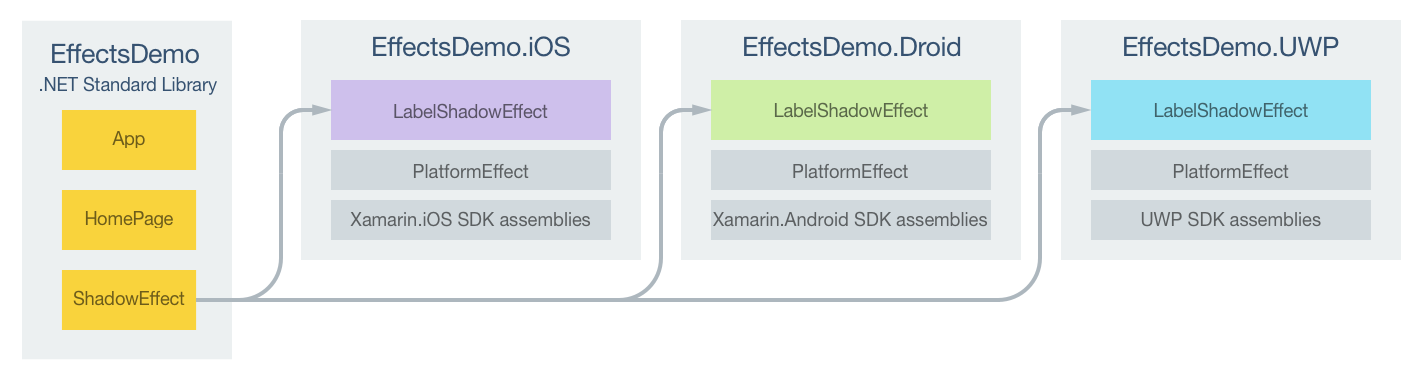
HomePage 上的 Label 控制項是由每個平台特定專案中的 LabelShadowEffect 所自訂。 透過 ShadowEffect 類別中的附加屬性,將參數傳遞至每個 LabelShadowEffect。 每個 LabelShadowEffect 類別都衍生自每個平台的 PlatformEffect 類別。 這會導致將陰影新增至 Label 控制項所顯示的文字,如下列螢幕擷取畫面所示:

建立效果參數
應建立代表效果參數的 static 類別,如下列程式碼範例所示:
public static class ShadowEffect
{
public static readonly BindableProperty HasShadowProperty =
BindableProperty.CreateAttached ("HasShadow", typeof(bool), typeof(ShadowEffect), false, propertyChanged: OnHasShadowChanged);
public static readonly BindableProperty ColorProperty =
BindableProperty.CreateAttached ("Color", typeof(Color), typeof(ShadowEffect), Color.Default);
public static readonly BindableProperty RadiusProperty =
BindableProperty.CreateAttached ("Radius", typeof(double), typeof(ShadowEffect), 1.0);
public static readonly BindableProperty DistanceXProperty =
BindableProperty.CreateAttached ("DistanceX", typeof(double), typeof(ShadowEffect), 0.0);
public static readonly BindableProperty DistanceYProperty =
BindableProperty.CreateAttached ("DistanceY", typeof(double), typeof(ShadowEffect), 0.0);
public static bool GetHasShadow (BindableObject view)
{
return (bool)view.GetValue (HasShadowProperty);
}
public static void SetHasShadow (BindableObject view, bool value)
{
view.SetValue (HasShadowProperty, value);
}
...
static void OnHasShadowChanged (BindableObject bindable, object oldValue, object newValue)
{
var view = bindable as View;
if (view == null) {
return;
}
bool hasShadow = (bool)newValue;
if (hasShadow) {
view.Effects.Add (new LabelShadowEffect ());
} else {
var toRemove = view.Effects.FirstOrDefault (e => e is LabelShadowEffect);
if (toRemove != null) {
view.Effects.Remove (toRemove);
}
}
}
class LabelShadowEffect : RoutingEffect
{
public LabelShadowEffect () : base ("MyCompany.LabelShadowEffect")
{
}
}
}
ShadowEffect 包含五個附加屬性,每個附加屬性都具有 static getter 和 setter。 其中四個屬性代表要傳遞至每個平台特定 LabelShadowEffect 的參數。 ShadowEffect 類別也會定義 HasShadow 附加屬性,該附加屬性會用於控制附加至控制項之 ShadowEffect 類別效果的新增或移除。 此附加屬性會註冊 OnHasShadowChanged 方法;當屬性的值變更時,就會執行此方法。 此方法會根據 HasShadow 附加屬性的值來新增或移除效果。
巢狀 LabelShadowEffect 類別 (會將 RoutingEffect 類別分類為子類別) 支援新增和移除效果。 RoutingEffect 類別代表包裝通常是平台特定之內部效果的平台獨立效果。 這可簡化效果移除程序,因為對於平台特定效果,並不存在對類型資訊的編譯時間資訊存取。 LabelShadowEffect 建構函式會呼叫基底類別建構函式,並傳入由解析群組名稱串連組成的參數,以及每個平台特定效果類別所指定的唯一識別碼。 這會在 OnHasShadowChanged 方法中提供效果的新增和移除,如下所示:
- 效果新增 –
LabelShadowEffect的新執行個體會新增至控制項的Effects集合。 這會取代使用Effect.Resolve方法來新增效果。 - 效果移除 – 會擷取並移除控件
Effects集合中的 第一個實例LabelShadowEffect。
使用效果
您可以將附加屬性新增至 Label 控制項來使用每個平台特定的 LabelShadowEffect,如下列 XAML 程式碼範例所示:
<Label Text="Label Shadow Effect" ...
local:ShadowEffect.HasShadow="true" local:ShadowEffect.Radius="5"
local:ShadowEffect.DistanceX="5" local:ShadowEffect.DistanceY="5">
<local:ShadowEffect.Color>
<OnPlatform x:TypeArguments="Color">
<On Platform="iOS" Value="Black" />
<On Platform="Android" Value="White" />
<On Platform="UWP" Value="Red" />
</OnPlatform>
</local:ShadowEffect.Color>
</Label>
下列程式碼範例顯示 C# 中的對等 Label:
var label = new Label {
Text = "Label Shadow Effect",
...
};
Color color = Color.Default;
switch (Device.RuntimePlatform)
{
case Device.iOS:
color = Color.Black;
break;
case Device.Android:
color = Color.White;
break;
case Device.UWP:
color = Color.Red;
break;
}
ShadowEffect.SetHasShadow (label, true);
ShadowEffect.SetRadius (label, 5);
ShadowEffect.SetDistanceX (label, 5);
ShadowEffect.SetDistanceY (label, 5);
ShadowEffect.SetColor (label, color));
將 ShadowEffect.HasShadow 附加屬性設為 true 以執行 ShadowEffect.OnHasShadowChanged 方法,該方法會將 LabelShadowEffect 新增至或移除自 Label 控制項。 在這兩個程式碼範例中,ShadowEffect.Color 附加屬性會提供平台特定的色彩值。 如需詳細資訊,請參閱裝置類別。
此外,Button 可讓陰影色彩在執行階段變更。 按一下 Button 時,下列程式碼會藉由設定 ShadowEffect.Color 附加屬性來變更陰影色彩:
ShadowEffect.SetColor (label, Color.Teal);
透過樣式使用效果
效果可以透過將附加屬性新增至控制項來使用,也可以由樣式使用。 下列 XAML 程式碼範例顯示陰影效果的「明確」樣式,該陰影效果可以套用至 Label 控制項:
<Style x:Key="ShadowEffectStyle" TargetType="Label">
<Style.Setters>
<Setter Property="local:ShadowEffect.HasShadow" Value="True" />
<Setter Property="local:ShadowEffect.Radius" Value="5" />
<Setter Property="local:ShadowEffect.DistanceX" Value="5" />
<Setter Property="local:ShadowEffect.DistanceY" Value="5" />
</Style.Setters>
</Style>
使用 StaticResource 標記延伸將其 Style 屬性設為 Style 執行個體,Style 即可套用至 Label,如下列程式碼範例所示:
<Label Text="Label Shadow Effect" ... Style="{StaticResource ShadowEffectStyle}" />
如需樣式的詳細資訊,請參閱樣式。
在每個平台上建立效果
下列各節會討論 LabelShadowEffect 類別的平台特定實作。
iOS 專案
下列程式碼範例會示範 iOS 專案的 LabelShadowEffect 實作:
[assembly:ResolutionGroupName ("MyCompany")]
[assembly:ExportEffect (typeof(LabelShadowEffect), "LabelShadowEffect")]
namespace EffectsDemo.iOS
{
public class LabelShadowEffect : PlatformEffect
{
protected override void OnAttached ()
{
try {
UpdateRadius ();
UpdateColor ();
UpdateOffset ();
Control.Layer.ShadowOpacity = 1.0f;
} catch (Exception ex) {
Console.WriteLine ("Cannot set property on attached control. Error: ", ex.Message);
}
}
protected override void OnDetached ()
{
}
...
void UpdateRadius ()
{
Control.Layer.ShadowRadius = (nfloat)ShadowEffect.GetRadius (Element);
}
void UpdateColor ()
{
Control.Layer.ShadowColor = ShadowEffect.GetColor (Element).ToCGColor ();
}
void UpdateOffset ()
{
Control.Layer.ShadowOffset = new CGSize (
(double)ShadowEffect.GetDistanceX (Element),
(double)ShadowEffect.GetDistanceY (Element));
}
}
OnAttached 方法會呼叫使用 ShadowEffect getter 來擷取附加屬性值的方法,將 Control.Layer 屬性設為屬性值以建立陰影。 這項功能會包裝在 try/catch 區塊中,以免效果附加至的控制項沒有 Control.Layer 屬性。 因為沒有必要的清除,所以 OnDetached 方法不提供實作。
回應屬性變更
如果任何 ShadowEffect 附加屬性值在執行階段變更,則效果需要透過顯示變更來回應。 在平台特定的效果類別中,OnElementPropertyChanged 方法的覆寫版本是回應可繫結屬性變更的位置,如下列程式碼範例所示:
public class LabelShadowEffect : PlatformEffect
{
...
protected override void OnElementPropertyChanged (PropertyChangedEventArgs args)
{
if (args.PropertyName == ShadowEffect.RadiusProperty.PropertyName) {
UpdateRadius ();
} else if (args.PropertyName == ShadowEffect.ColorProperty.PropertyName) {
UpdateColor ();
} else if (args.PropertyName == ShadowEffect.DistanceXProperty.PropertyName ||
args.PropertyName == ShadowEffect.DistanceYProperty.PropertyName) {
UpdateOffset ();
}
}
...
}
OnElementPropertyChanged 方法會更新陰影的半徑、色彩或位移,前提是已變更適當的 ShadowEffect 附加屬性值。 因為此覆寫會呼叫多次,所以請一律檢查變更的屬性。
Android 專案
下列程式碼範例會示範 Android 專案的 LabelShadowEffect 實作:
[assembly:ResolutionGroupName ("MyCompany")]
[assembly:ExportEffect (typeof(LabelShadowEffect), "LabelShadowEffect")]
namespace EffectsDemo.Droid
{
public class LabelShadowEffect : PlatformEffect
{
Android.Widget.TextView control;
Android.Graphics.Color color;
float radius, distanceX, distanceY;
protected override void OnAttached ()
{
try {
control = Control as Android.Widget.TextView;
UpdateRadius ();
UpdateColor ();
UpdateOffset ();
UpdateControl ();
} catch (Exception ex) {
Console.WriteLine ("Cannot set property on attached control. Error: ", ex.Message);
}
}
protected override void OnDetached ()
{
}
...
void UpdateControl ()
{
if (control != null) {
control.SetShadowLayer (radius, distanceX, distanceY, color);
}
}
void UpdateRadius ()
{
radius = (float)ShadowEffect.GetRadius (Element);
}
void UpdateColor ()
{
color = ShadowEffect.GetColor (Element).ToAndroid ();
}
void UpdateOffset ()
{
distanceX = (float)ShadowEffect.GetDistanceX (Element);
distanceY = (float)ShadowEffect.GetDistanceY (Element);
}
}
OnAttached 方法會呼叫使用 ShadowEffect getter 來擷取附加屬性值的方法,並呼叫會呼叫 TextView.SetShadowLayer 方法的方法,以使用屬性值來建立陰影。 這項功能會包裝在 try/catch 區塊中,以免效果附加至的控制項沒有 Control.Layer 屬性。 因為沒有必要的清除,所以 OnDetached 方法不提供實作。
回應屬性變更
如果任何 ShadowEffect 附加屬性值在執行階段變更,則效果需要透過顯示變更來回應。 在平台特定的效果類別中,OnElementPropertyChanged 方法的覆寫版本是回應可繫結屬性變更的位置,如下列程式碼範例所示:
public class LabelShadowEffect : PlatformEffect
{
...
protected override void OnElementPropertyChanged (PropertyChangedEventArgs args)
{
if (args.PropertyName == ShadowEffect.RadiusProperty.PropertyName) {
UpdateRadius ();
UpdateControl ();
} else if (args.PropertyName == ShadowEffect.ColorProperty.PropertyName) {
UpdateColor ();
UpdateControl ();
} else if (args.PropertyName == ShadowEffect.DistanceXProperty.PropertyName ||
args.PropertyName == ShadowEffect.DistanceYProperty.PropertyName) {
UpdateOffset ();
UpdateControl ();
}
}
...
}
OnElementPropertyChanged 方法會更新陰影的半徑、色彩或位移,前提是已變更適當的 ShadowEffect 附加屬性值。 因為此覆寫會呼叫多次,所以請一律檢查變更的屬性。
通用 Windows 平台專案
下列程式碼範例示範通用 Windows 平台 (UWP) 專案的 LabelShadowEffect 實作:
[assembly: ResolutionGroupName ("MyCompany")]
[assembly: ExportEffect (typeof(LabelShadowEffect), "LabelShadowEffect")]
namespace EffectsDemo.UWP
{
public class LabelShadowEffect : PlatformEffect
{
Label shadowLabel;
bool shadowAdded = false;
protected override void OnAttached ()
{
try {
if (!shadowAdded) {
var textBlock = Control as Windows.UI.Xaml.Controls.TextBlock;
shadowLabel = new Label ();
shadowLabel.Text = textBlock.Text;
shadowLabel.FontAttributes = FontAttributes.Bold;
shadowLabel.HorizontalOptions = LayoutOptions.Center;
shadowLabel.VerticalOptions = LayoutOptions.CenterAndExpand;
UpdateColor ();
UpdateOffset ();
((Grid)Element.Parent).Children.Insert (0, shadowLabel);
shadowAdded = true;
}
} catch (Exception ex) {
Debug.WriteLine ("Cannot set property on attached control. Error: ", ex.Message);
}
}
protected override void OnDetached ()
{
}
...
void UpdateColor ()
{
shadowLabel.TextColor = ShadowEffect.GetColor (Element);
}
void UpdateOffset ()
{
shadowLabel.TranslationX = ShadowEffect.GetDistanceX (Element);
shadowLabel.TranslationY = ShadowEffect.GetDistanceY (Element);
}
}
}
通用 Windows 平台未提供陰影效果,因此這兩個平台上的 LabelShadowEffect 實作會透過在主要 Label 後方新增第二個偏移的 Label 來模擬此效果。 OnAttached 方法會建立新的 Label,並在 Label 上設定一些配置屬性。 然後,該方法會呼叫使用 ShadowEffect getter 來擷取附加屬性值的方法,並藉由設定 TextColor、TranslationX 和 TranslationY 屬性以控制色彩和 Label 的位置,來建立陰影。 shadowLabel 會接著偏移插入在主要 Label 的後方。 這項功能會包裝在 try/catch 區塊中,以免效果附加至的控制項沒有 Control.Layer 屬性。 因為沒有必要的清除,所以 OnDetached 方法不提供實作。
回應屬性變更
如果任何 ShadowEffect 附加屬性值在執行階段變更,則效果需要透過顯示變更來回應。 在平台特定的效果類別中,OnElementPropertyChanged 方法的覆寫版本是回應可繫結屬性變更的位置,如下列程式碼範例所示:
public class LabelShadowEffect : PlatformEffect
{
...
protected override void OnElementPropertyChanged (PropertyChangedEventArgs args)
{
if (args.PropertyName == ShadowEffect.ColorProperty.PropertyName) {
UpdateColor ();
} else if (args.PropertyName == ShadowEffect.DistanceXProperty.PropertyName ||
args.PropertyName == ShadowEffect.DistanceYProperty.PropertyName) {
UpdateOffset ();
}
}
...
}
OnElementPropertyChanged 方法會更新陰影的色彩或位移,前提是已變更適當的 ShadowEffect 附加屬性值。 因為此覆寫會呼叫多次,所以請一律檢查變更的屬性。
摘要
本文示範如何使用附加屬性將參數傳遞給效果,並在執行階段變更參數。 附加屬性可用來定義會回應執行階段屬性變更的效果參數。