SharePoint is a platform that delivers content to more than 200,000 organizations and 190 million people worldwide. This SharePoint design guidance helps you create compelling SharePoint experiences and effectively communicate your brand and message to your audience. In addition, this guidance helps you better take advantage of the powerful tools in SharePoint while creating your own customized and optimized experiences. We welcome your feedback and input so that we can keep making improvements to this guidance.
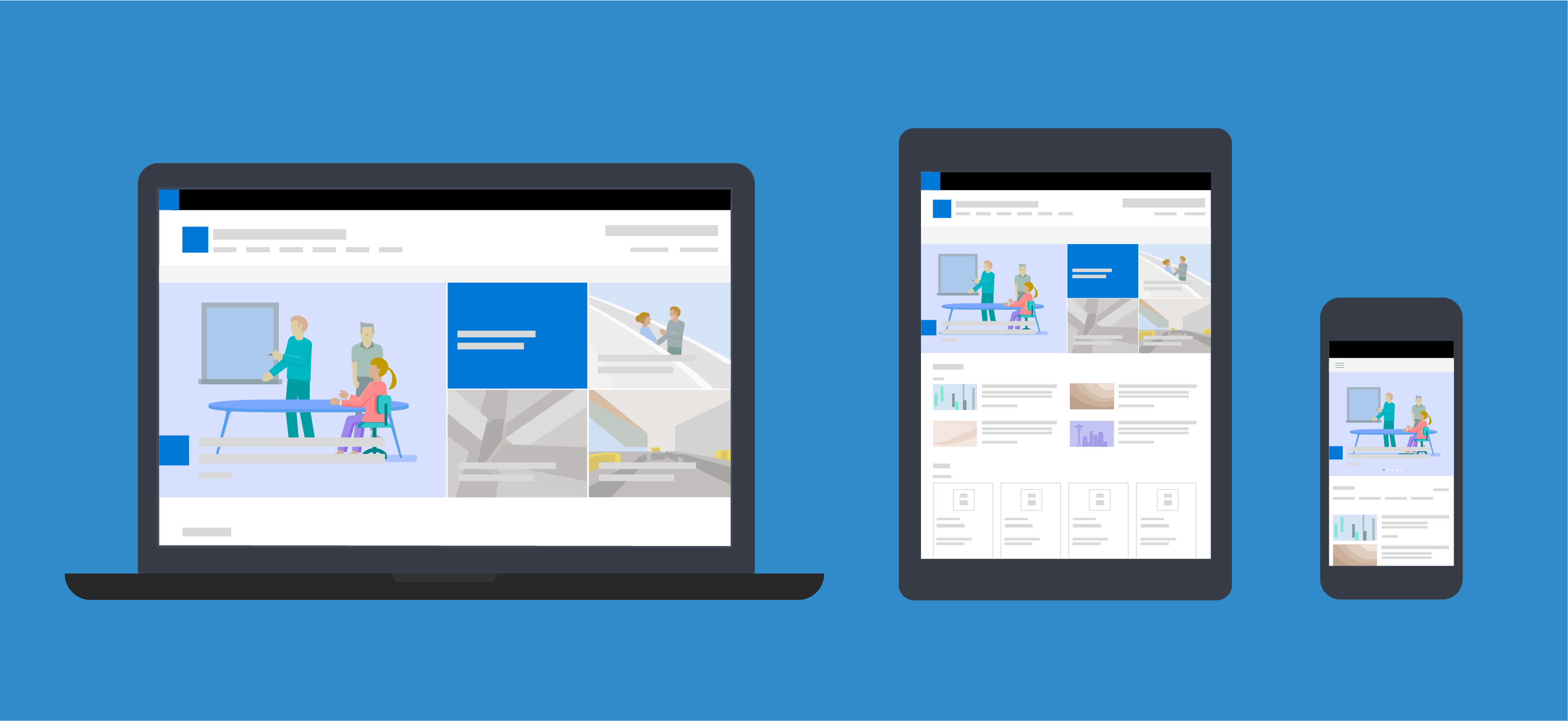
SharePoint design principles
SharePoint builds on the design principles that shape the Office and Microsoft product families. These principles help the design stay true to our product goals and user needs.
Optimistic and fast
SharePoint is encouraging, knowing people can achieve whatever they set their minds to when given the platform and the support they need. We're fast and agile, and we adjust our product experience based on feedback and input.
Dynamic and alive
We thrive on the dynamism in the world and love the way that change can open new possibilities for people. We’re fearless about reinventing ourselves, continually changing for the better to meet the needs of the people and companies changing the world around us.
Authentic and useful
Our passion is to help people achieve, and it has been for more than 30 years. We care about it in a way that no one else does. We understand the importance of our customers and make sure that SharePoint stays relevant and useful by staying authentic and true.
Forward-thinking
We search for what’s possible beyond today’s way of getting things done. We’re energized by all that people are capable of achieving and seek to support and amplify it through our platform. We care about the needs of people not only today but tomorrow—anticipating what and how they’ll want to achieve. So we build our technology around who they can be and what they can become.
Accessible and optimized
Accessibility is developing an equal experience for all users that enables individuals to adjust their user experience to meet their unique visual, hearing, dexterity, cognitive, and speech needs. SharePoint believes strongly in providing accessible experiences for everyone, everywhere, and in optimizing our experiences to reflect the needs of all of our customers.
SharePoint Web UI Kit in Figma
The SharePoint Web UI Kit empowers you to design communication and team sites for desktop, tablet and mobile in Figma. This kit delivers a set of web parts, style options, templates, and detailed guidance so you can quickly design engaging sites and pages in Figma. Figma is a subscription-based application that is the industry standard tool for web design, and provides an alternative to designing sites and pages outside of SharePoint.
Access the kit in Figma Community
Watch a live demo on YouTube with the product team
Design without organizational limitations
This UI kit provides SharePoint users with another tool in their toolbox. While building a page in SharePoint is easy, we wanted to provide the ability to mockup sites and pages. It allows you to explore different design options for your site without the limitation of admin privileges and tenant restrictions, and doesn’t expose organization data.
Figma mockups provide a quick snapshot of SharePoint updates which business stakeholders can use to plan and make decisions. They can provide appropriate requirements and use this UI kit in collaboration with their design team to iterate in the life cycle of your organization's intranet.
Share designs with ease
This UI kit provides you with page layouts and a selection of web parts to allow you to mockup and share new ideas across organizations and companies. Figma gives you the flexibility of reviewing and sharing your designs without having to spend time and resources creating it in SharePoint. Figma also allows you to download your designs into easy-to-use formats that can be used in documentation and presentations. Learn more at https://www.figma.com/
Note that Figma does not build the pages in SharePoint, so once you finalize a design in Figma, you will need to build it in SharePoint. You should evaluate if Figma is the right solution for mocking up sites and pages for SharePoint.
Community feedback
Please tell us what’s missing, what doesn’t work for you, and where your biggest challenges are by leaving a comment on the Figma SharePoint Web UI kit page.
Past Tech Community blog posts for each SharePoint Web UI Kit release
v3.0: Figma Variables and new components available (v3.0.0) in the SharePoint Web UI Kit
v2.2: SharePoint Web UI Kit - New Figma web part components available (v2.2) and feedback requested
v2.1: New web parts available in the SharePoint Web UI kit!
v2.0: Updated content for the SharePoint Web UI kit!
v1.0: Introducing a new SharePoint Web UI kit!