設定 System Center Operations Manager (SCOM) 監視 Analytics Platform System
請遵循下列步驟,設定適用於 Analytics Platform System 的 System Center Operations Manager (SCOM) 管理組件。 從 Operations Manager 監視 Analytics Platform System 需要管理組件。
開始之前
先決條件
請安裝並執行 System Center Operations Manager 2007 R2。
請安裝並設定管理組件。 請參閱安裝 Operations Manager 管理組件 (Analytics Platform System) 和匯入適用於 PDW (Analytics Platform System) 的 Operations Manager 管理組件。
在 System Center 中,設定執行身分設定檔
請執行下列步驟,設定 System Center:
建立 APS 監控程式網域使用者的執行身分帳戶,並與 Microsoft APS 監控程式帳戶對應。
建立 monitoring_user APS 使用者的執行身分帳戶,並與 Microsoft APS 動作帳戶對應。
以下是執行工作的詳細指示:
使用適用於 APS 監控程式網域使用者的 Windows 帳戶類型,建立 APS 監控程式執行身分帳戶。
瀏覽至 [管理] 窗格,以滑鼠右鍵按一下 [執行身分組態] -> [帳戶],然後選取 [建立執行身分帳戶...]
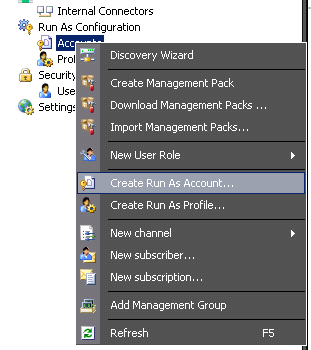
[建立執行身分帳戶精靈] 對話方塊隨即開啟。 在 [簡介] 頁面上,選取 [下一步] 。
在 [一般屬性] 頁面上的 [執行身分帳戶類型],選取 [Windows],然後指定 [APS 監控程式] 為顯示名稱。
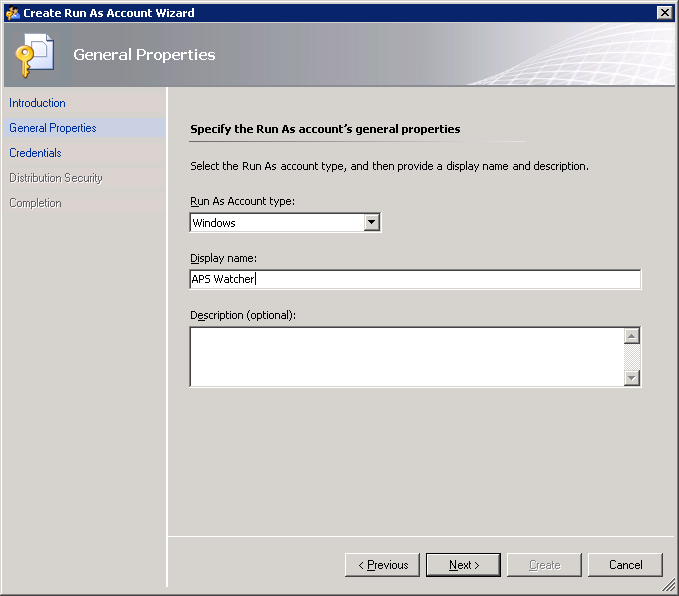
在 [認證] 頁面上,
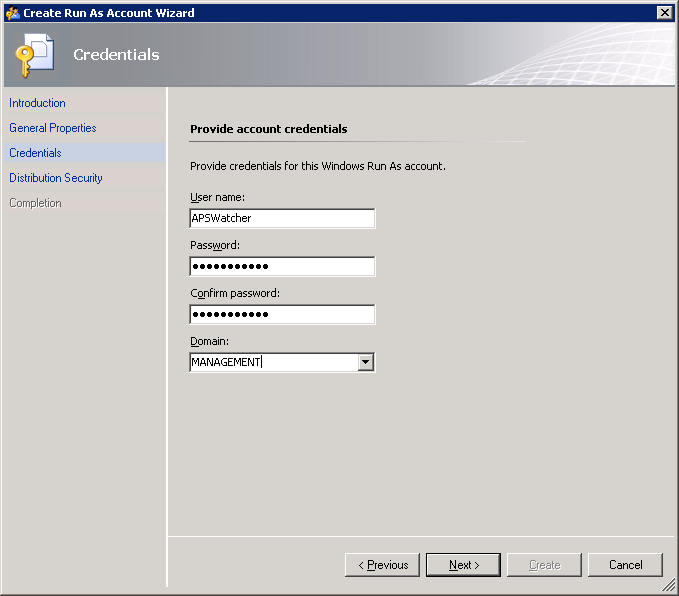
在 [散發安全性] 頁面上,選取 [較低安全],然後選取 [建立] 按鈕以完成。
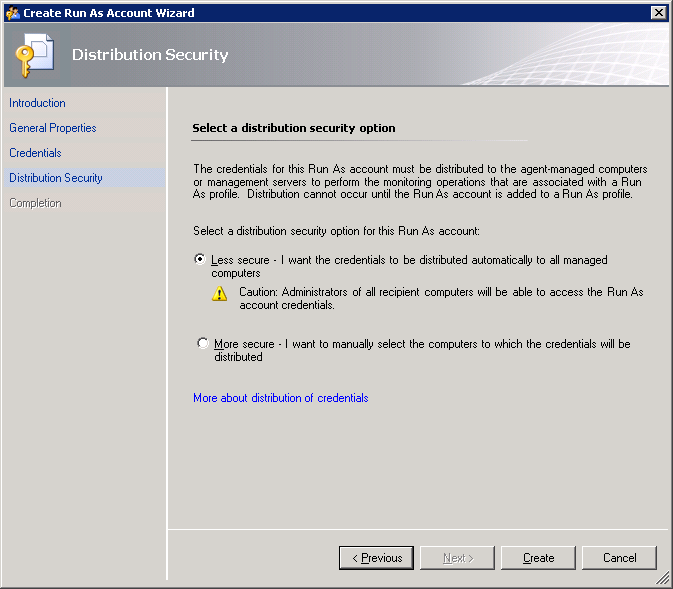
如果您決定使用 [較高安全] 選項,請手動指定電腦散發認證。 若要這樣做,請在建立執行身分帳戶後,以滑鼠右鍵按一下該帳戶,然後選取 [屬性]。
瀏覽至 [散發] 索引標籤並新增所需的電腦。
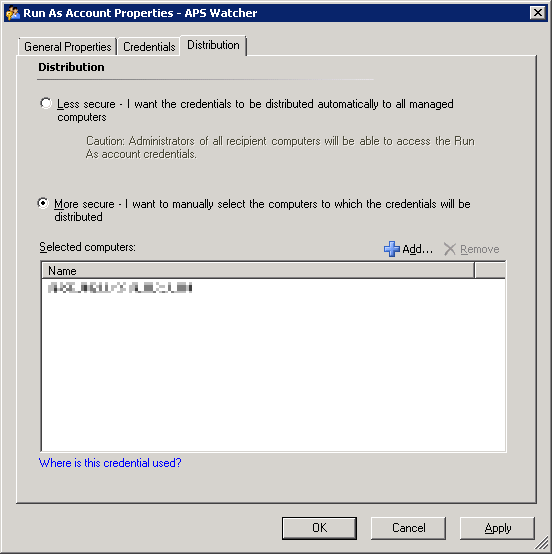
將 [Microsoft APS 監看員帳戶] 設定檔設為使用 APS 監控程式執行身分帳戶。
瀏覽至 [管理] -> [執行身分組態] -> [設定檔]。

以滑鼠右鍵按一下清單的 [Microsoft APS 監控程式帳戶],然後選取 [屬性]。
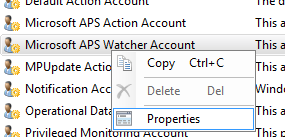
[執行身分設定檔精靈] 對話方塊隨即開啟。 透過選取 [下一步],略過 [簡介] 頁面。
在 [一般屬性] 頁面上,選取 [下一步]。
在 [執行身分帳戶] 頁面上,選取 [新增...] 按鈕,然後選取之前建立的 [APS 監控程式] 執行身分帳戶。
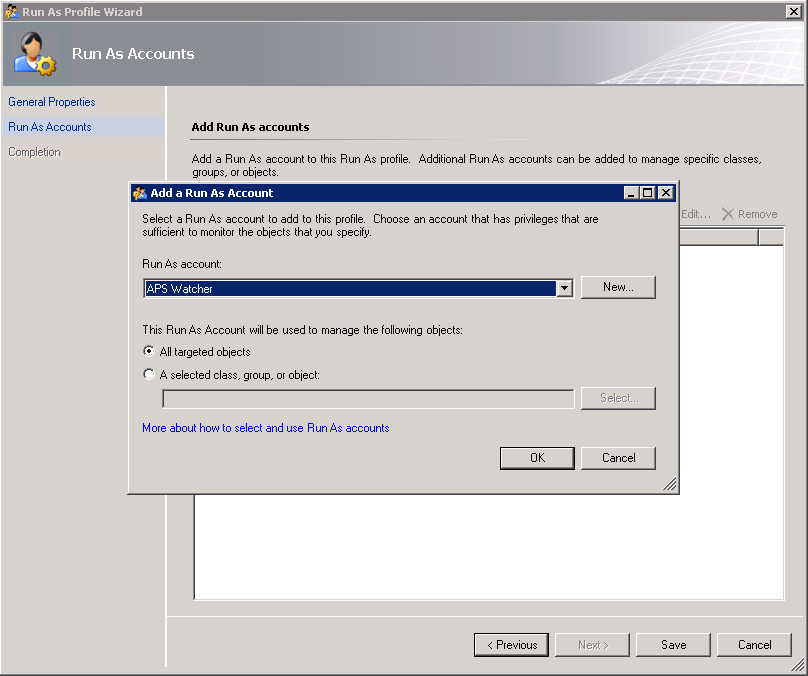
選取 [儲存] 以完成設定檔指派。
等候 APS 設備探索完成。
瀏覽至 [監視] 窗格,然後開啟 [SQL Server 設備] > [Microsoft Analytics Platform System] > [設備] 狀態檢視。>>
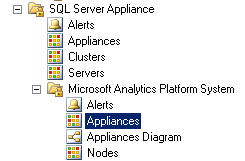
等候清單顯示設備。 設備的名稱要與登錄指定的名稱相同。 完成探索後,您應該會看到列出但未受監視的所有設備。 若要啟用監視,請遵循下列步驟。
注意
等候初始設備探索完成時,您可以同時完成下列步驟。
建立另一個新的執行身分帳戶,查詢 APS 擷取健康資料。
開始建立新的執行身分帳戶,如步驟 1 所述。
在 [一般屬性] 頁面上,選取 [基本驗證] 帳戶類型。
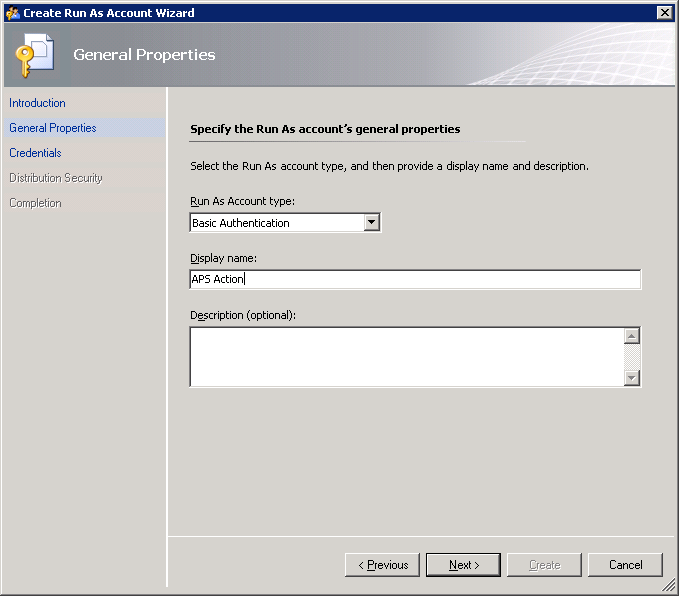
在 [認證] 頁面上,提供有效認證存取 APS 健康狀態 DMV。
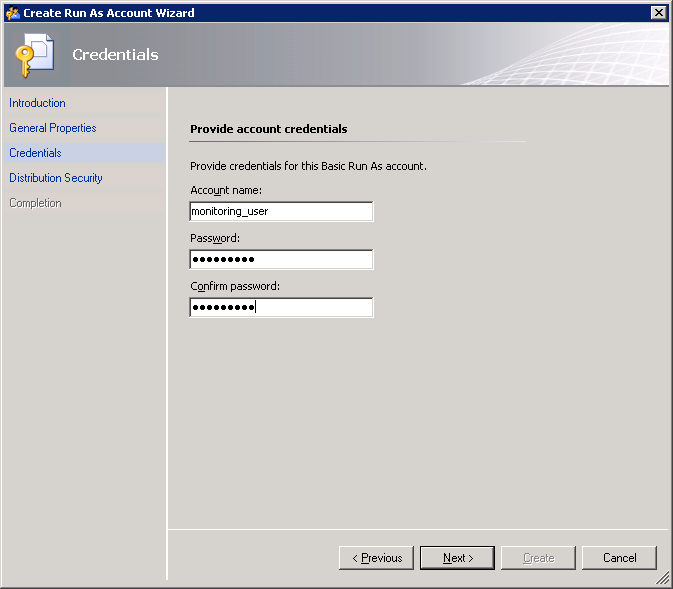
設定 [Microsoft APS 動作帳戶] 設定檔,並使用新建立的 APS 執行個體執行身分帳戶。
瀏覽至步驟 2 所述的 [Microsoft APS 動作帳戶] 屬性。
在 [執行身分帳戶] 頁面上,選取 [新增...]。
選取新建立的執行身分帳戶。

相關內容
意見反應
即將登場:在 2024 年,我們將逐步淘汰 GitHub 問題作為內容的意見反應機制,並將它取代為新的意見反應系統。 如需詳細資訊,請參閱:https://aka.ms/ContentUserFeedback。
提交並檢視相關的意見反應