MySQL 延伸模組
使用適用於 Azure Data Studio 的 MySQL 擴充功能,您現在可以連線、查詢及管理 MySQL 資料庫和其他資料庫,並利用 Azure Data Studio 中的新式編輯器體驗和功能,例如 IntelliSense、代碼段、原始檔控制整合、原生 Jupyter Notebook、整合式終端機等等。
注意
雖然 Microsoft Entra ID 是 Azure Active Directory (Azure AD) 的新名稱,但為了防止中斷現有的環境,Azure AD 仍會保留在某些硬式編碼元素中,例如 UI 字段、連線提供者、錯誤碼和 Cmdlet。 在本文中,這兩個名稱是可互換的。
MySQL 可用的 Azure Data Studio 功能包括:
- 連線管理員,可讓您連線到裝載於內部部署、虛擬機器、其他雲端的受控 MySQL,以及適用於 MySQL 的 Azure 資料庫彈性伺服器的任何 MySQL 伺服器。
- 選擇您慣用驗證方法的選項(MySQL 原生驗證和 Microsoft Entra 驗證)
- 有自動完成功能,可搜尋物件的資料庫物件總管檢視
- 使用 Intellisense、語法醒目提示和程式碼片段撰寫及編輯查詢
- 能夠查詢結果並儲存至 csv、JSON、xml 或 Excel
- 適用於 Bash、PowerShell 和 cmd.exe 的整合式終端
- 使用 Git 的原始檔控制整合
- 可自訂的儀表板與深入解析小工具
- 可自訂的鍵盤快速鍵、多索引標籤支援、色彩主題選項等等
- 組織連線的伺服器群組
安裝 MySQL 擴充功能
如果您還沒有安裝 Azure Data Studio,請參閱安裝指示。
從 Azure Data Studio 的提要欄位選取延伸模組圖示。
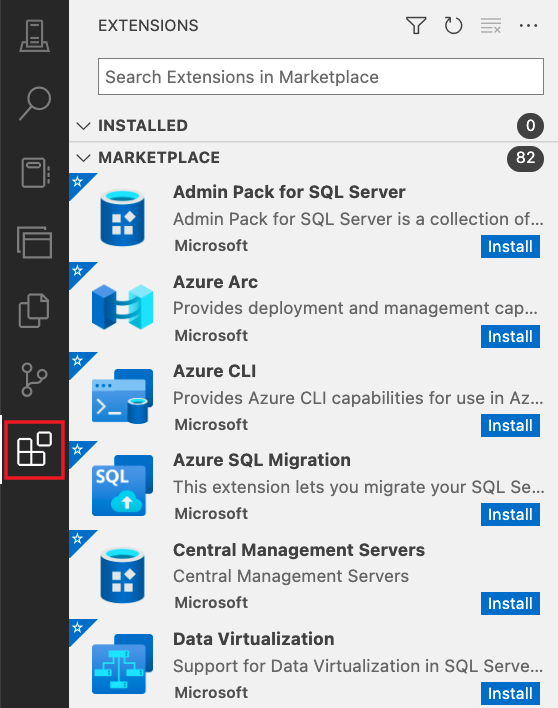
搜尋 MySQL 擴充功能並加以選取。
選取 [安裝] 。 安裝後,請選取 [重新載入] ,在 Azure Data Studio 中啟動延伸模組。
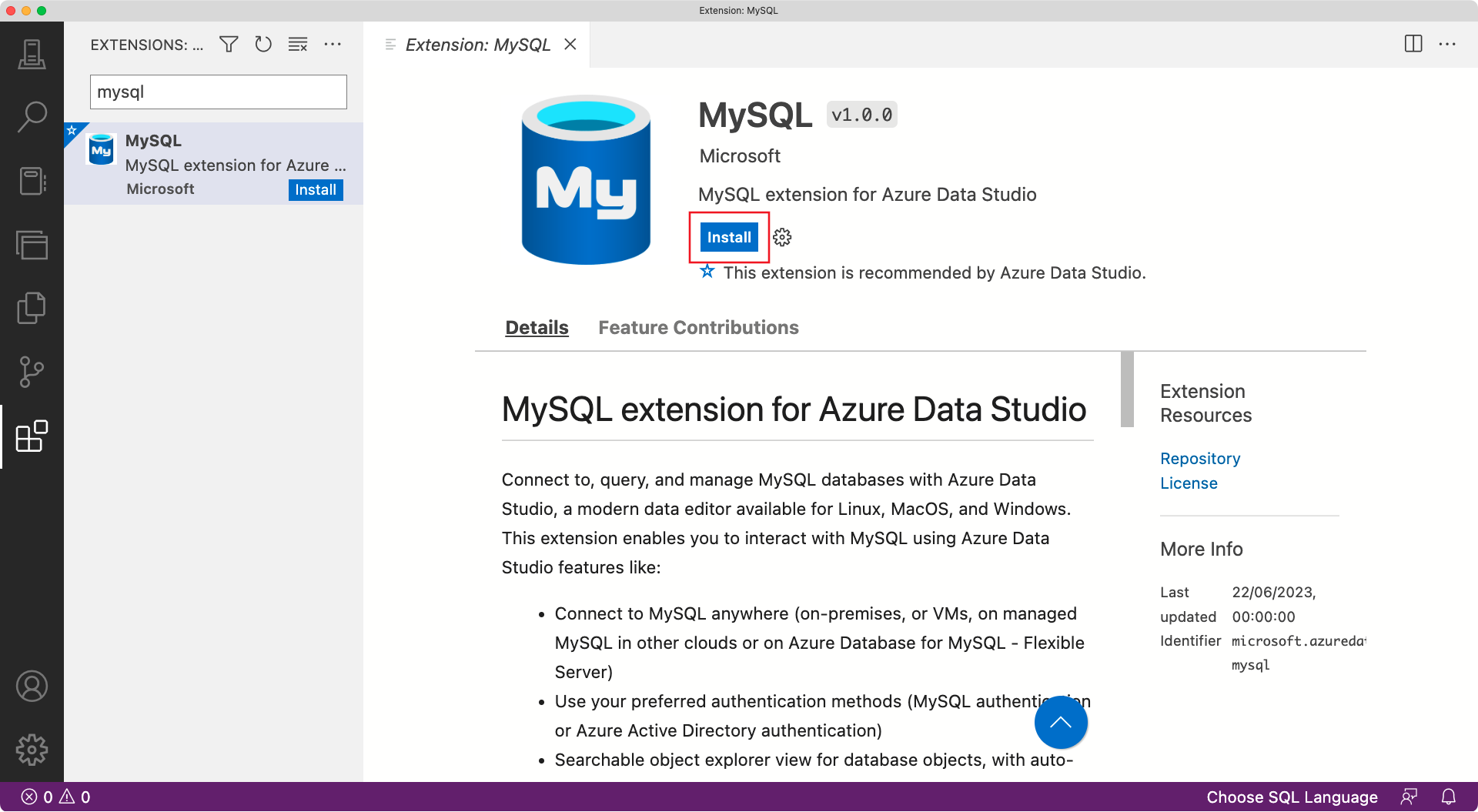
後續步驟
意見反應
即將登場:在 2024 年,我們將逐步淘汰 GitHub 問題作為內容的意見反應機制,並將它取代為新的意見反應系統。 如需詳細資訊,請參閱:https://aka.ms/ContentUserFeedback。
提交並檢視相關的意見反應