管理 SQL Server Integration Services Scale Out 的憑證
適用於:SQL Server
Azure Data Factory 中的 SSIS Integration Runtime
為了保護 Scale Out Master 與 Scale Out Worker 之間的通訊,SSIS Scale Out 會使用兩個憑證:一個用於 Master,一個用於 Worker。
Scale Out 主機憑證
在大部分情況下,系統會在 Scale Out Master 安裝期間設定 Scale Out Master 憑證。
在 [SQL Server 安裝精靈] 的 [Integration Services 擴增設定 - 主要節點] 頁面中,您可以選擇建立新的自我簽署 TLS/SSL 憑證,或使用現有的 TLS/SSL 憑證。
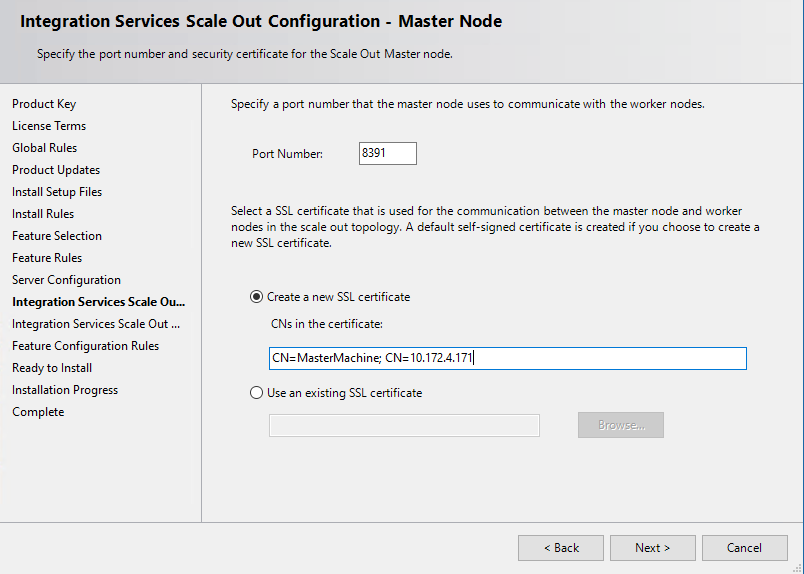
新憑證。 如果您對憑證沒有特殊需求,可以選擇建立新的自我簽署 TLS/SSL 憑證。 您可以進一步在憑證中指定 CN。 請確定 CN 中包含 Scale Out Worker 稍後要使用的主要端點主機名稱。 預設會包含主要節點的電腦名稱和 IP 位址。
現有憑證。 如果您選擇使用現有的憑證,請按一下 [瀏覽] 從本機電腦的根憑證存放區中選取 TLS/SSL 憑證。
變更 Scale Out Master 憑證
您可能會因憑證到期或其他原因而需要變更 Scale Out Master 憑證。 若要變更 Scale Out Master 憑證,請執行下列動作:
1.建立 TLS/SSL 憑證。
使用下列命令,在主要節點上建立並安裝新的 TLS/SSL 憑證:
MakeCert.exe -n CN={master endpoint host} SSISScaleOutMaster.cer -r -ss Root -sr LocalMachine -a sha1
例如:
MakeCert.exe -n CN=MasterMachine SSISScaleOutMaster.cer -r -ss Root -sr LocalMachine -a sha1
2.將憑證繫結至主要連線埠
使用下列命令,檢查原始繫結:
netsh http show sslcert ipport=0.0.0.0:{Master port}
例如:
netsh http show sslcert ipport=0.0.0.0:8391
使用下列命令,刪除原始的繫結並設定新的繫結:
netsh http delete sslcert ipport=0.0.0.0:{Master port}
netsh http add sslcert ipport=0.0.0.0:{Master port} certhash={TLS/SSL Certificate Thumbprint} certstorename=Root appid={original appid}
例如:
netsh http delete sslcert ipport=0.0.0.0:8391
netsh http add sslcert ipport=0.0.0.0:8391 certhash=01d207b300ca662f479beb884efe6ce328f77d53 certstorename=Root appid={a1f96506-93e0-4c91-9171-05a2f6739e13}
3.更新 Scale Out Master 服務設定檔
更新主要節點上的 Scale Out Master 服務設定檔 \<drive\>:\Program Files\Microsoft SQL Server\140\DTS\Binn\MasterSettings.config。 將 SSLCertThumbprint 更新為新的 TLS/SSL 憑證指紋。
4.重新啟動 Scale Out Master 服務
5.將 Scale Out Worker 重新連線至 Scale Out Master
針對每個 Scale Out Worker,刪除 Worker,然後使用 Scale Out Manager 將其重新新增,或執行下列動作:
a. 將用戶端 TLS/SSL 憑證安裝至背景工作角色節點上本機電腦的根存放區。
b. 更新 Scale Out Worker 服務設定檔。
更新背景工作節點上的 Scale Out Worker 服務設定檔 \<drive\>:\Program Files\Microsoft SQL Server\140\DTS\Binn\WorkerSettings.config。 將 MasterHttpsCertThumbprint 更新為新的 TLS/SSL 憑證指紋。
c. 重新啟動 Scale Out Worker 服務。
Scale Out 背景工作憑證
系統會在 Scale Out 背景工作安裝期間自動產生 Scale Out 背景工作憑證。
變更 Scale Out Worker 憑證
如果您要變更 Scale Out Worker 憑證,請執行下列動作:
1.建立憑證
使用下列命令,建立並安裝憑證:
MakeCert.exe -n CN={worker machine name};CN={worker machine ip} SSISScaleOutWorker.cer -r -ss My -sr LocalMachine
例如:
MakeCert.exe -n CN=WorkerMachine;CN=10.0.2.8 SSISScaleOutWorker.cer -r -ss My -sr LocalMachine
2.將用戶端憑證安裝至背景工作節點上本機電腦的根存放區
3.將服務存取權授與憑證
刪除舊的憑證,並使用下列命令,將 Scale Out Worker 服務存取權授與新憑證:
certmgr.exe /del /c /s /r localmachine My /n {CN of the old certificate}
winhttpcertcfg.exe -g -c LOCAL_MACHINE\My -s {CN of the new certificate} -a {the account running Scale Out Worker service}
例如:
certmgr.exe /del /c /s /r localmachine My /n WorkerMachine
winhttpcertcfg.exe -g -c LOCAL_MACHINE\My -s WorkerMachine -a SSISScaleOutWorker140
4.更新 Scale Out Worker 服務設定檔
更新背景工作節點上的 Scale Out Worker 服務設定檔 \<drive\>:\Program Files\Microsoft SQL Server\140\DTS\Binn\WorkerSettings.config。 將 WorkerHttpsCertThumbprint 更新為新的憑證指紋。
5.將用戶端憑證安裝至主要節點上本機電腦的根存放區
6.重新啟動 Scale Out Worker 服務
後續步驟
如需詳細資訊,請參閱下列文章:
意見反應
即將登場:在 2024 年,我們將逐步淘汰 GitHub 問題作為內容的意見反應機制,並將它取代為新的意見反應系統。 如需詳細資訊,請參閱:https://aka.ms/ContentUserFeedback。
提交並檢視相關的意見反應