監視 PolyBase 並進行疑難排解
適用於:SQL Server
可使用您在本主題中找到的技術,為 PolyBase 的問題疑難排解。
目錄檢視
使用此處所列的類別目錄檢視管理 PolyBase 作業。
| 檢視 | 描述 |
|---|---|
| sys.external_tables (Transact-SQL) | 指定外部表格。 |
| sys.external_data_sources (Transact-SQL) | 指定外部資料來源。 |
| sys.external_file_formats (Transact-SQL) | 指定外部檔案格式。 |
動態管理檢視
PolyBase 查詢在內 sys.dm_exec_distributed_request_steps 分成一系列步驟。 下表提供步驟名稱與相關聯 DMV 的對應。
| PolyBase 步驟 | 相關聯的 DMV |
|---|---|
HadoopJobOperation |
sys.dm_exec_external_operations |
RandomIdOperation |
sys.dm_exec_distributed_request_steps |
HadoopRoundRobinOperation |
sys.dm_exec_dms_workers |
StreamingReturnOperation |
sys.dm_exec_dms_workers |
OnOperation |
sys.dm_exec_distributed_sql_requests |
使用 DMV 監視 PolyBase 查詢
使用下列 DMV 監視及為 PolyBase 查詢的問題疑難排解。 也請考慮 PolyBase for SQL Server 中的下列效能考量。
尋找執行時間最長的查詢
記錄執行時間最長之查詢的執行識別碼。
-- Find the longest running query SELECT execution_id, st.text, dr.total_elapsed_time FROM sys.dm_exec_distributed_requests dr cross apply sys.dm_exec_sql_text(sql_handle) st ORDER BY total_elapsed_time DESC;尋找執行時間最長的分散式查詢步驟
使用在上個步驟記錄的執行識別碼。 記錄執行時間最長之步驟索引。
檢查執行時間最長之步驟的
location_type:前端或計算:暗示 SQL 作業。 繼續執行步驟 3a。
- DMS:暗示 PolyBase 資料移動服務作業。 繼續執行步驟 3b。
-- Find the longest running step of the distributed query plan SELECT execution_id, step_index, operation_type, distribution_type, location_type, status, total_elapsed_time, command FROM sys.dm_exec_distributed_request_steps WHERE execution_id = 'QID4547' ORDER BY total_elapsed_time DESC;
尋找執行時間最長之步驟的執行進度
尋找 SQL 步驟的執行進度
使用先前步驟所記錄的執行識別碼與步驟索引。
-- Find the execution progress of SQL step SELECT execution_id, step_index, distribution_id, status, total_elapsed_time, row_count, command FROM sys.dm_exec_distributed_sql_requests WHERE execution_id = 'QID4547' and step_index = 1;尋找 DMS 步驟的執行進度
使用先前步驟所記錄的執行識別碼與步驟索引。
-- Find the execution progress of DMS step SELECT execution_id, step_index, dms_step_index, status, type, bytes_processed, total_elapsed_time FROM sys.dm_exec_dms_workers WHERE execution_id = 'QID4547' ORDER BY total_elapsed_time DESC;
尋找外部 DMS 作業的相關資訊
使用先前步驟所記錄的執行識別碼與步驟索引。
SELECT execution_id, step_index, dms_step_index, compute_node_id, type, input_name, length, total_elapsed_time, status FROM sys.dm_exec_external_work WHERE execution_id = 'QID4547' and step_index = 7 ORDER BY total_elapsed_time DESC;
檢視 PolyBase 查詢計畫
在 SQL Server 2019 (15.x) 中,可使用追蹤旗標 6408 檢視傳遞至外部資料來源的執行計畫。 如需詳細資訊,請參閱如何判斷是否發生外部下推。
在 SQL Server 2016 (13.x) 或 SQL Server 2017 (14.x) 中,此替代策略可運作:
在 SQL Server Management Studio 中,啟用 [包括實際執行計畫] (Ctrl + M) 並執行查詢。
選取 [執行計畫] 索引標籤。
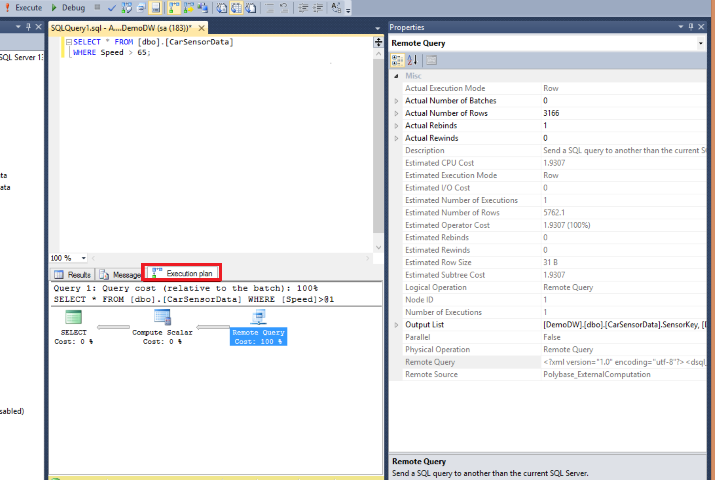
在 [遠端查詢運算子] 上按一下滑鼠右鍵,然後選取 [屬性]。
複製遠端查詢值,並將其貼至文字編輯器,以檢視 XML 遠端查詢計畫。 範例如下所示。
sql_operation 標籤表示作業在 SQL Server 內。 operation_types 不是 "ON" 的 dsql_operations 表示 PolyBase 資料移動服務所使用的外部運算子。
<dsql_query number_nodes="1" number_distributions="8" number_distributions_per_node="8">
<sql>ExecuteMemo explain query</sql>
<dsql_operations total_cost="0" total_number_operations="6">
<dsql_operation operation_type="RND_ID">
<identifier>TEMP_ID_74</identifier>
</dsql_operation>
<dsql_operation operation_type="ON">
<location permanent="false" distribution="AllDistributions" />
<sql_operations>
<sql_operation type="statement">CREATE TABLE [tempdb].[dbo].[TEMP_ID_74] ([SensorKey] INT NOT NULL, [CustomerKey] INT NOT NULL, [GeographyKey] INT, [Speed] FLOAT(53) NOT NULL, [YearMeasured] INT NOT NULL ) WITH(DATA_COMPRESSION=PAGE);</sql_operation>
</sql_operations>
</dsql_operation>
<dsql_operation operation_type="ON">
<location permanent="false" distribution="AllDistributions" />
<sql_operations>
<sql_operation type="statement">EXEC [tempdb].[sys].[sp_addextendedproperty] @name=N'IS_EXTERNAL_STREAMING_TABLE', @value=N'true', @level0type=N'SCHEMA', @level0name=N'dbo', @level1type=N'TABLE', @level1name=N'TEMP_ID_74'</sql_operation>
</sql_operations>
</dsql_operation>
<dsql_operation operation_type="ON">
<location permanent="false" distribution="AllDistributions" />
<sql_operations>
<sql_operation type="statement">UPDATE STATISTICS [tempdb].[dbo].[TEMP_ID_74] WITH ROWCOUNT = 2401, PAGECOUNT = 7</sql_operation>
</sql_operations>
</dsql_operation>
<dsql_operation operation_type="MULTI">
<dsql_operation operation_type="STREAMING_RETURN">
<operation_cost cost="1" accumulative_cost="1" average_rowsize="24" output_rows="5762.1" />
<location distribution="AllDistributions" />
<select>SELECT [T1_1].[SensorKey] AS [SensorKey],
[T1_1].[CustomerKey] AS [CustomerKey],
[T1_1].[GeographyKey] AS [GeographyKey],
[T1_1].[Speed] AS [Speed],
[T1_1].[YearMeasured] AS [YearMeasured]
FROM (SELECT [T2_1].[SensorKey] AS [SensorKey],
[T2_1].[CustomerKey] AS [CustomerKey],
[T2_1].[GeographyKey] AS [GeographyKey],
[T2_1].[Speed] AS [Speed],
[T2_1].[YearMeasured] AS [YearMeasured]
FROM [tempdb].[dbo].[TEMP_ID_74] AS T2_1
WHERE ([T2_1].[Speed] > CAST (6.50000000000000000E+001 AS FLOAT))) AS T1_1</select>
</dsql_operation>
<dsql_operation operation_type="ExternalRoundRobinMove">
<operation_cost cost="16.594848" accumulative_cost="17.594848" average_rowsize="24" output_rows="19207" />
<external_uri>hdfs://<ip address>:8020/Demo/car_sensordata.tbl/</external_uri>
<destination_table>[TEMP_ID_74]</destination_table>
</dsql_operation>
</dsql_operation>
<dsql_operation operation_type="ON">
<location permanent="false" distribution="AllDistributions" />
<sql_operations>
<sql_operation type="statement">DROP TABLE [tempdb].[dbo].[TEMP_ID_74]</sql_operation>
</sql_operations>
</dsql_operation>
</dsql_operations>
</dsql_query>
監視 PolyBase 群組中的節點
設定 PolyBase 相應放大群組中的電腦之後,即可監視這些電腦的狀態。 如需建立相應放大群組的詳細資料,請參閱 PolyBase 相應放大群組。
連接到群組前端節點上的 SQL Server。
執行 DMV sys.dm_exec_compute_nodes (Transact-SQL),以檢視 PolyBase 群組中的所有節點。
執行 DMV sys.dm_exec_compute_node_status (Transact-SQL),以檢視 PolyBase 群組中所有節點的狀態。
Hadoop 名稱節點的高可用性
PolyBase 不會與名稱節點 HA 服務互動,例如目前的 Zookeeper 或 Knox。 不過,有一個經證實有效的因應措施可以提供這項功能。
因應措施:使用 DNS 名稱,將連線重新路由到作用中的名稱節點。 若要這樣做,您必須確認外部資料來源是使用 DNS 名稱來與名稱節點通訊。 發生名稱節點容錯移轉時,您必須變更與外部資料來源定義中所用的 DNS 名稱建立關聯的 IP 位址。 如此即會將所有新的連線重新路由至正確的名稱節點。 發生容錯移轉時,現有的連線將會失敗。 若要自動化此程序,「活動訊號」可 Ping 到作用中的名稱節點。 如果活動訊號失敗,我們就可以假設發生過容錯移轉,並自動切換至次要的 IP 位址。
記錄檔位置
在 Windows 伺服器中,記錄檔預設位於安裝目錄路徑中:c:\Program Files\Microsoft SQL Server\MSSQLnn.InstanceName\MSSQL\Log\PolyBase\。
在 Linux 伺服器中,記錄預設位於 /var/opt/mssql/log/polybase。
PolyBase 資料移動記錄檔:
<INSTANCENAME>_<SERVERNAME>_Dms_errors.log<INSTANCENAME>_<SERVERNAME>_Dms_movement.log
PolyBase 引擎服務記錄檔:
<INSTANCENAME>_<SERVERNAME>_DWEngine_errors.log<INSTANCENAME>_<SERVERNAME>_DWEngine_movement.log<INSTANCENAME>_<SERVERNAME>_DWEngine_server.log
在 Windows ,PolyBase JAVA 的記錄檔:
<SERVERNAME> Dms polybase.log<SERVERNAME>_DWEngine_polybase.log
在 Linux ,PolyBase JAVA 的記錄檔:
/var/opt/mssql-extensibility/hdfs_bridge/log/hdfs_bridge_pdw.log/var/opt/mssql-extensibility/hdfs_bridge/log/hdfs_bridge_dms.log
錯誤訊息與可能的解決方案
如需常見的疑難排解案例,請參閱 PolyBase 錯誤與可能的解決方案。