使用鑽研建立索引標籤式的行動報表
注意
SQL Server 行動報表發行工具已針對 SQL Server Reporting Services 2019 之後的所有 SQL Server Reporting Services 版本已退場。 從 SQL Server Reporting Services 2022 和 Power BI 報表伺服器開始,其已停用。
了解如何使用鑽研功能和參數建立 Reporting Services 行動報表,使其外觀和行為類似索引標籤式報表。
例如,在此報表中,頂端的量測計會充當索引標籤。 選取 Transportation 量測計時,圖表中的其餘資料會以傳輸資料進行篩選。
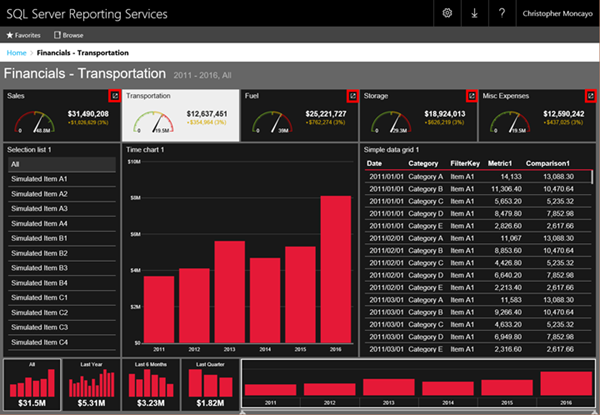
在幕後,這實際上是一組五份不同的報表,各有不同的參數可篩選報表,以符合報表頂端所選取的量測計。 您先建立共五份報表,然後針對這五份報表,您將其他四個量測計鑽研至其他四份報表。
此範例的步驟如下。
建立基本報表
建立稱為 Sales 且具有五個量測計的報表︰
- Sales
- Transportation
- Fuel
- 儲存體
- Misc Expenses
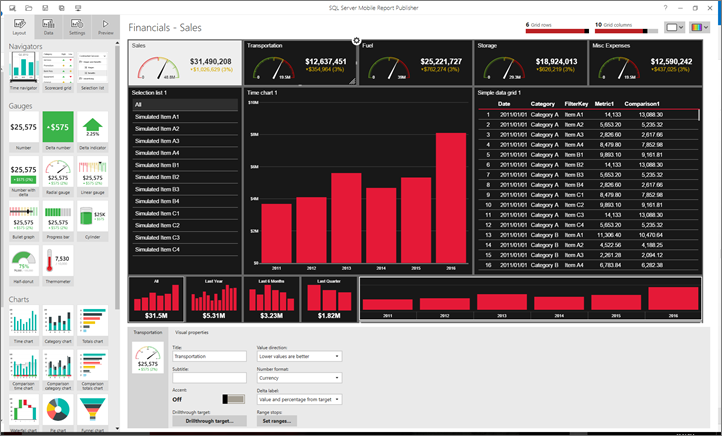
將 Sales 量測計的 [輔色] 設為 [開啟],以和報表其餘部分形成對比--本例中為黑色上的白色。
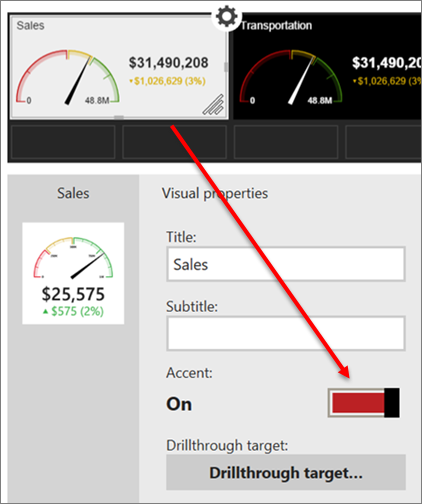
儲存到 Reporting Services 報表伺服器。
建立報表的複本
建立四份 Sales 報表的複本,並加以命名:
- Transportation
- Fuel
- 儲存體
- Misc Expenses
儲存到 Reporting Services 報表伺服器。
將量測計設定為鑽研
在此區段中,將 (Sales 量測計以外的) 每個量測計設定為鑽研至其個別報表。
在 Sales 報表中,選取 Transportation 量測計。
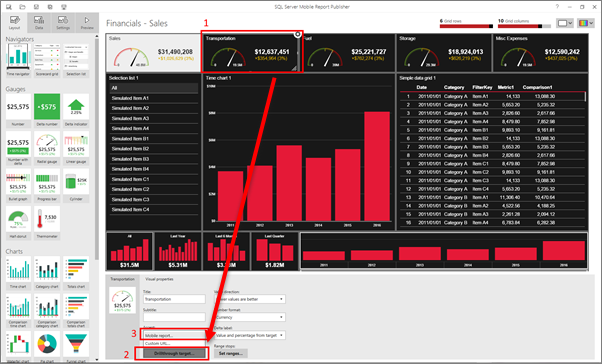
選取 [配置] 索引標籤,然後在 [視覺屬性] 窗格中,選取 [鑽研目標]。
選取 [行動報表] 。
瀏覽並選取鑽研目的地的報表,本例中為 "Financials - Transportation"。
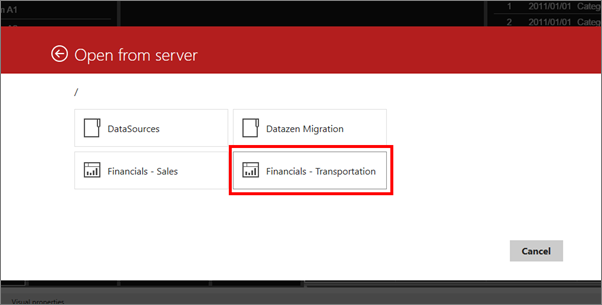
在 [設定目標報表] ,選取篩選報表的參數,然後選取 [套用] 。
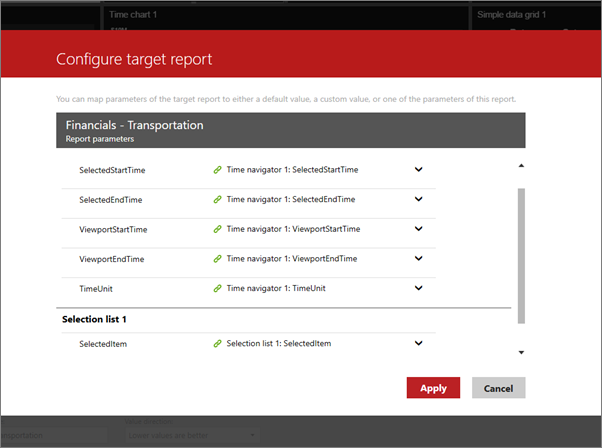
針對 Sales 報表中的其他量測計一一重複這些步驟。
設定其他報表的量測計
開啟 Transportation 報表,設定 Sales 量測計鑽研至銷售報表,並設定其他三個量測計鑽研至其個別報表。
仍然在 Transportation 報表中,將 Transportation 量測計的 [輔色] 設為 [開啟] ,與報表的其餘部分對比。
針對 Fuel、Storage 和 Misc Expenses 報表,重複上述步驟。
在入口網站中檢視報表
移至 Reporting Services 報表伺服器,並開啟其中一份報表。
請注意,每個量測計的右上角都有鑽研圖示。
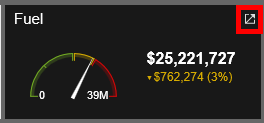
選取其中一個量測計,移至報表篩選後的量測計資料。
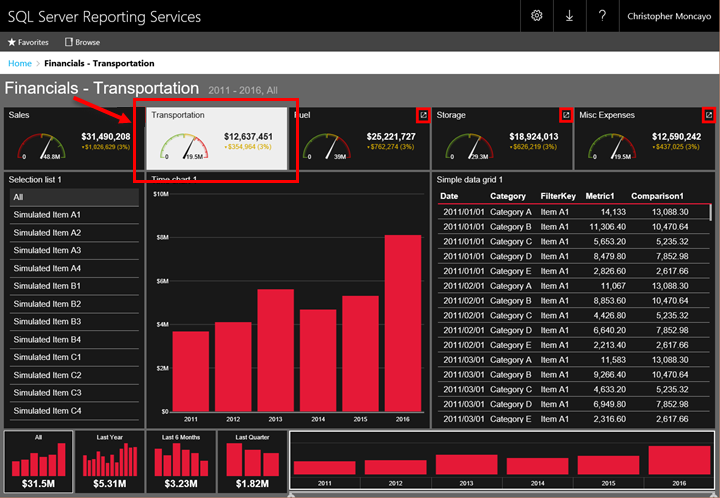
相關內容
意見反應
即將登場:在 2024 年,我們將逐步淘汰 GitHub 問題作為內容的意見反應機制,並將它取代為新的意見反應系統。 如需詳細資訊,請參閱:https://aka.ms/ContentUserFeedback。
提交並檢視相關的意見反應