在 VMM 中設定 HGS 後援 URL
重要
此版本的 Virtual Machine Manager (VMM) 已終止支援。 建議您 升級至 VMM 2022。
本文描述如何在 System Center - Virtual Machine Manager (VMM) 全域設定中定義後援主機守護者服務 (HGS) URL。 如需受防護網狀架構的相關資訊,請參閱這篇文章。
主機守護者服務 (HGS) 是提供證明與金鑰保護服務,以在 Hyper-V 主機上執行受防護 VM 的核心,因此即使在發生災害的情況下,它仍應該要能夠持續運作。
透過 VMM 中的後援 HGS 設定功能,使用者可以為受防護主機設定一組主要和次要 HGS URL (證明與金鑰保護 URI)。 此功能可啟用案例,例如跨越兩個數據中心的受防護網狀架構部署,以進行災害復原、以受防護 VM 身分執行的 HGS 等等。
系統一律會優先使用主要 HGS URL。 如果主要 HGS 在經過適當的逾時和重試計數之後仍無法回應,系統將會針對次要 HGS 重新嘗試該作業。 後續作業仍一律會優先使用主要 HGS URL。只有在主要 HGS URL 失敗時,才使用次要的 HGS URL。
開始之前
請確定您已部署並設定主機守護者服務,再繼續進行。 深入了解設定 HGS \(英文\)。
設定後援 HGS
使用下列步驟:
流覽至 [VMM 設定>] [一般設定>] [主機守護者服務設定]。
開啟 [主機守護者服務設定]。 您應該會看到 [後援設定] 區段。
定義 主要和後援 HGS URL ,然後選取 [ 完成]。
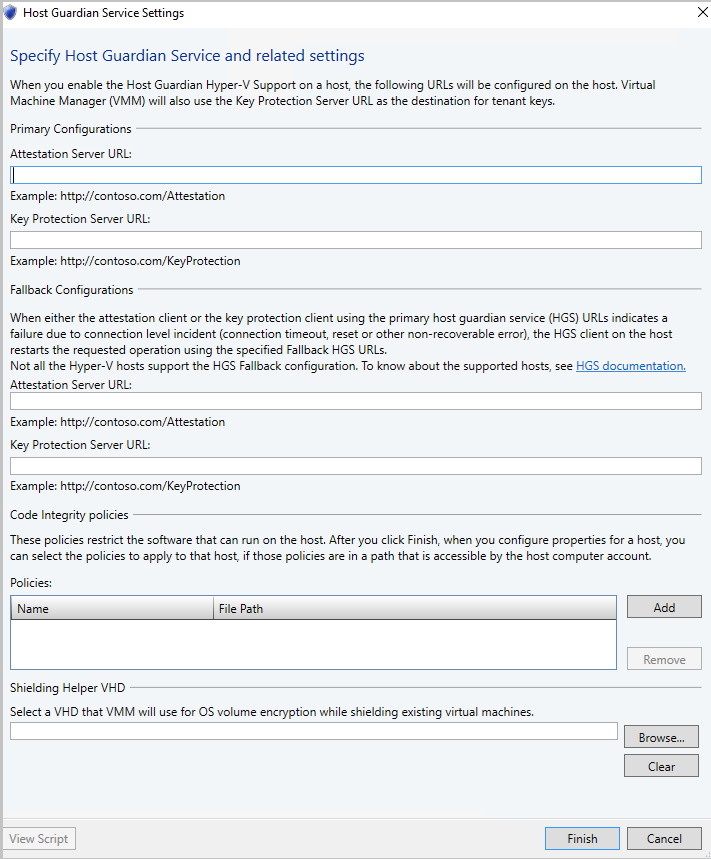
流覽至 [ 主機內容>主機守護者服務] 來啟用主機上的後援 URL。 選取 [啟用主機守護者 Hyper-V 支援],並使用如 VMM 中設定為全域設定的 URL,然後選取 [ 確定]。
注意
在此步驟之後,VMM 服務會使用主要和後援 HGS URL 來設定支援的主機。 只有執行 Windows Server 1709 和更新版本的主機才支援後援 HGS URL。
PowerShell 命令更新
已將下列兩個參數新增至現有的 Set-SCVMHost PowerShell 命令:
- AttestationFallbackServerUrl
- KeyProtectionFallbackServerUrl
以下是範例語法。
Set-SCVMHost [-VMHost] <Host> [-ApplyLatestCodeIntegrityPolicy] [-AttestationServerUrl <String>] [-AttestationFallbackServerUrl <String>] [-AvailableForPlacement <Boolean>] [-BMCAddress <String>] [-BMCCustomConfigurationProvider <ConfigurationProvider>] [-BMCPort <UInt32>] [-BMCProtocol <OutOfBandManagementType>] [-BMCRunAsAccount <RunAsAccount>] [-BaseDiskPaths <String>] [-BypassMaintenanceModeCheck] [-CPUPercentageReserve <UInt16>] [-CodeIntegrityPolicy <CodeIntegrityPolicy>] [-Custom1 <String>] [-Custom10 <String>] [-Custom2 <String>] [-Custom3 <String>] [-Custom4 <String>] [-Custom5 <String>] [-Custom6 <String>] [-Custom7 <String>] [-Custom8 <String>] [-Custom9 <String>] [-Description <String>] [-DiskSpaceReserveMB <UInt64>] [-EnableLiveMigration <Boolean>] [-FibreChannelWorldWideNodeName <String>] [-FibreChannelWorldWidePortNameMaximum <String>] [-FibreChannelWorldWidePortNameMinimum <String>] [-IsDedicatedToNetworkVirtualizationGateway <Boolean>] [-JobGroup <Guid>] [-JobVariable <String>] [-KeyProtectionServerUrl <String>] [-KeyProtectionFallbackServerUrl <String>] [-LiveMigrationMaximum <UInt32>] [-LiveStorageMigrationMaximum <UInt32>] [-MaintenanceHost <Boolean>] [-ManagementAdapterMACAddress <String>] [-MaxDiskIOReservation <UInt64>] [-MemoryReserveMB <UInt64>] [-MigrationAuthProtocol <MigrationAuthProtocolType>] [-MigrationPerformanceOption <MigrationPerformanceOptionType>] [-MigrationSubnet <String[]>] [-NetworkPercentageReserve <UInt16>] [-NumaSpanningEnabled <Boolean>] [-OverrideHostGroupReserves <Boolean>] [-PROTipID <Guid>] [-RemoteConnectCertificatePath <String>] [-RemoteConnectEnabled <Boolean>] [-RemoteConnectPort <UInt32>] [-RemoveRemoteConnectCertificate] [-RunAsynchronously] [-SMBiosGuid <Guid>] [-SecureRemoteConnectEnabled <Boolean>] [-UseAnyMigrationSubnet <Boolean >] [-VMHostManagementCredential <VMMCredential>] [-VMPaths <String>] [<CommonParameters>]下列參數會新增至 Get-SCGuardianConfiguration ,讓使用者指定要從中擷取元數據的 HGS。
[-Guardian {Primary | Fallback}]
語法
Get-SCGuardianConfiguration [-Guardian {Primary | Fallback}] [-OnBehalfOfUser <String>] [-OnBehalfOfUserRole <UserRole>] [-VMMServer <ServerConnection>] [<CommonParameters>]
下一步
- 部署主機守護者服務 (HGS) /(英文/)
- 管理 HGS \(英文\)
- 為分公司設定後援 HGS \(英文\)
意見反應
即將登場:在 2024 年,我們將逐步淘汰 GitHub 問題作為內容的意見反應機制,並將它取代為新的意見反應系統。 如需詳細資訊,請參閱:https://aka.ms/ContentUserFeedback。
提交並檢視相關的意見反應