練習 - 新增資料存放區
在開始針對披薩實作 Web API 之前,您需要有供執行作業的資料存放區。
您需要 model 類別來代表您庫存中的披薩。 模型包含代表披薩特性的屬性。 模型會用來在 Web API 中傳遞資料,以及用來將披薩選項保存在資料存放區中。
在本單元中,該資料存放區是簡單的本機記憶體內部快取服務。 在真實世界的應用程式中,您會考慮使用資料庫 (例如 SQL Server) 搭配 Entity Framework Core。
建立披薩模型
執行下列命令來建立 Models 資料夾:
mkdir Models在 Visual Studio Code 中選取 Models 資料夾,並新增名為 Pizza.cs 的新檔案。
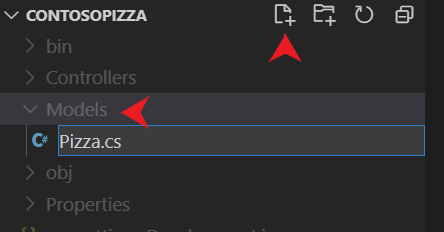
專案根目錄現在包含 Models 目錄,裡面有一個空的 Pizza.cs 檔案。 目錄名稱 Models 是慣例。 此目錄名稱來自 Web API 使用的模型-檢視-控制器架構。
將下列程式碼新增至 Models/Pizza.cs,然後儲存您的變更。 這個類別會定義披薩。
namespace ContosoPizza.Models; public class Pizza { public int Id { get; set; } public string? Name { get; set; } public bool IsGlutenFree { get; set; } }
新增資料服務
執行下列命令來建立 Services 資料夾:
mkdir Services在 Visual Studio Code 中選取該資料夾,並新增名為 PizzaService.cs 的新檔案。
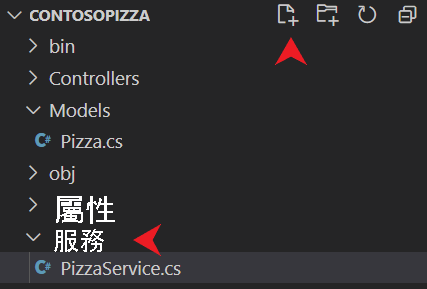
將下列程式碼新增至 Services/PizzaService.cs,然後儲存您的變更。 此程式碼會建立記憶體中的披薩資料服務。
using ContosoPizza.Models; namespace ContosoPizza.Services; public static class PizzaService { static List<Pizza> Pizzas { get; } static int nextId = 3; static PizzaService() { Pizzas = new List<Pizza> { new Pizza { Id = 1, Name = "Classic Italian", IsGlutenFree = false }, new Pizza { Id = 2, Name = "Veggie", IsGlutenFree = true } }; } public static List<Pizza> GetAll() => Pizzas; public static Pizza? Get(int id) => Pizzas.FirstOrDefault(p => p.Id == id); public static void Add(Pizza pizza) { pizza.Id = nextId++; Pizzas.Add(pizza); } public static void Delete(int id) { var pizza = Get(id); if(pizza is null) return; Pizzas.Remove(pizza); } public static void Update(Pizza pizza) { var index = Pizzas.FindIndex(p => p.Id == pizza.Id); if(index == -1) return; Pizzas[index] = pizza; } }此服務提供簡單的記憶體內部資料快取服務,預設有兩個披薩。 我們的 Web API 使用該服務做示範。 當我們停止並啟動 Web API 時,記憶體內部資料快取會從
PizzaService的建構函式重設為兩個預設披薩。
建置 Web API 專案
執行下列命令以建置應用程式:
dotnet build
建置成功且沒有顯示任何警告。 如果建置失敗,請檢查輸出以取得疑難排解資訊。
在下一個單元中,您將建立控制器來使用 Pizza 模型和 PizzaService 類別。