練習 - 變更使用者授權指派
在 Microsoft Entra ID 中建立新的使用者
瀏覽至 Microsoft Entra 系統管理中心的 [身分識別 - 使用者] 頁面。
在左側導覽中,選取 [使用者]。
在 [使用者] 刀鋒視窗的功能表上,選取 [新增使用者]。
使用下列資訊建立使用者:
設定 值 使用者名稱 DominiqueK 名稱 Dominique Koch 名字 Dominique 姓氏 Koch 密碼 為使用者設定唯一密碼 使用位置 選取您慣用的使用位置 完成時,開啟 Microsoft Entra ID,然後按一下 [使用者] 以確認 Dominique Koch 的帳戶已顯示在所有使用者清單中。
更新使用者授權指派
瀏覽至 Microsoft Entra 系統管理中心。
在左側導覽中的 [身分識別] 底下,選取 [使用者]。
在 [使用者] 畫面中,選取 [Dominique Koch]。
在左側導覽中,選取 [授權]。
在 [更新授權指派] 刀鋒視窗上,選取單一或多個授權的核取方塊。
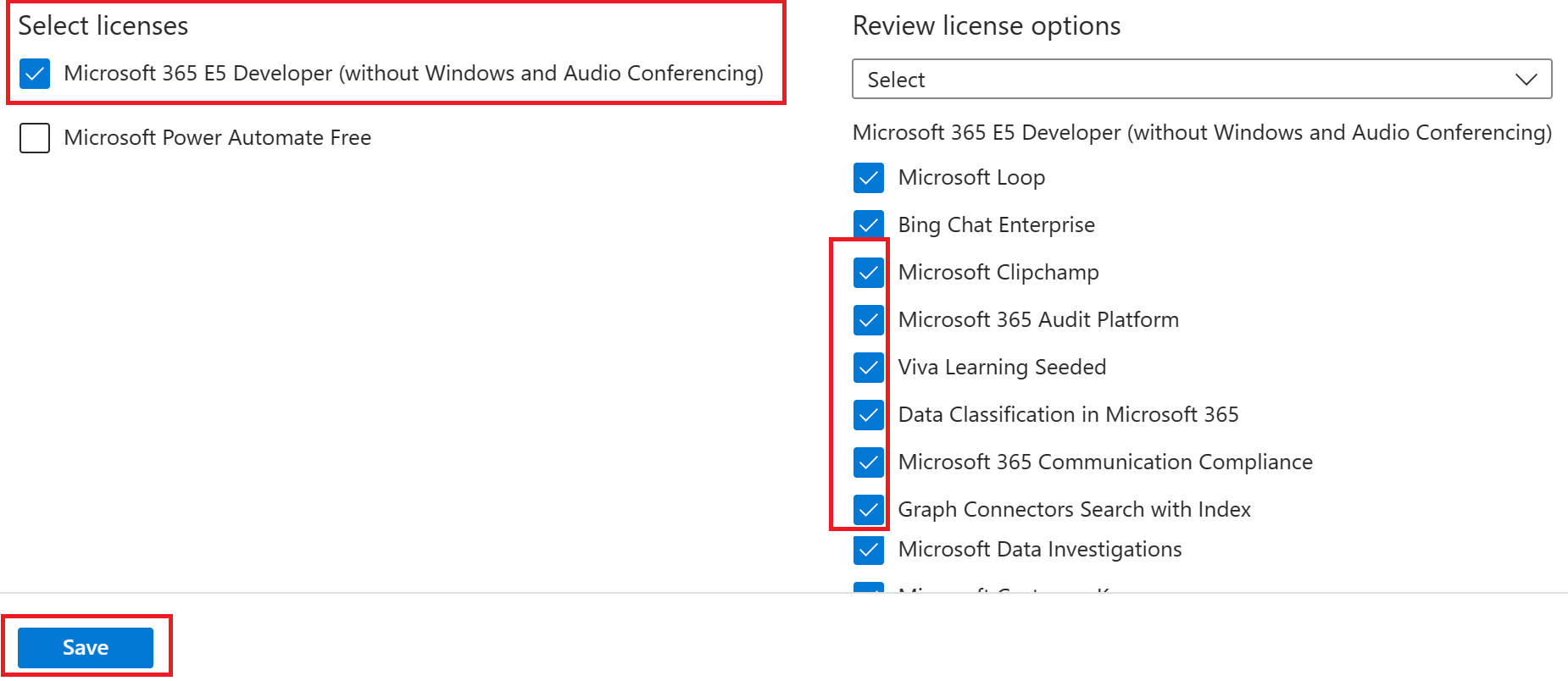
完成時選取 [儲存]。