測試受控線上端點
部署即時服務之後,您可以從用戶端應用程式使用,以預測新資料案例的標籤。
使用 Azure Machine Learning Studio
您可瀏覽至 [端點] 頁面,以列出 Azure Machine Learning Studio 中的所有端點。 在 [即時端點] 索引標籤中,會顯示所有端點。
您可以選取端點來檢閱其詳細資料和部署記錄。
此外,您可以使用 Studio 來測試端點。
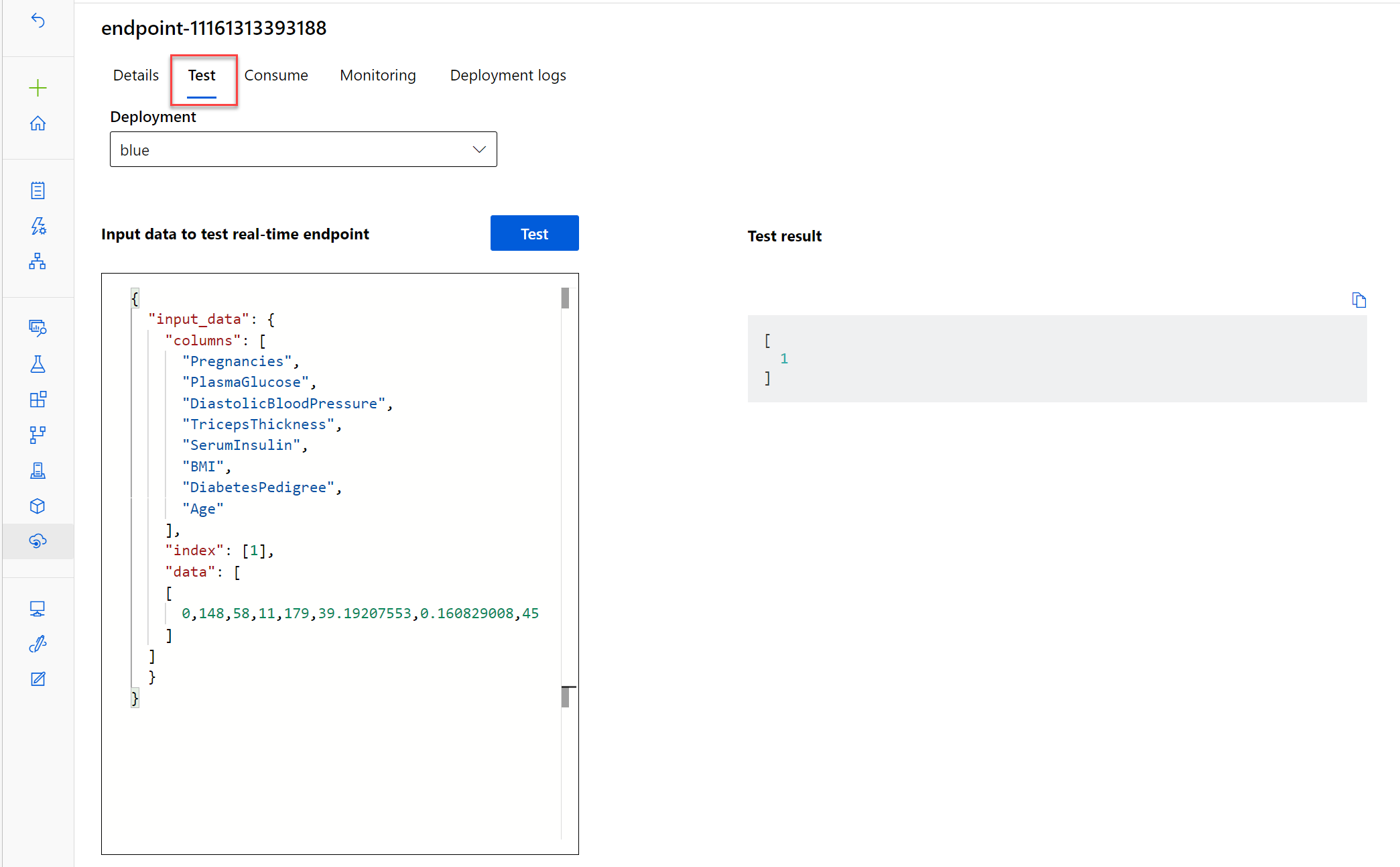
使用 Azure Machine Learning Python SDK
若要進行測試,您也可以使用 Azure Machine Learning Python SDK 來叫用端點。
一般來說,您會使用下列結構,將資料以 JSON 格式傳送給部署的模型:
{
"data":[
[0.1,2.3,4.1,2.0], // 1st case
[0.2,1.8,3.9,2.1], // 2nd case,
...
]
}
部署的模型的回應是一個 JSON 集合,其中包含在資料中所提交每個案例的預測。 下列程式碼範例會叫用端點並顯示回應:
# test the blue deployment with some sample data
response = ml_client.online_endpoints.invoke(
endpoint_name=online_endpoint_name,
deployment_name="blue",
request_file="sample-data.json",
)
if response[1]=='1':
print("Yes")
else:
print ("No")