將 Kubernetes 叢集部署至 Azure Stack HCI
在 Azure Stack HCI 叢集上執行的 AKS 之後,您就可以開始安裝第一個 Kubernetes 叢集。 為了簡化這項工作,您決定使用 Windows Admin Center。
在 Azure Stack HCI 叢集上建立 Kubernetes 叢集
就像 AKS 一樣,Windows Admin Center 依賴 AKS 擴充功能來引導您完成建立 Kubernetes 叢集的程式。 處理步驟如下:
- 必要條件
- 基本
- 節點集區
- 驗證
- 網路
- 整合
- 檢閱 + 建立
必要條件
Windows Admin Center 列出在 Azure Stack HCI 上建立 Kubernetes 叢集的計算、儲存體和軟體必要條件。 您必須負責確認是否符合必要條件。
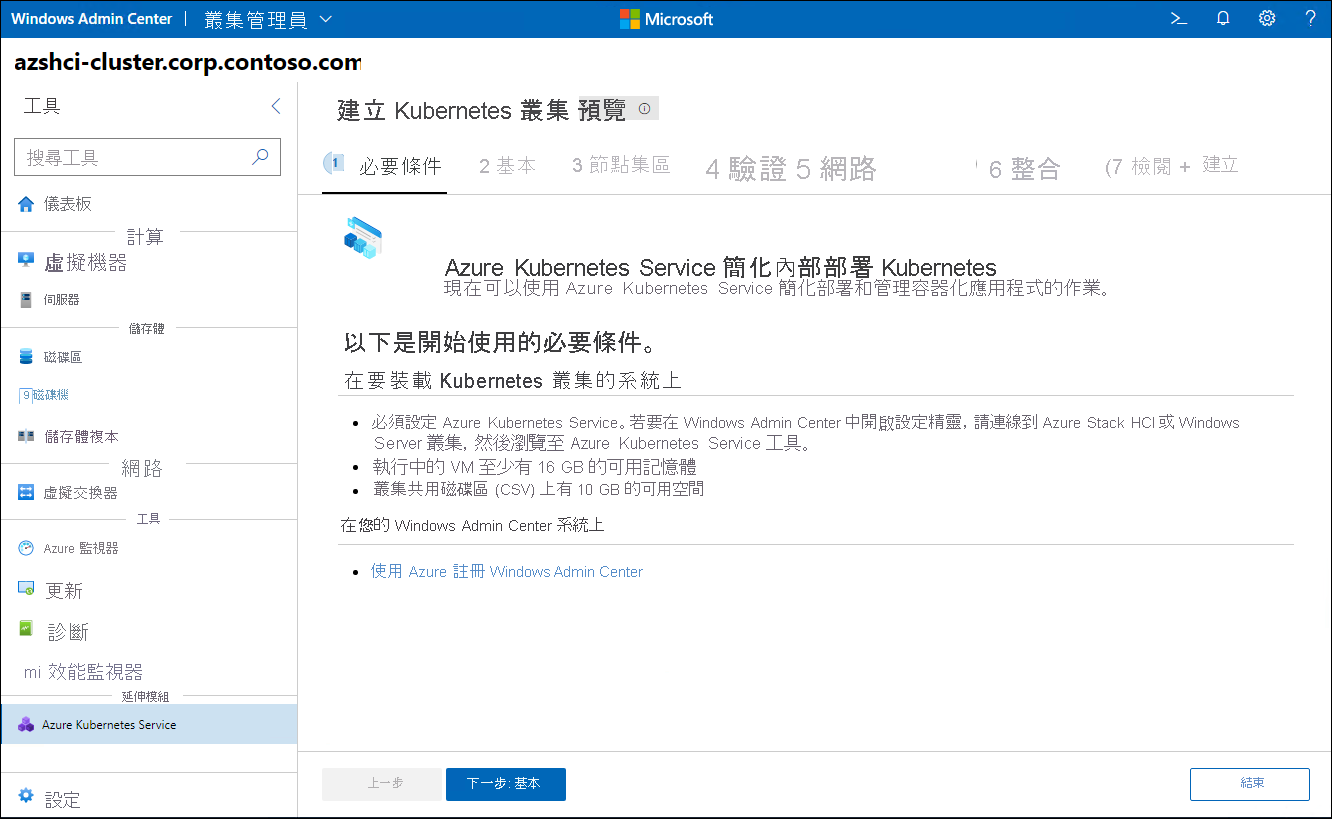
基本
Windows Admin Center 會自動向 Azure 註冊您的 Kubernetes 叢集,並將其將上線到 Azure Arc。若要讓此設定成功,請提供您的 Azure 訂用帳戶名稱,以及您想要裝載 Azure 資源以對應至您要部署的 Kubernetes 叢集的資源群組。 您也必須授權 Windows Admin Center 代表您執行註冊。
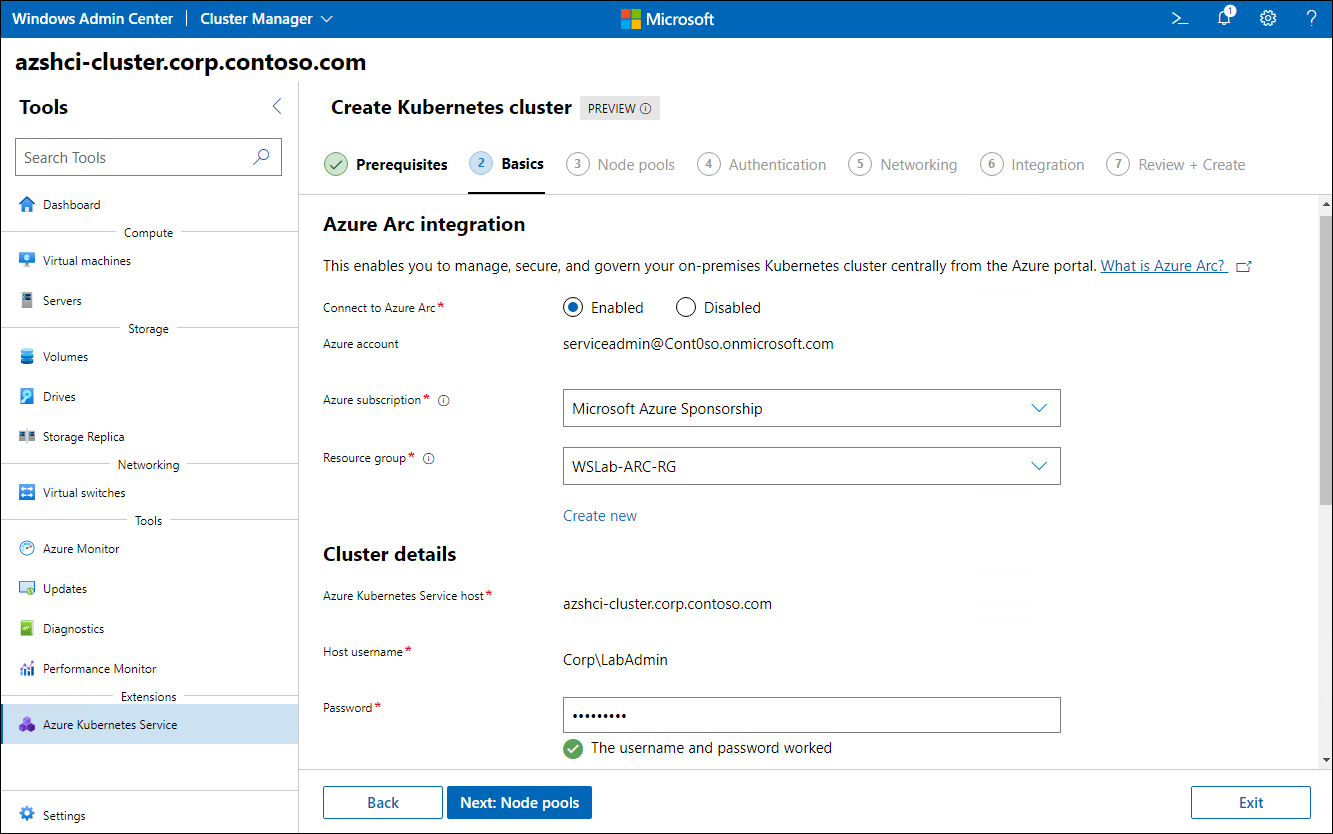
Windows Admin Center 也可讓您指定用來裝載控制平面元件的 VM 大小。
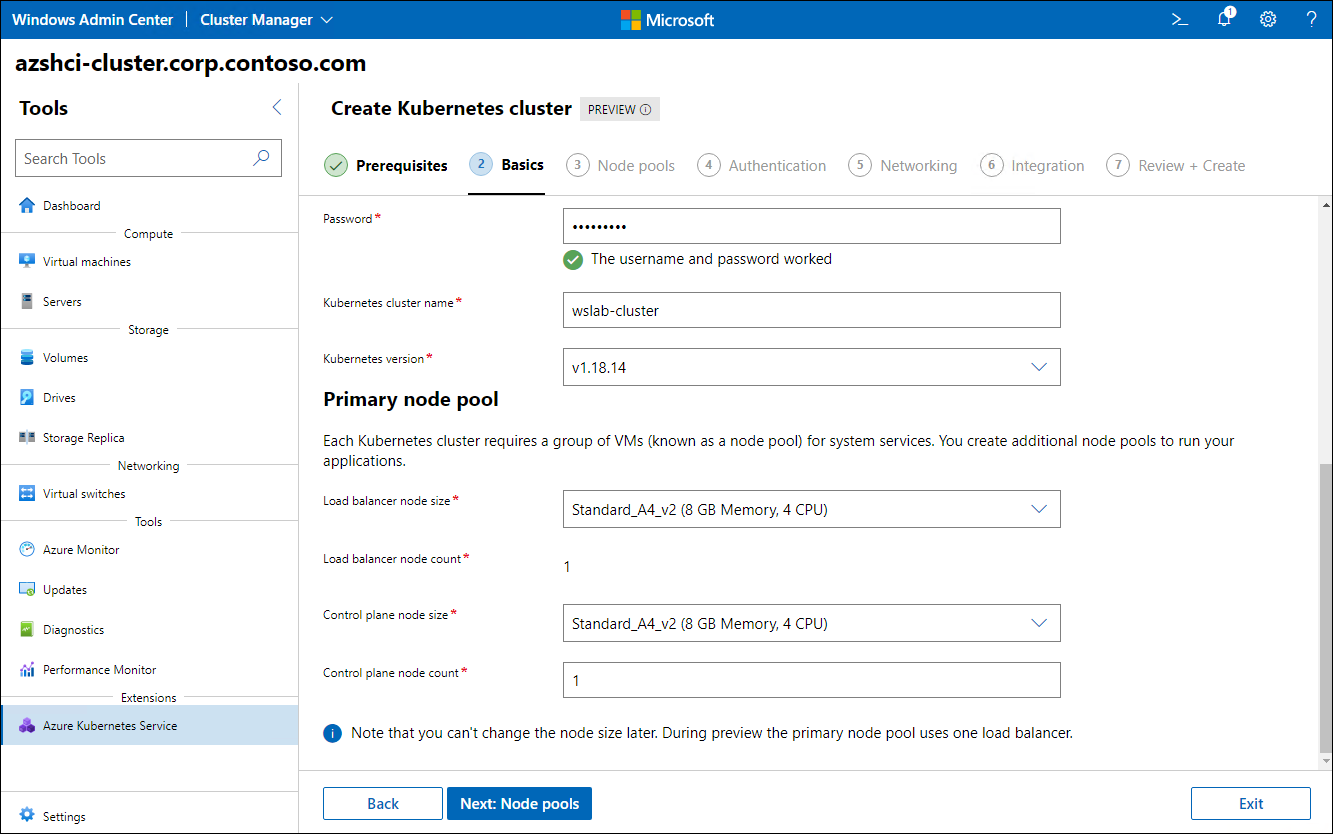
節點集區
在此步驟中,請指定應布建為 Kubernetes 叢集設定之部分的 Windows 和 Linux 背景工作節點集區。
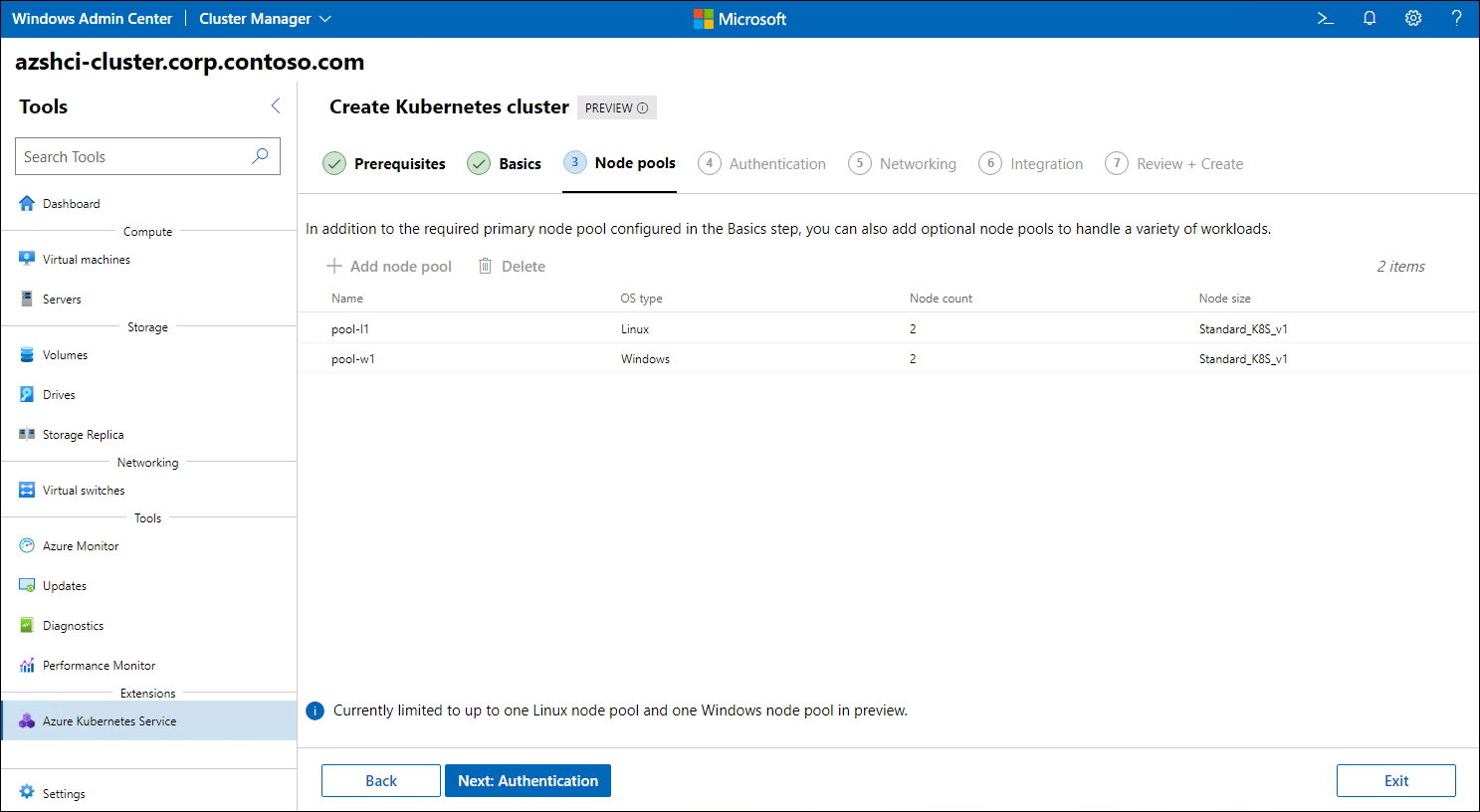
驗證
Windows Admin Center 可讓您針對正在部署之 Kubernetes 叢集的控制平面啟用 Active Directory 驗證。 如果您選擇使用此選項,您將需要提供在叢集的 API 伺服器與 AD DS 網域控制站之間建立安全通道所需的其他資訊。
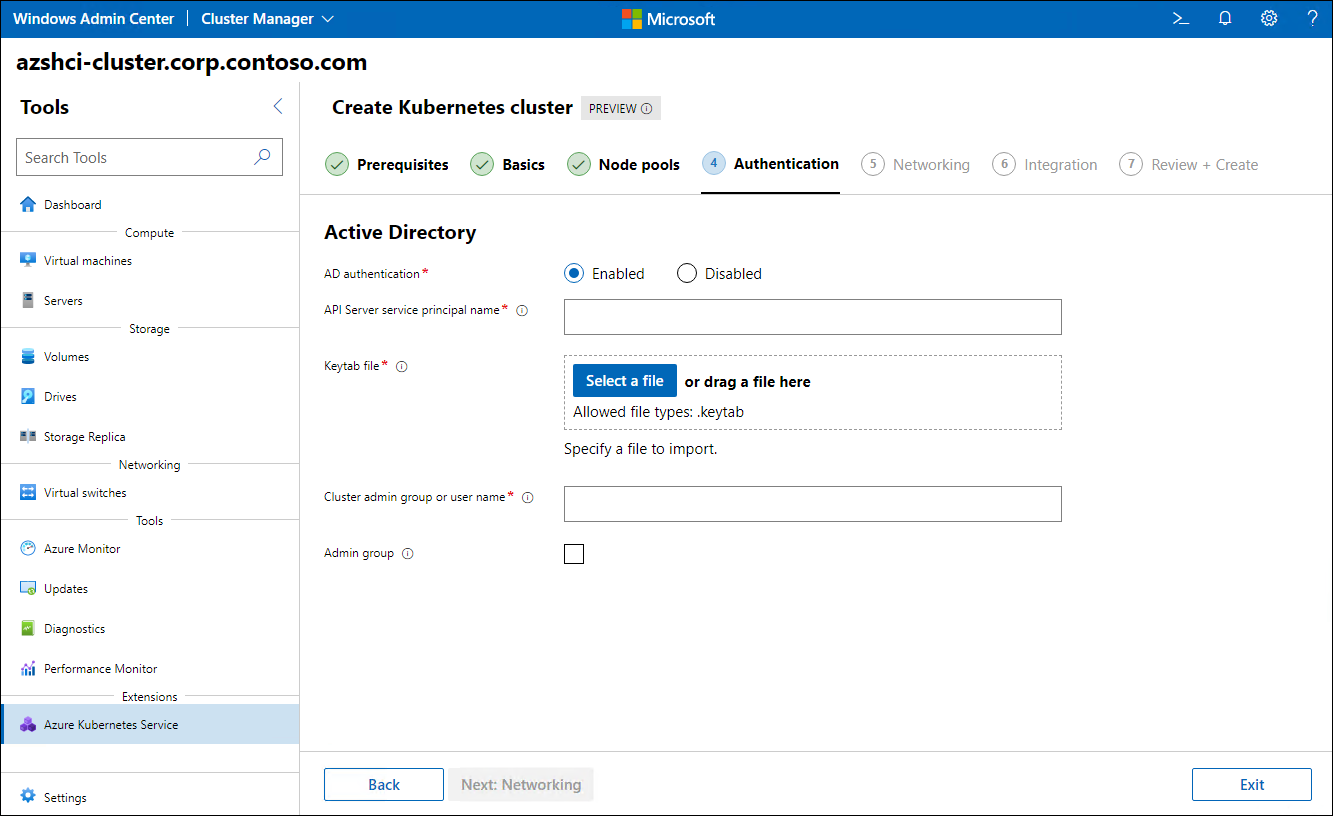
網路
Windows Admin Center 會揭露網路功能,以決定裝載叢集節點之虛擬網路的 IP 位址範圍,並提供執行網路流量控制的能力。
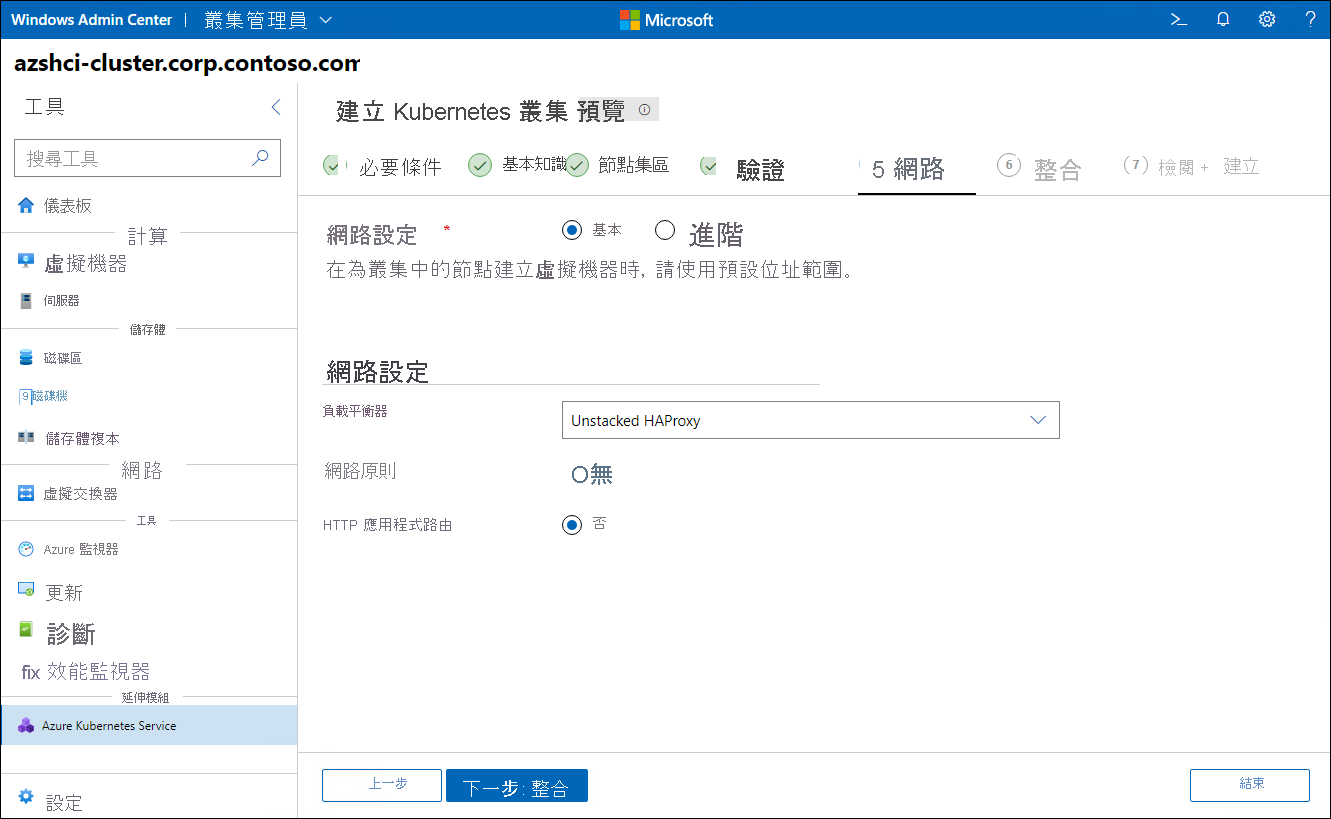
整合
在此步驟中,Windows Admin Center 會顯示整合設定,這表示容器化工作負載可使用以 Azure Stack HCI 為基礎的持續性儲存體。
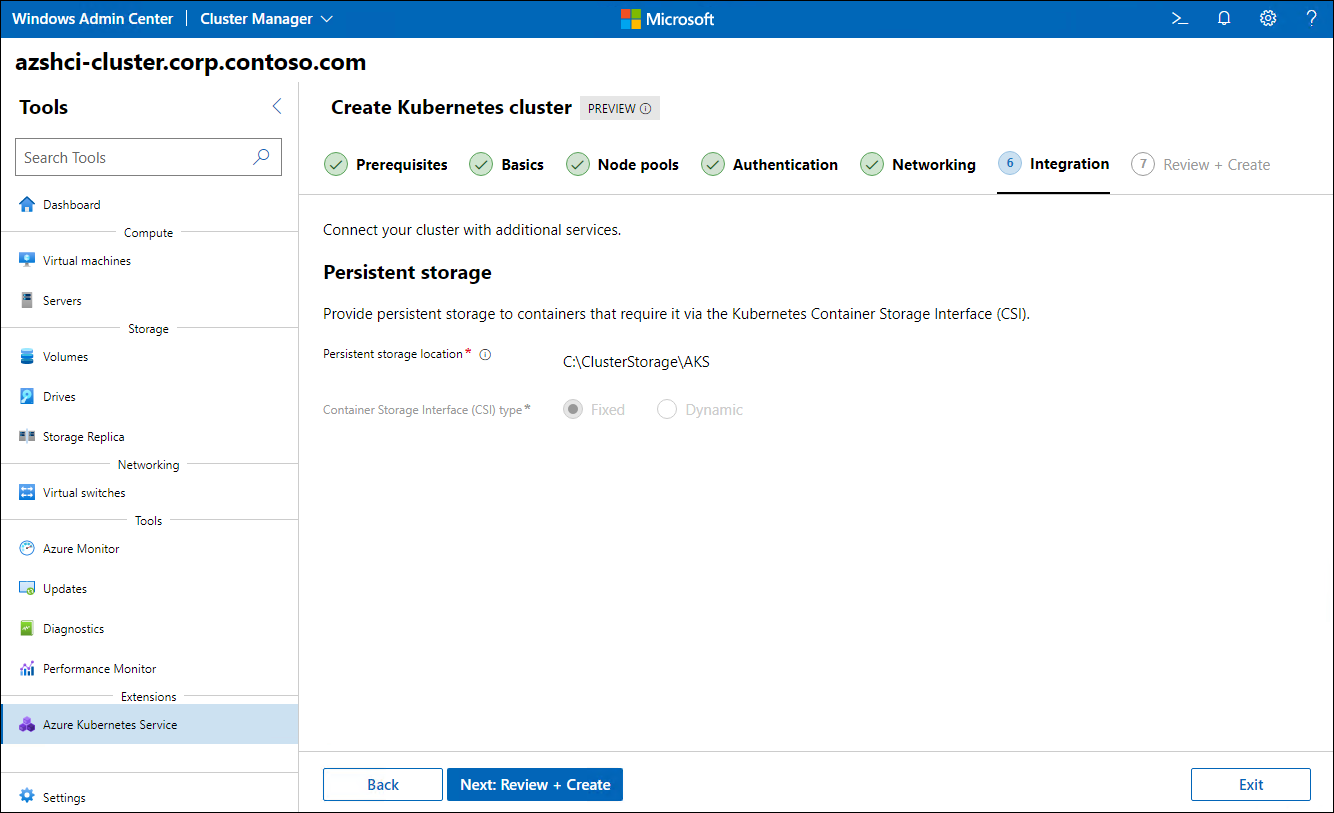
檢閱 + 建立
Windows Admin Center 提供設定選項的總覽。 驗證之後,請起始叢集建立程式。
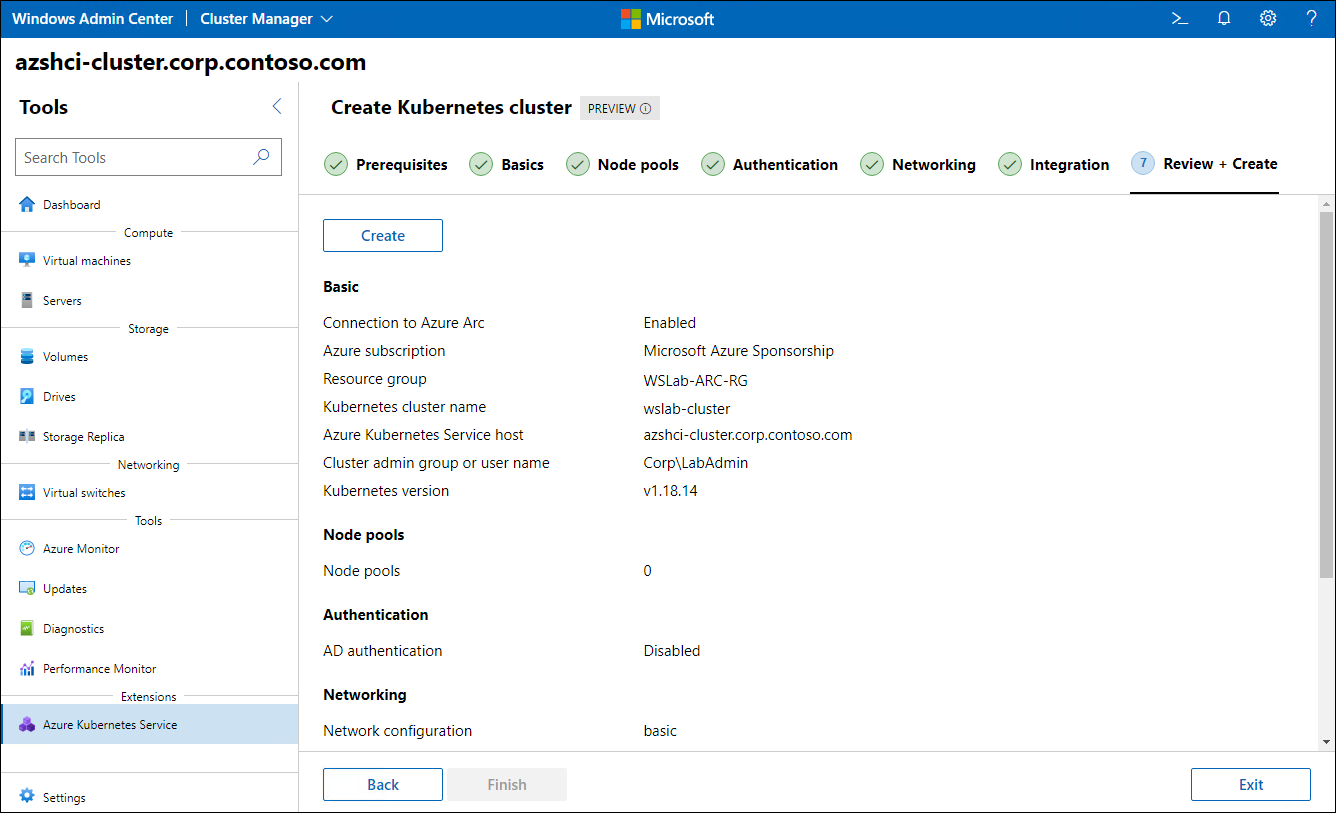
建立 Kubernetes 叢集之後,您可以在 Pod 中部署容器化應用程式。
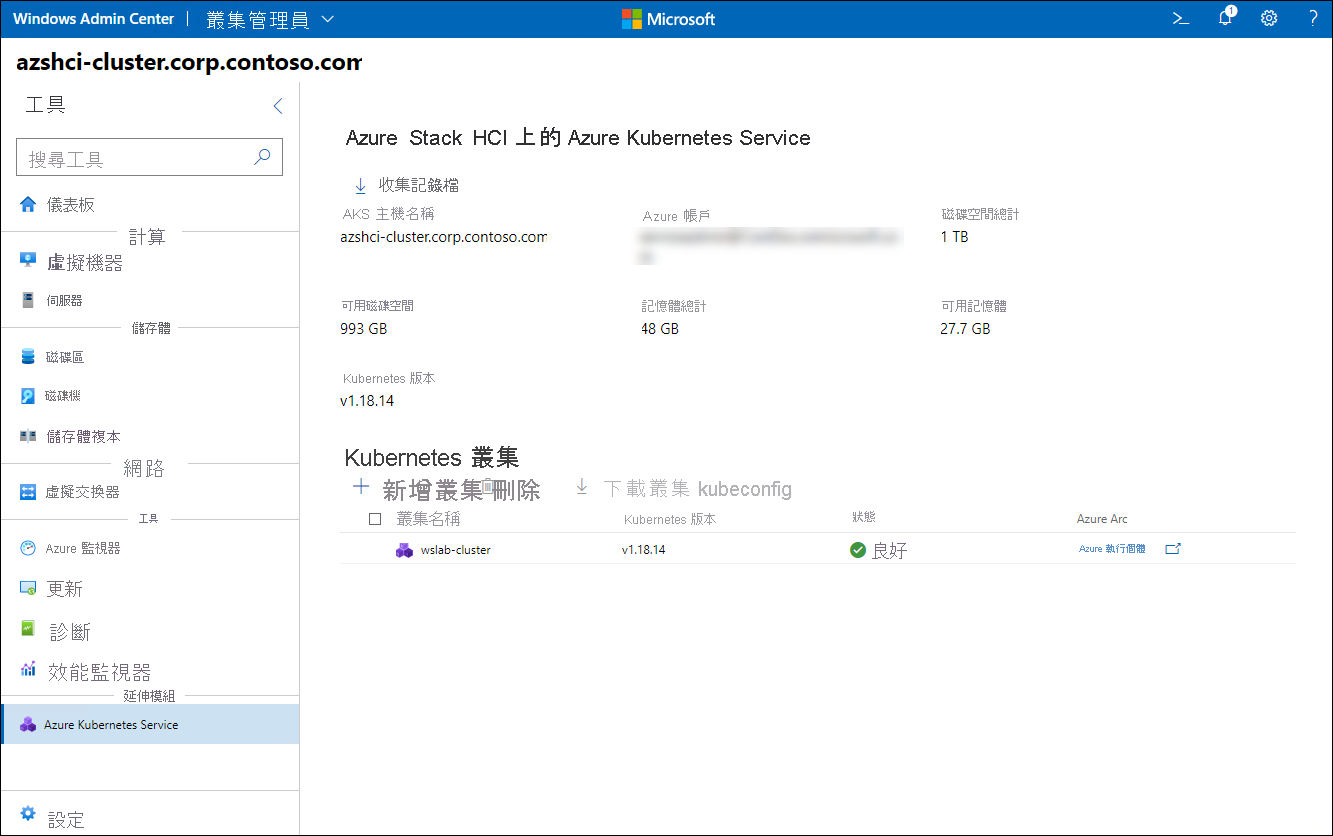
注意
您可以使用 Windows PowerShell,以將在 Azure Stack HCI 上建立 Kubernetes 叢集的程式完全自動化。