練習 - 檢視活動記錄檔中的各種 Azure RBAC 變更
為了稽核和疑難排解目的,First Up Consultants 每季都會檢閱 Azure 角色型存取控制 (Azure RBAC) 的變更。 您知道 Azure 活動記錄會記錄相關變更。 您的經理詢問您是否可以產生上個月的角色指派及自訂角色變更報表。
檢視活動記錄
最簡單的開始方式就是使用 Azure 入口網站檢視活動記錄。
選取 [所有服務],然後搜尋 [活動記錄]。
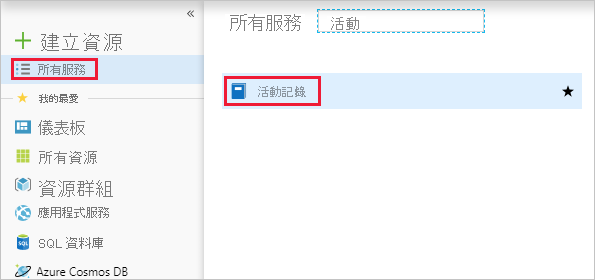
選取 [活動記錄] 以開啟活動記錄。
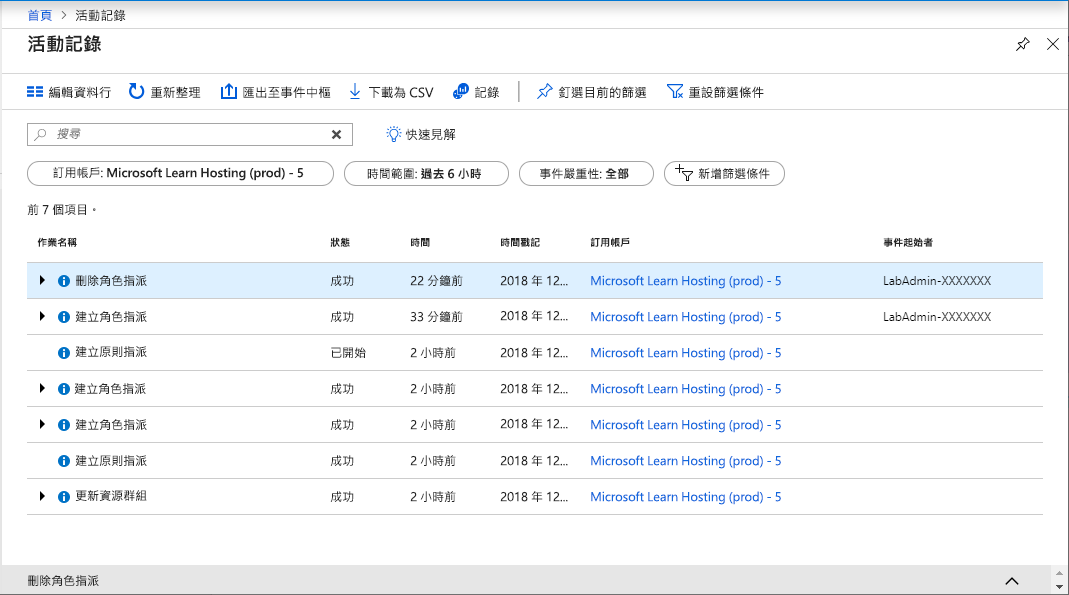
將 [時間範圍] 篩選設為 [上個月]。
新增 [作業] 篩選並輸入角色來篩選清單。
選取下列 Azure RBAC 作業:
- 建立角色指派 (roleAssignments)
- 刪除角色指派 (roleAssignments)
- 建立或更新自訂角色定義 (roleDefinitions)
- 刪除自訂角色定義 (roleDefinitions)
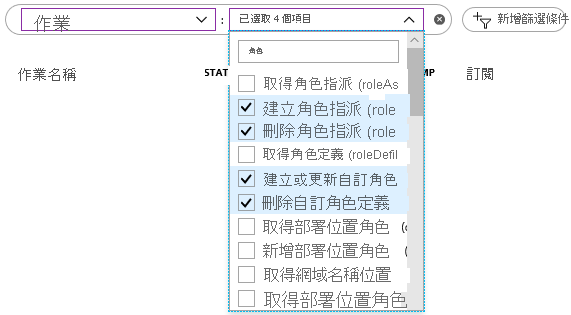
幾分鐘後,將會列出上個月的所有角色指派與角色定義作業。 畫面頂端也有一個按鈕,可將活動記錄下載為 CSV 檔案。
選取其中一個作業以取得活動記錄詳細資料。
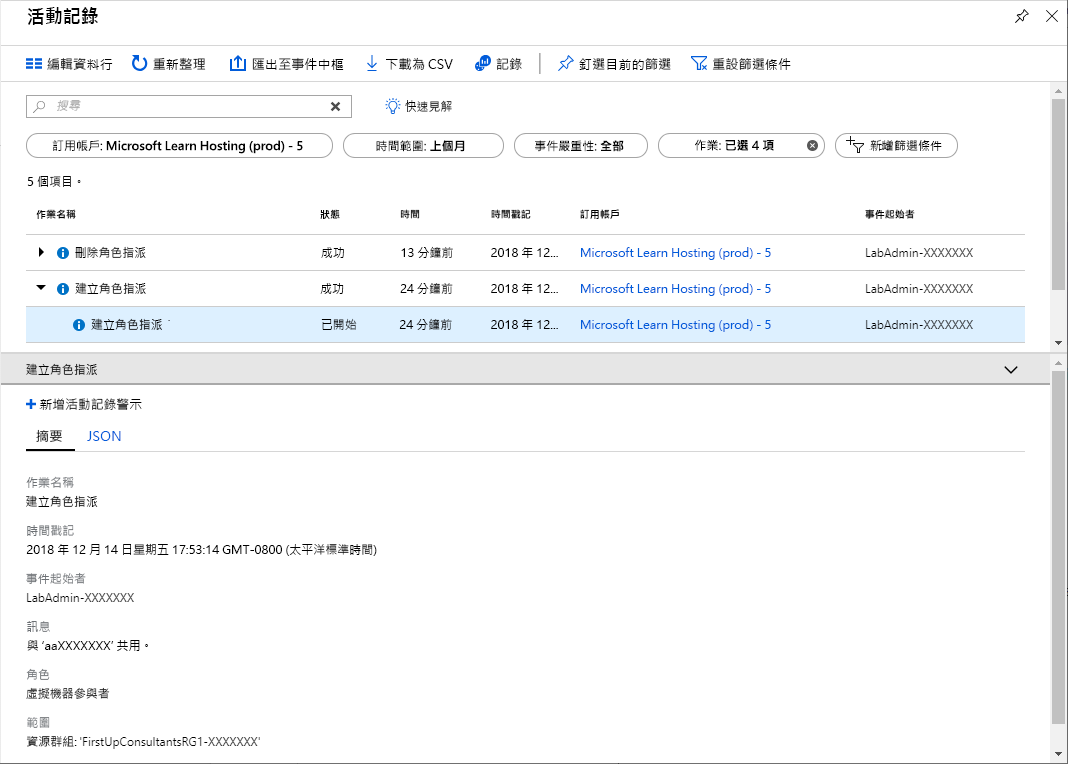
在此單元中,您已了解如何使用入口網站中的 Azure 活動記錄列出 Azure RBAC 變更,並產生一份簡單報表。