在 Teams 索引標籤應用程式中新增聊天
當您使用案例型索引標籤應用程式範本在Visual Studio Code 中使用Teams工具組建立新專案時,會自動安裝Teams JavaScript用戶端連結庫。 Teams 工具組可讓您輕鬆地在您建置的索引卷標應用程式中包含原生 Teams 功能。
假設您希望應用程式的用戶能夠與從應用程式內選擇的收件者開始新的 Teams 聊天。
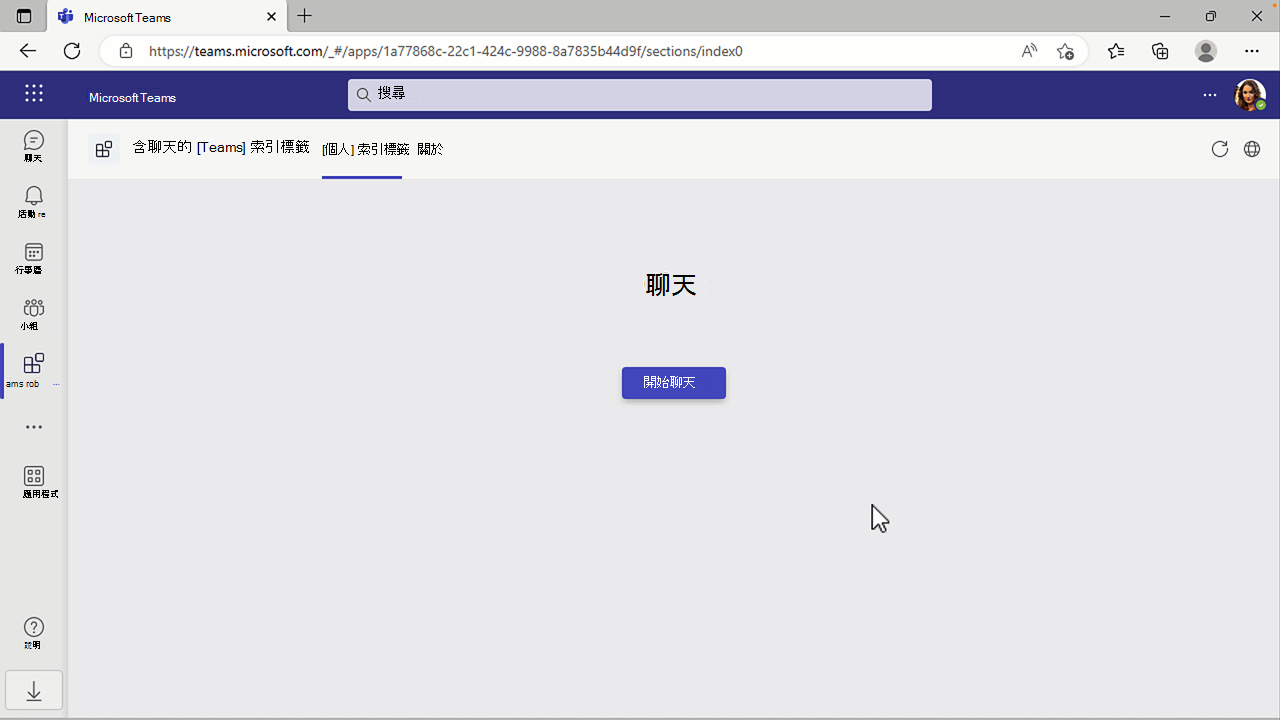
若要建立這項功能,您可以在 Teams JavaScript 用戶端連結庫中使用下列功能:
app.initialize():若要確保應用程式在使用Teams JavaScript用戶端連結庫進行任何呼叫之前已完全初始化。app.getContext():取得應用程式的目前內容。people.isSupported():確保目前內容中支持人員功能。people.selectPeople():向使用者顯示人員選擇器。 用戶接著可以選取他們想要包含在聊天中的參與者。chat.isSupported():確保目前內容中支援聊天功能。chat.openGroupChat():為選取的使用者建立新的 Teams 聊天,並讓使用者直接前往聊天。
在下一個單元中,您將瞭解如何建立包含索引標籤的新 Teams 應用程式專案。您將在 Visual Studio Code 中使用 Teams 工具組,並瞭解如何使用 Teams JavaScript 用戶端連結庫將聊天整合到索引卷標中。