Windows 10 Hyoer-V 系統需求
Hyper-V 可在 64 位版本的 Windows 10 專業版、Enterprise 和教育版中使用。 Hyper-V 需要第二層位址轉譯 (SLAT) -- Intel 和 AMD 當前推出的 64 位元處理器所具備的一項功能。
您可以在具有 4GB RAM 的主機上執行 3 或 4 部基本虛擬機器,但更多虛擬機器會需要更多資源。 反之,您也可以建立具有 32 個處理器和 512GB RAM 的大型虛擬機器,視您的實體硬體而定。
作業系統需求
在這些版本的 Windows 10 上可啟用 Hyper-V 角色:
- Windows 10 Enterprise
- Windows 10 Pro
- Windows 10 Education
Hyper-V 角色無法安裝在:
- Windows 10 Home
- Windows 10 Mobile
- Windows 10 Mobile Enterprise
Windows 10 家用版版本可以升級為 Windows 10 專業版。 若要這樣做,請開啟設定>Update 和SecurityActivation> 。 您可以在此瀏覽市集並購買升級。
硬體需求
這份文件未提供與 Hyper-V 相容硬體的完整清單,但下列為必要項目:
- 使用第二層位址轉譯 (SLAT) 的 64 位元處理器。
- INTEL CPU) 上的 VM 監視器模式擴充功能 (VT-x 的 CPU 支援。
- 至少 4 GB 記憶體。 因為虛擬機器與 Hyper-V 主機共用記憶體,所以您必須提供足夠的記憶體來處理預期的虛擬工作負載。
在系統 BIOS 中必須啟用下列項目:
- 虛擬化技術 - 可能有不同的項目名稱,視主機板製造商而定。
- 硬體強制執行資料執行防止。
確認硬體相容性
檢查上述作業系統和硬體需求之後,請開啟 PowerShell 會話或命令提示字元 (cmd.exe) 視窗、輸入systeminfo,然後檢查 Hyper-V 需求一節,確認Windows中的硬體相容性。 如果所有列出的 Hyper-V 需求的值皆為 [是],則您的系統可執行 Hyper-V 角色。 如有任何項目傳回 [否],請檢閱這份文件中列出的需求,並盡可能調整。
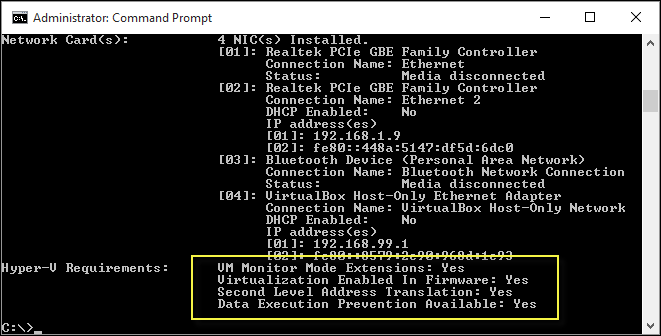
最終檢查
如果符合所有 OS、硬體和相容性需求,您將會在 主控台中看到Hyper-V:開啟或關閉Windows功能,而且會有 2 個選項。
- Hyper-V 平臺
- Hyper-V 管理工具
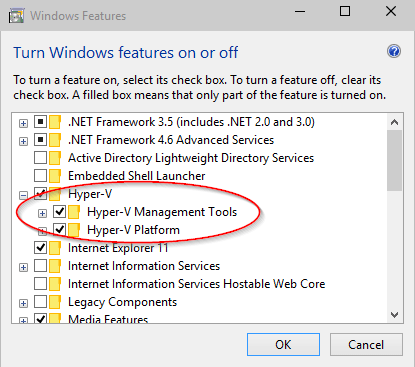
注意
如果您在 主控台 中看到Windows Hypervisor 平臺,而不是Hyper-V:開啟或 > 關閉您的系統可能無法與 Hyper-V 相容Windows功能,然後交叉檢查上述需求。 如果您在現有 Hyper-V 主機上執行 systeminfo,\[Hyper-V 需求\] 區段會顯示:
Hyper-V Requirements: A hypervisor has been detected. Features required for Hyper-V will not be displayed.