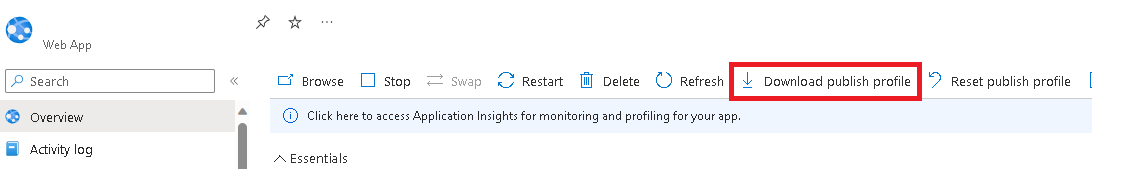從 Azure App Service 取得發行設定檔
發行設定檔是一個檔案,其中包含 Visual Studio 用來將應用程式和服務部署至 Azure 的資訊和設定。
在 Azure 入口網站中開啟 Azure App Service。
確定 [基本驗證] 已啟用。 移至 [組態]、 [一般設定]、 [SCM 基本身份驗證發佈認證],然後選擇 [開啟]。
前往 [下載發行設定檔],並在本機儲存設定檔。
具有 .publishsettings 延伸項目的檔案會在您指定的位置產生。
另請參閱 Azure App Service。
注意
停用基本驗證時,[下載發行設定檔] 和 [重設發行設定檔] 會一併停用。