建立 Visual Studio 對話方塊
對話方塊是提示使用者提供資訊或允許自訂功能行為的方式。 例如,[工具/選項] 對話方塊有個別頁面,可讓使用者控制主題、編輯器和文件索引標籤等功能的行為。
開始使用
若要開始,請遵循《使用者入門》一節中的建立專案一節。
使用對話方塊
本指南介紹了使用對話方塊時的主要使用者案例:
建立對話方塊
使用新的 [擴充性模型] 建立工具視窗就像從 ShellExtensibility 協助程式呼叫 ShowDialogAsync 方法一樣簡單,並傳入對話內容。
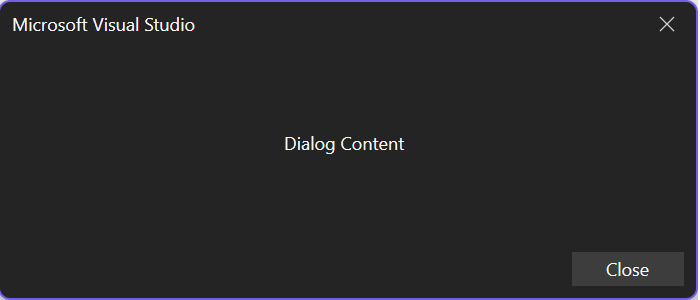
ShowDialogAsync
ShowDialogAsync 方法有數個您應該熟悉的多載:
Overloads
ShowDialogAsync(content,cancellationToken)ShowDialogAsync(content,title,cancellationToken)ShowDialogAsync(content,options,cancellationToken)ShowDialogAsync(content,title,options,cancellationToken)
參數
| 姓名 | 類型 | 描述 |
|---|---|---|
| content | Microsoft.VisualStudio.RpcContracts.RemoteUI.IRemoteUserControl | 對話方塊內容。 |
| title | System.String | 對話方塊標題。 |
| 電子商務選項中 | Microsoft.VisualStudio.RpcContracts.Notifications.DialogOption | 顯示對話方塊的選項。 |
| cancellationToken | System.Threading.CancellationToken | CancellationToken 用來取消對話方塊。 |
public override async Task ExecuteCommandAsync(IClientContext context, CancellationToken cancellationToken)
{
// Ownership of the RemoteUserControl is transferred to Visual Studio, so it shouldn't be disposed by the extension
#pragma warning disable CA2000 // Dispose objects before losing scope
var control = new MyDialogControl(null);
#pragma warning restore CA2000 // Dispose objects before losing scope
await this.Extensibility.Shell().ShowDialogAsync(control, cancellationToken);
}
有關建立 RemoteUserControl 的詳細資訊,請參閱遠端 UI。
自訂對話方塊標題
當您的擴充功能顯示對話方塊時,您可以提供會顯示在對話方塊標題區域的自訂標題字串。
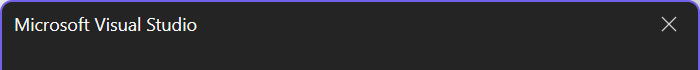
public override async Task ExecuteCommandAsync(IClientContext context, CancellationToken cancellationToken)
{
// Ownership of the RemoteUserControl is transferred to Visual Studio, so it shouldn't be disposed by the extension
#pragma warning disable CA2000 // Dispose objects before losing scope
var control = new MyDialogControl(null);
#pragma warning restore CA2000 // Dispose objects before losing scope
await this.Extensibility.Shell().ShowDialogAsync(control, "My Dialog Title", cancellationToken);
}
自訂對話方塊按鈕
當 IDE 中顯示對話方塊時,可以選取預先定義對話方塊按鈕和預設動作的特定組合。 您可以在 Microsoft.VisualStudio.RpcContracts.Notifications.DialogOption 中找到預先定義的按鈕和動作組合。

此外,您可以從下列建立自己的按鈕和預設動作組合:
Microsoft.VisualStudio.RpcContracts.Notifications.DialogButtonpublic enum DialogButton { // Hides all of the dialog buttons. None, // Shows a single close button. Close, // Shows a single OK button. OK, // Shows an OK and Cancel button. OKCancel }Microsoft.VisualStudio.RpcContracts.Notifications.DialogResultpublic enum DialogResult { // The dialog was closed via the System.Threading.CancellationToken or using an // action provided by the Microsoft.Visual Studio.RpcContracts.RemoteUI.IRemoteUserControl // content. None, // The user clicked the Close button. Close, // The user clicked the OK button. OK, // The user clicked the Cancel button, or clicked the nonclient close button, or // pressed the Esc key. Cancel }
範例
新增取消按鈕:
public override async Task ExecuteCommandAsync(IClientContext context, CancellationToken cancellationToken)
{
// Ownership of the RemoteUserControl is transferred to Visual Studio, so it shouldn't be disposed by the extension
#pragma warning disable CA2000 // Dispose objects before losing scope
var control = new MyDialogControl(null);
#pragma warning restore CA2000 // Dispose objects before losing scope
await this.Extensibility.Shell().ShowDialogAsync(control, DialogOption.OKCancel, cancellationToken);
}
沒有對話方塊按鈕:
public override async Task ExecuteCommandAsync(IClientContext context, CancellationToken cancellationToken)
{
// Ownership of the RemoteUserControl is transferred to Visual Studio, so it shouldn't be disposed by the extension
#pragma warning disable CA2000 // Dispose objects before losing scope
var control = new MyDialogControl(null);
#pragma warning restore CA2000 // Dispose objects before losing scope
await this.Extensibility.Shell().ShowDialogAsync(control, new DialogOption(DialogButton.None, DialogResult.None), cancellationToken);
}
取得對話方塊結果
如果您需要知道使用者是否已肯定地關閉對話方塊或將其取消,您可以等候對 ShowDialogAsync的呼叫,而且會傳回 Microsoft.VisualStudio.RpcContracts.Notifications.DialogResult,代表使用者所採取的動作。
public override async Task ExecuteCommandAsync(IClientContext context, CancellationToken cancellationToken)
{
// Ownership of the RemoteUserControl is transferred to Visual Studio, so it shouldn't be disposed by the extension
#pragma warning disable CA2000 // Dispose objects before losing scope
var control = new MyDialogControl(null);
#pragma warning restore CA2000 // Dispose objects before losing scope
DialogResult result = await this.Extensibility.Shell().ShowDialogAsync(control, "My Dialog Title", DialogOption.OKCancel, cancellationToken);
if (result == DialogResult.OK)
{
// User clicked the OK button
}
}
下一步
如需使用對話方塊建立擴充功能完整範例,請參閱 DialogSample 範例。