建立規則以宣告方式傳送群組成員資格
使用 Active Directory 同盟服務 (AD FS) 中的 [傳送群組成員資格] 作為宣告規則範本,您可以建立規則,讓您能夠選取要傳送為宣告的 Active Directory 安全性群組。 只會根據您選取的群組,從此規則發出單一宣告。 比方說,您可以使用這個規則範本建立以下規則:如果使用者是 Domain Admins 安全性群組的成員,則會傳送值為 Admin 的群組宣告。 此規則僅適用於本機 Active Directory 網域中的使用者。
您可以使用下列程序來建立宣告規則與 AD FS 管理嵌入式管理單元。
若要完成此程序,至少需要本機電腦之 Administrators 群組的成員資格或同等權限。 請參閱本機與網域的預設群組中關於使用適當帳戶和群組成員資格的詳細資料。
若要建立規則,以在 Windows Server 2016 中將群組成員資格傳送為信賴憑證者信任的宣告
在 [伺服器管理員] 中,按一下 [工具],然後選取 [AD FS 管理]。
在主控台樹狀目錄的 [AD FS] 下,按一下 [信賴憑證者信任]。
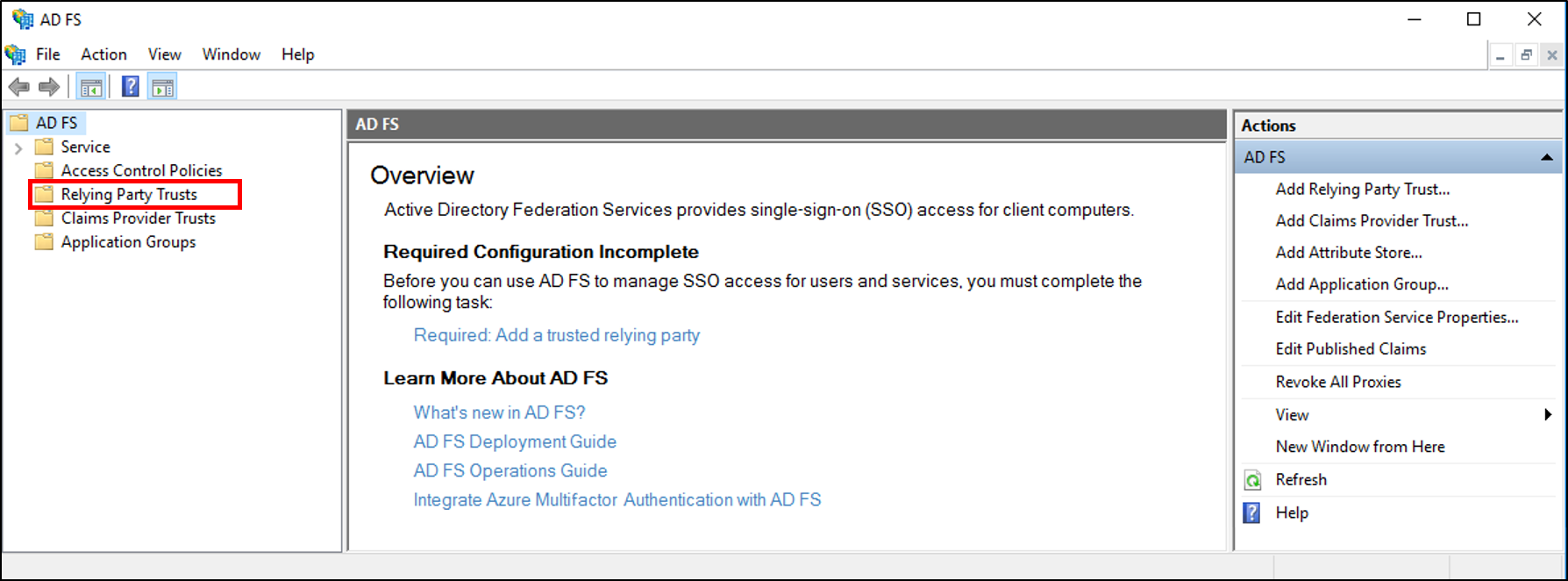
以滑鼠右鍵按一下選取的信任,然後按一下 [編輯宣告發行原則]。
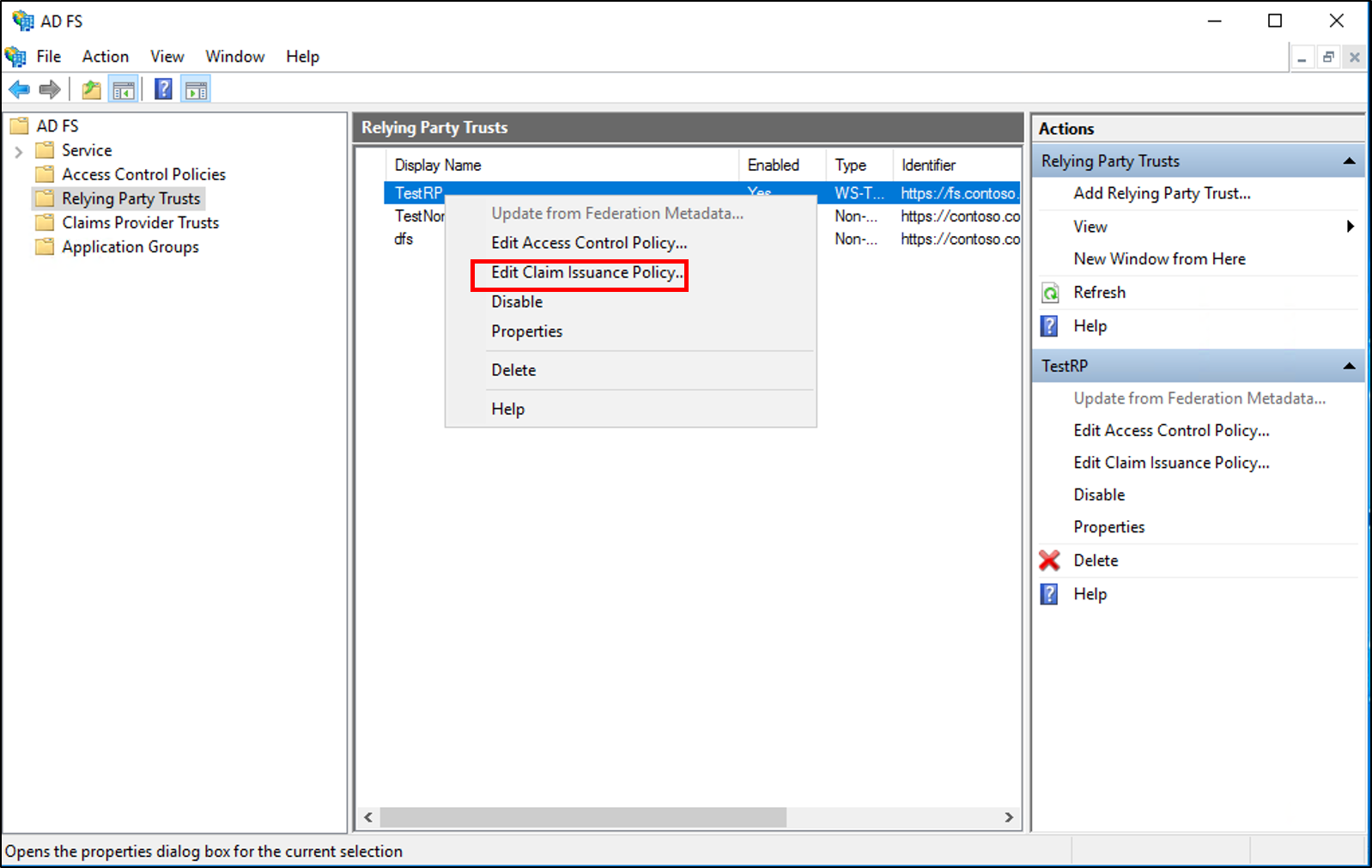
在 [編輯宣告發行原則] 對話方塊的 [發行轉換規則] 下,按一下 [新增規則] 以啟動規則精靈。
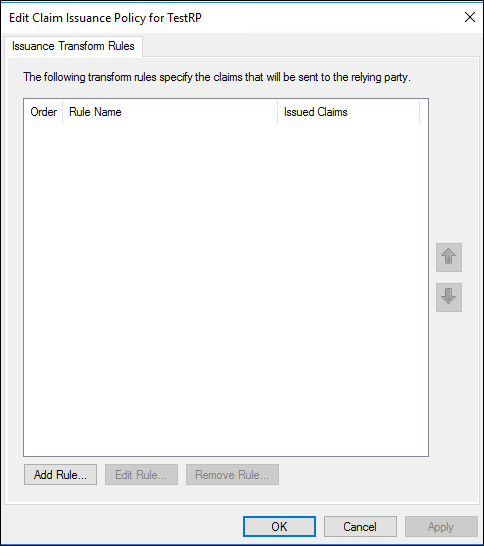
在 [選取規則範本] 頁面上的 [宣告規則範本] 底下,從清單中選取 [傳送群組成員資格為宣告],然後按 [下一步]。
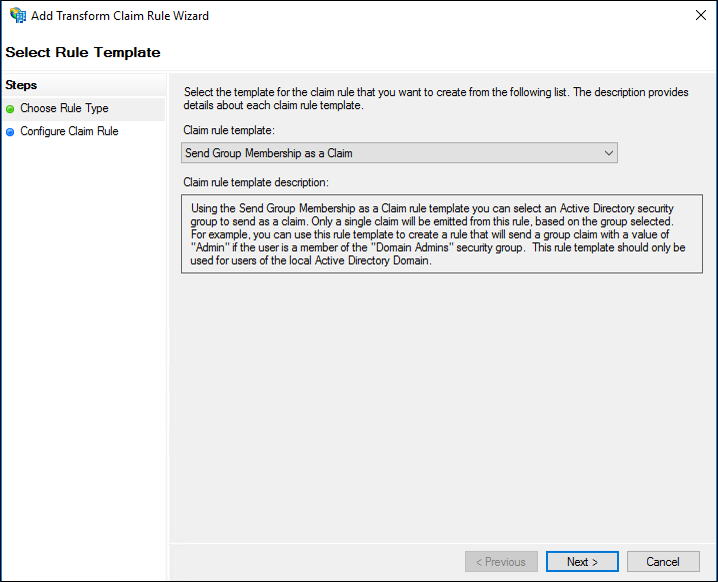
在 [宣告規則名稱] 下的 [設定規則] 頁面上,輸入此規則的顯示名稱,在 [使用者群組] 中 ,按一下 [瀏覽] 並選取群組,在 [傳出宣告類型] 底下選取所需的宣告類型,然後在 [傳出宣告類型] 下輸入值。
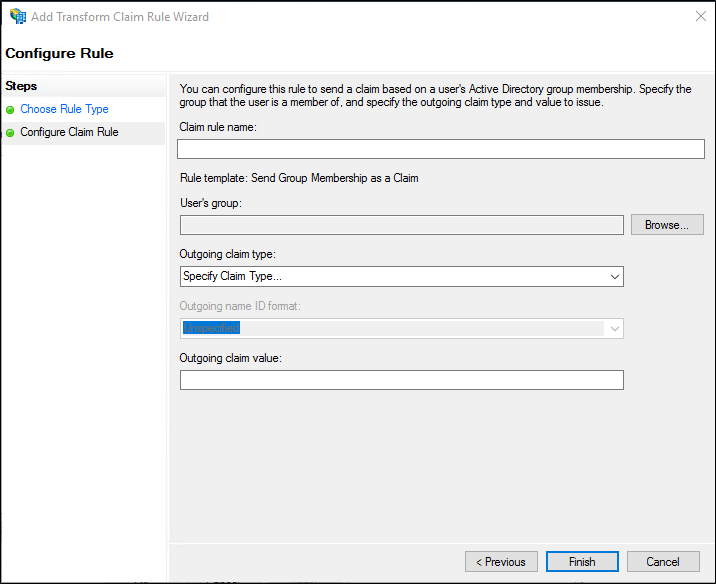
按一下 [完成] 按鈕。
在 [編輯宣告規則] 對話方塊中,按一下 [確定] 以儲存規則。
若要建立規則,以在 Windows Server 2016 中將群組成員資格傳送為宣告提供者信任的宣告
在 [伺服器管理員] 中,按一下 [工具],然後選取 [AD FS 管理]。
在主控台樹狀目錄的 [AD FS] 下,按一下 [宣告提供者信任]。
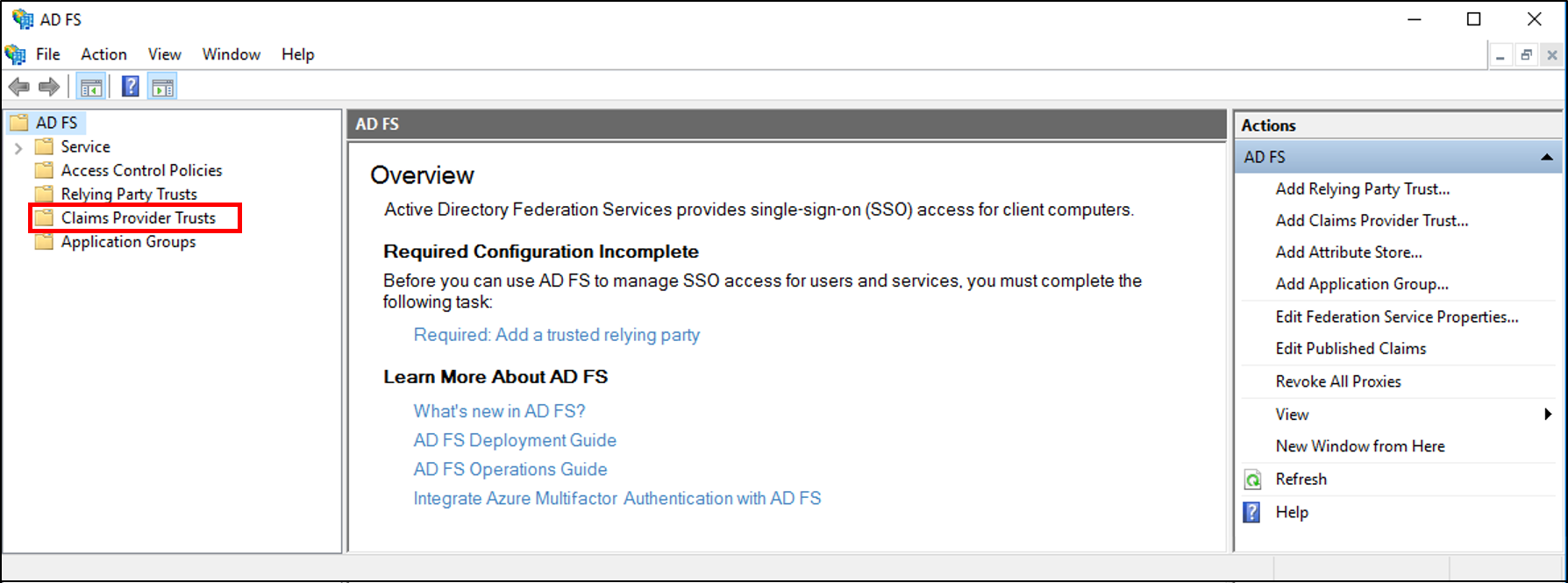
以滑鼠右鍵按一下選取的信任,然後按一下 [編輯宣告規則]。
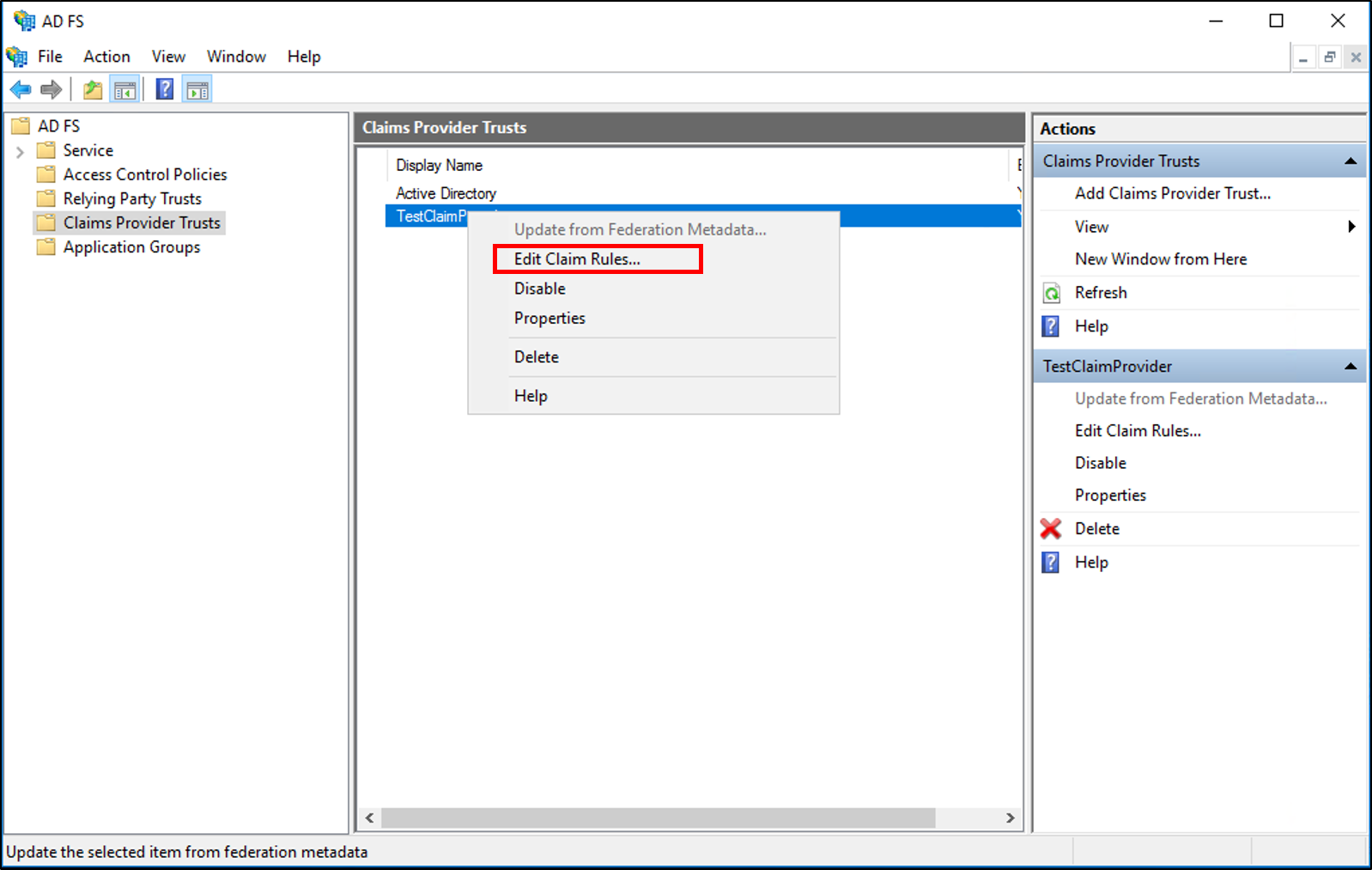
在 [編輯宣告規則] 對話方塊的 [接受轉換規則] 下,按一下 [新增規則] 以啟動規則精靈。
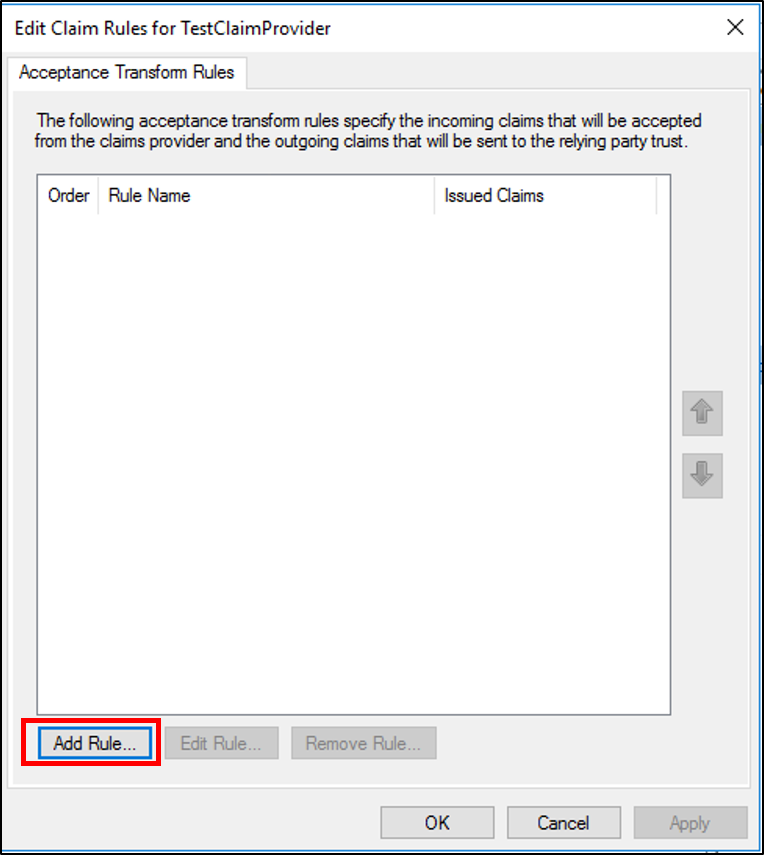
在 [選取規則範本] 頁面上的 [宣告規則範本] 底下,從清單中選取 [傳送群組成員資格為宣告],然後按 [下一步]。
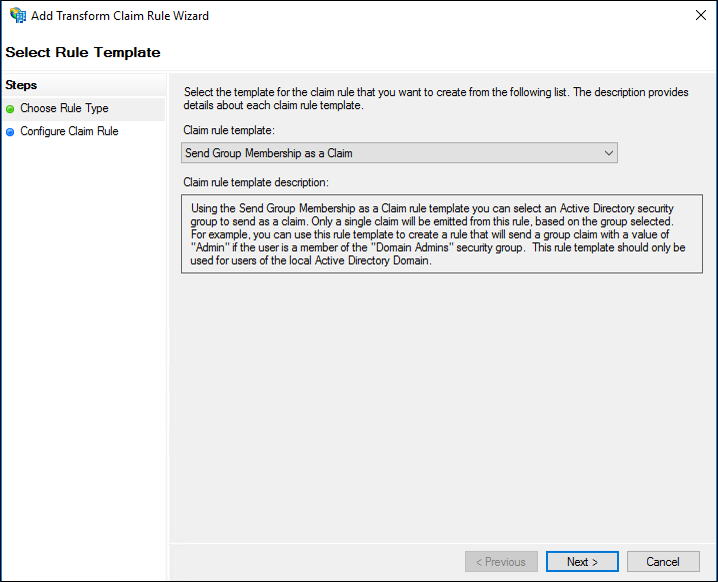
在 [宣告規則名稱] 下的 [設定規則] 頁面上,輸入此規則的顯示名稱,在 [使用者群組] 中 ,按一下 [瀏覽] 並選取群組,在 [傳出宣告類型] 底下選取所需的宣告類型,然後在 [傳出宣告類型] 下輸入值。
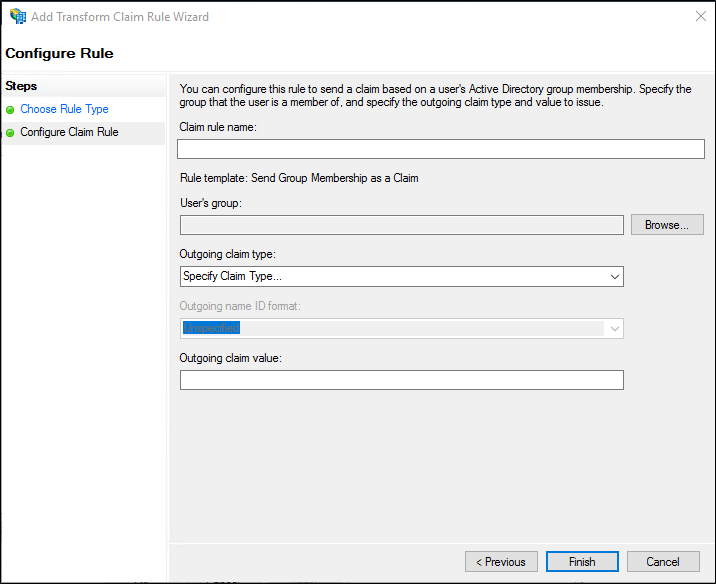
按一下 [完成] 按鈕。
在 [編輯宣告規則] 對話方塊中,按一下 [確定] 以儲存規則。
若要建立規則,以在 Windows Server 2012 R2 中將群組成員資格傳送為宣告
在 [伺服器管理員] 中,按一下 [工具],然後選取 [AD FS 管理]。
在主控台樹狀目錄的 [AD FS\信任關係] 下,按一下 [宣告提供者信任] 或 [信賴憑證者信任],然後按一下清單中您要在其中建立此規則的特定信任。
以滑鼠右鍵按一下選取的信任,然後按一下 [編輯宣告規則]。
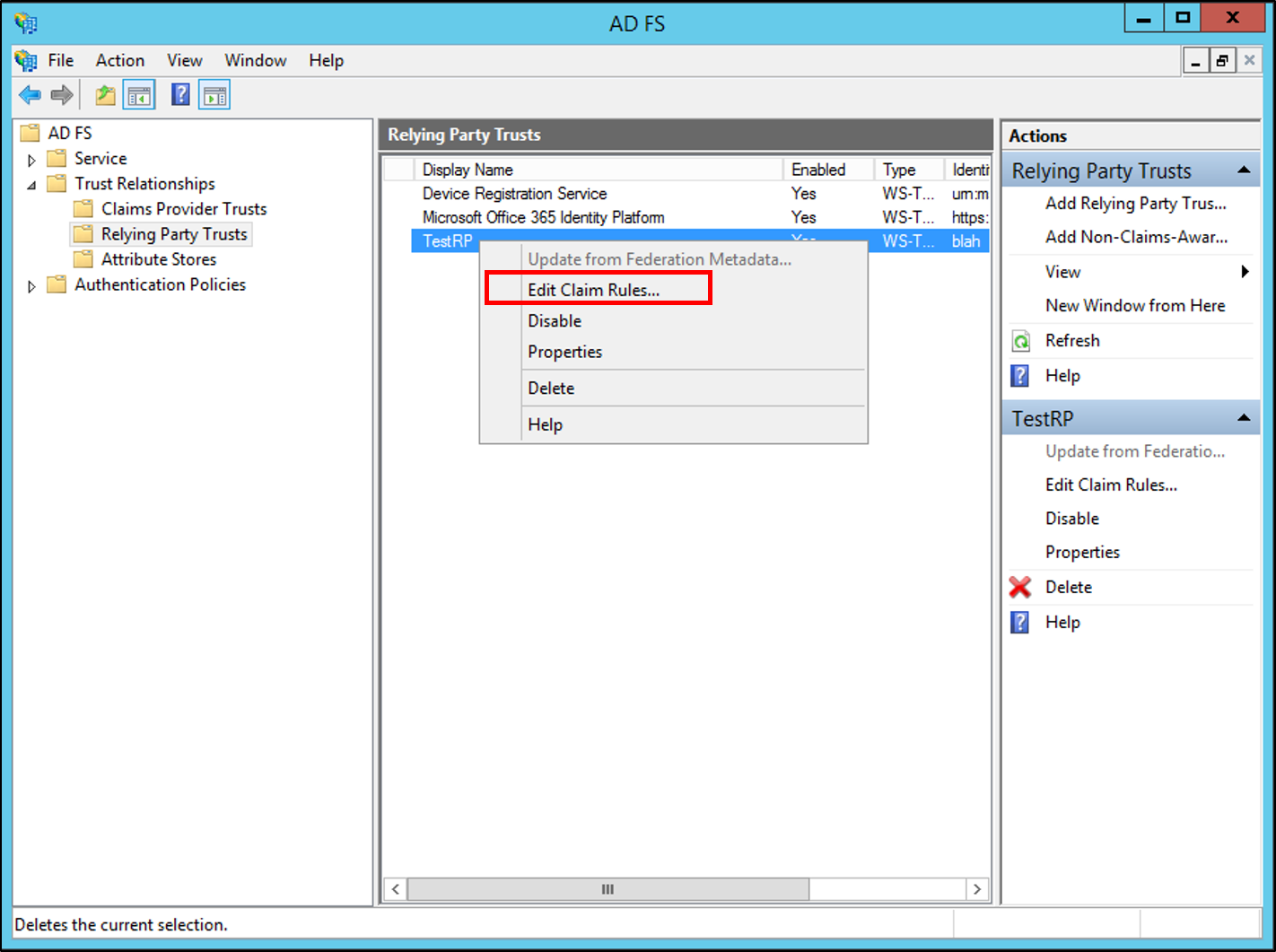
在 [編輯宣告規則] 對話方塊中,根據您要編輯的信任,以及您要在其中建立此規則的規則集,選取下列其中一個索引標籤,然後按一下 [新增規則] 以啟動與該規則集相關聯的規則精靈:
接受轉換規則
發行轉換規則
發行授權規則
委派授權規則
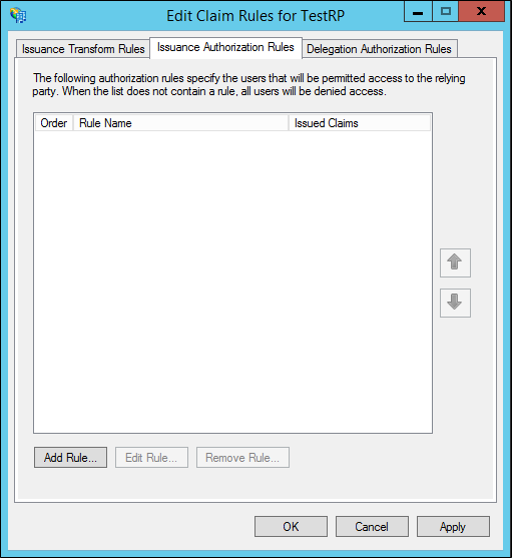
在 [選取規則範本] 頁面上的 [宣告規則範本] 底下,從清單中選取 [傳送群組成員資格為宣告],然後按 [下一步]。

在 [宣告規則名稱] 下的 [設定規則] 頁面上,輸入此規則的顯示名稱,在 [使用者群組] 中 ,按一下 [瀏覽] 並選取群組,在 [傳出宣告類型] 底下選取所需的宣告類型,然後在 [傳出宣告類型] 下輸入值。

按一下完成。
在 [編輯宣告規則] 對話方塊中,按一下 [確定] 以儲存規則。