Image::GetBounds 方法 (gdiplusheaders.h)
Image::GetBounds 方法會取得此影像的周框。
語法
Status GetBounds(
[out] RectF *srcRect,
[out] Unit *srcUnit
);
參數
[out] srcRect
類型: RectF*
接收周框之 RectF 物件的指標。
[out] srcUnit
類型: 單位*
變數的指標,該變數會接收 Unit 列舉的元素,指出周框的量值單位。
傳回值
類型: 狀態
如果方法成功,它會傳回Ok,這是 Status 列舉的元素。
如果方法失敗,它會傳回 Status 列舉的其中一個其他元素。
備註
元檔周框不一定有 (0,0) 做為其左上角。 左上角的座標可以是負數或正數,視在錄製元文件期間發出的繪圖命令而定。 例如,假設元檔是由使用下列語句記錄的單一省略號所組成:
DrawEllipse(&pen, 200, 100, 80, 40);
然後,元檔周框會括住該省略號。 周框左上角不會 (0,0) ;相反地,它會是接近 (200,100) 點。
範例
下列範例會根據元檔建立 Image 對象,然後繪製影像。 接下來,程式代碼會呼叫 Image::GetBounds 方法來取得影像的周框。 程式代碼會嘗試顯示 75% 的影像。 第一次嘗試失敗,因為它指定來源矩形左上角的 (0,0) 。 第二次嘗試成功,因為它使用 Image::GetBounds 傳回的 X 和 Y 資料成員來指定來源矩形的左上角。
VOID Example_GetBounds(HDC hdc)
{
Graphics graphics(hdc);
Image image(L"SampleMetafile2.emf");
graphics.DrawImage(&image, 0, 0);
// Get the bounding rectangle for the image (metafile).
RectF boundsRect;
Unit unit;
image.GetBounds(&boundsRect, &unit);
// Attempt to draw 75 percent of the image.
// Less than 75 percent of the image will be visible because the
// upper-left corner of the image's bounding rectangle is not (0, 0).
RectF dstRect(250.0f, 0.0f, 100.0f, 50.0f);
graphics.DrawImage(
&image,
dstRect, // destination rectangle
0.0f, 0.0f, // upper-left corner of source rectangle
0.75f*boundsRect.Width, // width of source rectangle
boundsRect.Height, // height of source rectangle
UnitPixel);
// Draw 75 percent of the image.
dstRect.Y = 80.0f;
graphics.DrawImage(
&image,
dstRect, // destination rectangle
boundsRect.X, boundsRect.Y, // upper-left corner of source rectangle
0.75f*boundsRect.Width, // width of source rectangle
boundsRect.Height, // height of source rectangle
UnitPixel);
}
上述程式代碼以及特定檔案SampleMetafile2.emf會產生下列輸出。 請注意,第一次嘗試 (右上方) 繪製 75% 的影像只會顯示大約 30% 的影像。
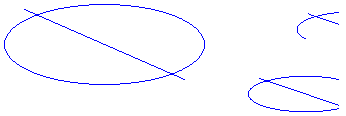
規格需求
| 需求 | 值 |
|---|---|
| 最低支援的用戶端 | Windows XP、Windows 2000 Professional [僅限傳統型應用程式] |
| 最低支援的伺服器 | Windows 2000 Server [僅限傳統型應用程式] |
| 目標平台 | Windows |
| 標頭 | gdiplusheaders.h (包含 Gdiplus.h) |
| 程式庫 | Gdiplus.lib |
| Dll | Gdiplus.dll |
另請參閱
意見反應
即將登場:在 2024 年,我們將逐步淘汰 GitHub 問題作為內容的意見反應機制,並將它取代為新的意見反應系統。 如需詳細資訊,請參閱:https://aka.ms/ContentUserFeedback。
提交並檢視相關的意見反應