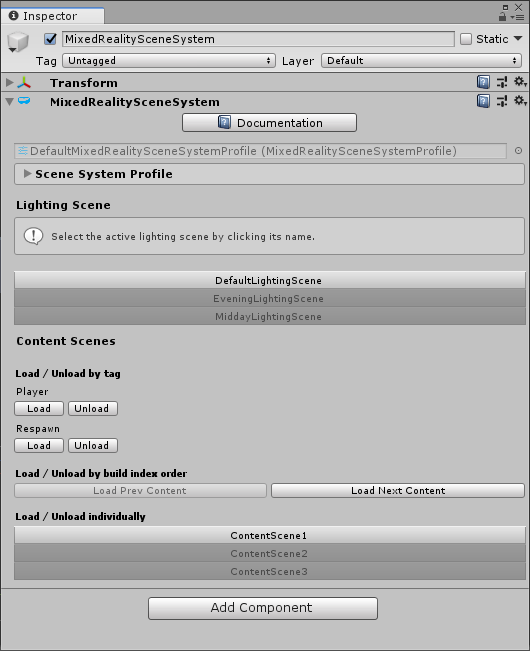場景系統內容載入 — MRTK2
所有內容載入作業都是非同步,而且預設會加總所有內容載入。 管理員和光源場景永遠不會受到內容載入作業的影響。 如需監視載入進度和場景啟用的相關資訊,請參閱 監視內容載入。
載入內容
若要載入內容場景,請使用 LoadContent 方法:
IMixedRealitySceneSystem sceneSystem = MixedRealityToolkit.Instance.GetService<IMixedRealitySceneSystem>();
// Additively load a single content scene
await sceneSystem.LoadContent("MyContentScene");
// Additively load a set of content scenes
await sceneSystem.LoadContent(new string[] { "MyContentScene1", "MyContentScene2", "MyContentScene3" });
單一場景載入
單一場景載入的對等專案可以透過選擇性 mode 引數來達成。 LoadSceneMode.Single 會先卸載所有載入的內容場景,再繼續進行載入。
IMixedRealitySceneSystem sceneSystem = MixedRealityToolkit.Instance.GetService<IMixedRealitySceneSystem>();
// ContentScene1, ContentScene2 and ContentScene3 will be loaded additively
await sceneSystem.LoadContent("ContentScene1");
await sceneSystem.LoadContent("ContentScene2");
await sceneSystem.LoadContent("ContentScene3");
// ContentScene1, ContentScene2 and ContentScene3 will be unloaded
// SingleContentScene will be loaded additively
await sceneSystem.LoadContent("SingleContentScene", LoadSceneMode.Single);
下一個/上一個場景載入
您可以依組建索引的順序來載入內容。 這適用于展示可讓使用者逐一流覽一組示範場景的應用程式。
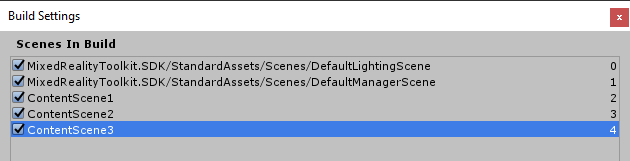
請注意,下一個/上一個內容載入預設會使用 LoadSceneMode.Single,以確保已卸載先前的內容。
IMixedRealitySceneSystem sceneSystem = MixedRealityToolkit.Instance.GetService<IMixedRealitySceneSystem>();
if (nextSceneRequested && sceneSystem.NextContentExists)
{
await sceneSystem.LoadNextContent();
}
if (prevSceneRequested && sceneSystem.PrevContentExists)
{
await sceneSystem.LoadPrevContent();
}
PrevContentExists 如果至少有一個內容場景的組建索引低於目前載入的最低組建索引,則會傳回 true。 NextContentExists 如果至少有一個內容場景的組建索引高於目前載入的最高組建索引,則會傳回 true。
如果自 wrap 變數為 true,內容會回傳至第一個/最後一個組建索引。 這樣就不需要檢查下一個/上一個內容:
IMixedRealitySceneSystem sceneSystem = MixedRealityToolkit.Instance.GetService<IMixedRealitySceneSystem>();
if (nextSceneRequested)
{
await sceneSystem.LoadNextContent(true);
}
if (prevSceneRequested)
{
await sceneSystem.LoadPrevContent(true);
}
依標記載入
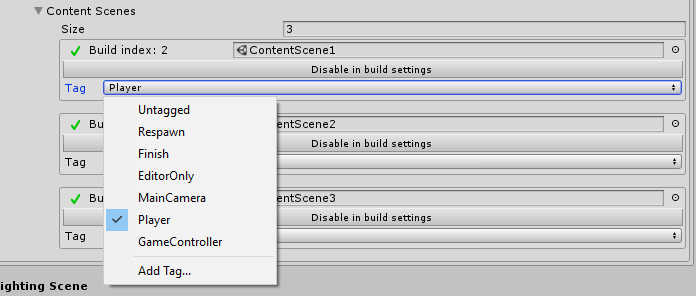
有時最好在群組中載入內容場景。 例如,體驗的階段可能會由多個場景組成,這些場景都必須同時載入才能運作。 為了方便進行,您可以標記場景,然後使用該標籤載入或卸載它們。
IMixedRealitySceneSystem sceneSystem = MixedRealityToolkit.Instance.GetService<IMixedRealitySceneSystem>();
await LoadContentByTag("Stage1");
// Wait until stage 1 is complete
await UnloadContentByTag("Stage1");
await LoadContentByTag("Stage2);
如果作者想要從體驗中納入/移除元素,而不需要修改腳本,則依標籤載入也很有用。 例如,使用下列兩組標記來執行此腳本會產生不同的結果:
IMixedRealitySceneSystem sceneSystem = MixedRealityToolkit.Instance.GetService<IMixedRealitySceneSystem>();
await LoadContentByTag("Terrain");
await LoadContentByTag("Structures");
await LoadContentByTag("Vegetation");
測試內容
| 場景名稱 | 場景標籤 | 腳本載入 |
|---|---|---|
| DebugTerrainPhysics | 地形 | • |
| StructureTesting | 結構 | • |
| 一元 | 植被 | • |
| Mountain | 地形 | • |
| 船艙 | 結構 | • |
| 樹木 | 植被 | • |
最終內容
| 場景名稱 | 場景標籤 | 腳本載入 |
|---|---|---|
| DebugTerrainPhysics | DoNotInclude | |
| StructureTesting | DoNotInclude | |
| 一元 | DoNotInclude | |
| Mountain | 地形 | • |
| 船艙 | 結構 | • |
| 樹木 | 植被 | • |
編輯器行為
您可以使用場景系統 的服務偵測器 ,在編輯器和播放模式中執行所有這些作業。在編輯模式場景載入將會立即完成,而在播放模式中,您可以觀察載入進度並使用 啟用權杖。